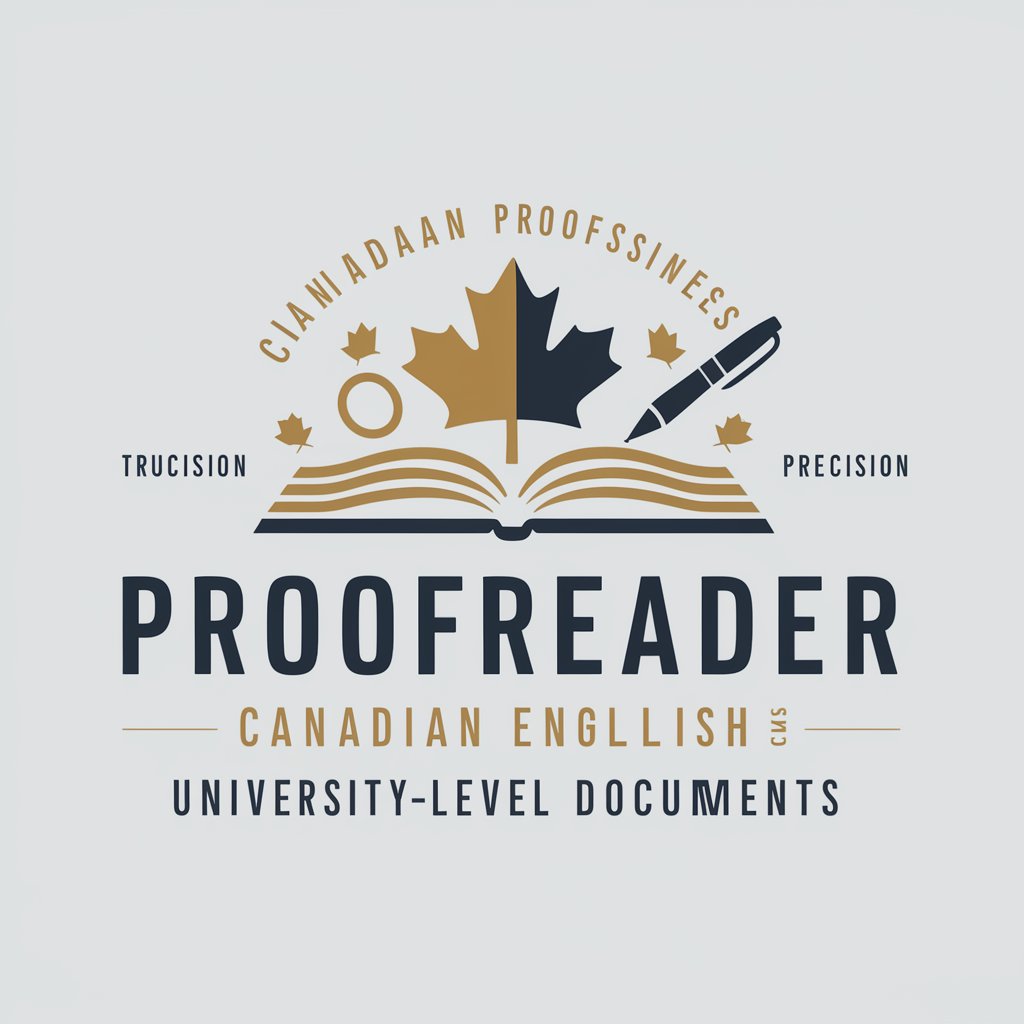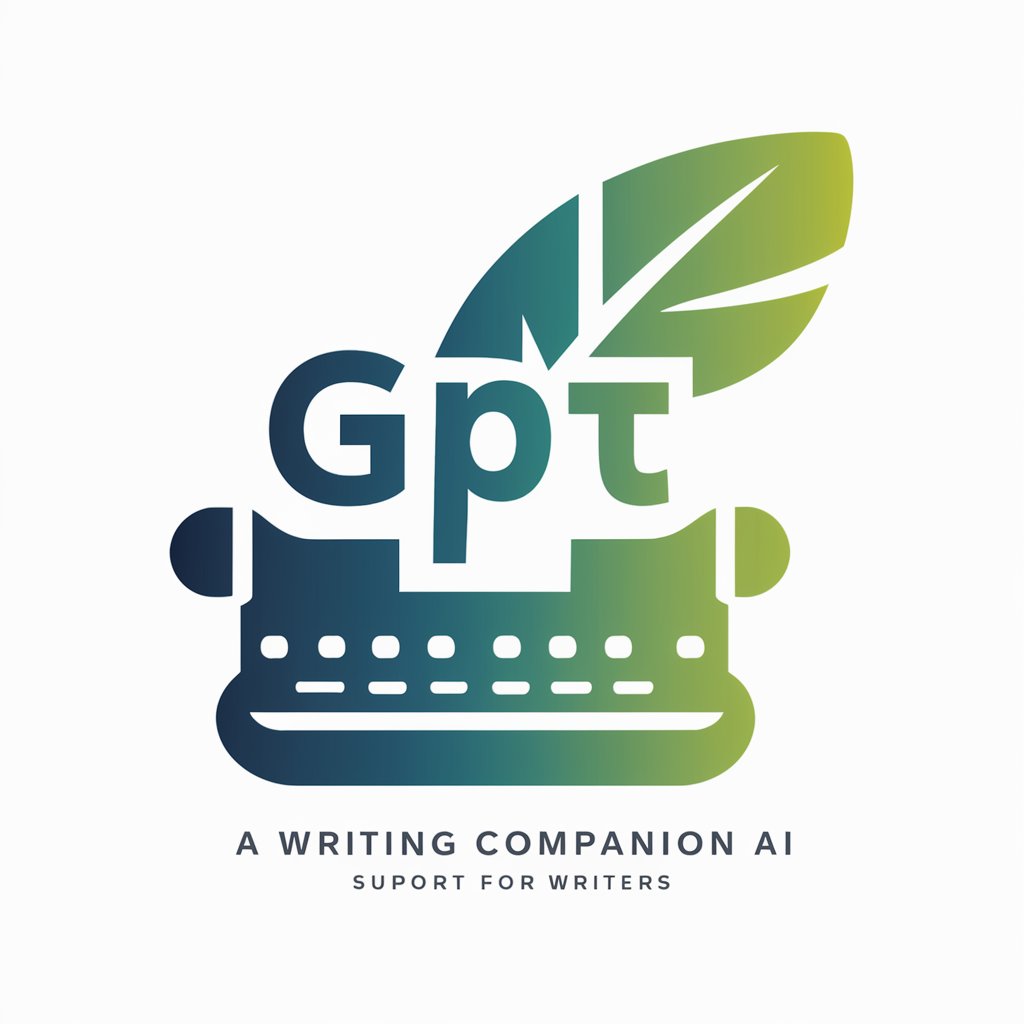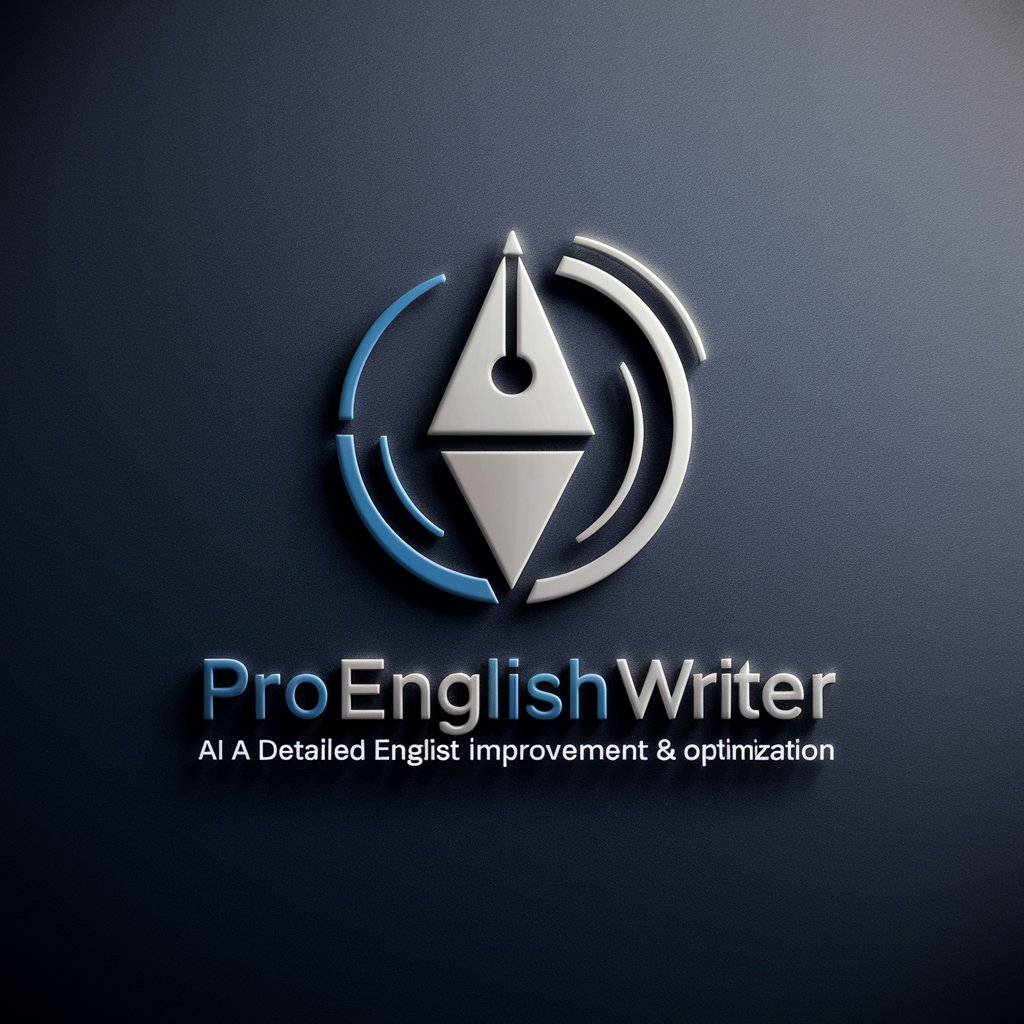ProWritingAid - Grammar & Style Checker
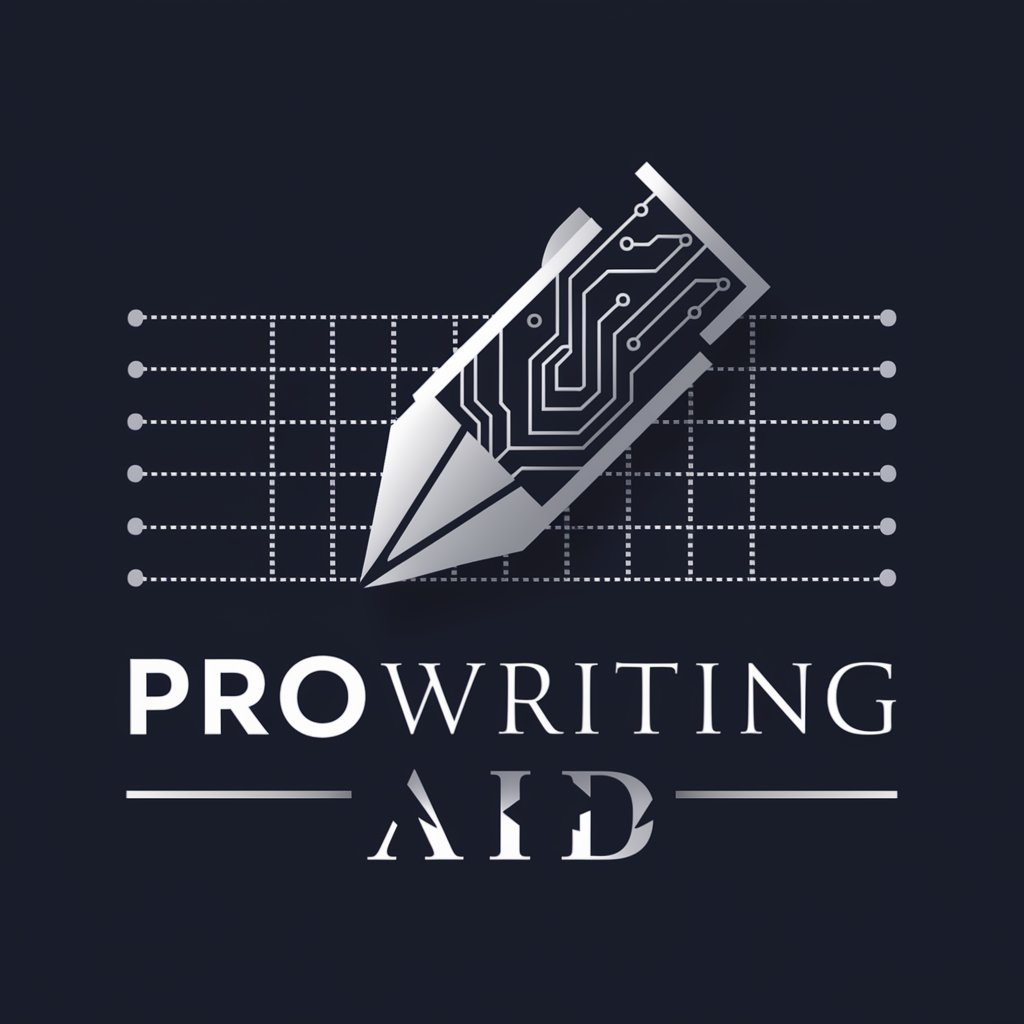
Welcome to ProWritingAid, your partner in perfecting every piece of writing.
Enhance Your Writing with AI
Improve the following sentence for better clarity and conciseness:
Identify and correct any grammatical errors in this paragraph:
Suggest a more professional tone for this email:
Rewrite this sentence to enhance its readability:
Get Embed Code
Overview of ProWritingAid
ProWritingAid is designed as a comprehensive writing assistant tool that caters to a wide range of writing needs, from academic papers to professional reports and creative writing. The core design purpose of ProWritingAid is to improve the quality of your writing through advanced editing capabilities. This includes enhancing clarity, improving grammatical accuracy, expanding vocabulary, and checking for consistency in style and tone. For example, a user might draft an article or an email which ProWritingAid can analyze, suggesting improvements in areas such as overused words, sentence length variation, passive voice, and readability. Powered by ChatGPT-4o。

Key Functions of ProWritingAid
Grammar and Spelling Checker
Example
Detects and corrects grammatical mistakes and spelling errors in a research paper.
Scenario
An academic researcher writes a journal article and uses ProWritingAid to ensure the submission is free of grammatical and spelling errors, enhancing their credibility and readability.
Style and Tone Adjuster
Example
Analyzes text to suggest improvements in style and tone to match the intended audience.
Scenario
A marketing professional preparing a product launch presentation uses ProWritingAid to adapt the style and tone to be more persuasive and engaging for potential clients.
Plagiarism Checker
Example
Checks text against a vast database to ensure originality and proper citation.
Scenario
A university student uses ProWritingAid to verify the originality of their thesis before submission, ensuring it meets academic integrity standards.
Readability Enhancements
Example
Provides feedback on sentence length, complexity, and vocabulary use to enhance overall readability.
Scenario
A novelist revises their manuscript with ProWritingAid, using the tool's suggestions to improve the flow and accessibility of their narrative to a broader audience.
Ideal Users of ProWritingAid
Academic Researchers
Benefit from grammar checks, style feedback, and plagiarism detection to ensure their scholarly work adheres to high standards of academic writing.
Business Professionals
Use ProWritingAid to craft clear, professional communications such as emails, reports, and proposals that reflect well on their professional image.
Creative Writers
Leverage tools for style consistency, readability, and rich vocabulary to enhance their narrative and engage readers effectively.
Students
Rely on ProWritingAid to improve the quality of their essays and reports, helping them achieve better grades and develop their writing skills.

How to Use ProWritingAid
Start Free Trial
Begin by visiting yeschat.ai to access a free trial without the need for signing up or subscribing to ChatGPT Plus.
Choose a Writing Style
Select a writing style that matches your document's requirements, such as academic, business, or creative, to ensure tailored suggestions.
Upload Your Document
Upload your document directly into the ProWritingAid interface. The platform supports various formats including .docx, .txt, and more.
Analyze Text
Utilize the tool to analyze your text for issues related to grammar, style, and readability. Receive detailed reports with suggestions for improvement.
Apply Corrections
Review the suggestions provided and apply corrections directly within the platform. Use the explanations to learn about your common errors and how to avoid them in future.
Try other advanced and practical GPTs
文献阅读
Empower Your Research with AI

IWA writer
Empowering AP Seminar Success

Just for English conversation
AI-Powered English Learning Tool

Conversation Simulator
Practice real-life conversations with AI guidance.

Conversation Continuer
Continuing Conversations with AI Precision

SmartSheet Assistant
Empowering your projects with AI

Harvest App
Empowering faith with AI technology

Copilot Financial News GPT
AI-powered Financial Insights Tool

Best Novel Craft
Craft Your Story with AI

BestCoder
AI-Powered Coding Expert

サムネイルメーカー
Craft Stunning Thumbnails, Powered by AI

OncoEducationGPT
Empowering Cancer Understanding
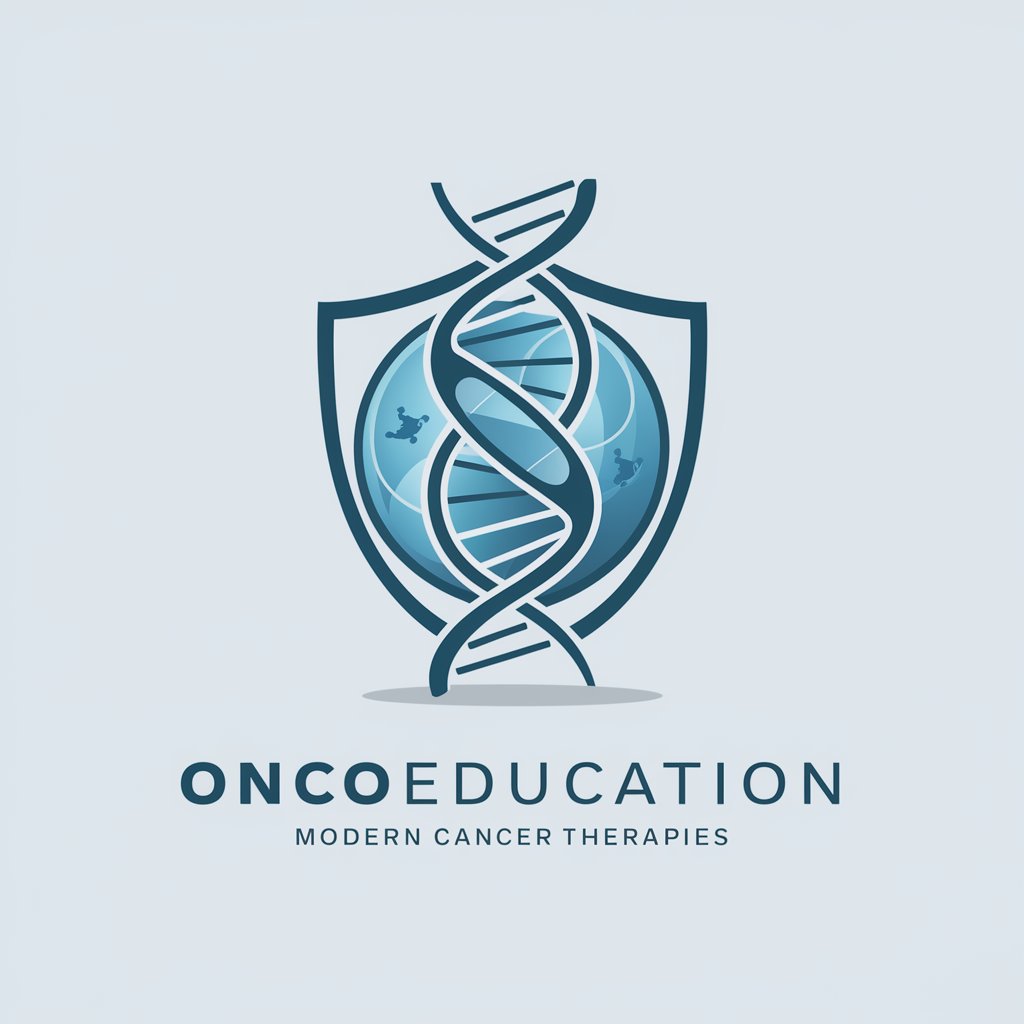
Frequently Asked Questions About ProWritingAid
What makes ProWritingAid unique compared to other writing tools?
ProWritingAid stands out by offering context-sensitive style recommendations, ensuring that corrections and suggestions are not only grammatically accurate but also style-appropriate, enhancing clarity and readability tailored to the type of your document.
Can ProWritingAid help with non-native English writing?
Yes, ProWritingAid is particularly useful for non-native English speakers as it provides detailed explanations for corrections, helping improve both the document at hand and the writer's overall command of English.
Does ProWritingAid integrate with other software?
ProWritingAid offers integration with popular software like Microsoft Word, Google Docs, and Scrivener, ensuring that users can improve their writing within their preferred text editing environment.
Is there a limit to the size of documents I can check with ProWritingAid?
There are no strict limits on document size, but larger documents may take longer to process. For optimal performance, it's recommended to check sections of larger works individually.
How does ProWritingAid handle user privacy and data security?
ProWritingAid prioritizes user privacy and data security, employing robust encryption for all documents and ensuring that user data is not shared with third parties without explicit consent.