AIOS VR - AI-Powered VR Simulations

Welcome to AIOS VR, your virtual experience simulation expert.
Experience Realistic AI Simulations
Describe how AIOS VR adapts to unexpected user queries.
Explain the process AIOS VR uses to analyze and report interaction data.
How does AIOS VR ensure ethical and unbiased responses?
What makes AIOS VR suitable for different user personas?
Get Embed Code
Overview of AIOS VR
AIOS VR is designed to serve as an advanced virtual reality system that simulates interactive user experiences to evaluate and enhance the performance of AI systems. It integrates complex simulations with real-time data analysis to create immersive scenarios for users. The primary design purpose of AIOS VR is to facilitate the development, testing, and refinement of AI functionalities within simulated, controlled environments that mimic real-world applications. For example, AIOS VR can simulate a virtual retail environment where a new AI-powered customer service bot interacts with different customer personas to refine its conversational algorithms and response accuracy. Powered by ChatGPT-4o。

Core Functions of AIOS VR
Historical Interaction Analysis
Example
AIOS VR reviews past interactions from a customer service AI to identify patterns and areas for improvement. For instance, it analyzes dialogue logs to determine if the AI consistently misunderstands certain customer requests related to product returns.
Scenario
Used in AI training facilities to refine algorithms based on historical data, enhancing the AI's ability to handle similar situations in the future.
Comparative Dataset Integration
Example
AIOS VR integrates external datasets, such as customer feedback from multiple industries, to test an AI’s ability to adapt to different market needs.
Scenario
In corporate R&D departments, this function helps in adapting products like voice assistants to better understand and process diverse linguistic expressions and accents.
User Persona Creation
Example
AIOS VR designs detailed personas representing various user demographics to test an educational AI. This includes personas like 'High School Student', 'College Professor', and 'Lifelong Learner' to explore different learning needs and styles.
Scenario
Educational technology companies use this to develop and refine AI tutors, ensuring they meet the diverse needs of learners.
Performance and Response Evaluation
Example
Evaluating an AI’s response times and accuracy in a simulated emergency dispatch scenario, analyzing its capability to manage multiple requests under pressure.
Scenario
Used by public safety agencies to assess and improve AI systems before deployment in critical response operations.
Target User Groups for AIOS VR
AI Developers and Researchers
This group includes professionals involved in designing, training, and refining AI models. They benefit from AIOS VR’s ability to simulate real-world environments and interactions, which allows for comprehensive testing and enhancement of AI systems before they are deployed in actual settings.
Corporate R&D Departments
These are specialized departments within corporations focused on developing new technologies or products. AIOS VR helps them simulate market reactions to new products through AI interactions, providing valuable insights into potential improvements and market readiness.
Educational Institutions and Tech Companies
These users employ AIOS VR to develop educational tools and technologies that adapt to varying educational needs and learning environments. It aids in creating more effective, personalized learning experiences through AI.

Using AIOS VR: Step-by-Step Guide
Start Free Trial
Visit yeschat.ai to start using AIOS VR with a free trial, no login or subscription required.
Choose Simulation
Select the type of simulation you wish to run. AIOS VR offers various scenarios, such as virtual meetings, training sessions, or user behavior analysis.
Set Up Environment
Configure your virtual environment. Adjust settings like interaction rules, virtual entities, and data inputs according to the specific needs of your simulation.
Interact with AI
Begin interacting with the AI. Use voice or text input to communicate with virtual entities within the simulation. AIOS VR supports complex queries and dynamic responses.
Analyze and Iterate
After your session, use AIOS VR's analysis tools to review interactions and outcomes. Iterate your setup to improve accuracy and user experience in future simulations.
Try other advanced and practical GPTs
VR World Builder
Craft Immersive VR Worlds with AI

AR VR News Analyst
Stay Ahead with AI-Powered AR/VR Insights

Language Coach
Empower Your Words with AI

Any Language to Any Language
Translating words, bridging worlds.

Curious Synthia
Empowering Research with AI

Curious Mind
Empowering Intellectual Discovery
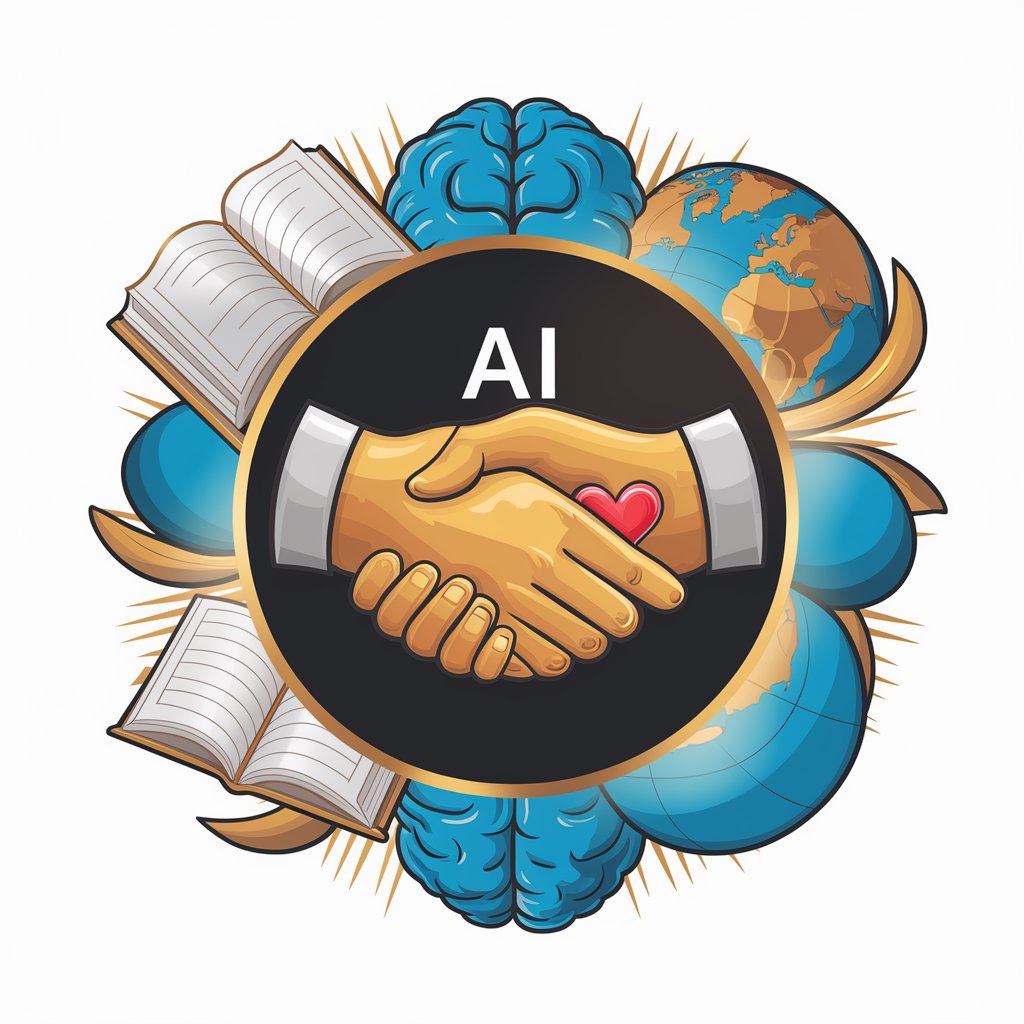
VR Assist
Empower Your Security Research with AI

VR Voyager
Your AI-Powered VR Guide

VR Voyager
Explore Virtual Reality, AI-Powered.

VR Code Companion
Enhance coding with AI power.

Unity VR Fairy
Enhancing VR creation with AI

J -panoramas 360° VR
Immerse in AI-Crafted Virtual Realities

Frequently Asked Questions about AIOS VR
What is AIOS VR?
AIOS VR is a sophisticated virtual reality tool that leverages AI to simulate real-world interactions and scenarios for various purposes such as training, research, and entertainment.
Can AIOS VR simulate complex human behaviors?
Yes, AIOS VR is designed to simulate complex human behaviors by using advanced AI algorithms that can interpret and respond to user inputs in a realistic manner.
How can businesses benefit from AIOS VR?
Businesses can use AIOS VR for training employees, testing customer service scenarios, or visualizing data in a three-dimensional environment, enhancing understanding and decision-making.
Is there any technical prerequisite to use AIOS VR?
To use AIOS VR effectively, users should have a basic understanding of virtual reality systems and compatible hardware such as VR headsets and controllers.
Can I customize simulations in AIOS VR?
Yes, AIOS VR offers extensive customization options allowing users to tailor simulations to their specific needs, from changing the AI's behavior to modifying the virtual environment.
