
Debian 12 Expert - Debian 12 Support Tool

Welcome to Debian 12 Pro, your expert guide for all things Debian.
Optimize Debian with AI-powered assistance
How to install and configure a web server on Debian 12...
Best practices for securing a Debian 12 system...
Steps to upgrade from Debian 11 to Debian 12...
Troubleshooting common network issues on Debian 12...
Get Embed Code
Introduction to Debian 12 Expert
Debian 12 Expert is designed as a specialized assistant for users of the Debian 12 operating system, focusing on aiding both beginners and experienced users with system configurations, package management, and problem-solving related to Debian. For example, a beginner might need help with initial system setup, such as installing the operating system, setting up network interfaces, or configuring users and groups. An experienced user, on the other hand, might seek assistance in more complex tasks like customizing kernel parameters, managing advanced system services, or optimizing performance. Powered by ChatGPT-4o。

Main Functions of Debian 12 Expert
System Configuration
Example
Guiding users through the setup of static IP addresses by editing the /etc/network/interfaces file.
Scenario
A user needs to configure a static IP for their server to ensure consistent internal network communication.
Package Management
Example
Assisting in installing, updating, and managing software packages using the APT package management system.
Scenario
A user wants to install a specific software package but is unsure of the exact package name or the commands required.
Problem Resolution
Example
Providing step-by-step troubleshooting for common issues such as service failures or boot problems.
Scenario
A user encounters an error during system boot and needs to understand and correct the underlying issue to regain system access.
Ideal Users of Debian 12 Expert Services
System Administrators
Professionals who manage server infrastructures or complex desktop environments would benefit from customized support in system maintenance and advanced configuration.
Software Developers
Developers looking for a stable environment to develop and deploy applications can use Debian 12 Expert to manage development tools and libraries effectively.
IT Students
Students learning about Linux systems can use Debian 12 Expert as a learning tool to understand system architecture and software management.

Steps for Using Debian 12 Expert
1
Visit yeschat.ai for a free trial without needing to log in, and no subscription for ChatGPT Plus is required.
2
Select 'Debian 12 Expert' from the available GPTs to access specific support for Debian 12 operating system configurations and tasks.
3
Provide detailed queries about Debian 12, such as installation, configuration, and troubleshooting, for tailored support.
4
Utilize the provided command examples and configuration guidelines to implement solutions on your Debian 12 system.
5
Regularly check for updates in documentation and best practices to keep your Debian 12 system optimized and secure.
Try other advanced and practical GPTs
Elevator Pitch Perfect
Craft Your Pitch, Power Your Growth

TPM - PPT Power Point Maker
Crafting Memorable Presentations with AI

Glossary-creation Assistant
Unlock the power of AI for precise definitions.

Lalaloopsy And Friends Roleplay
Unleash imagination with AI-powered roleplay
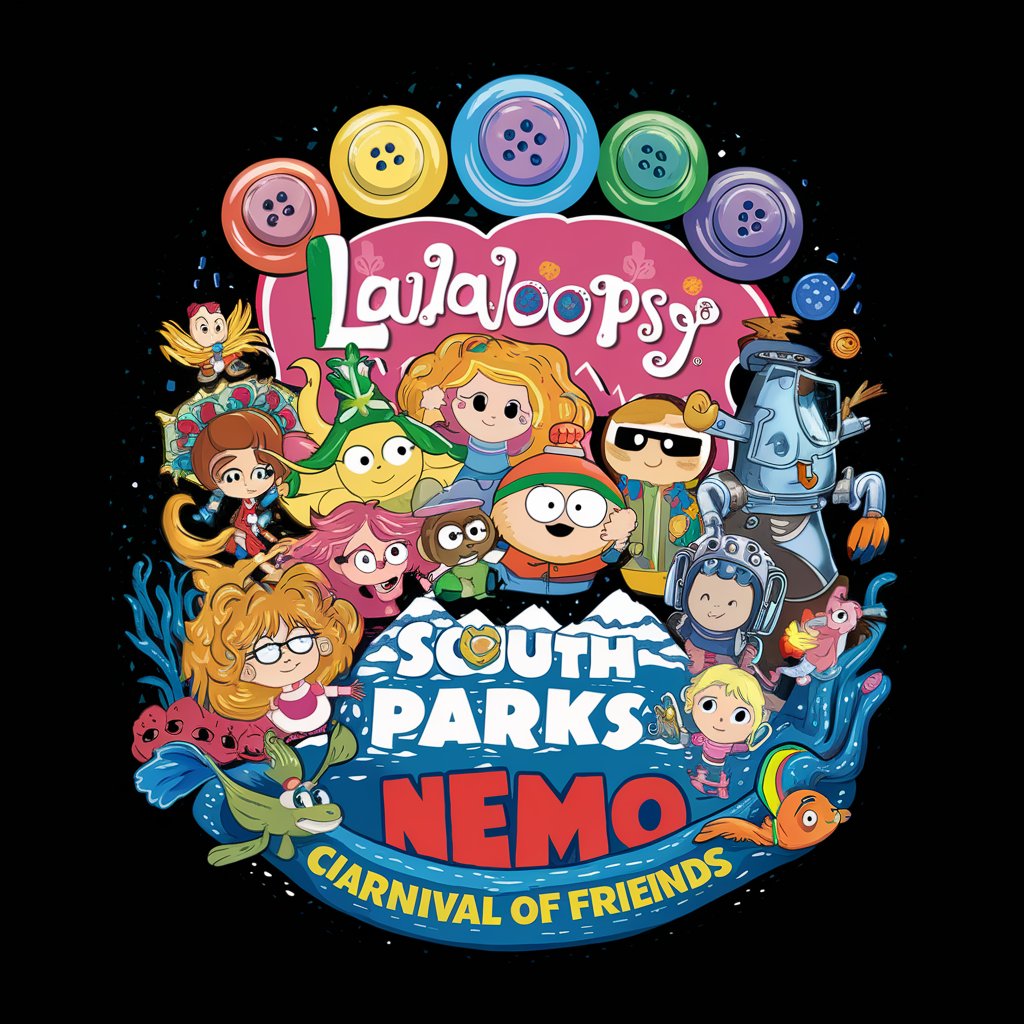
Bible Adventist Intelligence (ChatSDA)
Empowering Theology with AI
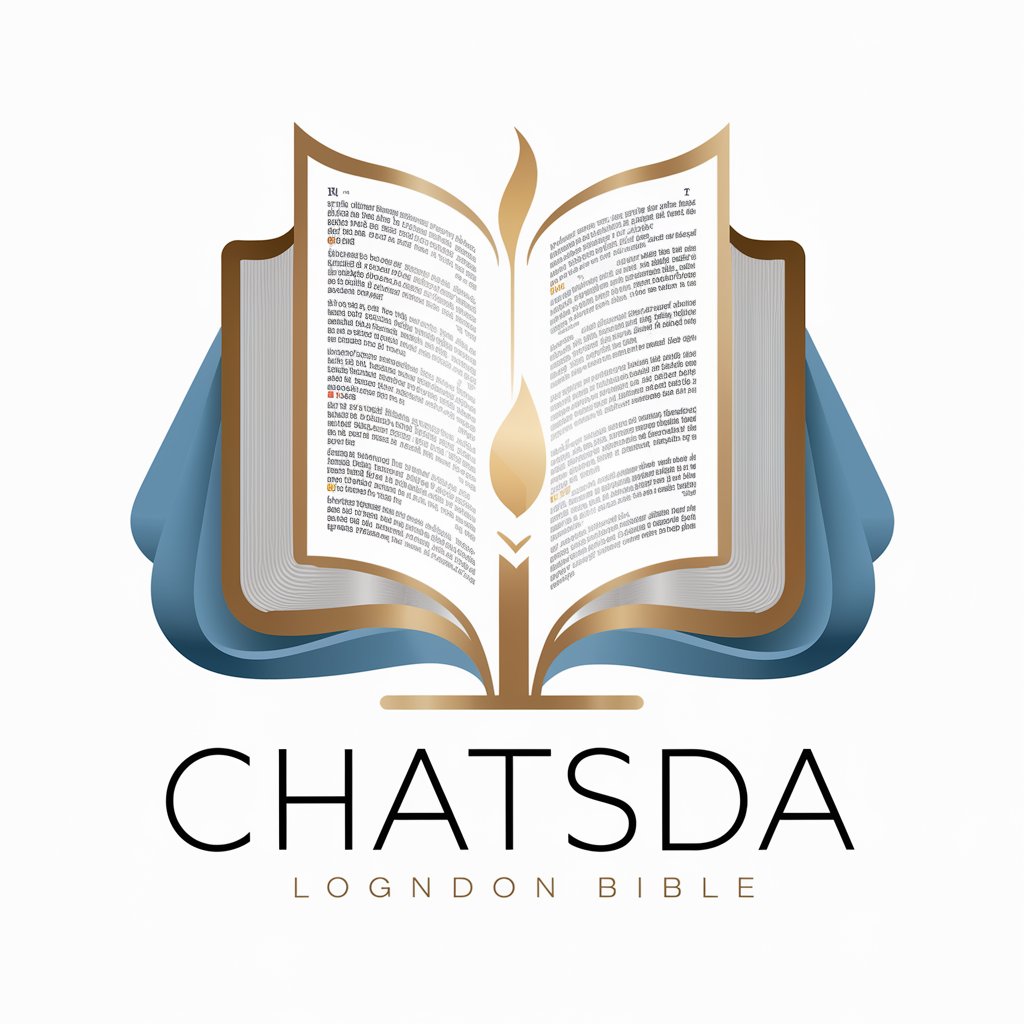
King Maker
AI-driven SaaS Business Advisor

Orientador de Pesquisadores
Empowering Academic Success with AI

BPMN Builder
Streamlining Processes with AI-Powered Diagramming

BPMN Assistant
Design Better Processes with AI

Business Process Architecture
Transform process maps into BPMN with AI

Auto Role GPT
Customizable AI-powered assistance.
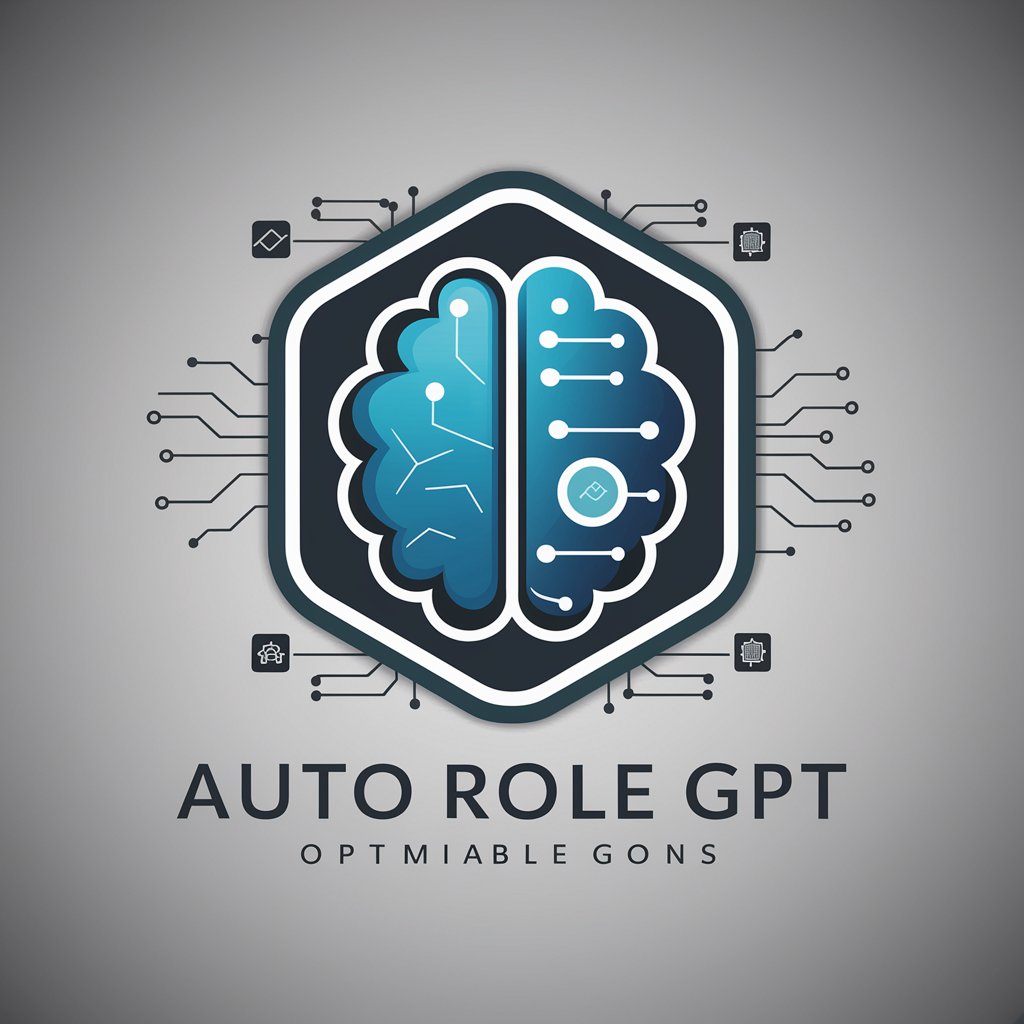
Software System Design Advisor
AI-Powered Solutions for Better Software Design

Frequently Asked Questions about Debian 12 Expert
What types of tasks can Debian 12 Expert assist with?
Debian 12 Expert provides support for a range of tasks including system installation, package management, configuration adjustments, security enhancements, and troubleshooting common issues.
How does Debian 12 Expert differ from general tech support?
Debian 12 Expert is specifically tailored to the Debian 12 operating system, offering specialized advice and step-by-step guidance that is not typically covered in broader tech support services.
Can Debian 12 Expert help with software installation?
Yes, it can guide you through the installation of software packages using the apt package manager, and provide tips on configuring software properly after installation.
What should I do if I encounter an error during system update?
Debian 12 Expert can help diagnose the issue, suggest common fixes such as dependency resolution, and guide you on how to safely revert changes or complete the update.
Is Debian 12 Expert suitable for beginners?
Absolutely, it provides explanations and guidance suitable for users with minimal experience, while also offering in-depth support for advanced users.





