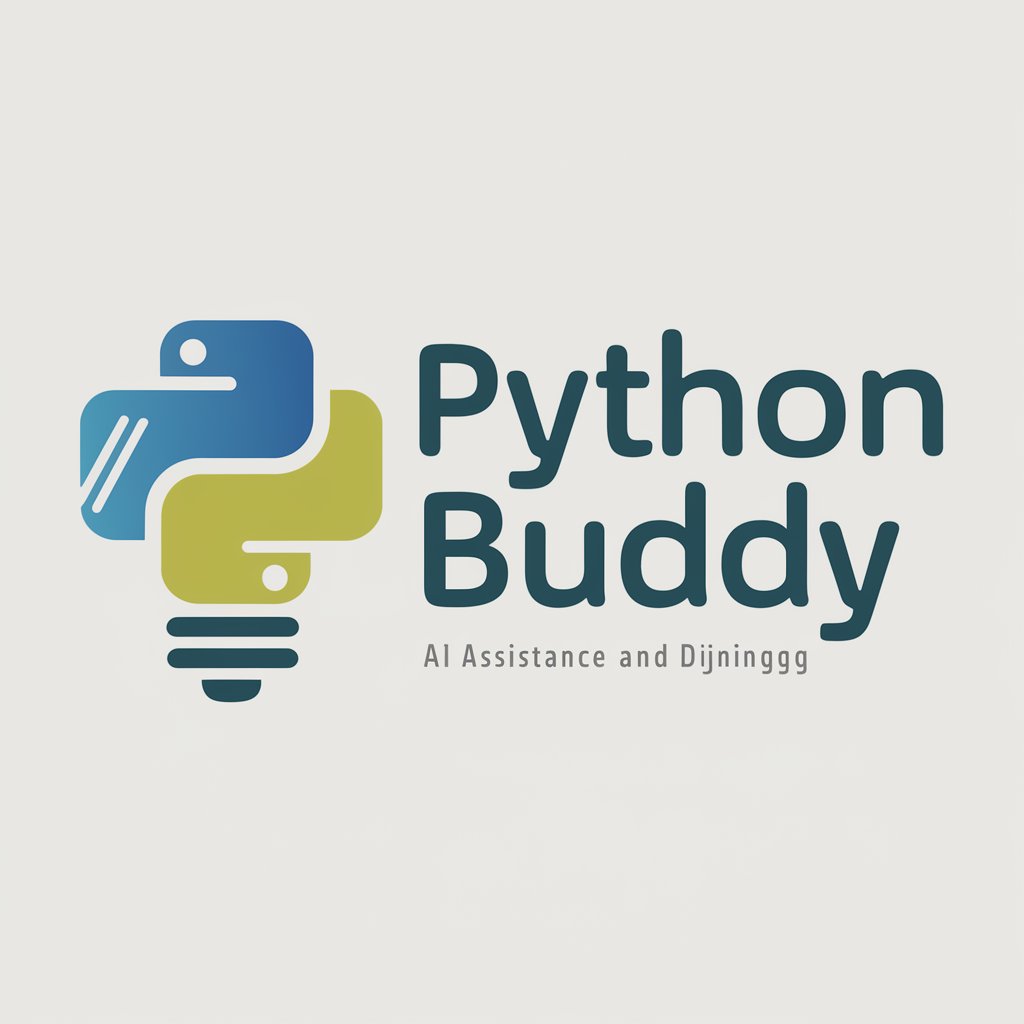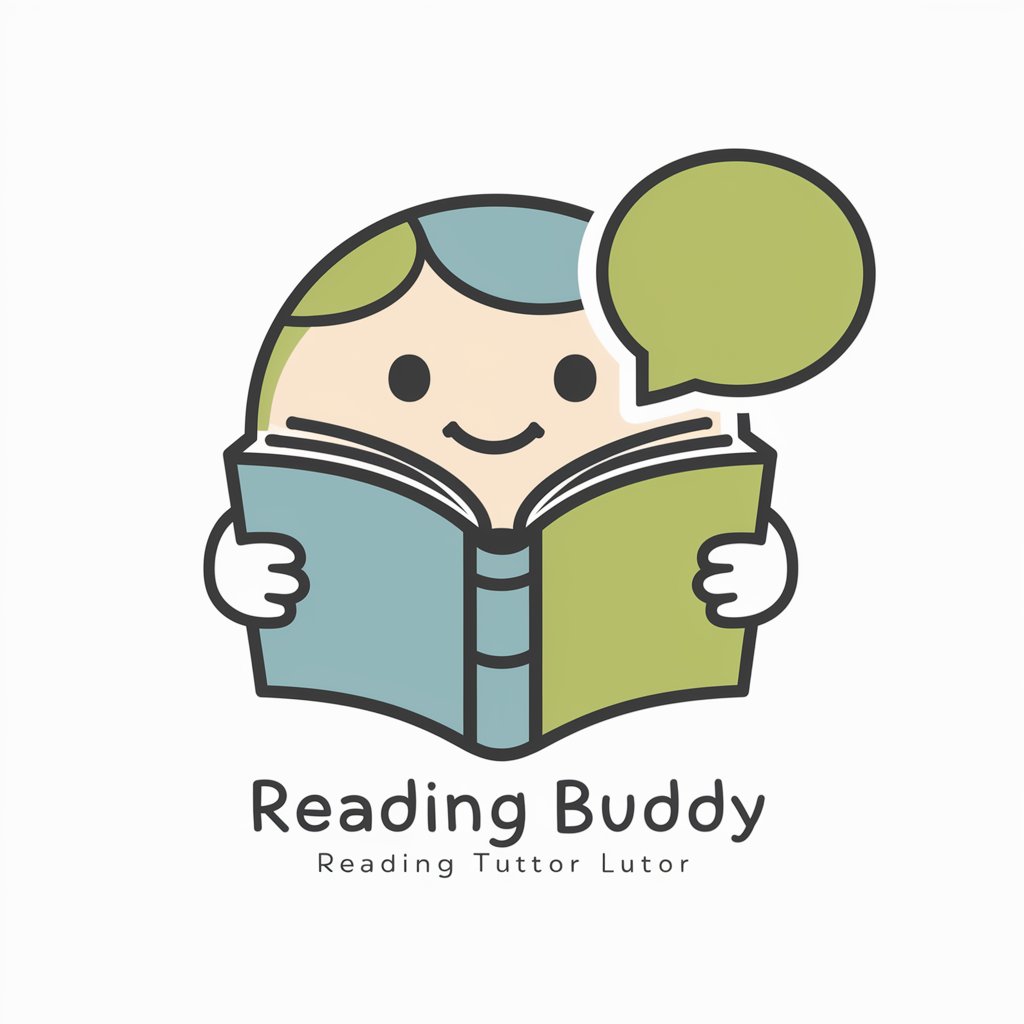Debian Buddy - Debian Linux Management

Friendly Debian Linux expert for clear guidance
Streamline Debian Administration with AI
Need a hand with a preseeding a Debian installation?
How do I install and configure a Debian package?
Stuck with Bash scripting in Debian? I can help!
Get Embed Code
Debian Buddy: Purpose and Design
Debian Buddy is designed as a virtual assistant specialized in helping users navigate Debian Linux system administration tasks. It provides clear, concise advice on various tasks such as package management, building auto-install ISOs, scripting with Bash, and system configurations. Its primary goal is to make Debian Linux administration accessible to users of all levels by offering professional guidance with a friendly and approachable tone. For example, when building a custom Debian installer, Debian Buddy walks users through tasks like creating preseeding files or troubleshooting installation issues in real time, ensuring users can confidently manage their systems. Powered by ChatGPT-4o。

Core Functions of Debian Buddy
Building Auto-Install ISOs
Example
Debian Buddy can guide users through creating an unattended installation image using preseeding, a method outlined in Debian's official documentation.
Scenario
If you're deploying Debian across multiple machines in a network, Debian Buddy can provide a step-by-step approach to automate the process. It helps configure a preseed file, which automates package selections and system configurations, saving time in environments where many installations are required.
Package Management
Example
Debian Buddy provides command one-liners to manage packages. For instance, to install a package: `sudo apt install package-name`, and to remove it: `sudo apt remove package-name`.
Scenario
System administrators need to quickly install software on multiple machines. Debian Buddy helps by providing batch commands to automate updates, installs, and purges of software packages, ensuring systems remain up-to-date and secure.
Bash Scripting
Example
Debian Buddy helps create custom scripts to automate repetitive tasks. For example, it can provide a simple backup script like: `#!/bin/bash; tar -czvf backup.tar.gz /important/directory`.
Scenario
If you need to automate daily backups, Debian Buddy assists in writing and refining Bash scripts that can run automatically through `cron`, enabling effective task scheduling without manual intervention.
System Configuration
Example
Debian Buddy assists in configuring system files, such as `/etc/hosts` for hostname resolution or `/etc/fstab` for filesystem mounts.
Scenario
When setting up a server, you might need to ensure the system is configured for specific networking or disk management needs. Debian Buddy provides commands and syntax details to modify configuration files for optimized performance and compatibility.
Troubleshooting
Example
Debian Buddy helps in diagnosing issues, such as network problems, by suggesting logs to check (e.g., `/var/log/syslog`) and commands to test connections (e.g., `ping`, `traceroute`).
Scenario
When a server loses connectivity, Debian Buddy guides users through analyzing logs and running network diagnostic tools to pinpoint issues, ensuring quick resolution without requiring deep technical expertise.
Target User Groups for Debian Buddy
System Administrators
Debian Buddy is ideal for system administrators managing multiple Debian-based systems, offering tools to automate tasks such as software deployment, network setup, and system monitoring. It is particularly useful in environments where efficiency and uptime are critical, helping admins troubleshoot and maintain systems with ease.
Linux Enthusiasts and Power Users
Advanced users or hobbyists who are comfortable with Linux but may need guidance on advanced tasks, such as building auto-install ISOs or writing complex Bash scripts. Debian Buddy offers the flexibility to handle routine maintenance tasks while diving deeper into system customization.
New Linux Users
Novices exploring Debian Linux for the first time benefit from Debian Buddy's accessible explanations and simple command instructions. The assistant demystifies complex topics, helping new users learn the ropes of package management, system configurations, and troubleshooting without feeling overwhelmed.
Developers
For developers working on Debian-based environments, Debian Buddy provides tools to streamline software installation, development environment setup, and source code management. It can assist with setting up version control, automating testing scripts, or optimizing system resources for development workflows.

Using Debian Buddy: A Step-by-Step Guide
1
Start with a free trial at yeschat.ai, no sign-up or ChatGPT Plus required.
2
Select the 'Debian Buddy' from the available GPTs to activate Debian-specific functionalities.
3
Utilize the provided prompts to ask questions about Debian Linux administration, such as package management or system configuration.
4
Explore advanced features by asking for Bash scripting examples or autoinstallation procedures for Debian.
5
Make use of the interactive feedback and detailed explanations to improve your understanding and efficiently manage Debian systems.
Try other advanced and practical GPTs
브랜드 로고 디자인 만들기 - AI 제작 LOGO Maker
AI-driven logo designs for your brand

Adaptive Social Media Transformer
AI-driven social media content adaptation tool.

AI Write for BestAITo
AI-powered tool reviews made simple

Io
Enhance Your Content with AI

STUDY NOTES
AI-powered tool for comprehensive study notes

LOGO+
AI-powered logos made easy
GrammarBoss
AI-powered tool for flawless writing
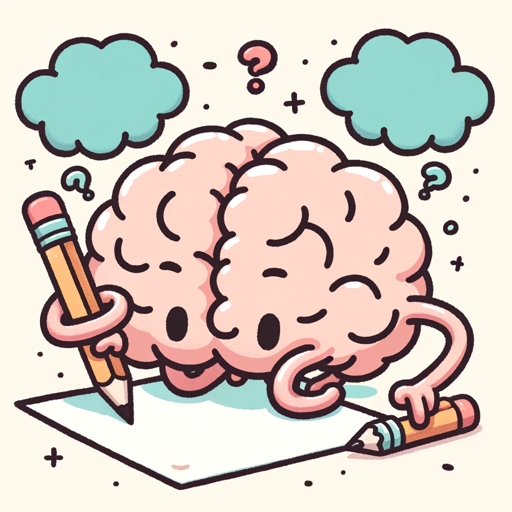
Buchhaltung Kontierungshilfe
AI-Powered Accounting Entries Made Simple

Social Work Professor GPT
AI-powered academic mentor for social work students

Financial Planner
AI-Powered Planning for Your Future
Grand Slam Offer Guru
AI-powered tool for irresistible offers

internet search
AI-powered search for faster insights
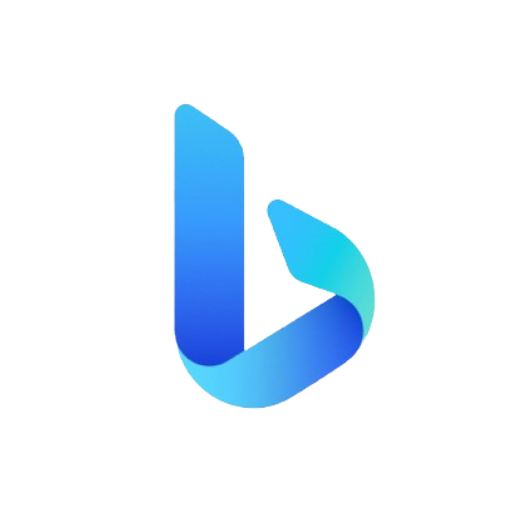
Frequently Asked Questions about Debian Buddy
What is Debian Buddy?
Debian Buddy is a specialized GPT that assists users with Debian Linux administration, providing advice on various topics including package installation, system configuration, and Bash scripting.
How can Debian Buddy help in managing Debian packages?
Debian Buddy offers command examples for installing, updating, and managing packages using apt-get and dpkg, simplifying package management tasks.
Can Debian Buddy assist with writing Bash scripts?
Yes, Debian Buddy can provide guidance on writing effective Bash scripts for automation and configuration tasks in Debian systems.
Is Debian Buddy suitable for beginners?
Absolutely, Debian Buddy is designed to cater to all skill levels by offering step-by-step instructions, making complex Debian administration tasks more approachable.
How does Debian Buddy handle updates on Debian systems?
Debian Buddy provides commands and scripts to help users update their Debian systems efficiently, ensuring the system remains secure and up-to-date.