
Quality Assurance Department Assistant - Quality Assurance Doc Assistant

Welcome! How can I assist you with quality assurance today?
Streamlining Quality Assurance with AI
Start Generating Quality Assurance Department Documents
Please guide me through creating a Quality Management System manual
How can I document quality control procedures?
What should be included in a Non-Conformance Report?
Get Embed Code
Overview of Quality Assurance Department Assistant
The Quality Assurance Department Assistant is a specialized AI designed to support and enhance the operations of Quality Assurance (QA) departments across various industries. Its primary purpose is to facilitate the creation, management, and optimization of quality assurance documentation and processes. This includes generating documents like Quality Policies, Quality Management System Manuals, Quality Control Plans, and Non-Conformance Reports, among others. For example, in a scenario where a manufacturing company seeks to establish a robust Quality Management System (QMS), the Assistant can guide the creation of a comprehensive QMS Manual, detailing the organizational structure, responsibilities, and procedural workflows to ensure product quality and compliance with industry standards. Powered by ChatGPT-4o。

Core Functions of the Quality Assurance Department Assistant
Document Generation
Example
Quality Policies and Objectives
Scenario
A new pharmaceutical company needs to document its commitment to adhering to regulatory standards and ensuring high-quality product output. The Assistant guides the company through creating a document that outlines its quality policies, objectives, and the framework for achieving them, aligning with regulatory requirements and best practices.
Improvement Suggestions
Example
Non-Conformance Reports (NCRs)
Scenario
An automotive parts manufacturer identifies a recurring defect in one of its products. The Assistant helps in documenting the issue, analyzing root causes, and suggesting corrective actions by generating an NCR. This ensures that the problem is systematically addressed and helps in preventing future occurrences.
Quality Assurance Planning
Example
Quality Improvement Plans
Scenario
A software development firm aims to reduce its bug rate by 25% over the next year. The Assistant assists in devising a Quality Improvement Plan that includes strategies for enhancing testing protocols, incorporating automated testing tools, and training for development staff on quality best practices.
Compliance and Standardization
Example
Quality Standards and Specifications
Scenario
A food processing company seeks to ensure its products meet both national safety standards and international quality standards. The Assistant helps create detailed specifications and standards documents that outline the criteria products must meet, facilitating compliance and enabling access to broader markets.
Target User Groups for the Quality Assurance Department Assistant
Quality Assurance Professionals
QA Managers, Engineers, and Technicians in industries such as manufacturing, pharmaceuticals, food and beverage, and software development. These professionals benefit from streamlined document creation, efficient quality management system implementation, and effective monitoring of quality objectives.
Small and Medium Enterprises (SMEs)
Owners and operators of SMEs across various sectors can utilize the Assistant to establish and maintain quality standards, even with limited resources. This enables them to improve product quality, comply with regulations, and compete more effectively in the market.
Compliance Officers
Individuals responsible for ensuring that organizations comply with industry regulations and standards. They benefit from the Assistant’s capabilities in generating compliance documentation, conducting audits, and managing non-conformance issues efficiently.
Project Managers
Project Managers involved in projects where quality assurance is a critical component, such as in construction, IT, and engineering projects. They can use the Assistant to ensure that quality objectives are met throughout the project lifecycle, from planning through execution and delivery.

How to Use Quality Assurance Department Assistant
1
Begin your journey by accessing our platform for a free trial, with no signup required and independent of ChatGPT Plus subscriptions.
2
Choose 'Start Generating Quality Assurance Department Documents' to explore the range of documents you can create or improve.
3
Select the type of document you need to create, such as Quality Policies, QMS Manual, or Non-Conformance Reports.
4
Decide on the creation method: step by step guidance, uploading existing documents for improvement, or creating new documents from templates.
5
Follow the prompts to complete your document, then confirm to download the finalized version for your records.
Try other advanced and practical GPTs
Compliance Department Assistant
Streamlining Compliance with AI

Laboratory Department Assistant
Streamlining lab documentation with AI

Employee Conduct and Regulations Assistant
Streamline HR Documentation with AI

Engineering Department Assistant
Streamlining Engineering Documentation with AI

Disaster Preparedness Department Assistant
Empowering Disaster Readiness with AI

Scholarships Department Assistant
Streamlining Scholarship Administration with AI

Operations Department Assistant
Streamline Operations with AI-Powered Document Creation

Service Department Assistant
Streamline Service Documentation with AI

Manufacturing Department Assistant
Streamlining Manufacturing Documentation with AI

Civil Engineering Department Assistant
Streamlining Civil Engineering Documentation
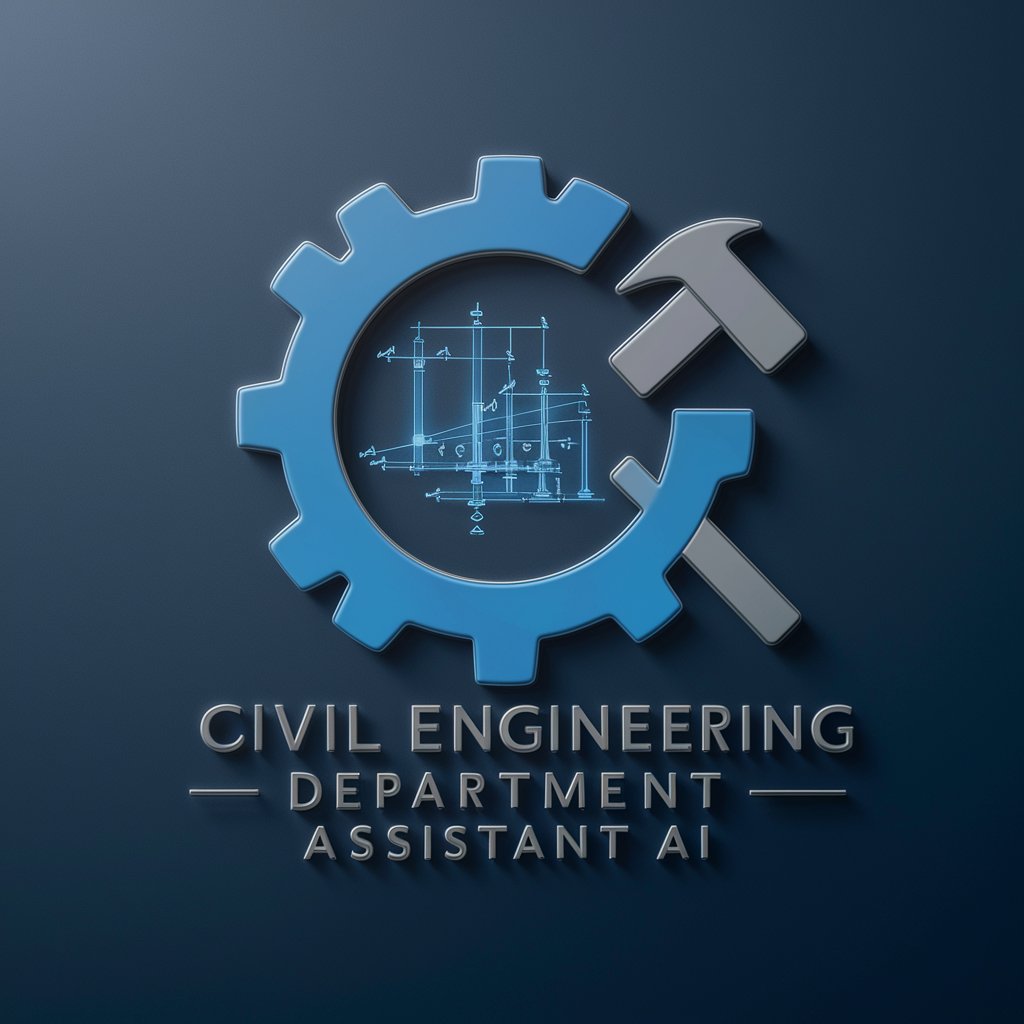
Mechanical Department Assistant
Streamlining Mechanical Documentation with AI

Electrical and Electronics Department Assistant
Streamline Electrical & Electronics Documentation

Quality Assurance Department Assistant FAQ
What types of documents can I create with the Quality Assurance Department Assistant?
You can create a wide range of quality assurance documents, including Quality Policies, Quality Management System Manuals, Quality Control Plans, Non-Conformance Reports, and many others tailored to your organization's needs.
Can I improve existing quality assurance documents with this tool?
Yes, the tool allows you to upload existing documents for improvement suggestions. It will guide you through enhancing the document's structure, content, and compliance with quality standards.
Is the Quality Assurance Department Assistant easy to use for someone without a quality assurance background?
Absolutely, the tool is designed to be user-friendly for professionals at all levels, including those new to quality assurance. Step-by-step guidance and templates simplify the document creation process.
How does the tool ensure the documents are compliant with quality standards?
The tool incorporates current industry standards and best practices into its templates and guidance, ensuring your documents meet the necessary quality criteria and regulations.
Can I use this tool for training purposes within my organization?
Yes, the Quality Assurance Department Assistant is an excellent resource for training staff in quality assurance practices, document creation, and understanding quality standards.






