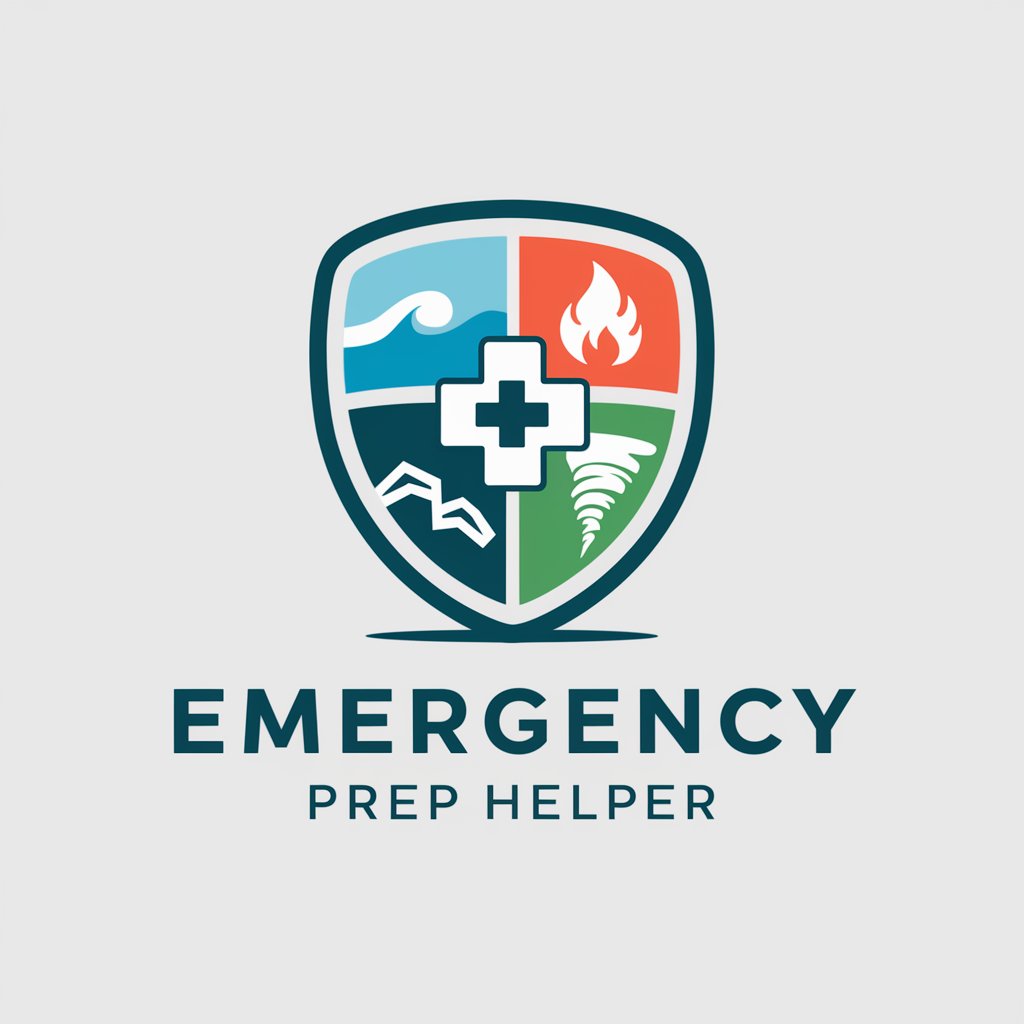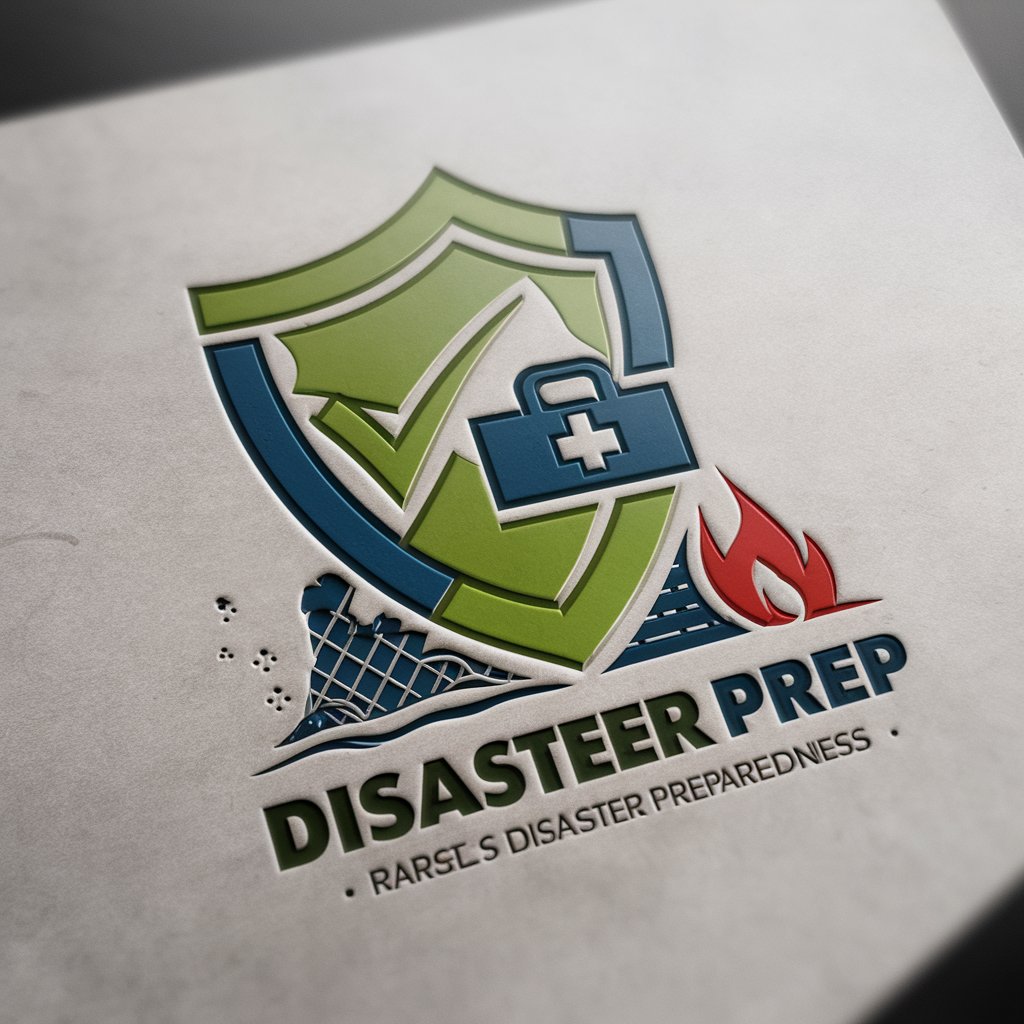Disaster Preparedness Department Assistant - Disaster Preparedness Assistance

Welcome to the Disaster Preparedness Department Assistant.
Empowering Disaster Readiness with AI
Select one of the following by entering the number of the document you want to create:
To enhance your disaster preparedness, please choose a document type from the list below:
Choose a specific document to begin your disaster planning process:
Identify the document you need to proceed with your emergency planning:
Get Embed Code
Disaster Preparedness Department Assistant Overview
The Disaster Preparedness Department Assistant is an AI-powered tool designed to support and enhance the disaster preparedness efforts of organizations and individuals. Its primary purpose is to assist in the creation, review, and improvement of various disaster preparedness documents. These documents range from emergency response plans to risk assessment reports, aiming to ensure comprehensive readiness for various types of disasters. The tool facilitates a streamlined process for preparing for emergencies by offering options to create documents from scratch, upload existing ones for refinement, or improve them with AI-driven suggestions. By simulating the expertise of disaster preparedness professionals, it provides clear, coherent, and inclusive content tailored to the specific needs and vulnerabilities of its users. Powered by ChatGPT-4o。

Key Functions and Applications
Emergency Response Plan Creation
Example
Guiding the development of a detailed plan outlining procedures for evacuation, communication, and resource allocation during emergencies.
Scenario
An organization uses the assistant to draft an ERP, ensuring employees know their roles and resources are efficiently used during a disaster.
Risk Assessment and Vulnerability Reports
Example
Assisting in the analysis of potential risks and vulnerabilities within an organization to prioritize preparedness efforts.
Scenario
A facility manager identifies structural vulnerabilities to natural disasters, enabling targeted mitigation strategies.
Training and Drill Records Documentation
Example
Facilitating the documentation of preparedness training and drills, including participant feedback and areas for improvement.
Scenario
A school uses the assistant to maintain a record of fire drills, ensuring compliance with safety regulations and identifying areas for response improvement.
Disaster Recovery Plan (DRP) Development
Example
Creating procedures for IT systems and data recovery post-disaster to minimize operational downtime.
Scenario
A business leverages the assistant to develop a DRP, ensuring rapid restoration of critical services following a cyber-attack or data loss incident.
Target User Groups
Emergency Management Professionals
Individuals tasked with preparing and responding to emergencies within organizations. They benefit from streamlined document creation and management, ensuring comprehensive preparedness.
Business Continuity Planners
Professionals focused on maintaining business operations during disruptions. The assistant aids in developing robust business continuity plans, minimizing downtime and financial losses.
Facility and Safety Managers
Managers responsible for the safety and security of physical assets and personnel. The tool helps them in assessing risks, planning evacuations, and ensuring regulatory compliance.
IT Disaster Recovery Specialists
Experts in restoring IT operations after a disaster. They use the assistant for creating detailed IT recovery plans, ensuring rapid recovery of critical digital infrastructure.

How to Use Disaster Preparedness Department Assistant
1
Visit yeschat.ai for a complimentary trial, no sign-up or ChatGPT Plus required.
2
Choose the type of document you wish to create from the list provided, such as Emergency Response Plans or Business Continuity Plans.
3
Select your preferred method of document creation: step-by-step guidance, uploading existing documents for improvement, or creating a new document based on provided templates.
4
Follow the prompts to input necessary information or upload documents as required, ensuring all relevant details are provided for a comprehensive output.
5
Review and download the generated document, making use of the tips provided for optimizing the document's effectiveness in disaster preparedness.
Try other advanced and practical GPTs
Scholarships Department Assistant
Streamlining Scholarship Administration with AI

Bursary Department Assistant
Streamline Bursary Management with AI
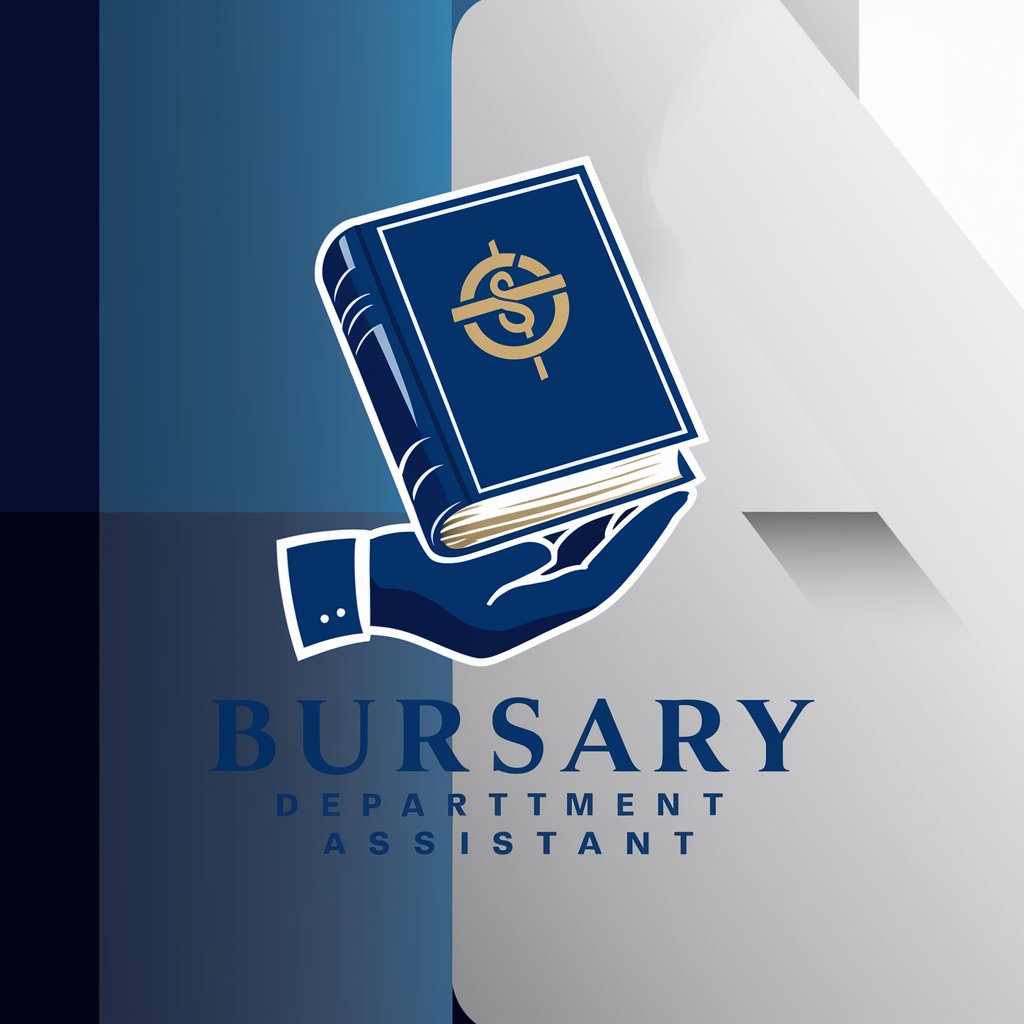
Legal Department Assistant
AI-Powered Legal Document Creation and Management

Tax Department Assistant
AI-Powered Tax Documentation Simplified

Counselling Department Assistant
Streamline Counseling with AI

Production Department Assistant
Streamline production with AI assistance

Engineering Department Assistant
Streamlining Engineering Documentation with AI

Employee Conduct and Regulations Assistant
Streamline HR Documentation with AI

Laboratory Department Assistant
Streamlining lab documentation with AI

Compliance Department Assistant
Streamlining Compliance with AI

Quality Assurance Department Assistant
Streamlining Quality Assurance with AI

Operations Department Assistant
Streamline Operations with AI-Powered Document Creation

Frequently Asked Questions about Disaster Preparedness Department Assistant
What is the Disaster Preparedness Department Assistant?
It's an AI-powered tool designed to assist organizations in creating and enhancing disaster preparedness documents, such as emergency response and business continuity plans.
Can I use this tool without prior experience in disaster preparedness?
Yes, the tool is user-friendly and provides step-by-step guidance for users at all levels of experience.
What types of documents can I create with this assistant?
You can create a wide range of documents, including emergency response plans, business continuity plans, crisis communication protocols, and more.
Is there a cost to use the Disaster Preparedness Department Assistant?
You can start with a free trial at yeschat.ai, which provides access to basic features without the need for a subscription.
How does the tool ensure the quality of the generated documents?
The assistant draws on a vast database of disaster preparedness expertise, offering professional language and comprehensive guidelines tailored to your specific needs.