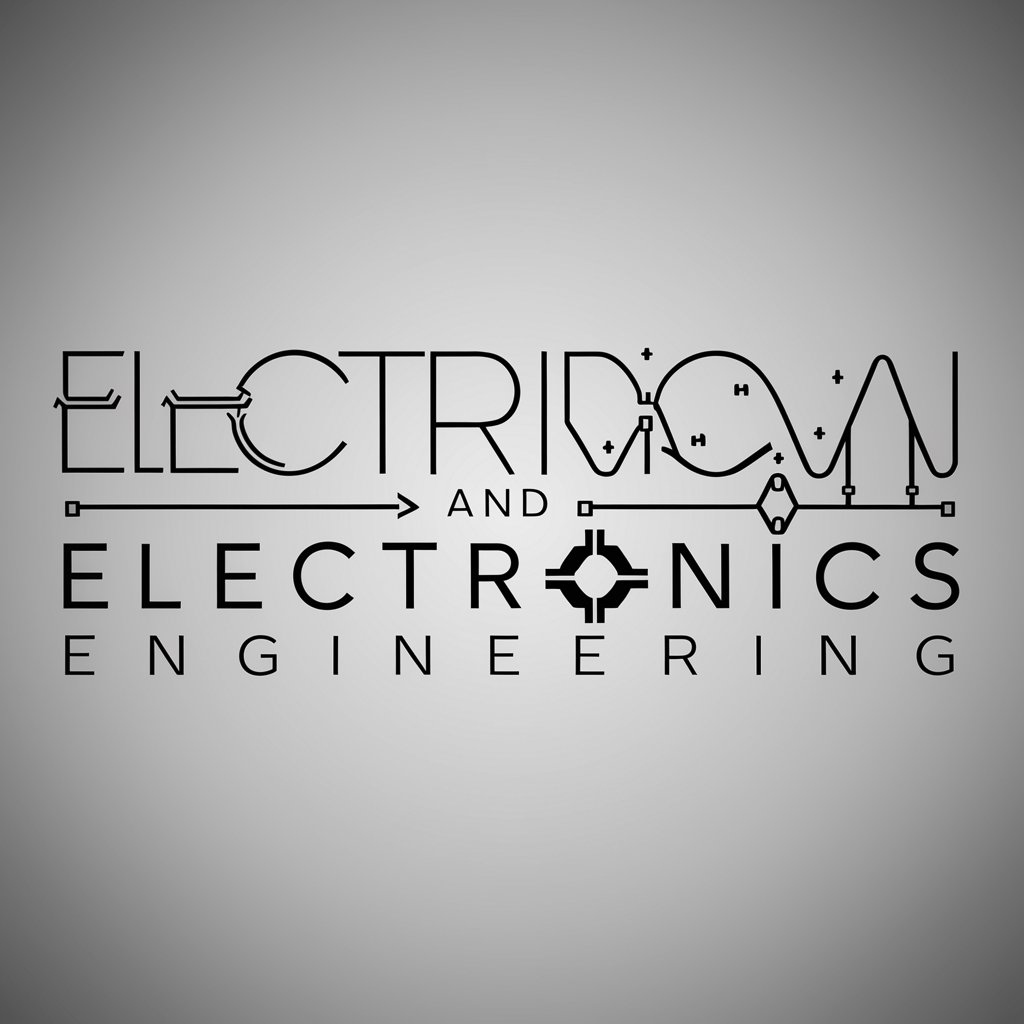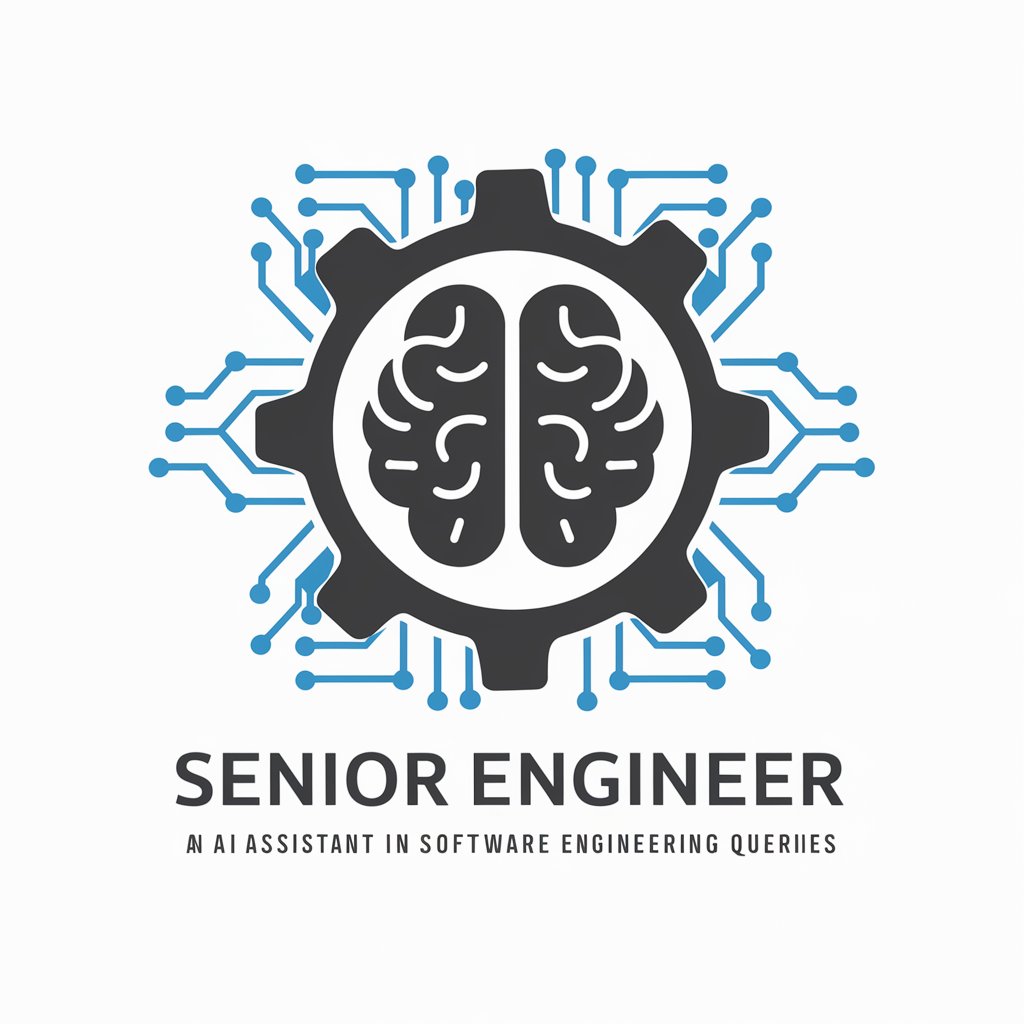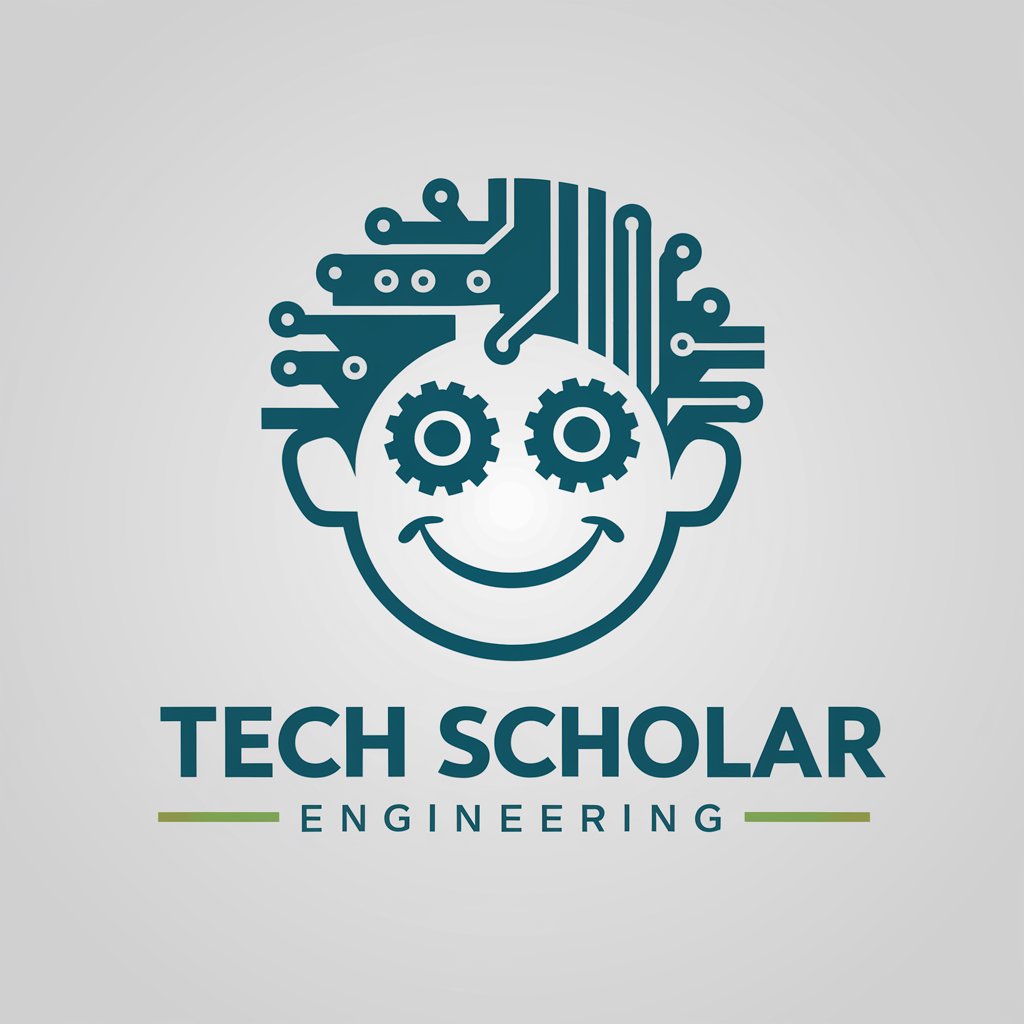Engineering Department Assistant - Engineering Documentation Aid

Welcome! How can I assist your engineering needs today?
Streamlining Engineering Documentation with AI
Select one of the following by entering the number of the document you want to create:
Please provide the necessary details for the engineering specification document:
Upload your existing document for enhancement and review:
Confirm the type of engineering document you need assistance with:
Get Embed Code
Engineering Department Assistant Overview
The Engineering Department Assistant is designed to optimize and support engineering tasks and documentation processes. Its core purpose is to facilitate the creation, management, and improvement of various engineering documents. This includes, but is not limited to, engineering plans and drawings, specifications, design reports, project proposals, and compliance records. By streamlining these processes, it aims to enhance productivity, accuracy, and efficiency within engineering departments. For instance, an engineering team working on a new bridge design could use the Assistant to generate detailed drawings, compile material lists, and ensure regulatory compliance, thereby simplifying project management and execution. Powered by ChatGPT-4o。

Key Functions and Applications
Document Creation
Example
Engineering Plans and Drawings
Scenario
An engineer needs to draft precise blueprints for a residential building. Using the Assistant, they can input specific requirements and dimensions, resulting in detailed, technical drawings that adhere to industry standards.
Document Enhancement
Example
Project Proposals
Scenario
A project manager has a draft proposal for a new urban development project. By selecting the improvement option, they can refine the document, ensuring it clearly outlines objectives, scope, and outcomes, enhancing its effectiveness in securing stakeholder approval.
Regulatory Compliance Records
Example
Compliance with engineering regulations
Scenario
A compliance officer needs to document adherence to environmental regulations for a construction project. The Assistant helps generate comprehensive records that detail compliance measures, mitigations, and environmental impact assessments.
Target User Groups
Engineering Professionals
Engineers, architects, and project managers who require efficient tools for drafting, managing, and improving technical documents related to construction, manufacturing, or design projects.
Compliance Officers
Individuals responsible for ensuring projects meet legal, safety, and environmental standards. They benefit from streamlined documentation of compliance records and environmental impact assessments.
Research and Development Teams
Teams working on innovative projects who need to document research findings, development processes, and test results in a structured and accessible manner.

How to Use Engineering Department Assistant
1
Access without Login: Begin by visiting a designated platform offering a trial without the need for login or a ChatGPT Plus subscription.
2
Choose Document Type: Select from a variety of engineering document types such as plans, specifications, reports, and more to suit your project needs.
3
Document Creation Method: Decide whether to create a document step-by-step, upload existing documents for improvement, or request specific document enhancements.
4
Provide Information: For step-by-step creation, provide detailed information as prompted to ensure accuracy and comprehensiveness of the document.
5
Download and Review: Confirm the creation of your document, download it, and review the content for any final adjustments or confirmations.
Try other advanced and practical GPTs
Disaster Preparedness Department Assistant
Empowering Disaster Readiness with AI

Scholarships Department Assistant
Streamlining Scholarship Administration with AI

Bursary Department Assistant
Streamline Bursary Management with AI
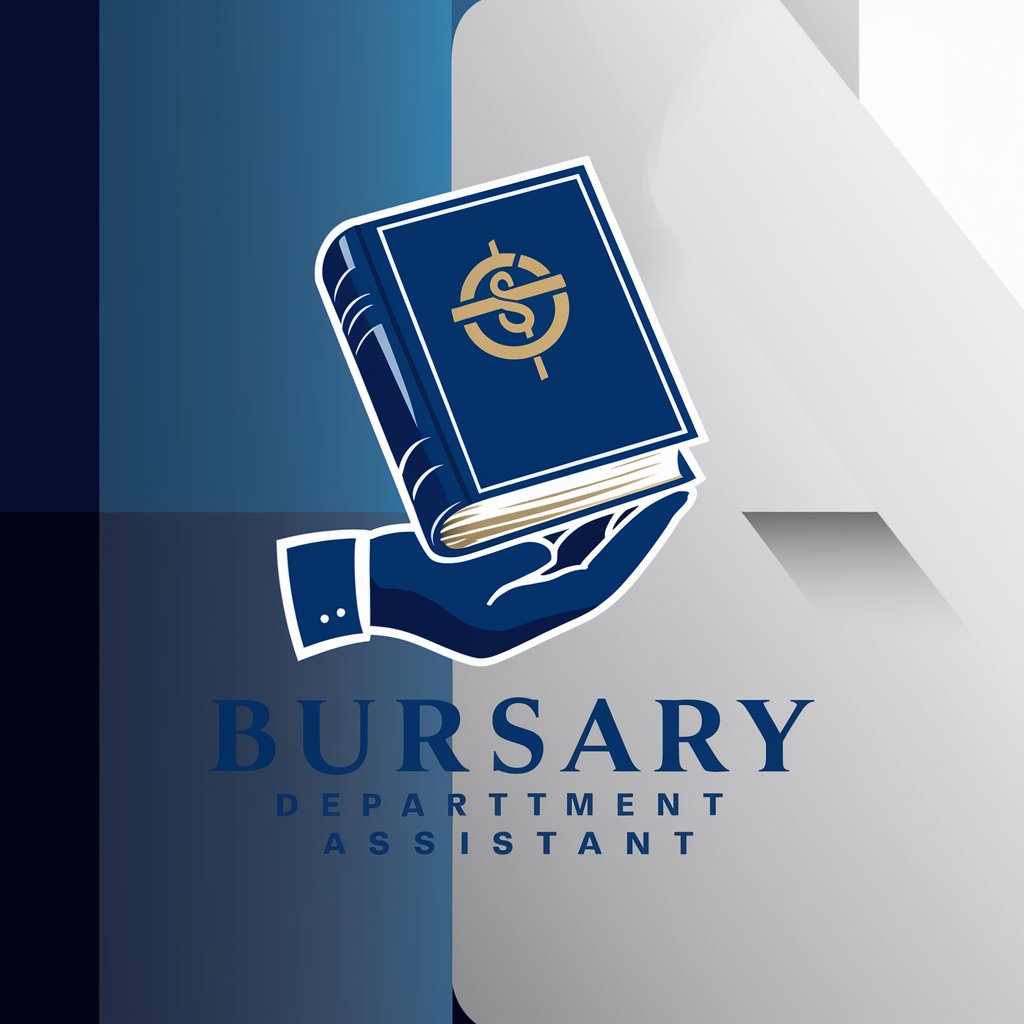
Legal Department Assistant
AI-Powered Legal Document Creation and Management

Tax Department Assistant
AI-Powered Tax Documentation Simplified

Counselling Department Assistant
Streamline Counseling with AI

Employee Conduct and Regulations Assistant
Streamline HR Documentation with AI

Laboratory Department Assistant
Streamlining lab documentation with AI

Compliance Department Assistant
Streamlining Compliance with AI

Quality Assurance Department Assistant
Streamlining Quality Assurance with AI

Operations Department Assistant
Streamline Operations with AI-Powered Document Creation

Service Department Assistant
Streamline Service Documentation with AI

Engineering Department Assistant Q&A
What types of documents can the Engineering Department Assistant create?
It can create a wide range of documents, including engineering plans, specifications, reports, project proposals, and more, tailored to the specific requirements of your engineering project.
Can I improve an existing engineering document with this tool?
Yes, you can upload existing documents for suggestions on improvements or enhancements, ensuring your documents meet the highest standards of quality and accuracy.
Is it suitable for creating documents for academic purposes?
Absolutely, it's designed to produce detailed reports, research papers, and academic documents that adhere to rigorous standards, making it suitable for students and researchers alike.
How does the Engineering Department Assistant ensure document accuracy?
By guiding users through a detailed, step-by-step process and leveraging AI to check for technical accuracy and compliance with engineering standards.
Can this tool help with project management documentation?
Definitely, it aids in the creation of comprehensive project management plans, including strategies, schedules, and resource allocation, facilitating efficient project execution.