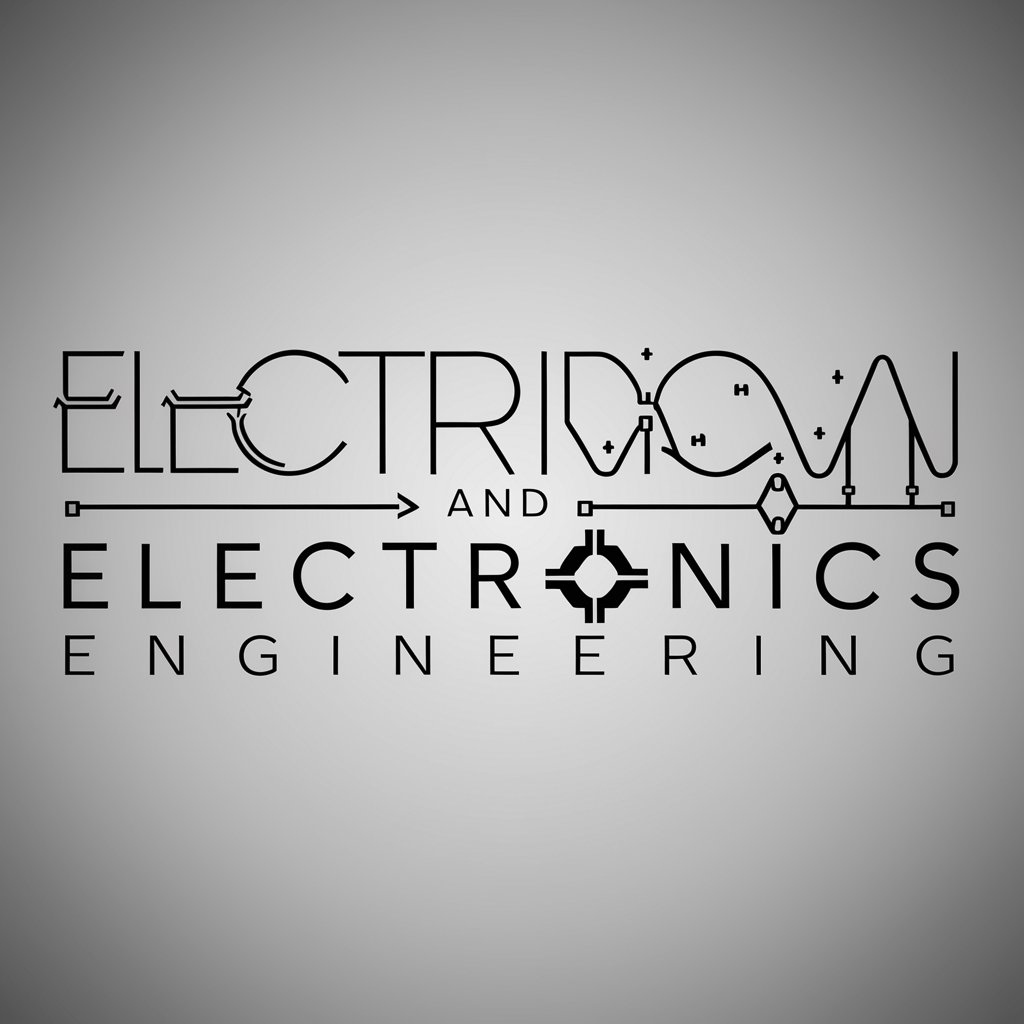Mechanical Department Assistant - Mechanical Document Creation

Please be aware that this information is generated by AI and should not replace professional advice.
Streamlining Mechanical Documentation with AI
Select one of the following by entering the number of the document you want to create:
Please provide the details of the mechanical component you need help with:
Upload the document you want to improve or modify:
Choose an option to proceed with creating or editing your document:
Get Embed Code
Overview of Mechanical Department Assistant
The Mechanical Department Assistant is designed to support professionals in the mechanical engineering and manufacturing sectors by providing specialized document generation and management services. This AI-powered tool simplifies the creation, improvement, and organization of technical documents critical to mechanical projects. Examples of its utility include generating mechanical drawings and blueprints, equipment manuals, machine design documents, and quality control reports. These features are intended to streamline the workflow, enhance accuracy, and ensure compliance with industry standards. Powered by ChatGPT-4o。

Core Functions and Applications
Mechanical Drawings and Blueprints Creation
Example
Generating detailed drawings for a new gear assembly
Scenario
Engineers need precise blueprints to fabricate and assemble mechanical components accurately. The Assistant guides through specifying dimensions, tolerances, and materials, ensuring the drawings meet engineering standards.
Equipment Manuals and Technical Documentation
Example
Writing a comprehensive maintenance manual for industrial pumps
Scenario
Maintenance technicians require clear, step-by-step guides to effectively service and repair equipment. The Assistant helps in structuring manuals with installation instructions, safety warnings, and troubleshooting tips.
Quality Control and Inspection Reports
Example
Creating a report for a batch of aerospace components
Scenario
Quality assurance teams use these reports to document the inspection process, findings, and compliance with aerospace standards, aiding in the certification and quality control of components.
Material Specifications and Data Sheets
Example
Producing data sheets for high-strength aluminum alloys used in engineering
Scenario
Designers and engineers select materials based on their properties. The Assistant provides detailed information on materials, including mechanical properties, applications, and compatibility, essential for material selection.
Target User Groups
Mechanical Engineers
Professionals involved in designing, analyzing, and manufacturing mechanical systems benefit from the Assistant's ability to generate technical documentation, aiding in design validation and project documentation.
Quality Assurance Teams
Teams responsible for ensuring products meet quality standards use the Assistant for creating detailed inspection reports and maintaining quality records, streamlining compliance and quality management processes.
Maintenance Technicians
Technicians tasked with the upkeep of mechanical systems utilize the Assistant to access and create maintenance manuals and repair records, ensuring effective maintenance practices and equipment reliability.
Project Managers
Managers overseeing mechanical projects leverage the Assistant for organizing project documentation, from design to maintenance, facilitating smooth project execution and management.

How to Use Mechanical Department Assistant
1
Visit yeschat.ai for a complimentary trial, no login or ChatGPT Plus required.
2
Choose 'Start Generating Mechanical Department Documents' to begin.
3
Select the type of mechanical document you need from the provided list.
4
Choose between step-by-step guidance, uploading documents, or receiving document improvement suggestions.
5
Follow the prompts to create, improve, or analyze your document, and then download it upon completion.
Try other advanced and practical GPTs
Civil Engineering Department Assistant
Streamlining Civil Engineering Documentation
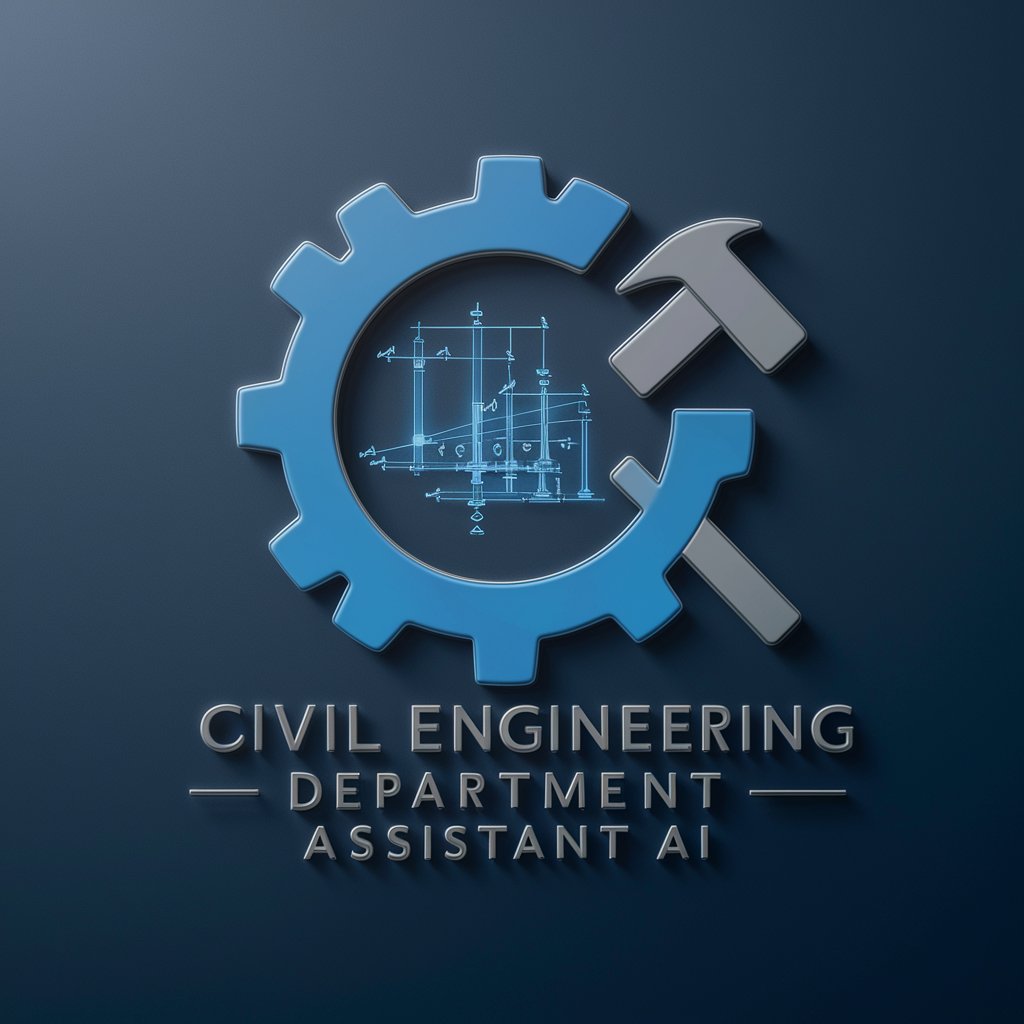
Manufacturing Department Assistant
Streamlining Manufacturing Documentation with AI

Service Department Assistant
Streamline Service Documentation with AI

Operations Department Assistant
Streamline Operations with AI-Powered Document Creation

Quality Assurance Department Assistant
Streamlining Quality Assurance with AI

Compliance Department Assistant
Streamlining Compliance with AI

Electrical and Electronics Department Assistant
Streamline Electrical & Electronics Documentation

Repairs Department Assistant
Streamline Maintenance with AI

Disposal Department Assistant
Streamlining Asset Disposal with AI

Nursing Department Assistant
Streamline Nursing Documentation with AI

Medical Department Assistant
Streamlining Medical Documentation with AI
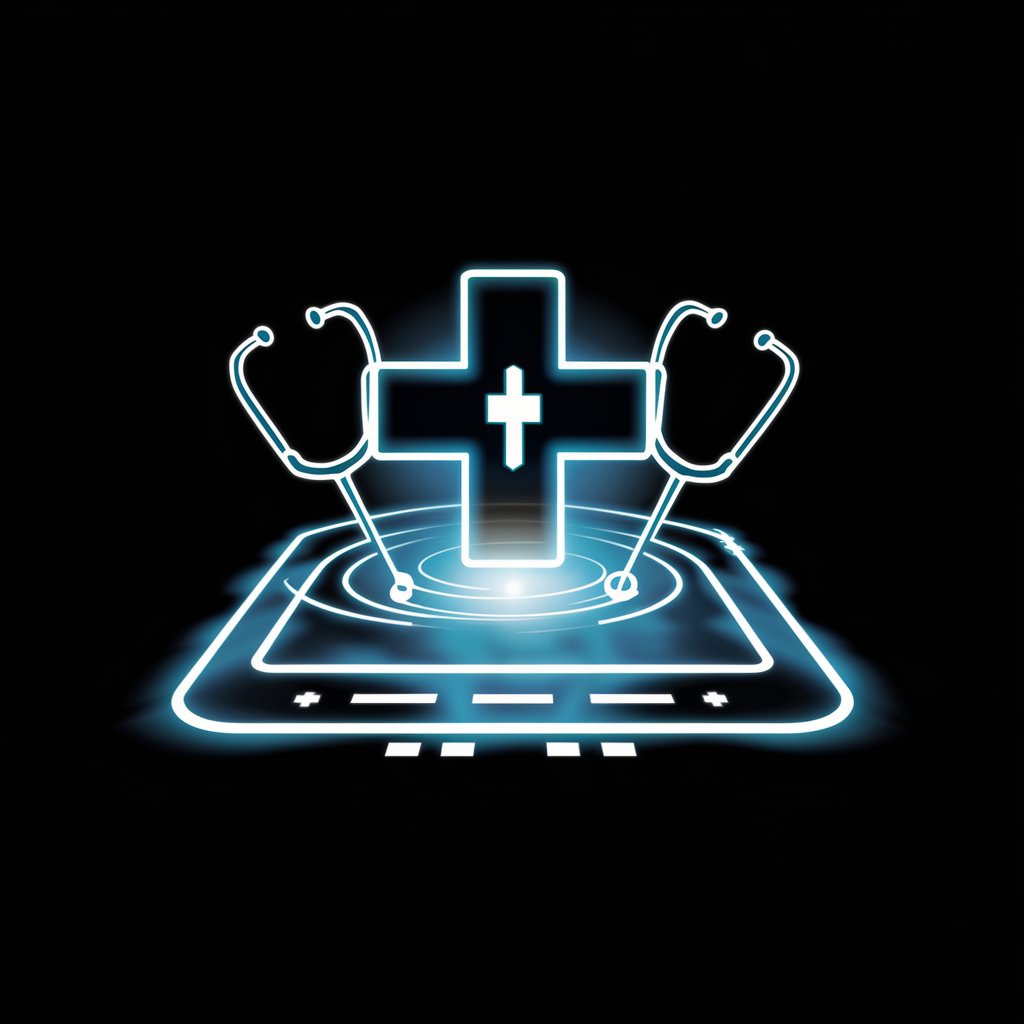
Messenger Department Assistant
Streamlining Communication with AI

Frequently Asked Questions about Mechanical Department Assistant
What types of documents can Mechanical Department Assistant generate?
It can generate a variety of mechanical documents, including blueprints, manuals, design documents, manufacturing plans, and more.
Is there an option for customizing documents to specific requirements?
Yes, the Assistant offers step-by-step guidance to tailor documents to your specific needs.
Can Mechanical Department Assistant help improve existing documents?
Yes, it can provide suggestions for improving your existing mechanical documents.
Is it suitable for beginners in the mechanical field?
Absolutely, it provides user-friendly guidance making it suitable for both beginners and professionals.
Does this tool maintain the confidentiality of uploaded documents?
Yes, the confidentiality and security of your documents are maintained throughout the process.