
internet search - efficient web-based research
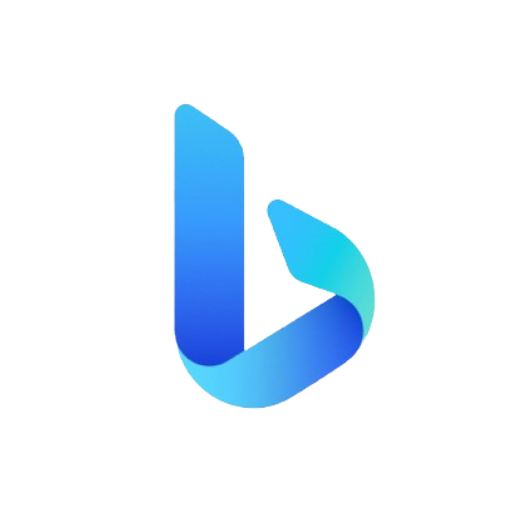
Search the internet
AI-powered search for faster insights
News mode
Fact mode
Article mode
Surprise me
Get Embed Code
Understanding Internet Search
Internet search refers to the process of using search engines or specialized tools to retrieve information from vast online databases. The core function of internet search is to index web pages, documents, images, and other forms of digital content to make them accessible and searchable based on user queries. The design purpose is to help users locate relevant and accurate information quickly and efficiently, using algorithms that match user input with stored data. Search engines like Google, Bing, and specialized research tools like 'Search' are built to provide information in response to keywords or questions. They analyze numerous factors, such as content relevance, website authority, and user engagement metrics, to prioritize results. For example, if a student wants to find scholarly articles on artificial intelligence, they can type 'AI scholarly articles' into a search engine. The search system then uses its algorithms to find academic databases, journals, and articles related to that query. Powered by ChatGPT-4o。

Key Functions of Internet Search
Keyword-based Search
Example
A user types 'best running shoes for marathon training' into a search engine.
Scenario
The search engine scans its index of web pages and returns the most relevant results, such as articles reviewing running shoes, e-commerce listings, and user feedback. This helps consumers make informed decisions quickly.
Advanced Search Filters
Example
A researcher wants to find PDF documents published between 2018 and 2022 about climate change.
Scenario
The user applies advanced search filters like file type (PDF), date range, and domain (e.g., .edu or .gov). This refines the results to highly specific documents, ensuring more accurate and useful findings.
Semantic Search
Example
A user enters a query like 'How does quantum computing work?'
Scenario
Instead of just matching keywords, the search system understands the context and delivers detailed articles or videos that explain quantum computing in layman's terms. This helps users get deeper insights, even with complex queries.
Image and Multimedia Search
Example
A user uploads a picture of a plant to identify its species.
Scenario
The system uses reverse image search or image recognition technology to scan its database for matching or similar images and provides information about the plant, helping botanists or gardeners in identifying species.
Voice Search
Example
A user says 'What's the weather forecast for tomorrow?' to a digital assistant.
Scenario
The search engine interprets the spoken query and provides local weather information. This is especially useful for users on the go or those who prefer a hands-free interaction with technology.
Local Search
Example
A tourist types 'restaurants near me' into their phone's search engine.
Scenario
The search engine uses geolocation data to display a list of nearby restaurants, including ratings, distance, and customer reviews. This feature is beneficial for individuals looking for local services or businesses.
Fact Verification
Example
A journalist wants to confirm a statistic before publishing an article.
Scenario
The journalist uses a fact-checking tool integrated into the search engine to verify the credibility of the source and the accuracy of the statistic. This ensures that the information being used is reliable.
Target Users of Internet Search Services
Researchers and Academics
Researchers and academics benefit from internet search through its advanced filtering options, access to scholarly databases, and the ability to find niche information on specific topics. They rely heavily on accurate, peer-reviewed sources and value tools that help them narrow down results to relevant, credible materials.
Business Professionals and Marketers
Business users, particularly those in marketing, use internet search to analyze market trends, gather consumer insights, and find competitor information. They benefit from keyword-based searches and analytical tools that help refine strategies and inform decisions.
Students and Educators
Students and educators utilize search engines to gather information for projects, lesson plans, and assignments. The ease of accessing academic papers, multimedia resources, and educational materials enhances their learning and teaching experiences.
Consumers
Consumers use internet search to make informed decisions about products and services. With functions like local search, product reviews, and comparison tools, they can find the best deals, read user feedback, and ensure they are making the right purchase.
Journalists and Fact-Checkers
Journalists and fact-checkers rely on search tools for real-time information, fact verification, and accessing reliable sources. They need fast, accurate results to ensure their reporting is credible and up-to-date.
Content Creators and Influencers
Content creators and influencers often use search engines to find trending topics, gather research for their content, and optimize their posts using relevant keywords. This helps them stay relevant and engage their audience effectively.
Casual Users
Everyday users, including casual browsers, benefit from search engines for entertainment, general knowledge, and answering quick questions. Whether they are searching for a recipe or local news, the ease of use and accessibility of internet search make it a valuable tool.

Guidelines for Effective Internet Search
1
Visit yeschat.ai for a free trial without login, eliminating the need for ChatGPT Plus.
2
Define your search objective clearly. Know exactly what information you're looking for, whether it’s a product, research paper, or general fact.
3
Use advanced search operators like quotes (" "), minus (-), or site:domain.com to refine your search results and filter for specific information.
4
Evaluate the credibility of the sources by checking the site's domain authority, content relevance, and author expertise.
5
Bookmark useful results and review multiple sources to gain a well-rounded understanding of the subject.
Try other advanced and practical GPTs
Grand Slam Offer Guru
AI-powered tool for irresistible offers

Financial Planner
AI-Powered Planning for Your Future
Social Work Professor GPT
AI-powered academic mentor for social work students

Buchhaltung Kontierungshilfe
AI-Powered Accounting Entries Made Simple

GrammarBoss
AI-powered tool for flawless writing
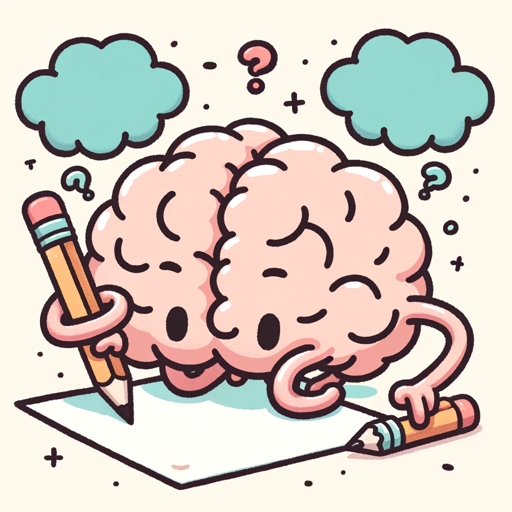
Debian Buddy
Streamline Debian Administration with AI

Dr. Data
AI-driven tool for seamless data analysis.

Go
AI-powered strategy and creativity tool

Word Problem Solver
AI-driven solutions for math problems

Creative Registry
AI-Powered Creativity for Every Project

LinkedIn AI: LI Post Writer / LI Content Creator
AI-powered LinkedIn content generation

로또 번호 생성 - 필터조합, 분석. (Lake)
AI-Powered Lotto Combination Generator

Top Q&A About Internet Search
What are some ways to refine my search results?
You can use search operators such as quotes (" ") for exact phrases, minus (-) to exclude terms, and the 'site:' operator to limit results to a specific website. Additionally, filtering by date, language, or location can improve result relevance.
How can I ensure the sources I find are reliable?
Look for articles from well-known, authoritative sites. Peer-reviewed journals, government websites (.gov), educational domains (.edu), and trusted news outlets are more likely to offer reliable information. Check for author credentials and the date of publication to ensure the content is up to date.
Can I search for specific file types like PDFs or documents?
Yes, you can search for specific file types by using the filetype operator. For example, if you're looking for a PDF, you can enter your query followed by 'filetype:pdf' to restrict results to that format.
How do search engines decide which results to show me?
Search engines rank results based on complex algorithms that factor in relevance, content quality, keywords, user intent, and backlinks. The higher the relevance and authority of a site, the more likely it will appear at the top of the results.
Can I use internet search for academic purposes?
Yes, internet search is widely used for academic research. Utilize tools like Google Scholar to find scholarly articles, and refine your search using subject-specific terms and operators like site:.edu for academic institutions.





