
LinkedIn AI: LI Post Writer / LI Content Creator - LinkedIn content creation tool

Expert AI tailored for writing content on LinkedIn --one of the best ways to get eyeballs on your LinkedIn Profile, generating leads, attracting recruiters, and more. Our AI LinkedIn Post Writer will generate expert-level content for your profile, customi
AI-powered LinkedIn content generation
Create a LinkedIn post about career development.
Suggest ideas for a tech professional's LinkedIn content.
Draft a LinkedIn post celebrating a career milestone.
Write a LinkedIn Post about recent updates to ChatGPT
Get Embed Code
Overview of LinkedIn AI: LI Post Writer / LI Content Creator
LinkedIn AI: LI Post Writer / LI Content Creator is a specialized AI tool designed to help professionals, job seekers, entrepreneurs, and businesses create high-quality LinkedIn content tailored to their specific goals and audiences. The AI is engineered to write personalized LinkedIn posts, drawing on user preferences, career goals, and industry-specific contexts. It can generate content that spans from personal branding posts to industry insights, while offering interactive customization based on user input. This tool focuses on content optimization for LinkedIn, taking into account the platform's algorithms, engagement techniques, and audience targeting strategies. For example, a job seeker could use it to craft a compelling post about a recent achievement or career transition, while an entrepreneur might use it to write thought-leadership pieces that highlight trends in their industry. The AI also offers suggestions for including hashtags, emojis, and content structuring to maximize visibility and engagement on the platform. Powered by ChatGPT-4o。

Key Functions of LinkedIn AI: LI Post Writer / LI Content Creator
LinkedIn Post Generation
Example
A marketing professional wants to create a post to announce a recent promotion and share insights from their journey. The AI helps craft a concise, engaging post that incorporates storytelling, industry-related keywords, and calls-to-action to invite meaningful conversations in the comments.
Scenario
A job seeker might use this feature to share the news about starting a new role, with tips they’ve learned during their job search. The post is designed to be personal, while still showcasing their professional skills and attracting recruiters or industry peers.
Content Customization
Example
An entrepreneur looking to write a post about emerging trends in fintech can use the AI to fine-tune the post’s tone, structure, and length to resonate with a tech-savvy audience, incorporating relevant hashtags and formatting.
Scenario
In a scenario where a business owner wants to promote a new product launch, the AI offers suggestions for integrating customer-centric language and marketing phrases that appeal to potential buyers while avoiding overly promotional tone.
Hashtag and Emoji Recommendations
Example
The AI might recommend using #Leadership, #GrowthMindset, and #Innovation for a thought-leadership post that discusses leadership lessons learned from managing a remote team.
Scenario
For a social media manager at a startup looking to boost engagement, the AI suggests hashtags that are trending in their industry, ensuring the post gets noticed by the right audience. Emojis are also incorporated to add a human touch and increase readability.
Targeted Audience Engagement
Example
A freelancer sharing a success story on a completed project can receive AI suggestions on how to structure the post with a question or poll to increase engagement and encourage responses from potential clients.
Scenario
A sales executive might use the AI to write a post summarizing their latest sales milestone, including a poll to ask followers for tips on improving further. This drives interaction and boosts visibility in their professional network.
Post Formatting and Optimization
Example
When writing a detailed technical post on AI advancements, the AI might recommend breaking the text into bullet points, using a hook in the opening sentence, and including a call-to-action at the end.
Scenario
A software developer posting about a recent project can receive AI-guided formatting suggestions to make the content easier to read, more engaging, and optimized for mobile users who might scroll past large blocks of text.
Ideal Users of LinkedIn AI: LI Post Writer / LI Content Creator
Job Seekers and Career Changers
Individuals looking to stand out on LinkedIn during a job search or career transition benefit from the AI's ability to craft posts that showcase their achievements, skills, and personal brand. The AI helps these users create engaging, recruiter-friendly content that highlights their value in the marketplace.
Entrepreneurs and Small Business Owners
For business owners seeking to establish their presence on LinkedIn, the AI is a powerful tool for creating thought-leadership content, product announcements, and customer success stories. It ensures that their posts are not only professional but also tailored to attract clients, investors, and partners.
Marketing and Social Media Professionals
Marketing professionals benefit from the AI’s ability to optimize posts for audience engagement. Whether it's promoting a brand, launching a campaign, or discussing industry trends, the AI helps craft compelling content with the right hashtags and engagement strategies for maximum reach.
Freelancers and Consultants
Freelancers and consultants use the AI to share project updates, client testimonials, and service offerings in a way that resonates with potential clients. The AI helps tailor their content to communicate expertise and success stories, ultimately driving business inquiries.
Corporate Professionals and Thought Leaders
Corporate professionals aiming to build their personal brand and thought leadership in their industries can use the AI to create insightful posts about industry trends, leadership strategies, and career growth. This helps them enhance their visibility among peers, potential employers, and industry influencers.

How to Use LinkedIn AI: LI Post Writer / LI Content Creator
1
Visit yeschat.ai for a free trial without login, no need for ChatGPT Plus.
2
Define your content needs by specifying your niche, industry, and career goals for tailored suggestions.
3
Input your LinkedIn content preferences, including tone, style, and audience, to get the most relevant suggestions.
4
Use the tool's targeted research to generate accurate and current information for your posts.
5
Review and refine the generated content, then copy it to LinkedIn for posting.
Try other advanced and practical GPTs
Creative Registry
AI-Powered Creativity for Every Project

Word Problem Solver
AI-driven solutions for math problems

Go
AI-powered strategy and creativity tool

Dr. Data
AI-driven tool for seamless data analysis.

internet search
AI-powered search for faster insights
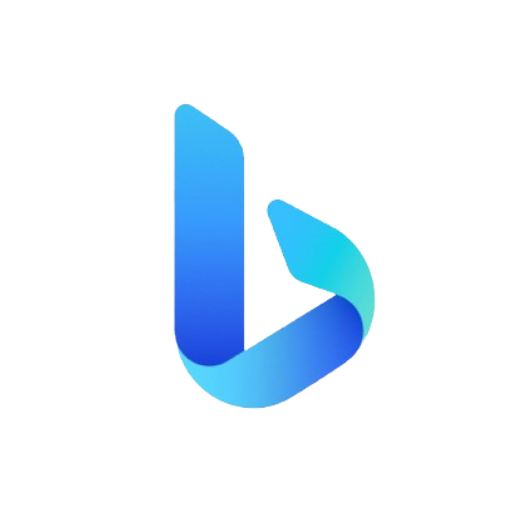
Grand Slam Offer Guru
AI-powered tool for irresistible offers

로또 번호 생성 - 필터조합, 분석. (Lake)
AI-Powered Lotto Combination Generator

Room Design
AI-powered tool for personalized interior design

Argumentative Essay Writer AI
AI-driven tool for perfect argumentative essays.

python助手
AI-driven Python assistant for every task

UI设计师
AI-powered tool for smarter UI design

Money GPT
AI-Powered Business Setup in 10 Days

Frequently Asked Questions about LinkedIn AI: LI Post Writer / LI Content Creator
What types of content can it generate?
It can generate LinkedIn posts, articles, and comments, tailored to specific industries and career goals.
Can I use it to customize my LinkedIn profile?
Yes, it offers features like the LinkedIn Headline Generator and Profile Optimizer to personalize your LinkedIn presence.
Is the content personalized?
Yes, it generates personalized content based on your input regarding style, tone, and career objectives.
How does it ensure the content is relevant?
It uses targeted research and context-based understanding to deliver relevant and up-to-date information.
Can it generate multiple content variations?
Yes, you can specify different variations to get multiple content options.





