
Linked In Post Creator - LinkedIn Content Generation

Welcome to Linked In Post Creator!
Crafting Professional LinkedIn Content with AI
How to maximize engagement with your LinkedIn posts:
The secrets to crafting viral LinkedIn content:
Tips for creating impactful LinkedIn posts:
Effective strategies for LinkedIn marketing:
Get Embed Code
Overview of Linked In Post Creator
Linked In Post Creator is a specialized tool designed to enhance LinkedIn content creation. It focuses on crafting high-quality, professional posts tailored to the user's specific needs and objectives. With an emphasis on engagement and readability, it facilitates effective communication and networking on LinkedIn. Powered by ChatGPT-4o。

Key Functions of Linked In Post Creator
Post Writing and Optimization
Example
Crafting concise, engaging LinkedIn posts with appropriate formatting and CTAs
Scenario
A user needs to write a post about a recent business achievement. The tool assists in structuring the post, using compelling language, and incorporating effective CTAs for maximum engagement.
Target Audience Engagement
Example
Creating content that resonates with specific user demographics
Scenario
For a user targeting B2B clients, the tool helps in generating content that addresses their unique interests and pain points, encouraging meaningful interactions.
Consistency and Scheduling
Example
Assisting in maintaining a regular posting schedule
Scenario
For users struggling to post regularly, the tool offers reminders and content suggestions to maintain a consistent online presence.
Ideal User Groups for Linked In Post Creator
Business Professionals and Marketers
This group benefits from tailored content creation that enhances their personal brand and engages potential clients or partners on LinkedIn.
Job Seekers and Recruiters
They gain advantages from using the tool to create impactful posts that attract the right job opportunities or candidates.
Content Creators and Influencers
This tool helps them in crafting engaging, relevant content that strengthens their influence and engagement with their LinkedIn audience.

Guide to Using LinkedIn Post Creator
Initiate a Free Trial
Begin by visiting yeschat.ai for a complimentary trial, accessible without login requirements or the necessity for ChatGPT Plus.
Identify Your Objectives
Clearly define your goals for LinkedIn content, such as engagement, brand awareness, lead generation, or networking.
Understand Your Audience
Analyze your target audience on LinkedIn to tailor your posts, considering factors like industry, interests, and professional challenges.
Craft Engaging Content
Use LinkedIn Post Creator to generate posts that resonate with your audience, integrating industry insights, personal anecdotes, and clear calls-to-action.
Evaluate and Iterate
Regularly assess the performance of your posts, using insights to refine your strategy and content for optimal engagement and effectiveness.
Try other advanced and practical GPTs
Journaling Assistant
Elevate your journaling with AI
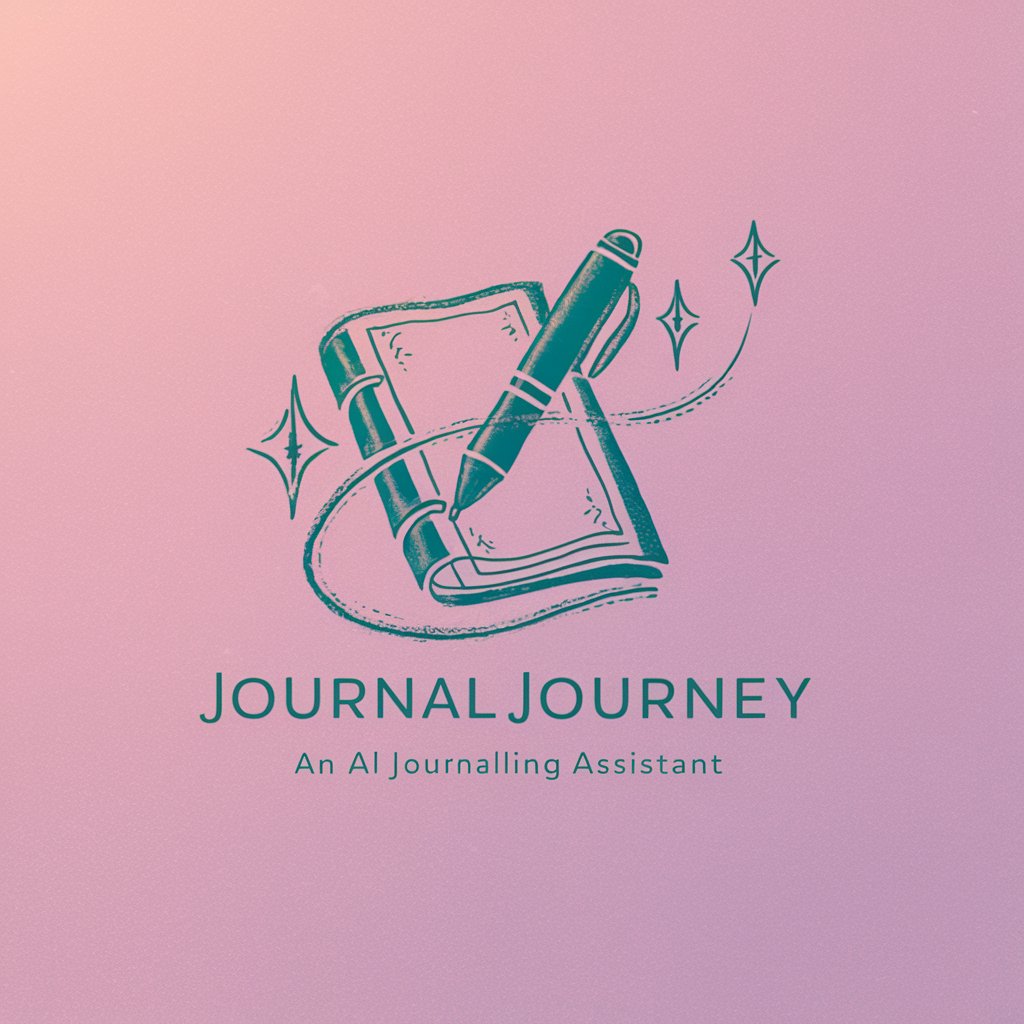
PrivacyGPT
Navigate data privacy with AI-powered guidance.

Snapchatters Creative Toolbox
Empowering Content Creation with AI

Tiktoers Creative Toolbox
Empowering Content Creators with AI

Manifold Market Scout
Navigating the future with AI-driven predictions

Alpha1
Empower Your Tasks with AI

Yuka BeatMatch
Revolutionizing Music Discovery with AI
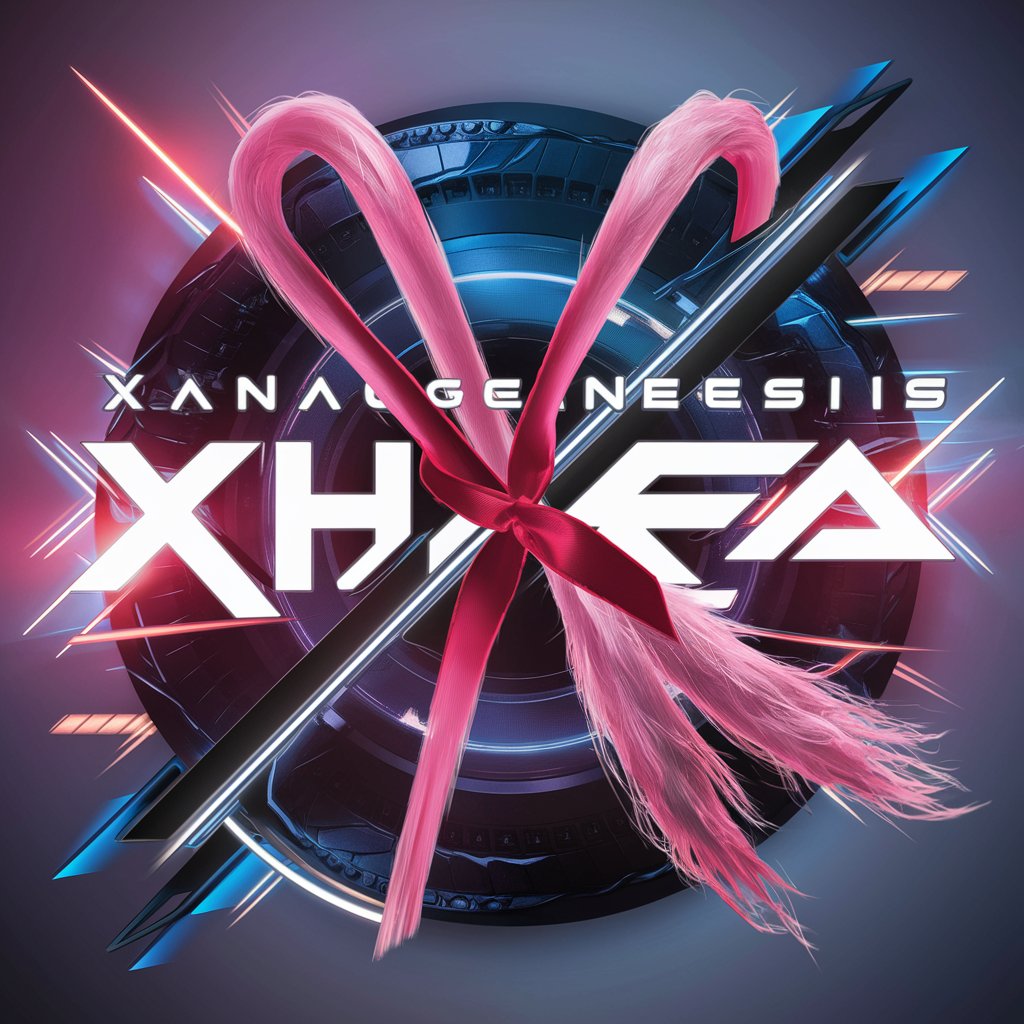
API Integration Facilitator
Simplifying API Integration with AI Power
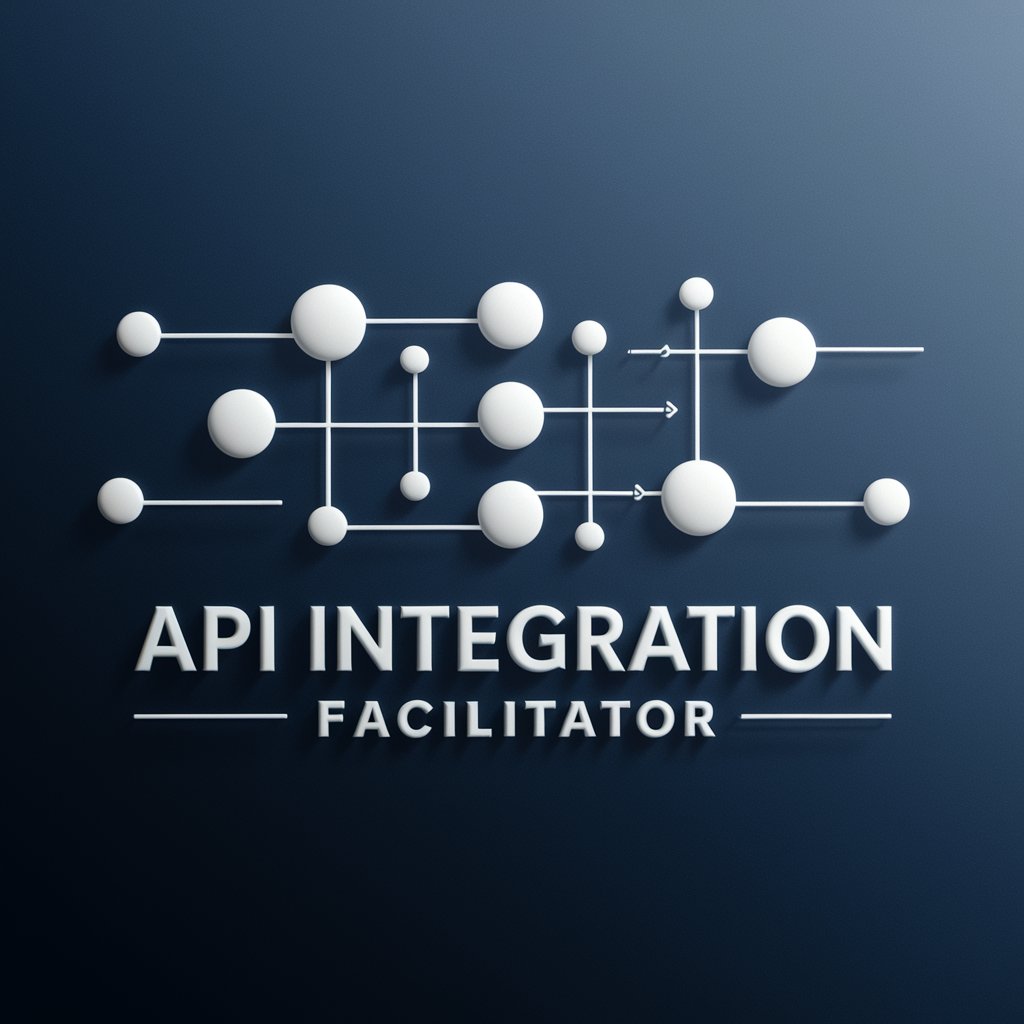
Code Assistant
Empowering Coding with AI Expertise

Secrets of Advanced Math
Unlocking the secrets of advanced mathematics with AI.
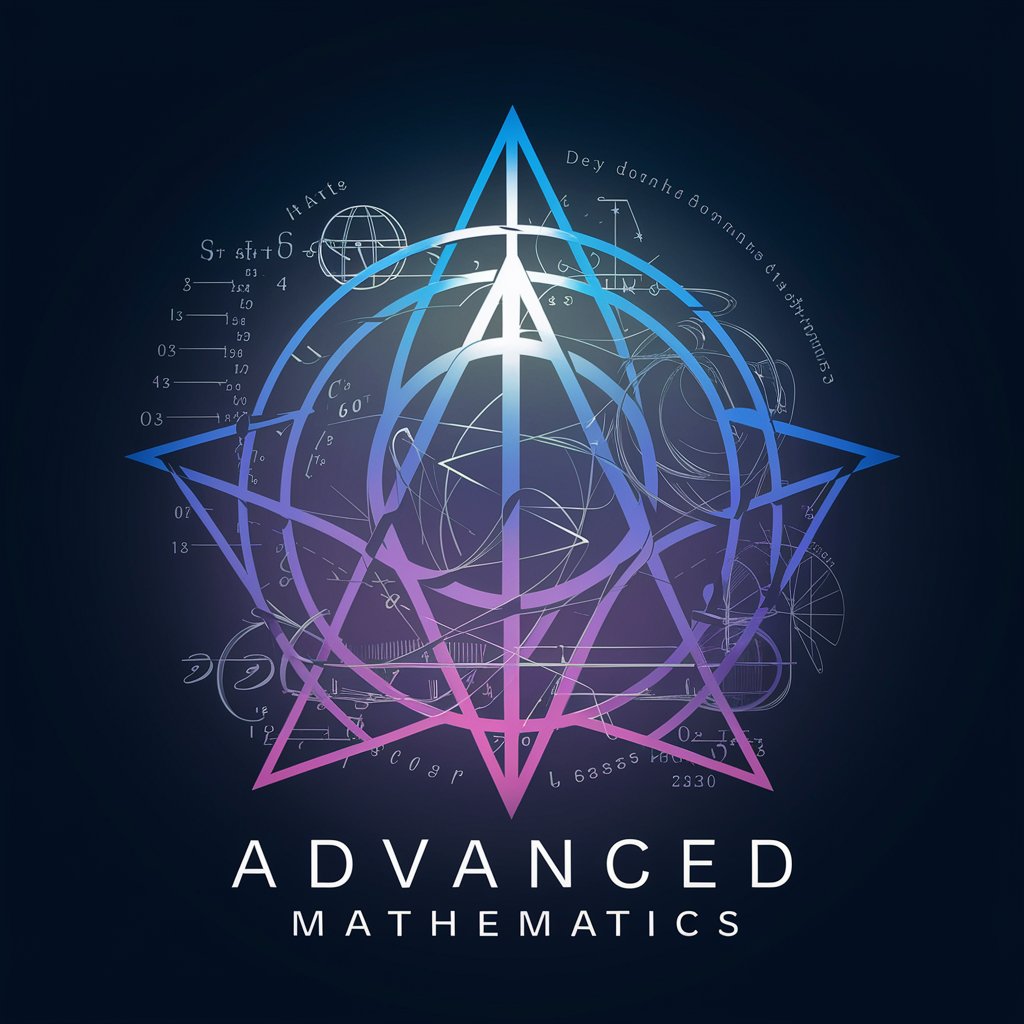
AI Business Mentor
Empowering Business Decisions with AI
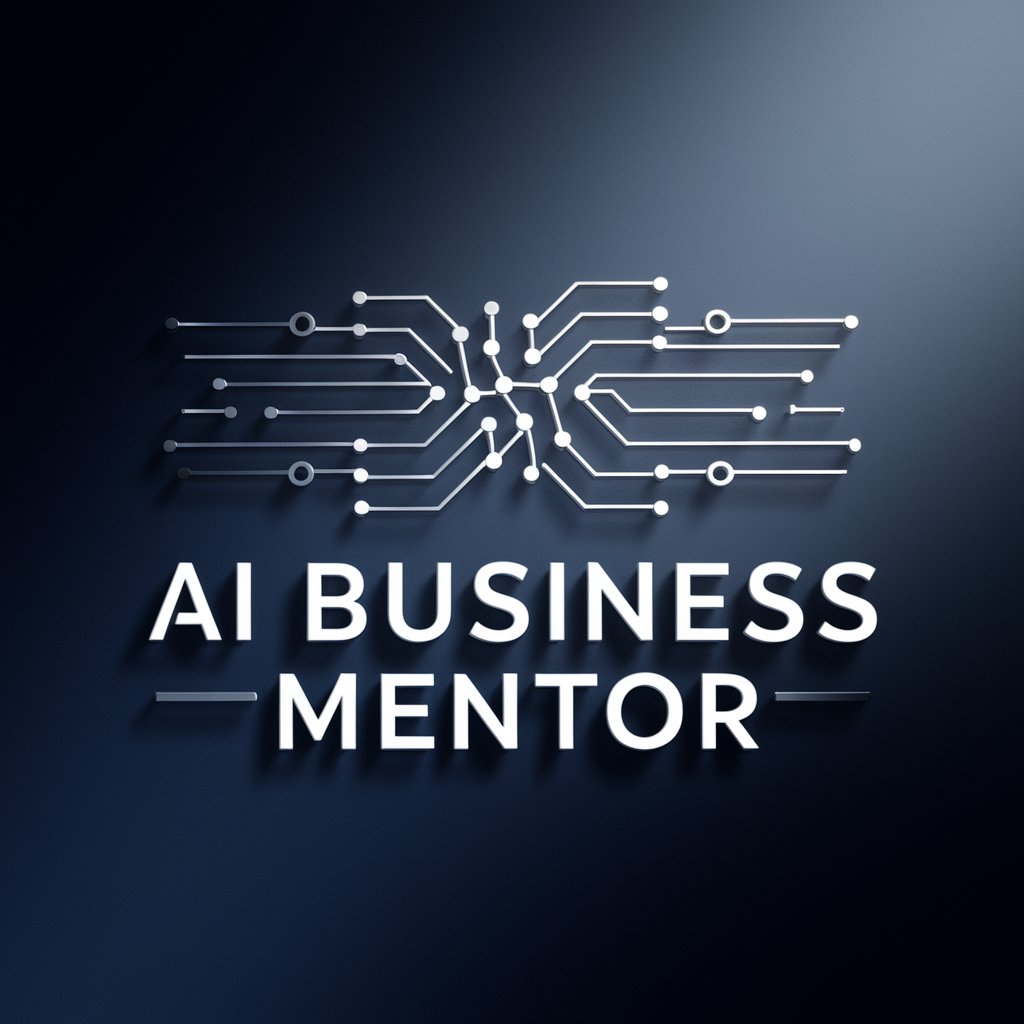
Dream Decoder
Unlock the Secrets of Your Dreams

LinkedIn Post Creator Q&A
What is LinkedIn Post Creator primarily used for?
LinkedIn Post Creator is designed to generate high-quality, professional content for LinkedIn, tailored to the user's specific goals like engagement, brand awareness, and networking.
Can LinkedIn Post Creator analyze audience demographics?
While LinkedIn Post Creator doesn't directly analyze audience demographics, it guides users in understanding and targeting their content to their specific LinkedIn audience.
Is there a limit to the content length produced by LinkedIn Post Creator?
LinkedIn Post Creator crafts posts within the character limits of LinkedIn, ensuring content is concise yet impactful, suitable for the platform's format.
How does LinkedIn Post Creator ensure content quality?
The tool ensures quality by aligning with best practices for LinkedIn content, focusing on engagement, relevance, and clarity in communication.
Can the tool adapt to different content strategies?
Yes, LinkedIn Post Creator is versatile and can adapt to various content strategies, whether for brand building, thought leadership, or lead generation.





