Snapchatters Creative Toolbox - AI Content Enhancement

Greetings from version 20231118! Learn more at https://www.milkyway.li/
Empowering Content Creation with AI
Craft a compelling YouTube video title on the topic of
Write a short script for a TikTok video about
Generate a striking thumbnail for a YouTube video titled
Evaluate the effectiveness of this YouTube title and thumbnail for a video aimed at
Get Embed Code
Introduction to Snapchatters Creative Toolbox
Snapchatters Creative Toolbox is designed as a comprehensive aide for content creators, particularly those focusing on video platforms like YouTube, Snapchat, and TikTok. It serves to enhance the creative process by providing tools for crafting compelling video titles, writing engaging scripts, generating striking thumbnails, and much more. For example, a user looking to increase their YouTube video's click-through rate might use the Toolbox to create a title that is both intriguing and slightly provocative, enticing viewers to click. Another scenario could involve a creator seeking to design a thumbnail that stands out in the crowded YouTube landscape; the Toolbox can generate a visually compelling image that grabs attention. Powered by ChatGPT-4o。

Main Functions of Snapchatters Creative Toolbox
Crafting Video Titles
Example
For a video about sustainable living, the Toolbox might suggest a title like 'The Surprising Truth About Zero-Waste Life' to spark curiosity.
Scenario
A creator looking to differentiate their content in a crowded niche.
Writing Scripts for Short-form Videos
Example
A script that begins with a shocking fact about plastic pollution, follows with impactful visuals and ends with a powerful call to action.
Scenario
Creating an engaging TikTok video aimed at raising environmental awareness.
Generating YouTube Video Thumbnails
Example
For a gaming channel, it might create a thumbnail featuring exaggerated elements of a popular game, using bright colors and dynamic composition.
Scenario
A gamer wants to attract more viewers to their walkthrough videos.
Finding Niches for YouTube Channels
Example
Identifying a rising trend in home-based fitness routines not yet widely covered by fitness channels.
Scenario
A new creator is looking to enter the YouTube space with unique, in-demand content.
Transferring Video Formats to New Categories
Example
Applying the 'reaction video' format to the educational sector, where students react to historical events or scientific discoveries.
Scenario
An educator seeks to make learning more engaging and relatable.
Ideal Users of Snapchatters Creative Toolbox
Emerging Content Creators
New YouTubers, TikTokers, and Snapchatters looking to establish their presence and stand out in their chosen niches will find the Toolbox's guidance on niche identification, content creation, and engagement strategies invaluable.
Experienced Video Creators
Veteran creators aiming to refresh their content, reach new audiences, or explore new trends can leverage the Toolbox's advanced analytics and creative aids to inject innovation into their work.
Educational Content Providers
Educators and instructional designers seeking to make learning materials more captivating for digital platforms can utilize the Toolbox to create engaging scripts, impactful visuals, and targeted content strategies.
Marketing and Branding Professionals
Professionals tasked with creating compelling video content for brands or products can use the Toolbox to craft messages that resonate with their audience, ensuring high engagement and conversion rates.

How to Use Snapchatters Creative Toolbox
1
Access the tool for a complimentary trial at yeschat.ai, where signing up or ChatGPT Plus is not required.
2
Select the specific feature you need help with, such as crafting titles, generating thumbnails, or brainstorming video ideas.
3
Provide detailed information about your project, including your target audience, video content, and any specific requirements or preferences.
4
Utilize the generated outputs to enhance your YouTube or Snapchat content creation process.
5
For best results, refine your inputs based on initial feedback and experiment with different features to discover what works best for your audience.
Try other advanced and practical GPTs
Tiktoers Creative Toolbox
Empowering Content Creators with AI

Manifold Market Scout
Navigating the future with AI-driven predictions

Alpha1
Empower Your Tasks with AI

Chibi Genesis Image Generator
Bringing AI to Anime Artistry

GPT โค้ชฝึกภาษาอังกฤษทางรปศ.
Elevate English Learning with AI-Powered Personalization

Therapist
Empowering self-discovery through AI.

PrivacyGPT
Navigate data privacy with AI-powered guidance.

Journaling Assistant
Elevate your journaling with AI
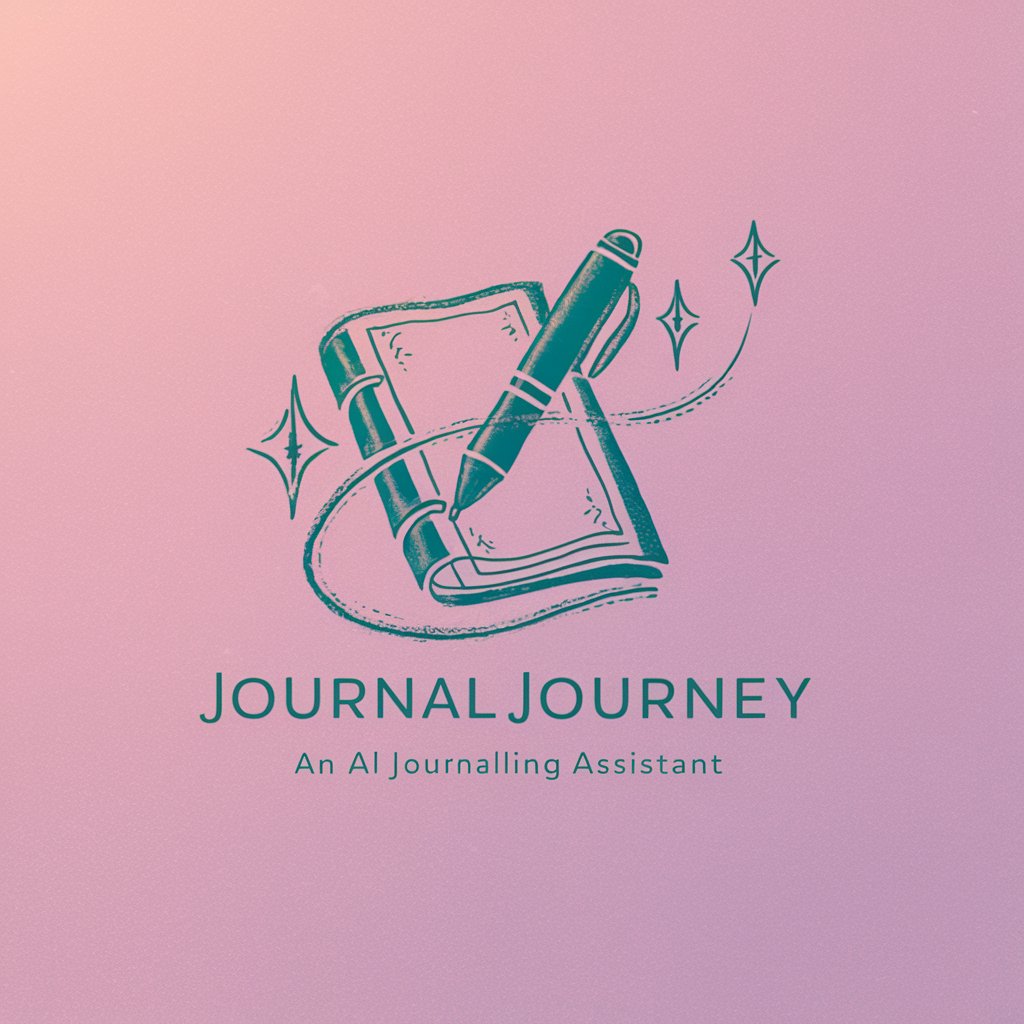
Linked In Post Creator
Crafting Professional LinkedIn Content with AI

Yuka BeatMatch
Revolutionizing Music Discovery with AI
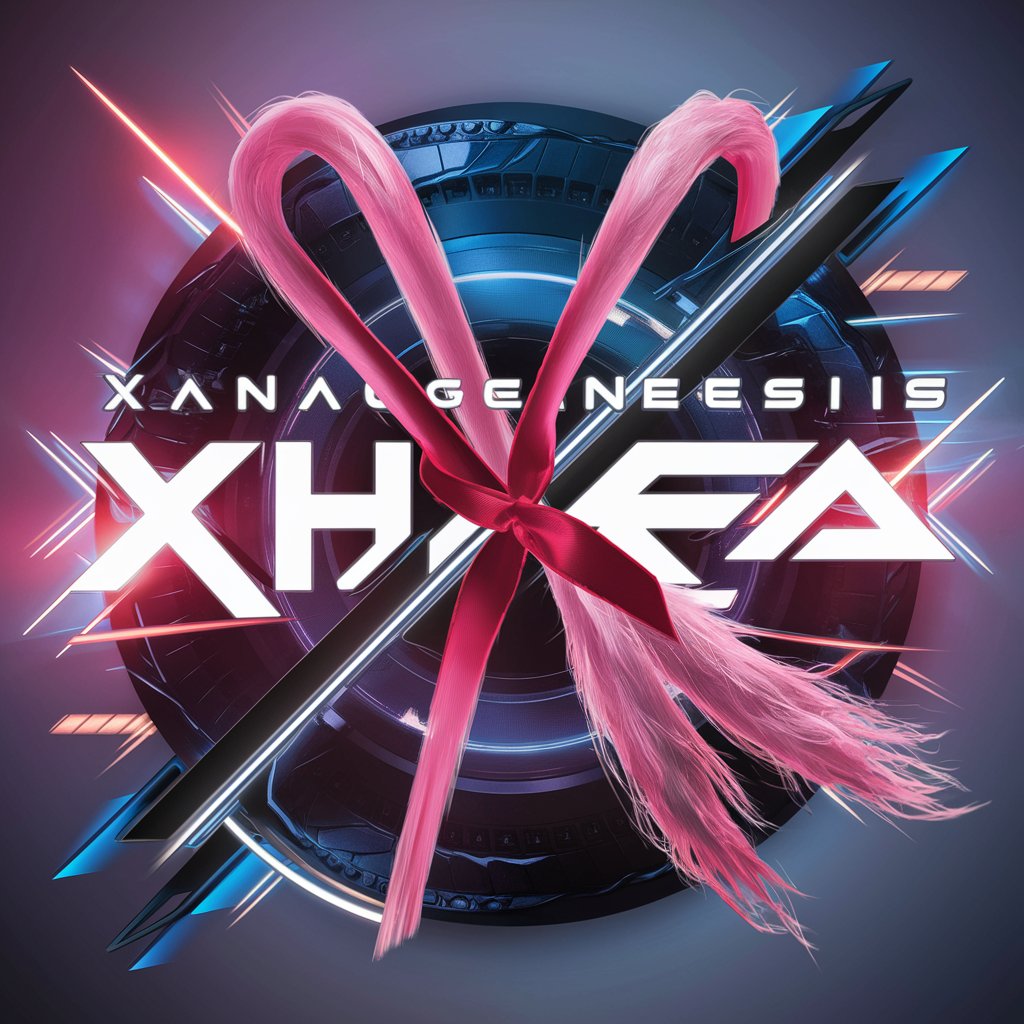
API Integration Facilitator
Simplifying API Integration with AI Power
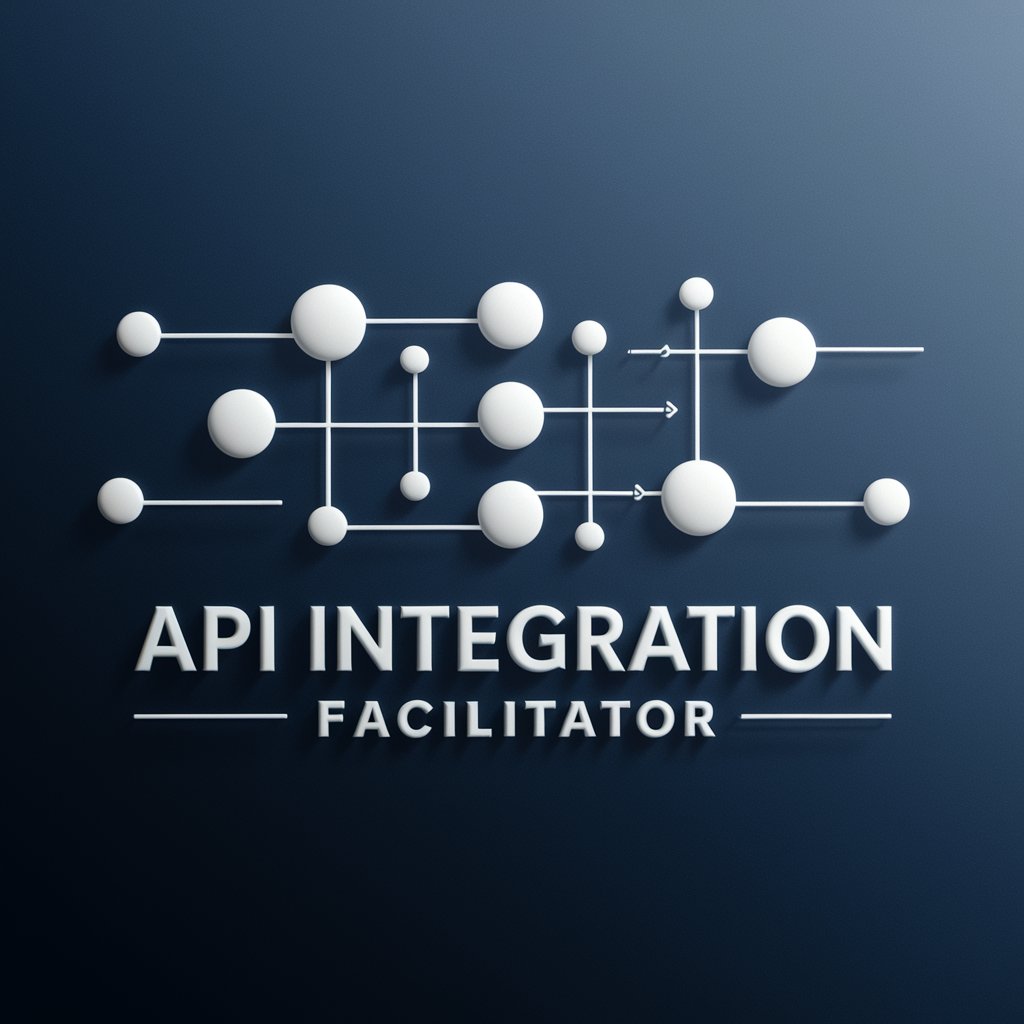
Code Assistant
Empowering Coding with AI Expertise

Frequently Asked Questions about Snapchatters Creative Toolbox
What is Snapchatters Creative Toolbox?
Snapchatters Creative Toolbox is an AI-powered tool designed to assist content creators with various aspects of video production, including title crafting, scriptwriting, thumbnail generation, and niche finding.
Can I use Snapchatters Creative Toolbox for platforms other than Snapchat?
Yes, the toolbox is versatile and can be used for creating content on multiple platforms, including YouTube, TikTok, and Instagram, in addition to Snapchat.
How does the toolbox help with finding a niche for my YouTube channel?
The toolbox analyzes current trends, viewer demographics, and content gaps to recommend niches that have high demand but low competition, helping you position your channel effectively.
Is there a way to customize the thumbnails generated by the toolbox?
Yes, you can customize thumbnails by providing specific details such as topic, branding preferences, target audience, and desired artistic style, ensuring the output aligns with your channel's identity.
How does Snapchatters Creative Toolbox ensure the content is unique and engaging?
By leveraging AI analytics and creativity, the toolbox generates unique titles, scripts, and thumbnails that stand out, attract viewers, and encourage engagement, while also advising on content strategy based on your audience's preferences.
