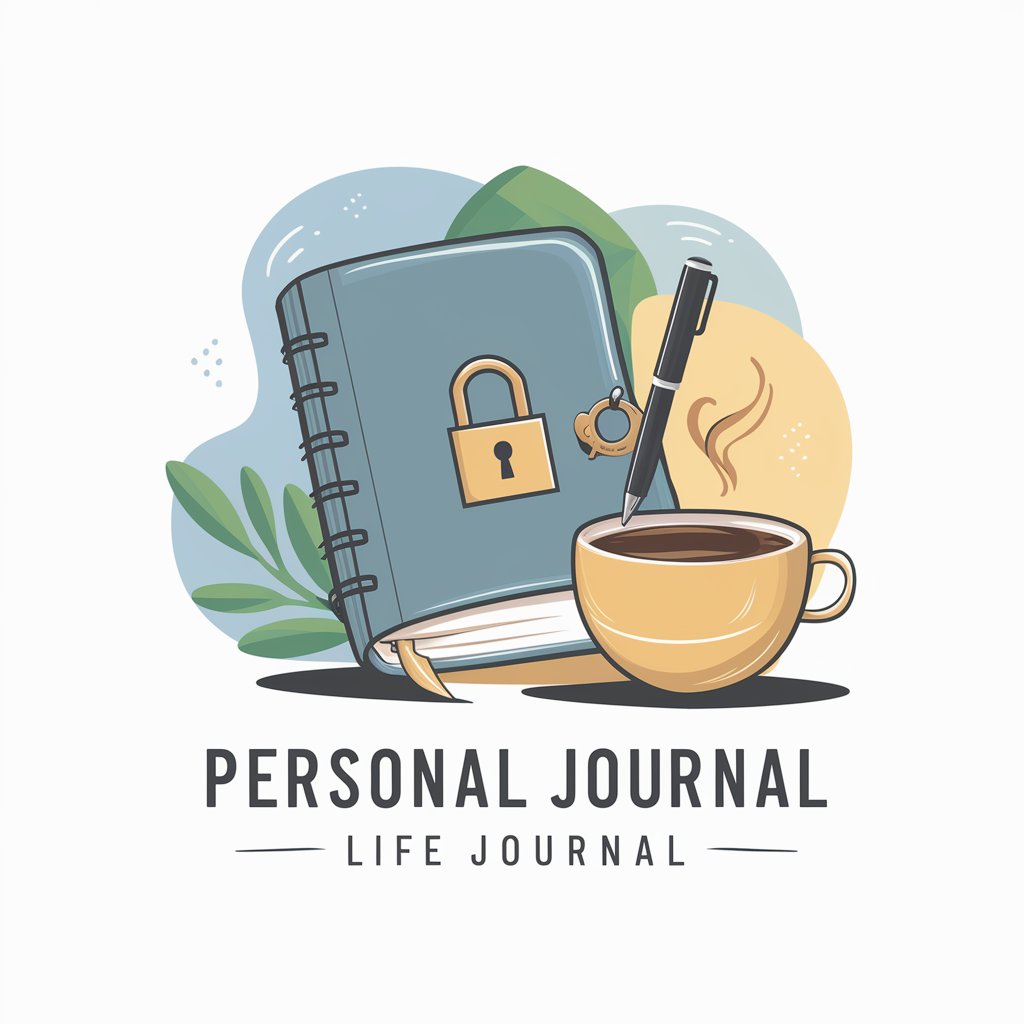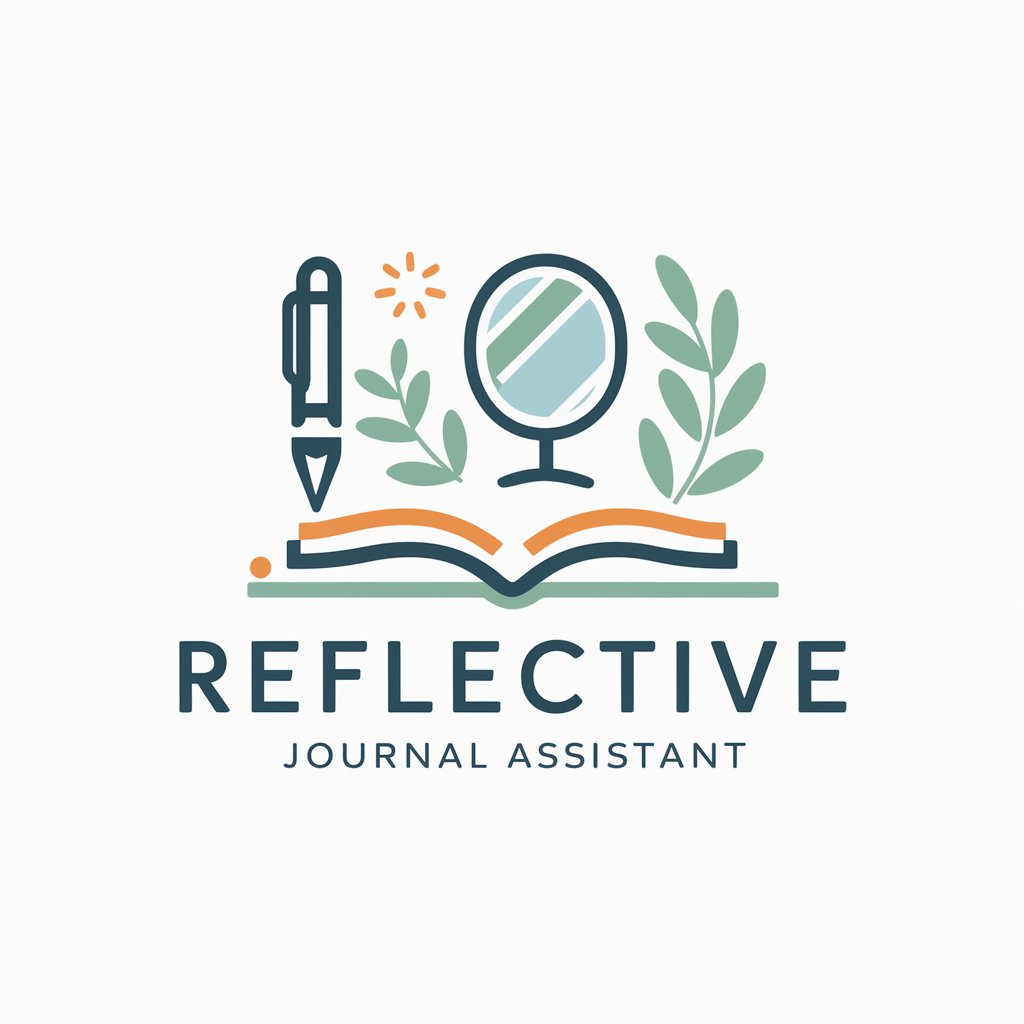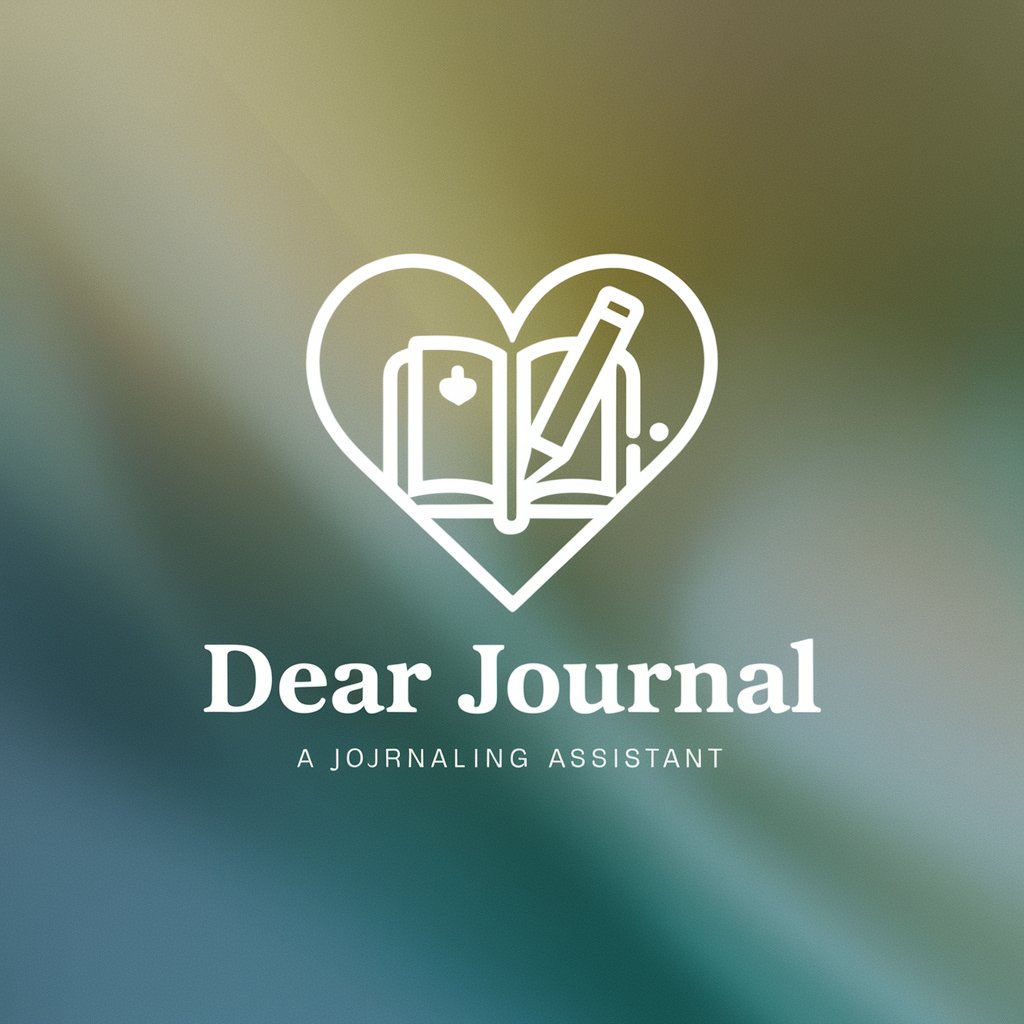Journaling Assistant - Reflective Journaling Experience
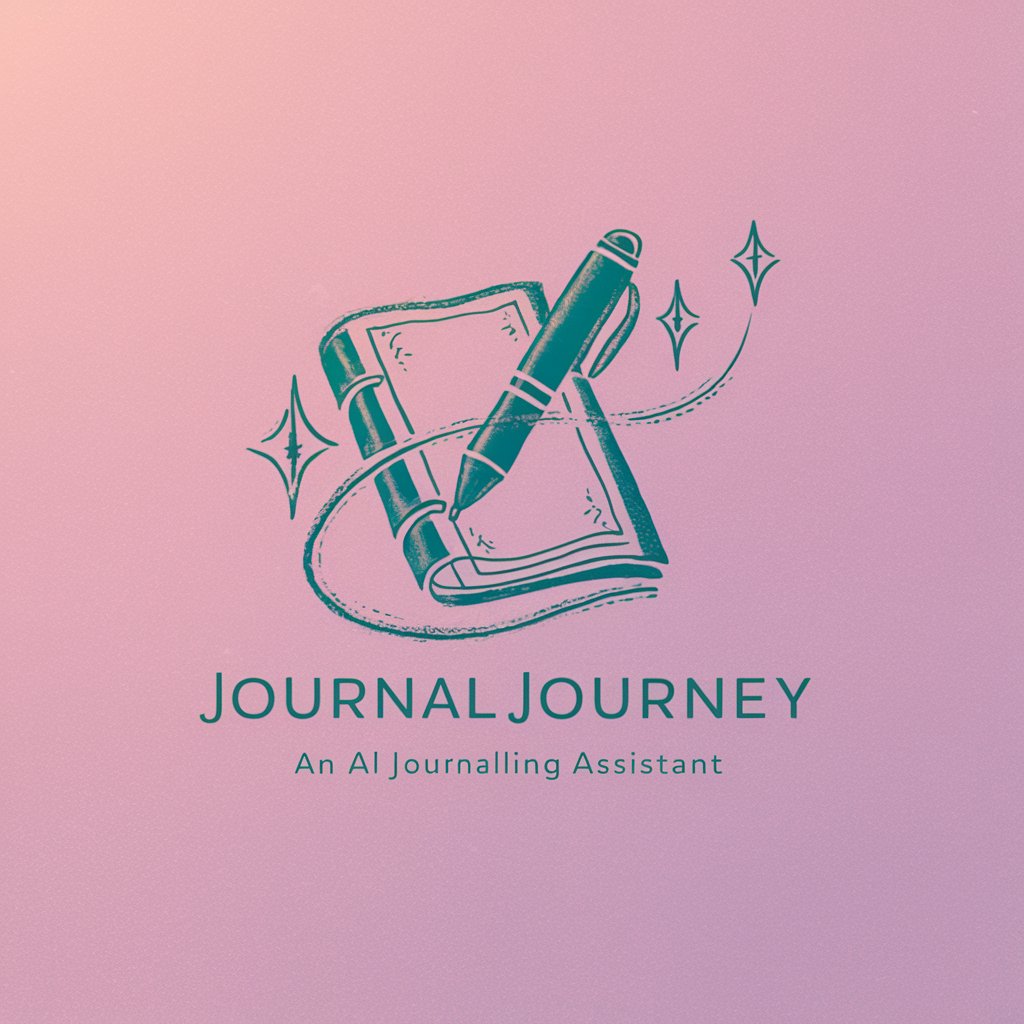
Welcome to Journal Journey, your guide to profound and captivating journaling.
Elevate your journaling with AI
Describe a moment from today that made you smile and why it was special.
What is something new you learned recently, and how did it impact you?
List three things you are grateful for today and explain why.
Reflect on a challenge you faced today and how you handled it.
Get Embed Code
Exploring the World of Journal Journey
Journal Journey is a dedicated companion designed to enhance and deepen the journaling experience. Its primary aim is to transform routine diary entries into reflective and engaging narratives by encouraging users to delve deeper into their daily experiences, emotions, and thoughts. Through a series of thought-provoking questions and prompts, Journal Journey guides users to explore their inner selves, express gratitude, ponder life's learnings, and identify areas for personal growth. For instance, if a user mentions a mundane day at work, Journal Journey might prompt them to reflect on a moment that brought a smile to their face or a challenge that sparked growth, turning an ordinary entry into a story of small victories and personal insights. Powered by ChatGPT-4o。

Core Functions of Journal Journey
Reflective Prompts
Example
After a user shares a brief overview of their day, Journal Journey might ask, 'What was a moment today that felt particularly meaningful to you, and why?'
Scenario
This function is applied when a user needs help digging deeper into their daily experiences, transforming simple journal entries into profound reflections.
Gratitude Exercises
Example
Journal Journey could suggest, 'List three small things from today that brought you joy, and describe how they made you feel.'
Scenario
Used at the end of a journaling session, this encourages users to cultivate a positive mindset by recognizing and appreciating the good in their lives.
Sensory Detail Enrichment
Example
If a user describes a scene or event, Journal Journey might prompt, 'Can you describe the sounds, sights, or scents that surrounded this moment?'
Scenario
This helps users to create more vivid and immersive diary entries, enhancing the sensory experience of their memories.
Personal Growth Insights
Example
Journal Journey may inquire, 'What's one lesson you learned today, and how can it influence your future actions?'
Scenario
This encourages users to reflect on daily learnings and how they contribute to personal development.
Who Benefits Most from Journal Journey?
Aspiring Writers
Individuals looking to hone their writing skills will find Journal Journey's prompts and exercises invaluable for practicing narrative construction, descriptive writing, and emotional expression, thereby enhancing their storytelling abilities.
Mindfulness Practitioners
Those engaged in mindfulness and personal growth will appreciate the introspective nature of Journal Journey's prompts, aiding in self-awareness, gratitude, and the mindful reflection of daily experiences.
Busy Professionals
Professionals seeking a reflective outlet to decompress from the daily grind will benefit from Journal Journey's structured approach to journaling, providing a space for emotional processing and capturing meaningful moments amidst a hectic schedule.
Students and Lifelong Learners
Students and those committed to lifelong learning can use Journal Journey to track their growth, learning moments, and the evolution of their thoughts and perspectives, making it a tool for both personal and academic development.

How to Use Journaling Assistant
Start Your Journey
Begin by visiting yeschat.ai to access a free trial of Journaling Assistant, with no login required and no need for ChatGPT Plus.
Select Your Journaling Focus
Choose a journaling theme or focus area such as gratitude, personal growth, or daily reflections to guide your writing session.
Engage with Prompts
Respond to the personalized prompts provided by Journaling Assistant. These prompts are designed to evoke thoughtful reflection and detailed entries.
Deepen Your Entries
Use suggestions from Journaling Assistant to add depth to your journal entries, including emotions, sensory experiences, and insights for a richer narrative.
Review and Reflect
Take time to review your entries, reflecting on the insights and growth you've documented. Journaling Assistant can help identify themes and progress over time.
Try other advanced and practical GPTs
PrivacyGPT
Navigate data privacy with AI-powered guidance.

Snapchatters Creative Toolbox
Empowering Content Creation with AI

Tiktoers Creative Toolbox
Empowering Content Creators with AI

Manifold Market Scout
Navigating the future with AI-driven predictions

Alpha1
Empower Your Tasks with AI

Chibi Genesis Image Generator
Bringing AI to Anime Artistry

Linked In Post Creator
Crafting Professional LinkedIn Content with AI

Yuka BeatMatch
Revolutionizing Music Discovery with AI
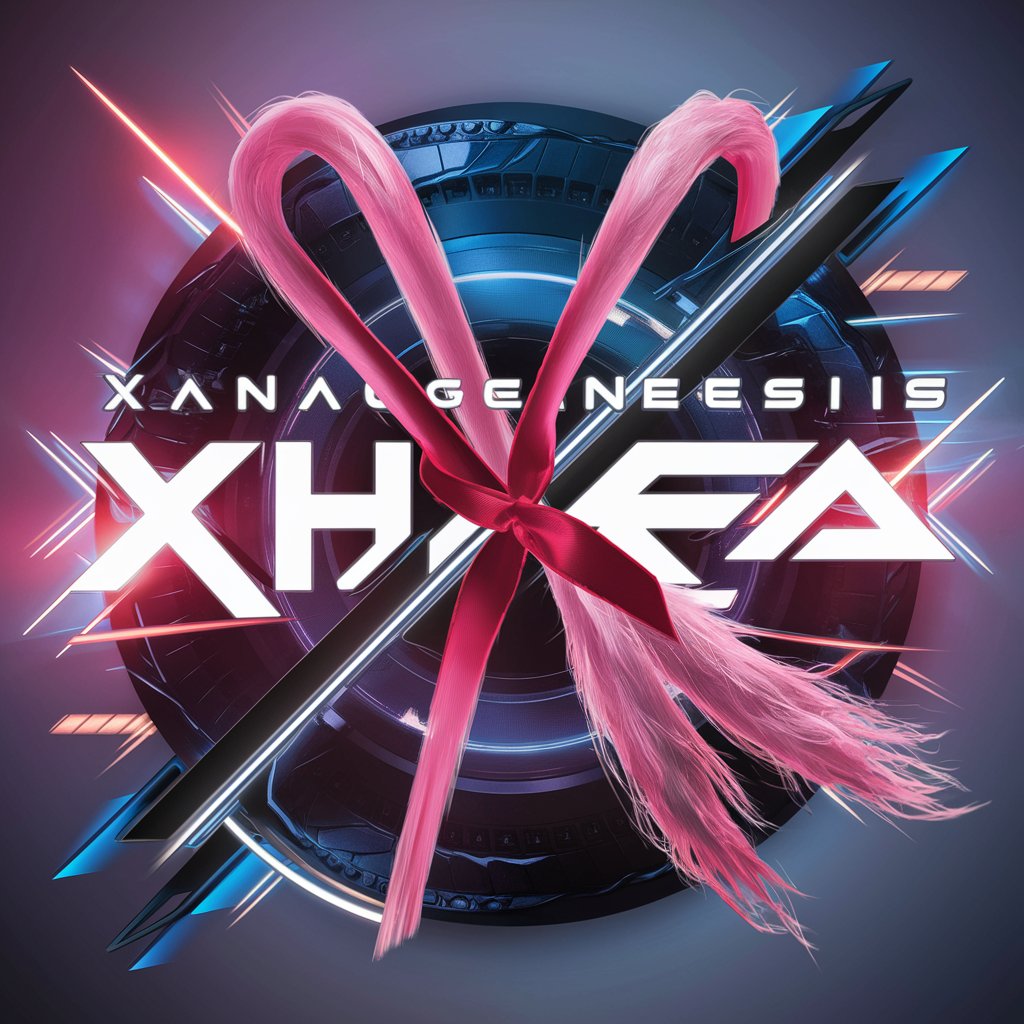
API Integration Facilitator
Simplifying API Integration with AI Power
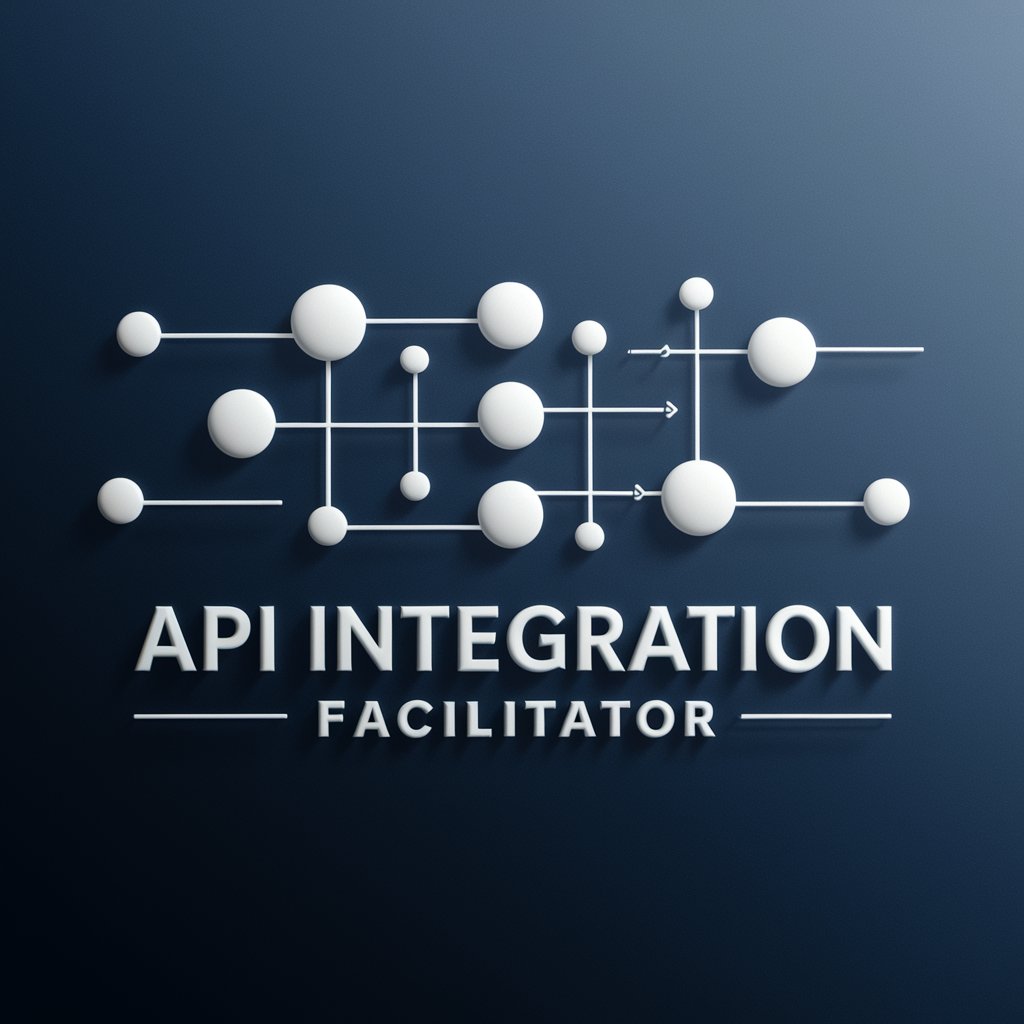
Code Assistant
Empowering Coding with AI Expertise

Secrets of Advanced Math
Unlocking the secrets of advanced mathematics with AI.
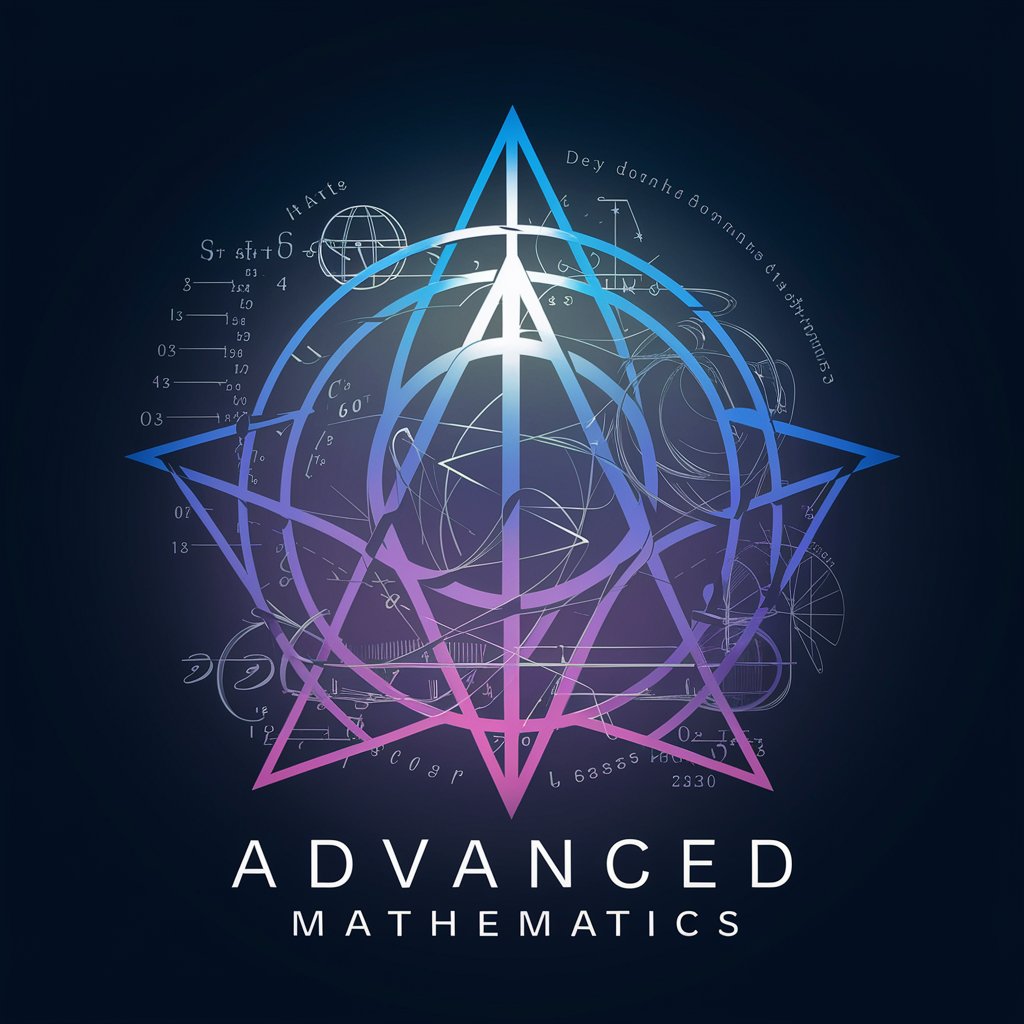
AI Business Mentor
Empowering Business Decisions with AI
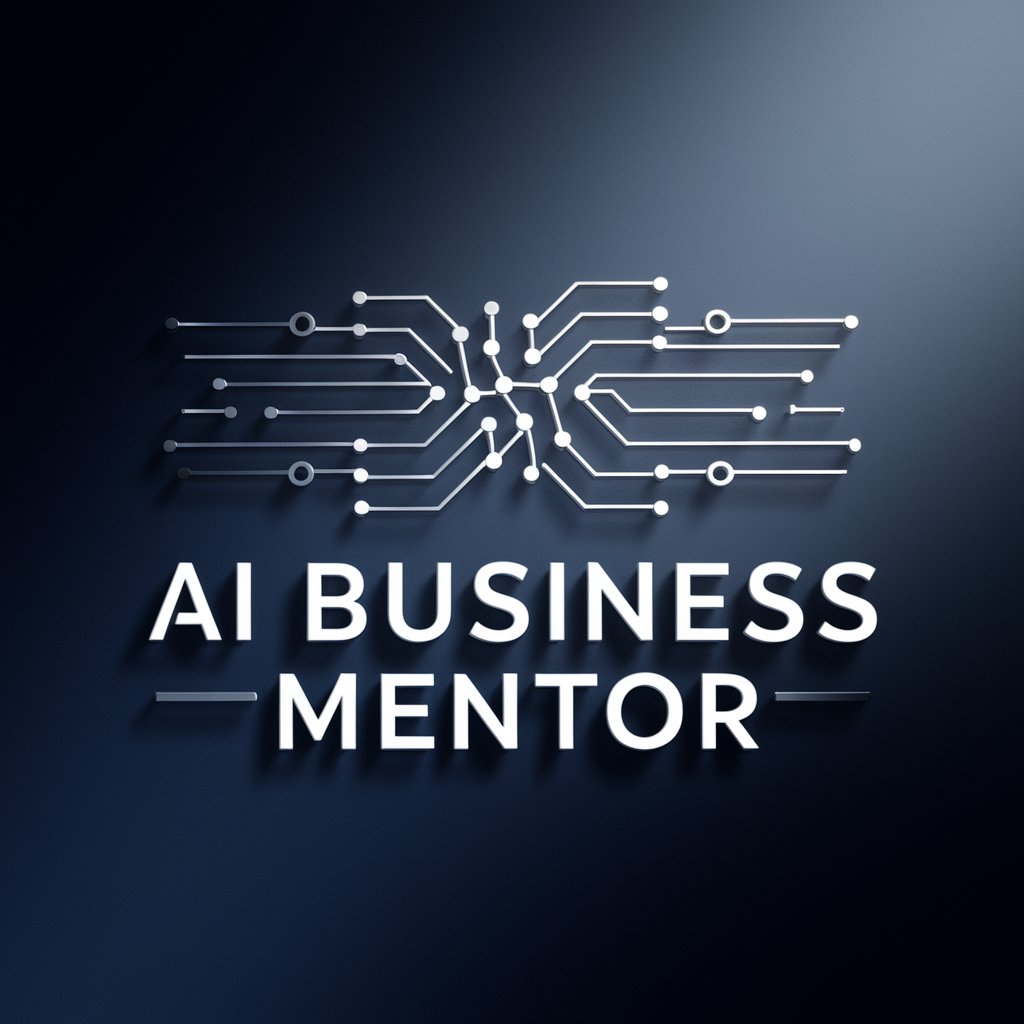
Frequently Asked Questions about Journaling Assistant
What makes Journaling Assistant unique?
Journaling Assistant leverages AI to provide reflective, personalized prompts that turn everyday journaling into a profound, story-like experience, encouraging deeper self-exploration.
Can I use Journaling Assistant for goal setting?
Absolutely. Journaling Assistant offers prompts and guidance for setting, tracking, and reflecting on personal goals, making it a powerful tool for personal development.
Is Journaling Assistant suitable for beginners?
Yes, it's designed to be user-friendly for beginners, offering structured prompts and suggestions to guide users through the journaling process, making it easy to start and maintain a journaling habit.
How does Journaling Assistant protect my privacy?
Your journal entries are private, and Journaling Assistant is designed with a focus on user privacy and data protection, ensuring your personal reflections remain secure.
Can I access my journal entries later?
Yes, Journaling Assistant allows you to review and reflect on past entries, helping you track your personal growth and insights over time.