
Tiktoers Creative Toolbox - AI-Powered Content Creation

Hello, I'm Tiktoers Creative Toolbox, here to help you grow your YouTube audience!
Empowering Content Creators with AI
Craft a title for a long-form YouTube video about
Write a script for a TikTok video that
Generate an image for a YouTube thumbnail with
Evaluate a YouTube thumbnail and title focused on
Get Embed Code
Overview of Tiktoers Creative Toolbox
Tiktoers Creative Toolbox is a specialized tool designed to assist content creators, specifically those active on platforms like YouTube and TikTok, in enhancing their digital presence and audience engagement. This toolbox is adept at crafting video titles, scripts, thumbnails, and channel names, and finding unique niches and transferring video formats across categories. It acts as a creative consultant, leveraging the power of AI to provide tailored suggestions and content that resonate with specific audiences. For example, it can generate a catchy title for a YouTube video that stands out from competitors, or script a short, engaging video for TikTok that captures viewer attention instantly. Powered by ChatGPT-4o。

Key Functions of Tiktoers Creative Toolbox
Title Crafting
Example
For a video on sustainable living, the toolbox might suggest 'The Shocking Truth Behind Zero Waste: What They Don't Tell You!' This title is engaging, provocative, and encourages clicks.
Scenario
Used when a creator wants to attract more viewers to their video by using a title that stands out and creates curiosity.
Script Writing
Example
For a TikTok video about the latest tech gadgets, the toolbox could script a fast-paced, witty narrative that highlights unique features while maintaining viewer engagement.
Scenario
Ideal for creators seeking to produce short, impactful content that retains viewership and drives interaction.
Thumbnail Generation
Example
For a gaming channel, it might generate a dynamic, visually striking thumbnail featuring exaggerated elements of the game to grab attention.
Scenario
Useful for YouTubers needing eye-catching thumbnails that stand out in a crowded feed and increase click-through rates.
Channel Naming
Example
For a fitness vlogger, the toolbox could suggest a name like 'PulsePioneer', which is unique, catchy, and reflects the channel's focus.
Scenario
Helpful for new creators trying to establish a distinct brand identity on YouTube.
Niche Identification
Example
It might identify 'urban gardening in small spaces' as an untapped niche for a gardening channel, based on current trends and viewer interest.
Scenario
Beneficial for creators looking to target a specific, potentially underserved audience segment.
Video Format Transfer
Example
Adapting a popular reaction video format for educational content, creating engaging, informative videos.
Scenario
Useful for creators wanting to refresh their content style or explore new content categories.
Target User Groups for Tiktoers Creative Toolbox
Aspiring YouTubers and TikTokers
Individuals starting their journey in content creation who need guidance on how to make their content stand out and reach a wider audience.
Established Digital Creators
Experienced creators looking for new ideas, inspiration, or tools to refine their content strategy and maintain or grow their audience engagement.
Social Media Marketing Professionals
Marketing experts who manage social media channels for brands or clients, aiming to optimize content for better reach and engagement.
Content Strategists
Strategists focusing on digital media who require innovative tools to analyze current trends, identify niches, and develop unique content formats.

How to Use Tiktoers Creative Toolbox
Start with a Free Trial
Begin by visiting yeschat.ai to access a free trial without the need for login, nor is there a requirement for ChatGPT Plus.
Identify Your Needs
Determine the specific content creation task you need assistance with, such as crafting video titles, scripting, finding niches, or generating thumbnails.
Choose a Feature
Select the Tiktoers Creative Toolbox feature that matches your content creation need, from title crafting to niche finding.
Provide Details
Input the necessary information such as your video topic, target audience, and any specific requirements to tailor the tool's output to your needs.
Generate and Implement
Use the generated content, be it titles, scripts, or thumbnails, to enhance your TikTok, YouTube, or Snapchat videos for better engagement and reach.
Try other advanced and practical GPTs
Manifold Market Scout
Navigating the future with AI-driven predictions

Alpha1
Empower Your Tasks with AI

Chibi Genesis Image Generator
Bringing AI to Anime Artistry

GPT โค้ชฝึกภาษาอังกฤษทางรปศ.
Elevate English Learning with AI-Powered Personalization

Therapist
Empowering self-discovery through AI.

Claix
Translate queries to Linux commands instantly.

Snapchatters Creative Toolbox
Empowering Content Creation with AI

PrivacyGPT
Navigate data privacy with AI-powered guidance.

Journaling Assistant
Elevate your journaling with AI
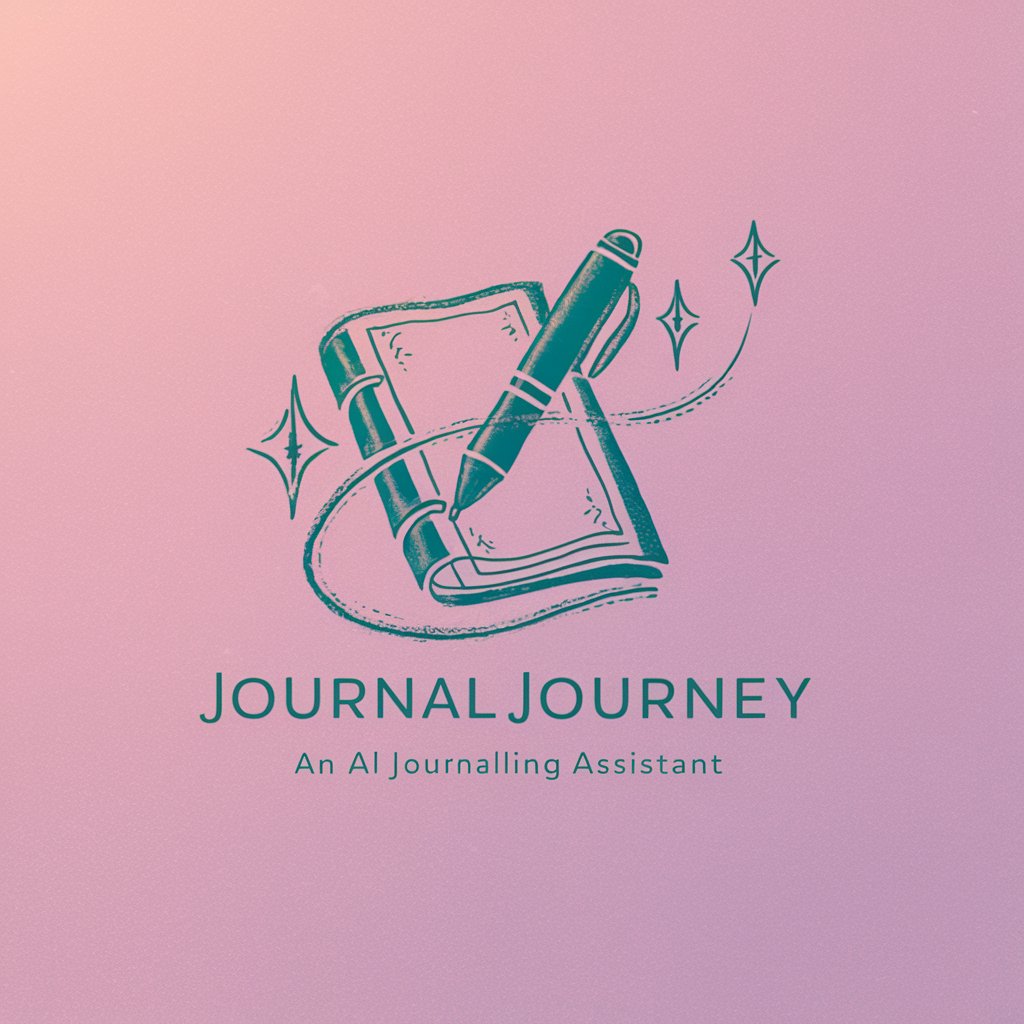
Linked In Post Creator
Crafting Professional LinkedIn Content with AI

Yuka BeatMatch
Revolutionizing Music Discovery with AI
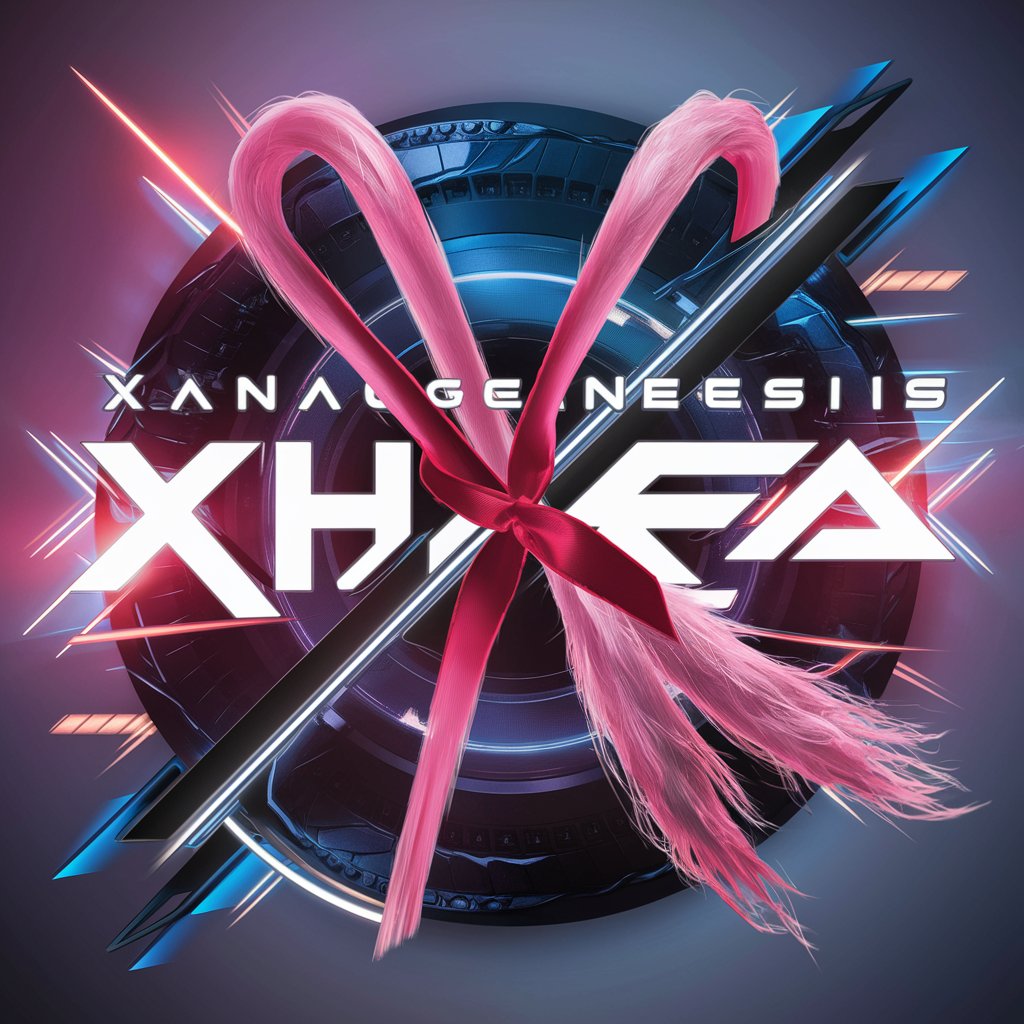
API Integration Facilitator
Simplifying API Integration with AI Power
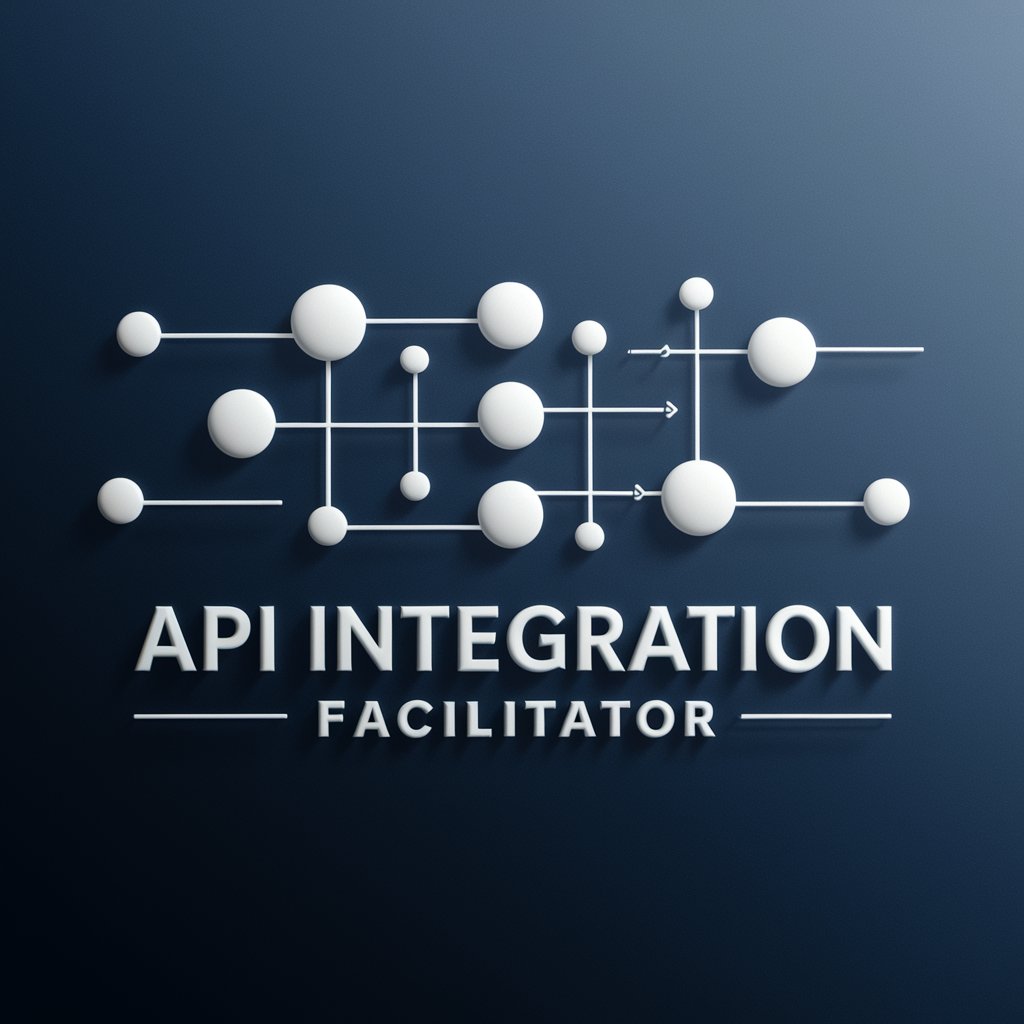
FAQs about Tiktoers Creative Toolbox
What is Tiktoers Creative Toolbox?
Tiktoers Creative Toolbox is an AI-powered tool designed to assist content creators in crafting engaging and optimized video content for platforms like YouTube, TikTok, and Snapchat. It offers features for title crafting, scripting, thumbnail generation, and niche finding.
Can Tiktoers Creative Toolbox help me find a niche for my YouTube channel?
Yes, it can. The tool analyzes trends and viewer interests to suggest profitable and less saturated niches, helping you position your channel effectively.
How does the thumbnail generation feature work?
The thumbnail generation feature creates visually compelling thumbnails based on your input regarding topic, angle, branding, and target audience, employing high contrast and the rule of thirds for maximum impact.
Can I use Tiktoers Creative Toolbox for creating video scripts?
Absolutely. The tool can generate short, engaging scripts for YouTube Shorts, TikTok, or Snapchat videos, designed to capture your audience's attention right from the start.
Is there any cost to using Tiktoers Creative Toolbox?
You can start with a free trial by visiting yeschat.ai without any login or subscription to ChatGPT Plus, allowing you to explore its features before committing.





