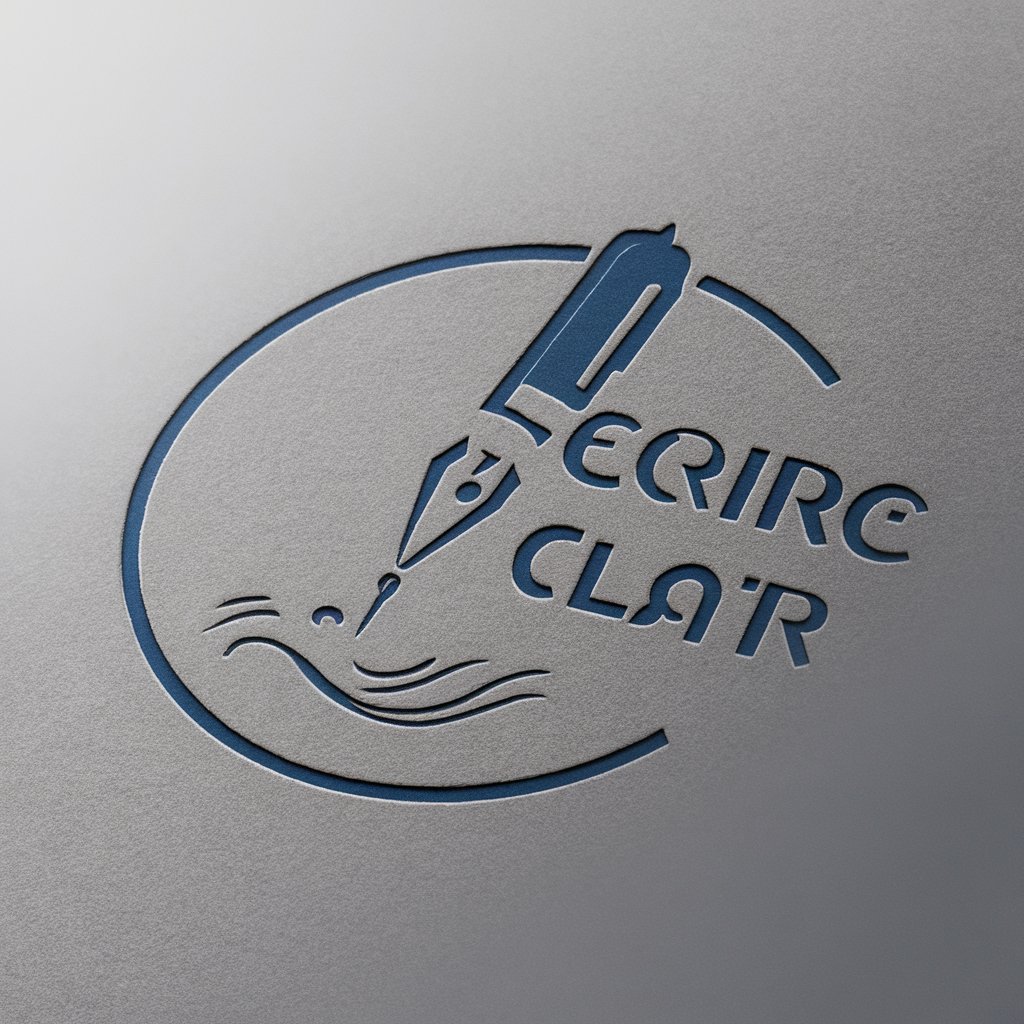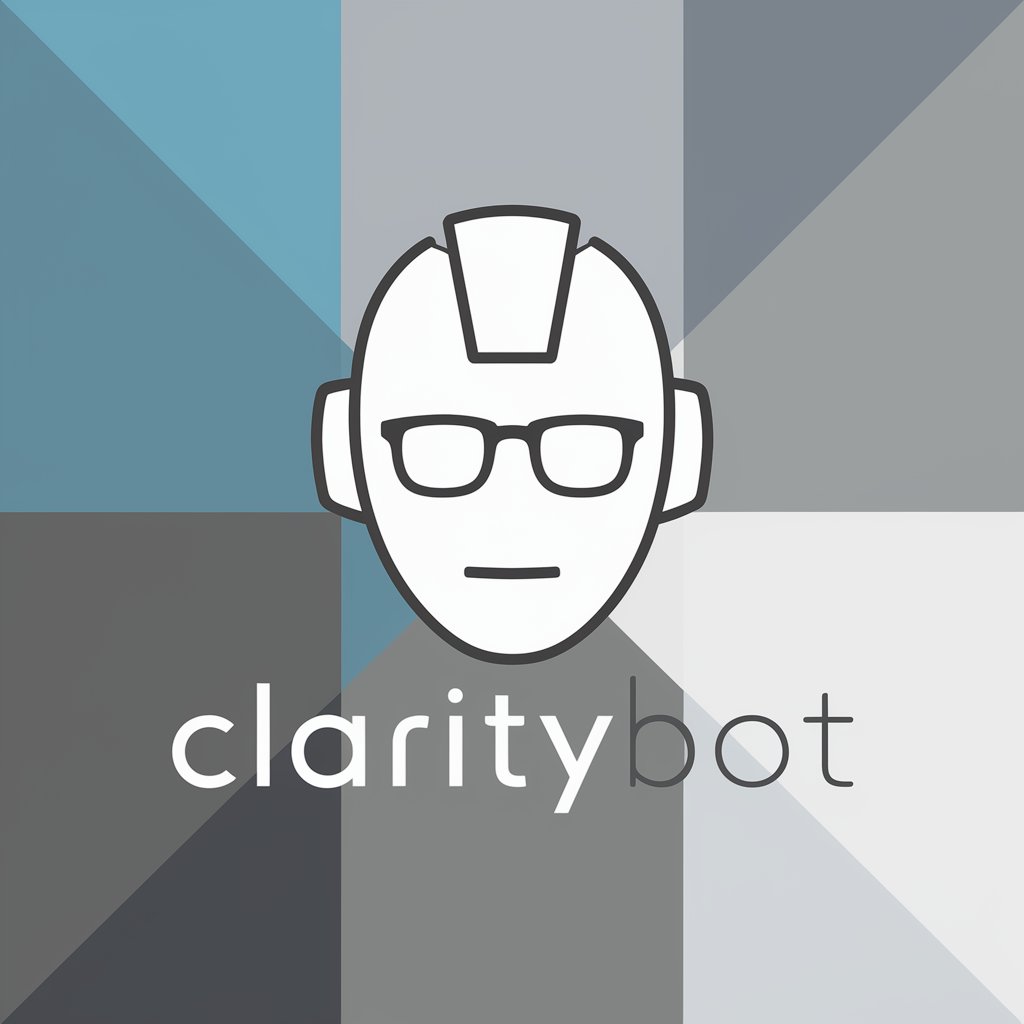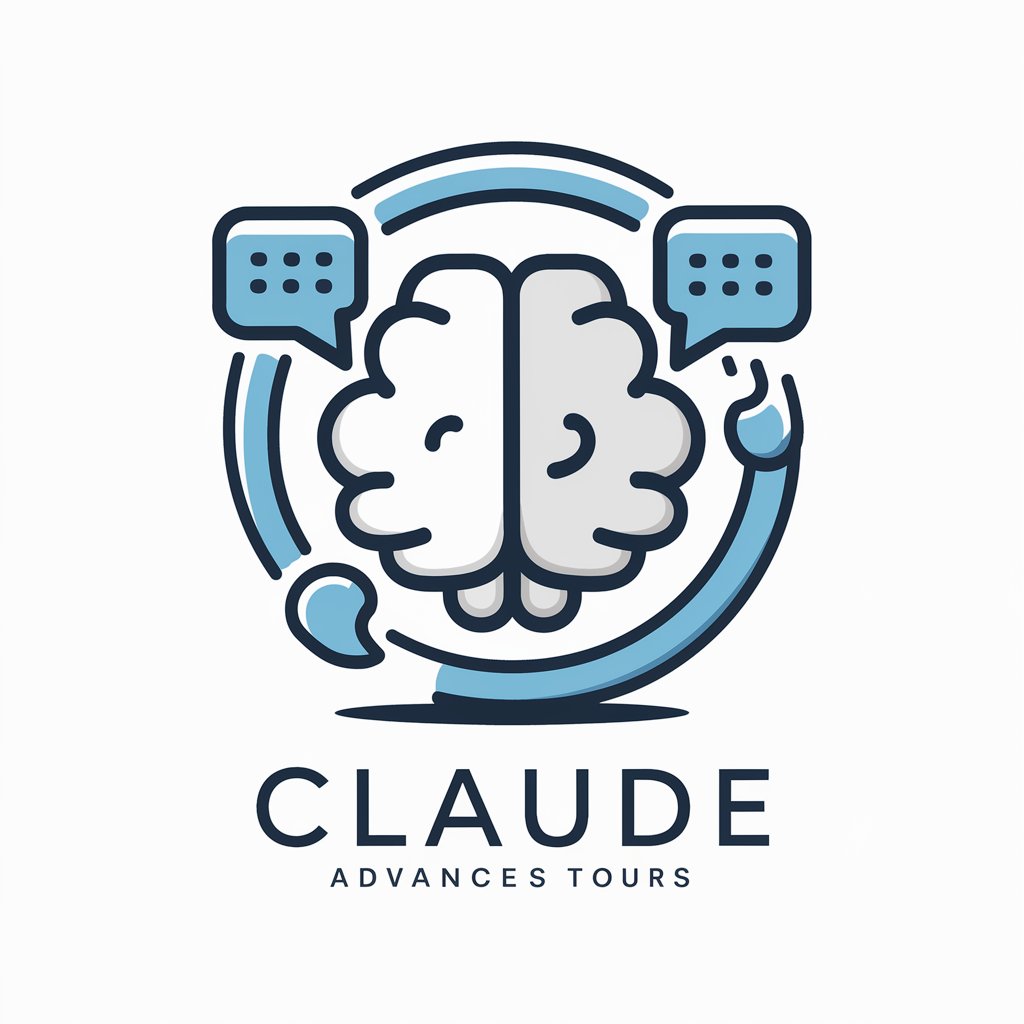Claix - Linux CLI Command Translation

Ready to translate Linux commands!
Translate queries to Linux commands instantly.
Translate the following Linux command:
How do I run this Linux command:
Show me the Linux command for:
What's the Linux CLI command to:
Get Embed Code
Understanding Claix
Claix is a specialized version of ChatGPT, designed to serve as an interface for translating user inquiries into Linux Command Line Interface (CLI) commands. Its primary purpose is to simplify the process of using Linux by providing exact command syntax in response to plain-text user requests. For example, if a user wants to know how to list all files in a directory, including hidden ones, Claix would respond with 'ls -a'. This approach allows users to quickly understand and execute commands without needing to navigate through extensive documentation or guides. Powered by ChatGPT-4o。

Core Functions of Claix
Translation of user inquiries into Linux CLI commands
Example
User asks 'How do I view the contents of a file?' Claix responds with 'cat filename'.
Scenario
This function is particularly useful when users are working on Linux terminals and need quick, accurate command syntax for file operations, system navigation, or configuration tasks.
Providing command options and flags
Example
User queries 'How to find files modified in the last 7 days?' Claix answers with 'find . -type f -mtime -7'.
Scenario
Useful for users who need to perform complex file searches or system maintenance tasks, enabling them to utilize command options and flags effectively without having to look up the syntax.
Simplifying complex command sequences
Example
User requests 'How to compress a directory?' Claix replies with 'tar -czvf archive_name.tar.gz directory_name'.
Scenario
Assists users in executing more complex operations such as archiving or backup, by breaking down the steps into simple, executable commands.
Target Audience for Claix
Linux Beginners
Individuals new to the Linux environment can greatly benefit from Claix by getting straightforward command translations, helping them learn and adapt to the CLI without extensive prior knowledge.
System Administrators and Developers
Experienced professionals who require quick references to less frequently used commands or syntax for complex operations, saving time and increasing productivity.
Educators and Students
In educational settings, Claix can serve as a teaching aid or learning tool, offering clear examples of command usage that can enhance the understanding of Linux systems.

How to Use Claix
Start with YesChat.ai
Visit yeschat.ai for a trial that doesn't require login or ChatGPT Plus subscription.
Understand the Scope
Claix is designed for translating inquiries into Linux CLI commands. Ideal for users seeking command line solutions.
Prepare Your Query
Frame your question or command need clearly, focusing on tasks that can be executed via the Linux command line.
Interact with Claix
Input your query and receive a direct Linux CLI command as a response. Claix provides unformatted, plain text commands.
Optimize Use
For complex tasks, break them down into smaller queries to get precise commands for each part of the task.
Try other advanced and practical GPTs
CrowdSizes
AI-powered crowd size estimator.

ResearchGPT (official)
Empowering Research with AI Insights

Health Helper (EN)
Empowering Your Health Decisions with AI

MTG Concierge
Revolutionizing Magic: The Gathering with AI

LegolizeGPT
Transform Ideas into LEGO Masterpieces

PDF Translate
AI-Powered Precision in Turkish Translations

Therapist
Empowering self-discovery through AI.

GPT โค้ชฝึกภาษาอังกฤษทางรปศ.
Elevate English Learning with AI-Powered Personalization

Chibi Genesis Image Generator
Bringing AI to Anime Artistry

Alpha1
Empower Your Tasks with AI

Manifold Market Scout
Navigating the future with AI-driven predictions

Tiktoers Creative Toolbox
Empowering Content Creators with AI

Frequently Asked Questions About Claix
What is Claix?
Claix is a specialized AI tool designed to translate user inquiries into direct Linux command line instructions.
Can Claix provide help with scripting?
Yes, Claix can assist by translating scripting needs into bash commands or script snippets suitable for Linux environments.
How does Claix differ from general AI chatbots?
Unlike general AI chatbots, Claix focuses solely on generating Linux CLI commands, providing specific, unformatted text responses to command-related queries.
Is Claix suitable for Linux beginners?
Absolutely, Claix is an excellent resource for beginners by providing straightforward command line solutions to complex tasks, simplifying the Linux learning curve.
Can Claix handle complex Linux system administration tasks?
Yes, Claix can translate complex system administration inquiries into executable Linux commands, aiding in tasks like system monitoring, user management, and service configuration.