
WebScraper - AI-Powered Web Scraping Tool

Hi there! Need some web data? I'm here to help!
Unleash AI Power in Web Data Extraction
Extract specific elements from a webpage, such as...
Retrieve the entire content of a webpage for analysis...
Generate a PDF of a webpage for offline reading...
Capture a full-page screenshot of a website for documentation...
Get Embed Code
Overview of WebScraper
WebScraper is a specialized tool designed for efficient web data retrieval and selective element extraction. Its primary purpose is to assist users in gathering data from websites in a structured and automated manner. This tool is particularly useful in scenarios where manual data collection would be time-consuming or impractical. WebScraper handles standard HTTP and HTTPS URLs and is capable of extracting specific elements from web pages, thereby optimizing the data retrieval process. It can provide outputs in various formats like HTML or JSON and supports functionalities like screenshot generation and PDF export. The tool is crafted to cater to users who require quick, accurate, and comprehensive data from websites, ranging from text and images to complex HTML structures. Powered by ChatGPT-4o。

Key Functionalities of WebScraper
Direct Webpage Content Retrieval
Example
Extracting the latest news articles from an online newspaper.
Scenario
A media analyst quickly gathers recent articles for analysis without browsing each article individually.
Specific Element Extraction
Example
Pulling product prices and descriptions from an e-commerce site.
Scenario
A market researcher collects data on various products for a competitive analysis report.
Screenshot Generation
Example
Capturing the layout of a webpage for a web design project.
Scenario
A web designer needs to analyze and discuss specific web page designs with clients or team members.
PDF Export
Example
Converting an online tutorial into a PDF for offline access.
Scenario
A student or educator creates offline resources for study or teaching materials.
Target User Groups for WebScraper
Data Analysts and Researchers
These professionals benefit from WebScraper by efficiently collecting and analyzing data from various web sources for market research, academic research, or data-driven decision-making.
Digital Marketers
They can use WebScraper to gather insights on market trends, monitor competitor websites, and extract customer feedback from forums and review sites for strategy development.
Web Developers and Designers
This group utilizes WebScraper for extracting design elements, understanding competitors' website layouts, and ensuring their web projects align with current web standards and trends.
Educators and Students
They can leverage WebScraper for compiling educational resources, research papers, or gathering data for academic projects and presentations.

Guidelines for Using WebScraper
Step 1
Visit yeschat.ai for a free trial without login, also no need for ChatGPT Plus.
Step 2
Identify the webpage URL you wish to scrape. Ensure it begins with http:// or https://.
Step 3
Select the type of extraction: full webpage content, specific elements, screenshot, or PDF conversion.
Step 4
If selecting specific elements, use CSS selectors to pinpoint these elements on the page.
Step 5
Review the extracted data in your preferred format (HTML, JSON, image, or PDF) and download if necessary.
Try other advanced and practical GPTs
AI and the Art of Ford Focus Maintenance
Empowering DIY Repairs with AI

Harmony Guide
Harness ancient wisdom with AI power
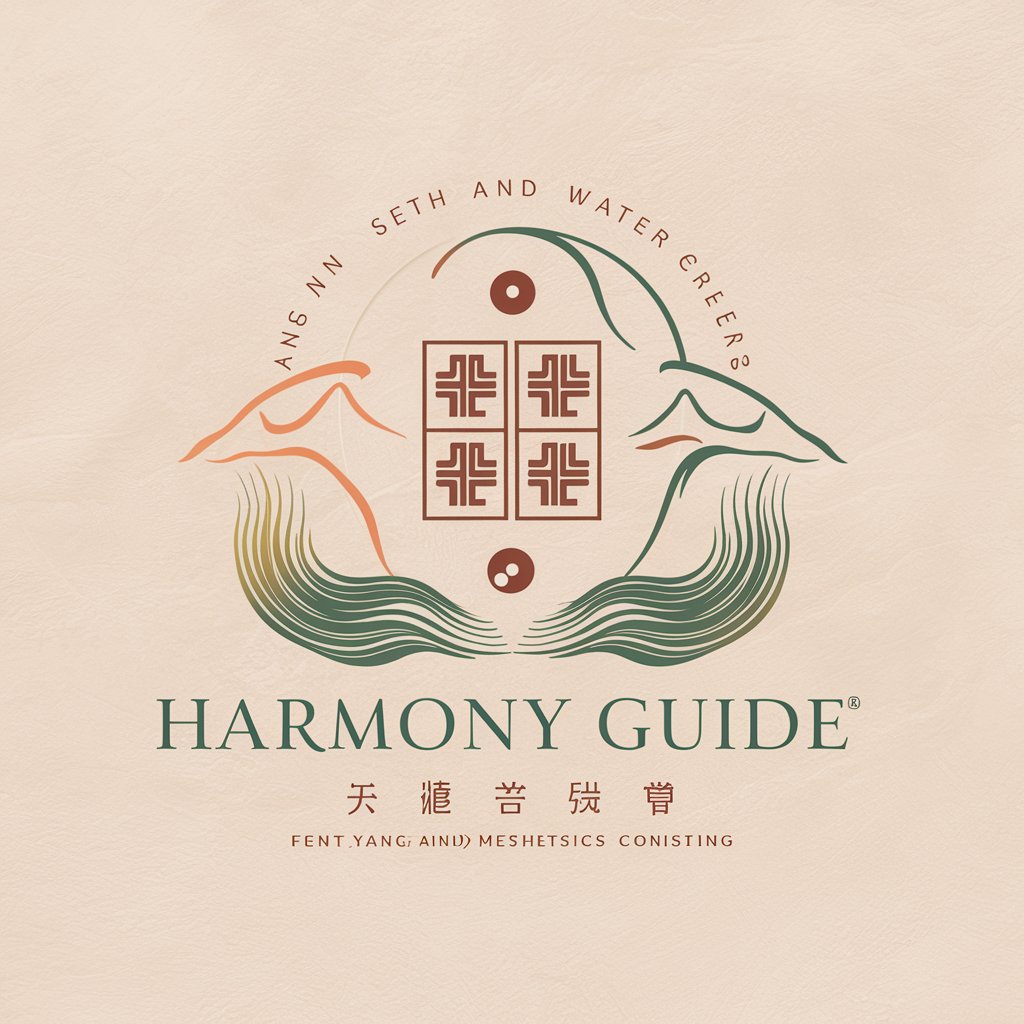
Lab Test Insights
Deciphering Health, One Result at a Time.

Context Anthropologist
Unlock deeper meanings in text with AI

ファンキル風キャラ作成
Transform Images into Game-Style Heroes

何を言われてもウィル・スミスと答えるbot
Humor in every answer with Will Smith

Hybrid Identity Hypothesis Explorer
Exploring the Unknown with AI
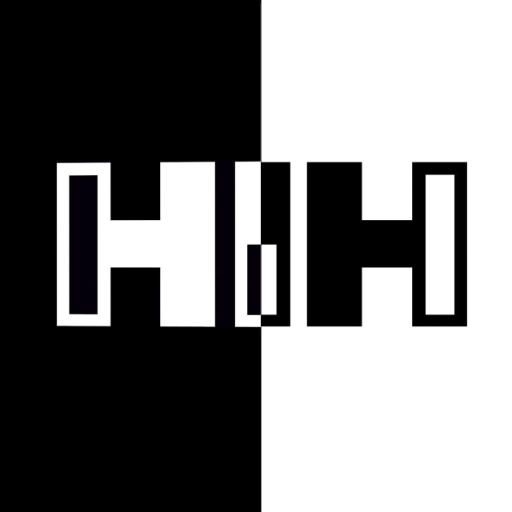
CEFR Grammar Guide
Master English Grammar with AI
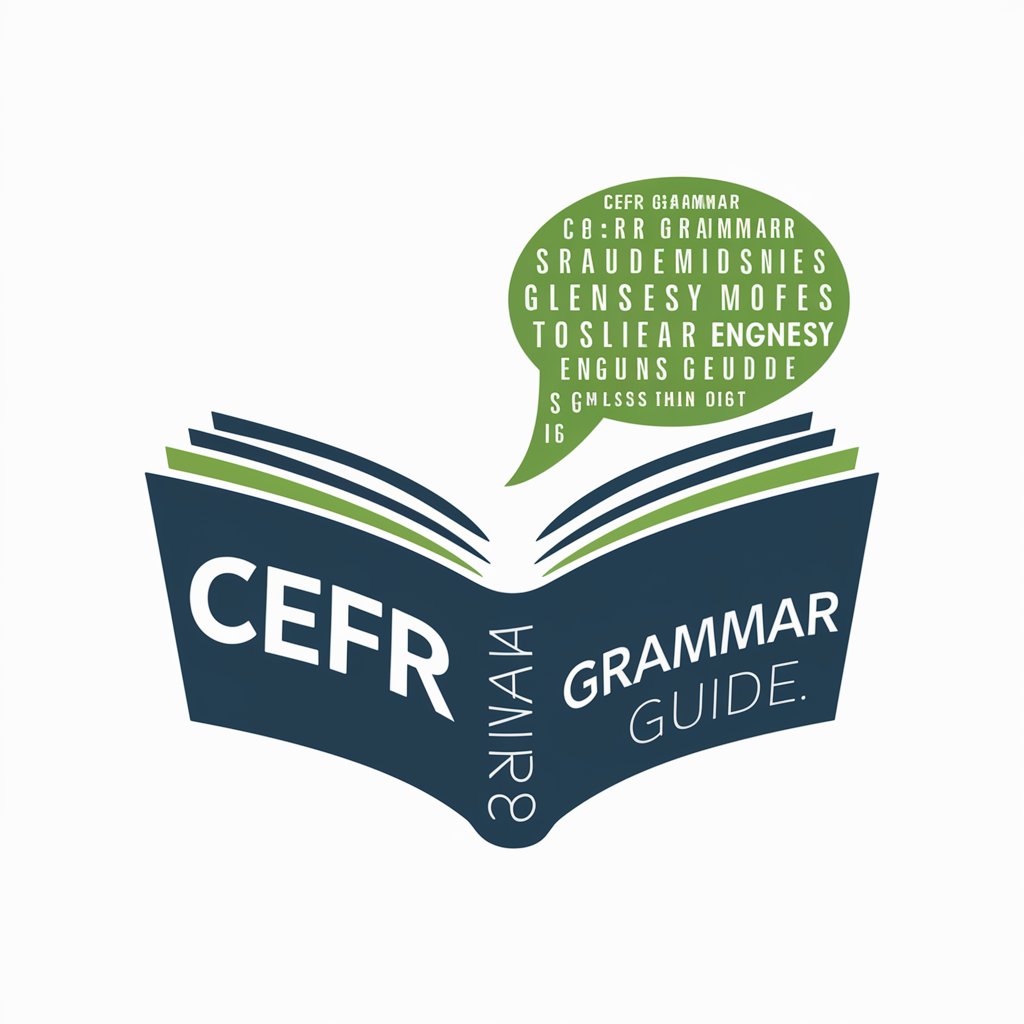
マンガアシスタント
Unleash Your Manga Dreams, AI-Powered

Scholarship Scout
AI-Powered Scholarship Discovery

ICP NFT 収支計算サポート
Elevating NFT Investment Insights with AI

Founder Sage
Empowering Startups with AI-Driven Insights

Frequently Asked Questions about WebScraper
What is WebScraper primarily used for?
WebScraper is designed for efficient web data retrieval, allowing users to extract full webpage content, specific elements, or generate webpage screenshots and PDFs.
Can WebScraper handle dynamic web content?
Yes, WebScraper can process dynamic content, but it requires correct identification of elements and may need additional time for content that loads asynchronously.
Is there a limit to the size of the web page WebScraper can handle?
While there's no strict size limit, larger pages may lead to timeouts. It's advisable to target specific elements on extensive web pages.
Can WebScraper work with any website?
WebScraper works with most websites, but it might face challenges with sites having complex JavaScript or those that heavily rely on user interactions.
Are there any privacy concerns when using WebScraper?
WebScraper adheres to privacy norms, but users should ensure they have the right to scrape the data and respect website terms of use and legal restrictions.





