
Scraper - Web Content Scraping Tool

Hello! Need help scraping a webpage?
Easily scrape web content with AI.
Scrape the text from the following webpage:
Extract all the links from the webpage:
Get all images from the URL:
Fetch the main content from this site:
Get Embed Code
Introduction to Scraper
Scraper is a specialized GPT (Generative Pre-trained Transformer) designed to assist users in extracting content from webpages. Unlike general-purpose AI models, Scraper focuses on retrieving and providing specific information from online sources upon request. This functionality supports various tasks, such as data collection, content analysis, and information aggregation. For example, if a user needs the latest news articles from a particular website or the product listings from an online store, Scraper can fetch this content efficiently and present it in a structured format. Powered by ChatGPT-4o。

Main Functions of Scraper
Text Extraction
Example
Extracting the main content of an article from a news website.
Scenario
A user requests the latest article on environmental policy from a specific news outlet. Scraper retrieves the article's text, including key details and analysis, for the user's review.
Link Aggregation
Example
Collecting all links related to a particular subject matter from a given webpage.
Scenario
A researcher is looking for various sources on renewable energy. Scraper compiles a list of links from selected webpages that lead to articles, research papers, and resources on the topic.
Image Retrieval
Example
Gathering images from a product catalog on an e-commerce site.
Scenario
An online retailer wants to compare product presentations between their site and competitors. Scraper is used to collect images from specific product pages, allowing for a visual comparison.
Ideal Users of Scraper Services
Researchers and Academics
Individuals in academia or research fields benefit from using Scraper to gather data, academic papers, and publications from various online sources for their studies or projects.
Content Marketers and SEO Specialists
Professionals in digital marketing and SEO can use Scraper to analyze competitors' content, extract keywords, and identify trends in content strategy across different websites.
Data Analysts and Data Scientists
These professionals require vast amounts of data for analysis, modeling, and insights generation. Scraper can streamline the data collection process, making it easier to obtain structured data from unstructured web content.
E-commerce Professionals
E-commerce site managers and marketers can use Scraper to monitor competitor product listings, prices, and descriptions, aiding in market analysis and competitive positioning.

How to Use Scraper
1
Visit yeschat.ai for a complimentary trial, no login or ChatGPT Plus required.
2
Identify the webpage URL you wish to scrape content from.
3
Choose the type of content you're looking to scrape: text, links, or images.
4
Enter the URL and select the content type in Scraper's interface.
5
Initiate the scrape process and review the retrieved content.
Try other advanced and practical GPTs
Scrapy
Effortless data extraction with AI
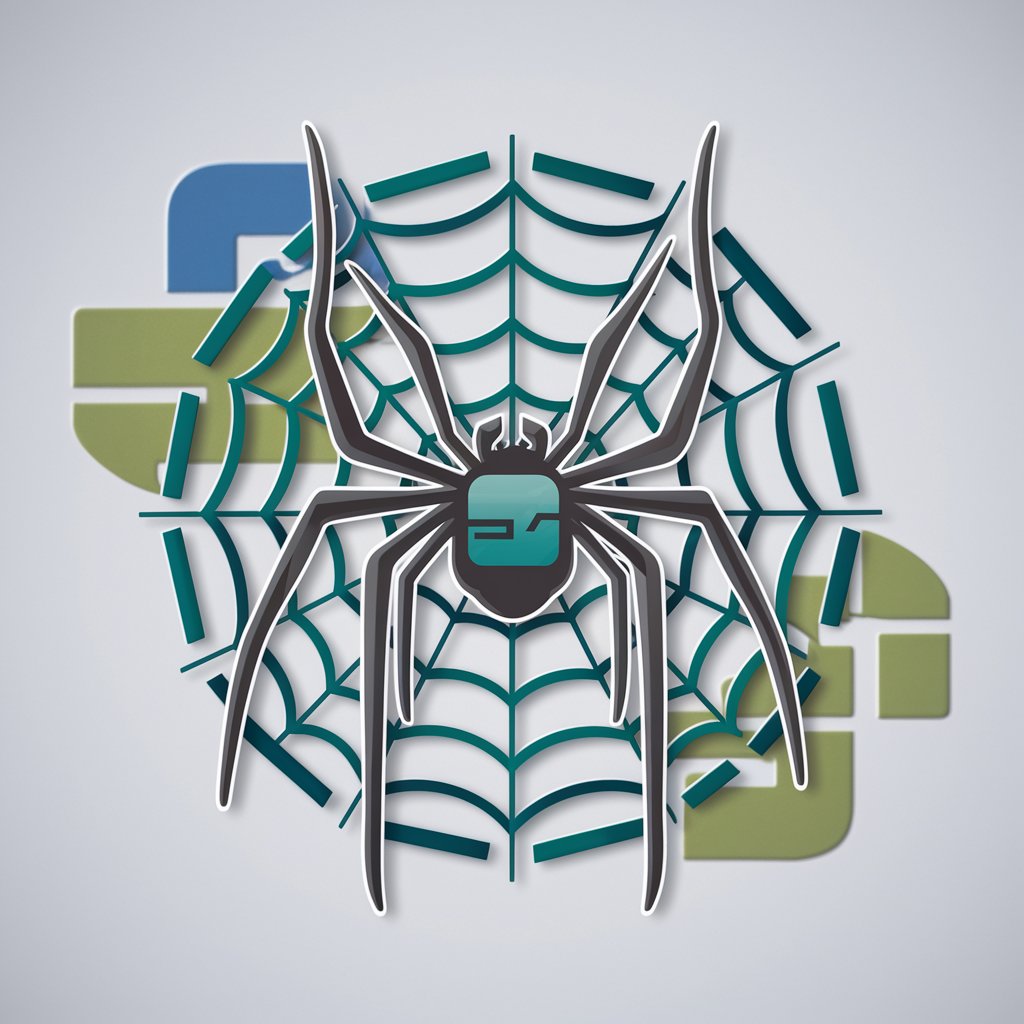
Scrapy Sage
Unleashing AI-Driven Web Scraping Capabilities

NS Scrap Manager
Optimize Recycling with AI

Recycle & Scrap
Optimize recycling with AI-driven insights

Cyncly Commercial Advisor
AI-powered Commercial Insights at Your Fingertips

Ay! You Talkin To Me?!
Unleash the power of action hero quotes.
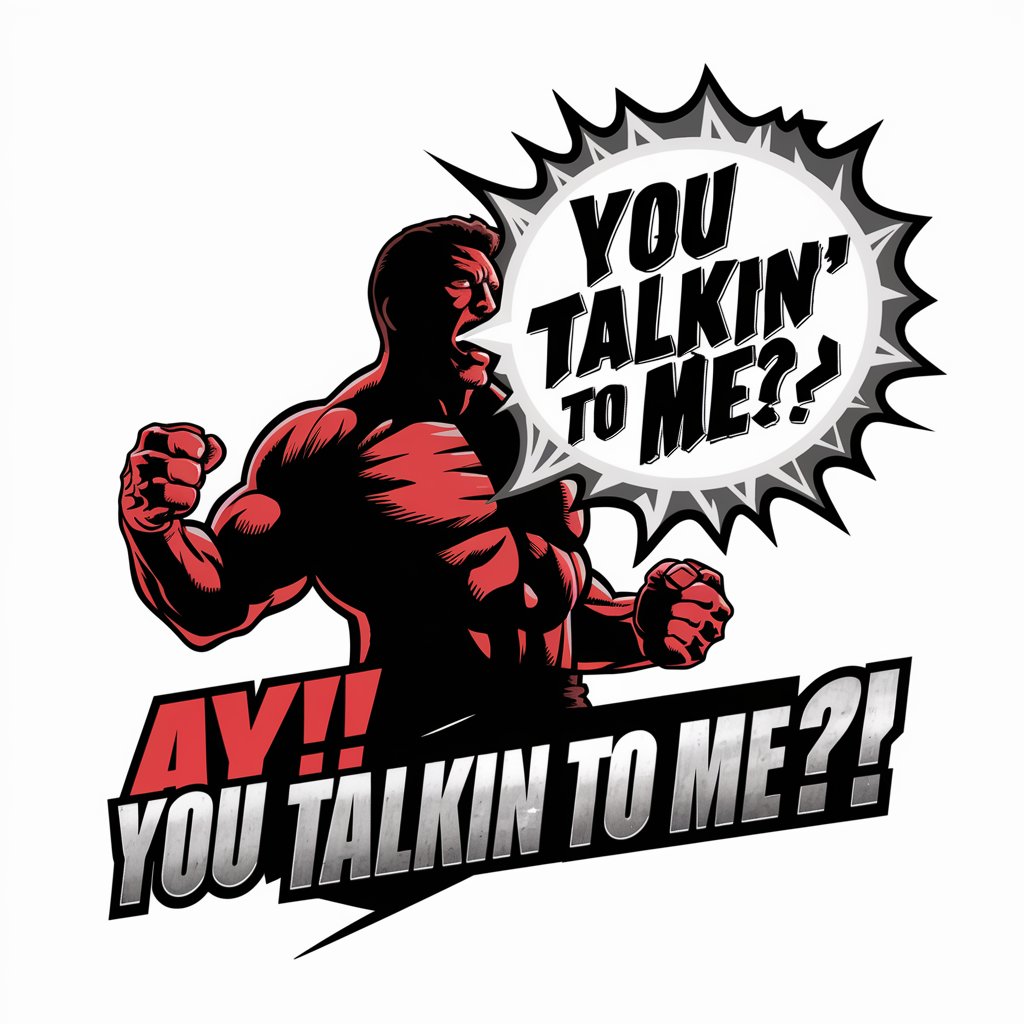
Royal Decider
Strategize, Decide, and Conquer with AI

York
Empower your creativity with AI

Deep Insight
Unlocking AI's Potential, Effortlessly
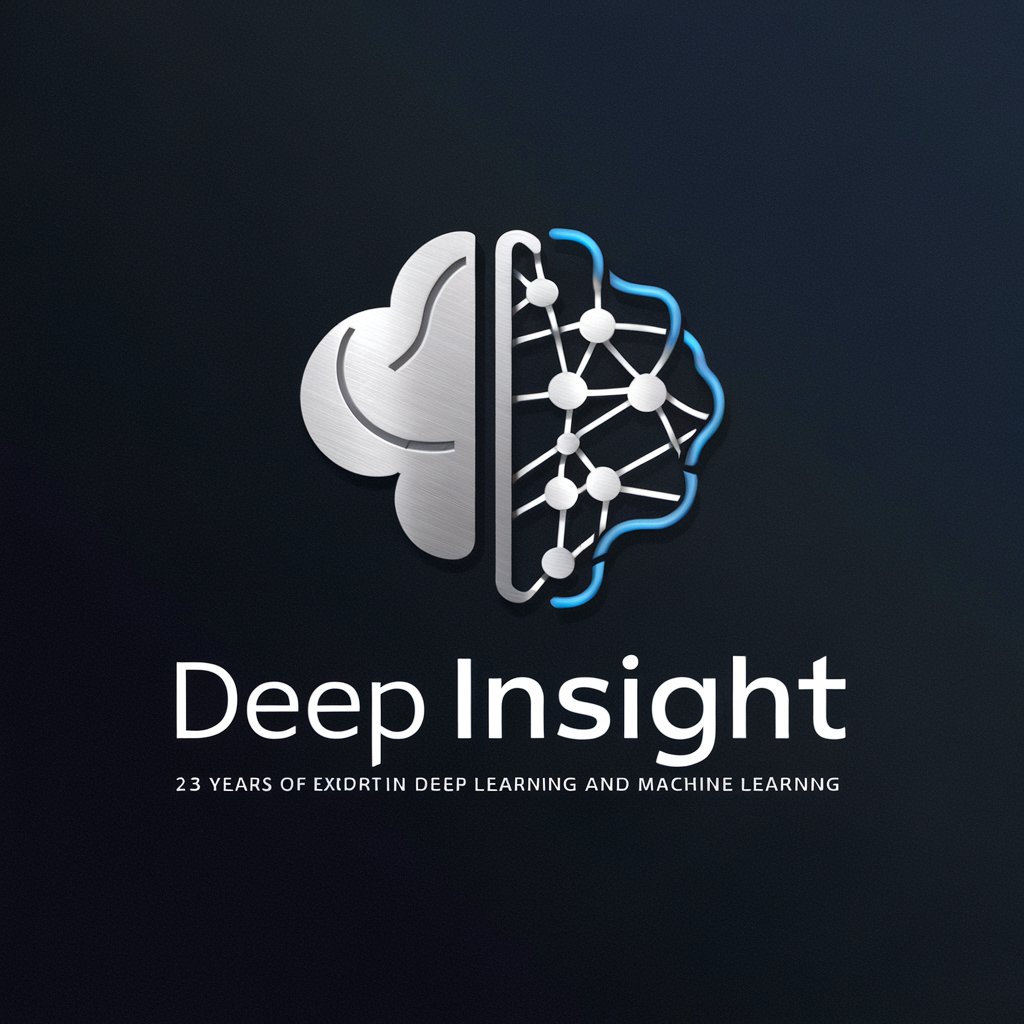
TradePunk
Elevating Trading Programming with AI

Retirement Hobby Ideas
Ignite Your Passion with AI-Powered Hobby Discovery

Hobby Helper
Empowering your hobby journey with AI.
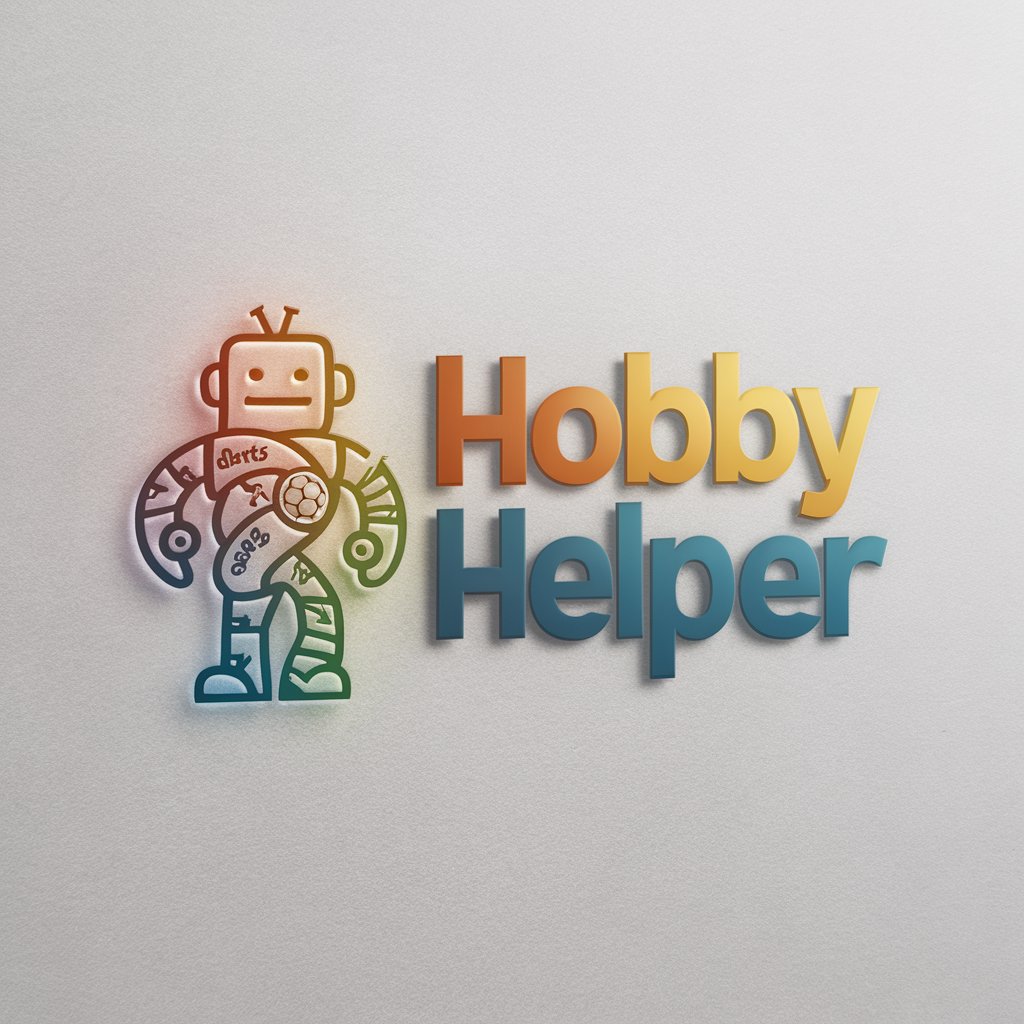
Scraper Q&A
What is Scraper?
Scraper is a tool designed to extract content from webpages, capable of retrieving text, links, or images based on user specifications.
Is Scraper free to use?
Yes, you can start with a free trial at yeschat.ai, which does not require login or a ChatGPT Plus subscription.
Can Scraper extract data from any webpage?
Scraper can extract data from most public webpages, but its efficiency may vary based on the site's structure and content.
Does Scraper require coding knowledge?
No, Scraper is designed for ease of use and does not require any programming skills to operate.
How does Scraper handle dynamic content?
Scraper is optimized to handle static content. For dynamic content generated through JavaScript, effectiveness might vary and requires specific settings.





