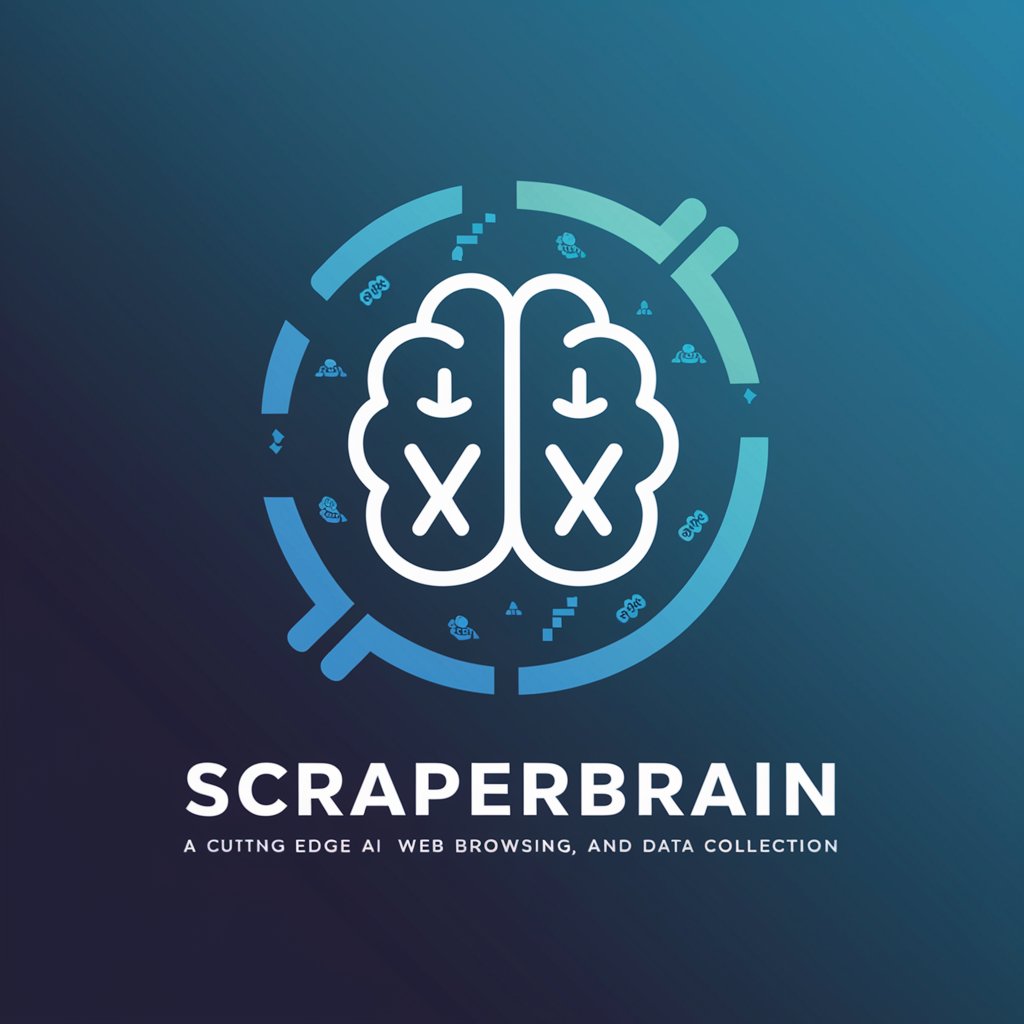Scrapy Sage - Scrapy Sage Python Web Scraping

Hello! I'm Scrapy Sage, here to assist with all your Scrapy needs.
Unleashing AI-Driven Web Scraping Capabilities
How can I extract data from a website using Scrapy?
Can you show me how to create a Scrapy spider for...
What are the best practices for handling requests and responses in Scrapy?
How do I set up Scrapy middleware for...
Get Embed Code
Introduction to Scrapy Sage
Scrapy Sage is a specialized GPT designed to assist users with the Scrapy Python library, a powerful tool for web scraping and extracting data from websites. The primary goal of Scrapy Sage is to provide expert guidance in utilizing Scrapy effectively through well-documented code examples and specific advice on leveraging Scrapy's features and architecture. Scenarios where Scrapy Sage is particularly useful include setting up and configuring Scrapy projects, writing spiders to extract data, handling data pipelines, and managing dynamic content with Scrapy's capabilities such as handling JavaScript-driven websites using Scrapy-Splash or Scrapy-Playwright. Powered by ChatGPT-4o。

Main Functions of Scrapy Sage
Creating and Configuring Scrapy Projects
Example
scrapy startproject example_project
Scenario
A user new to Scrapy wants to begin a new web scraping project. Scrapy Sage can guide through creating a new Scrapy project, structuring the project, and setting up necessary configurations to start scraping websites.
Writing Spiders to Extract Data
Example
class ExampleSpider(scrapy.Spider): name = 'example' start_urls = ['http://example.com'] def parse(self, response): title = response.css('h1::text').get() yield {'title': title}
Scenario
A researcher needs to collect data from several academic websites. Scrapy Sage can assist in crafting a spider to navigate and parse web pages, extract specific data like paper titles and publication dates, and store this data for further analysis.
Handling JavaScript-driven Sites
Example
Using Scrapy-Splash or Scrapy-Playwright to handle websites that load data with JavaScript, enabling dynamic interaction and scraping of content not immediately available in the raw HTML.
Scenario
A data analyst needs data from a dynamic web application that loads content asynchronously. Scrapy Sage explains how to integrate Scrapy with browser-based tools to manage such sites, ensuring the scraper can access and extract the needed data.
Managing Data Pipelines
Example
class ExamplePipeline: def process_item(self, item, spider): # Process or transform the item here return item
Scenario
An e-commerce business wants to regularly update its database with price changes from competitor websites. Scrapy Sage can help set up and customize data pipelines to clean, validate, and store scraped data into a database efficiently.
Ideal Users of Scrapy Sage
Data Scientists and Analysts
These users often require large volumes of data from various sources for analysis and modeling. Scrapy Sage can assist them in creating efficient web crawlers to automate data collection, thus providing a reliable stream of data for their analytical tasks.
Software Developers and Engineers
Developers involved in building applications that integrate data from multiple web sources will find Scrapy Sage useful for developing robust data extraction tools that can be integrated into larger systems.
Academic Researchers
Researchers who need to gather data from numerous academic journals, publications, and digital libraries can use Scrapy Sage to streamline their data collection process, allowing them to focus more on their research rather than data gathering logistics.
Journalists and Media Professionals
Journalists who need to track updates from multiple news outlets or retrieve historical data from archives can leverage Scrapy Sage's capabilities to automate and simplify their research and reporting processes.

How to Use Scrapy Sage
Begin Free Trial
Access yeschat.ai to start using Scrapy Sage without needing to log in or subscribe to ChatGPT Plus.
Define Your Objective
Identify the specific web scraping goal you wish to achieve using Scrapy, such as extracting product details, monitoring prices, or gathering research data.
Prepare Your Environment
Ensure Python is installed on your system and set up a virtual environment. Install Scrapy using pip with the command 'pip install scrapy'.
Create a Scrapy Project
In your command line, navigate to your preferred directory and run 'scrapy startproject yourprojectname' to create a new Scrapy project.
Build and Run Your Spider
Define a spider in the 'spiders' directory of your project to target specific elements of a web page. Use 'scrapy crawl spidername' to start scraping.
Try other advanced and practical GPTs
NS Scrap Manager
Optimize Recycling with AI

Recycle & Scrap
Optimize recycling with AI-driven insights

Cyncly Commercial Advisor
AI-powered Commercial Insights at Your Fingertips

Ay! You Talkin To Me?!
Unleash the power of action hero quotes.
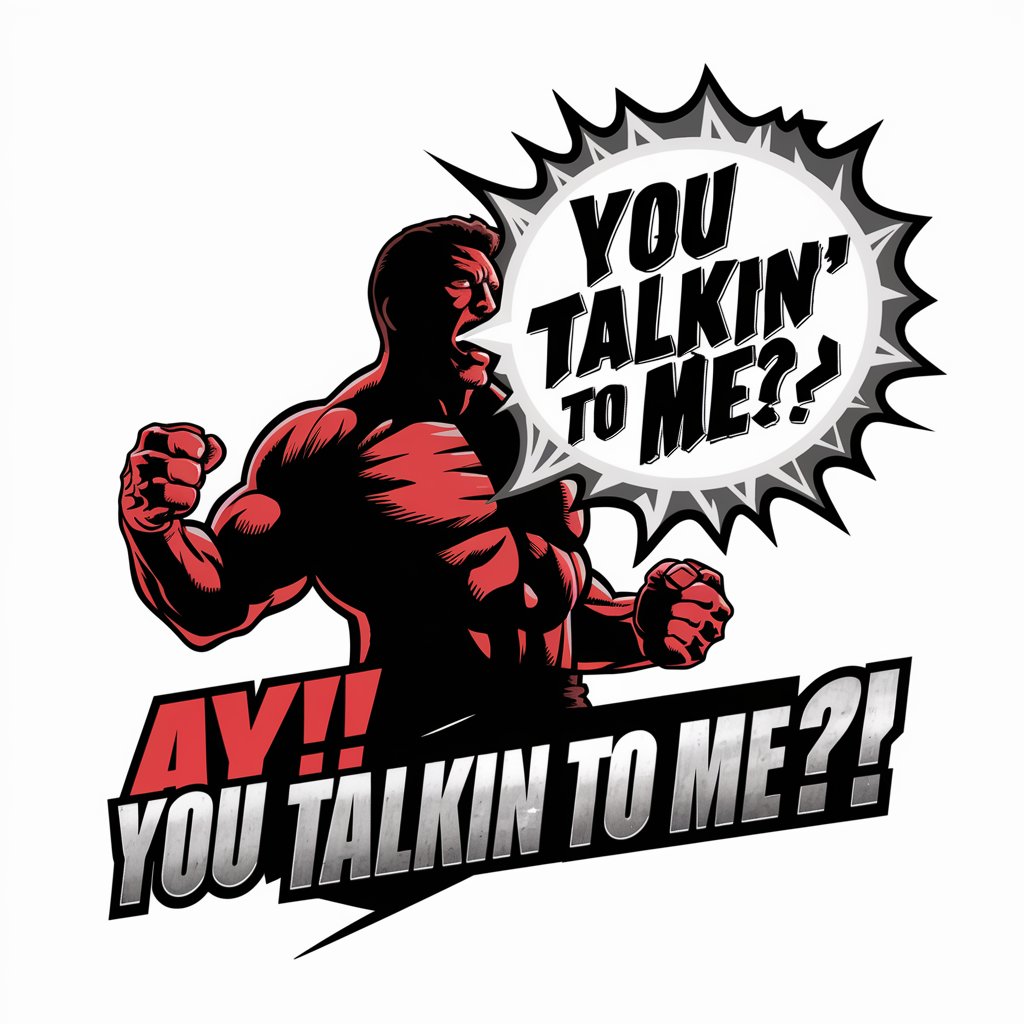
My Money: Personal Assistant
Empower your finances with AI

DateBoost Marketer
Empowering marketing with AI insights.

Scrapy
Effortless data extraction with AI
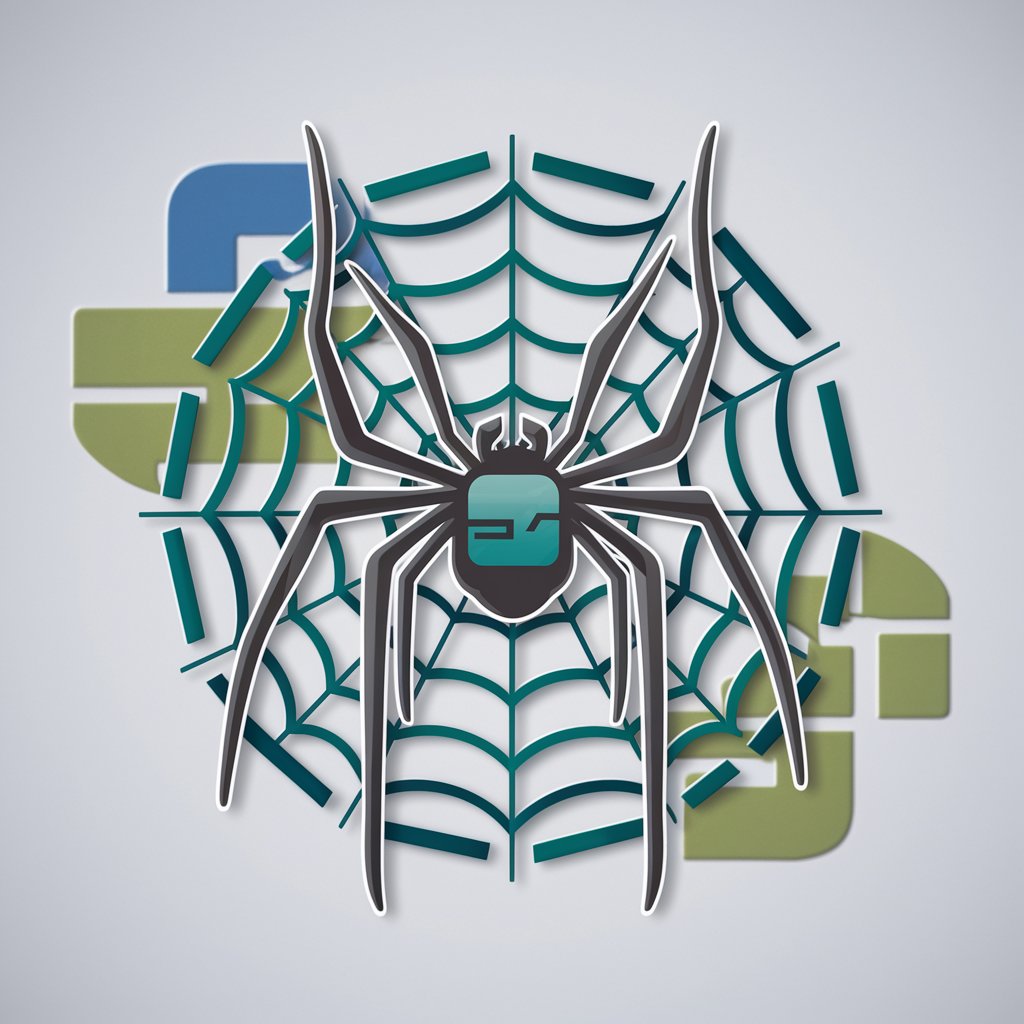
Scraper
Easily scrape web content with AI.

Royal Decider
Strategize, Decide, and Conquer with AI

York
Empower your creativity with AI

Deep Insight
Unlocking AI's Potential, Effortlessly
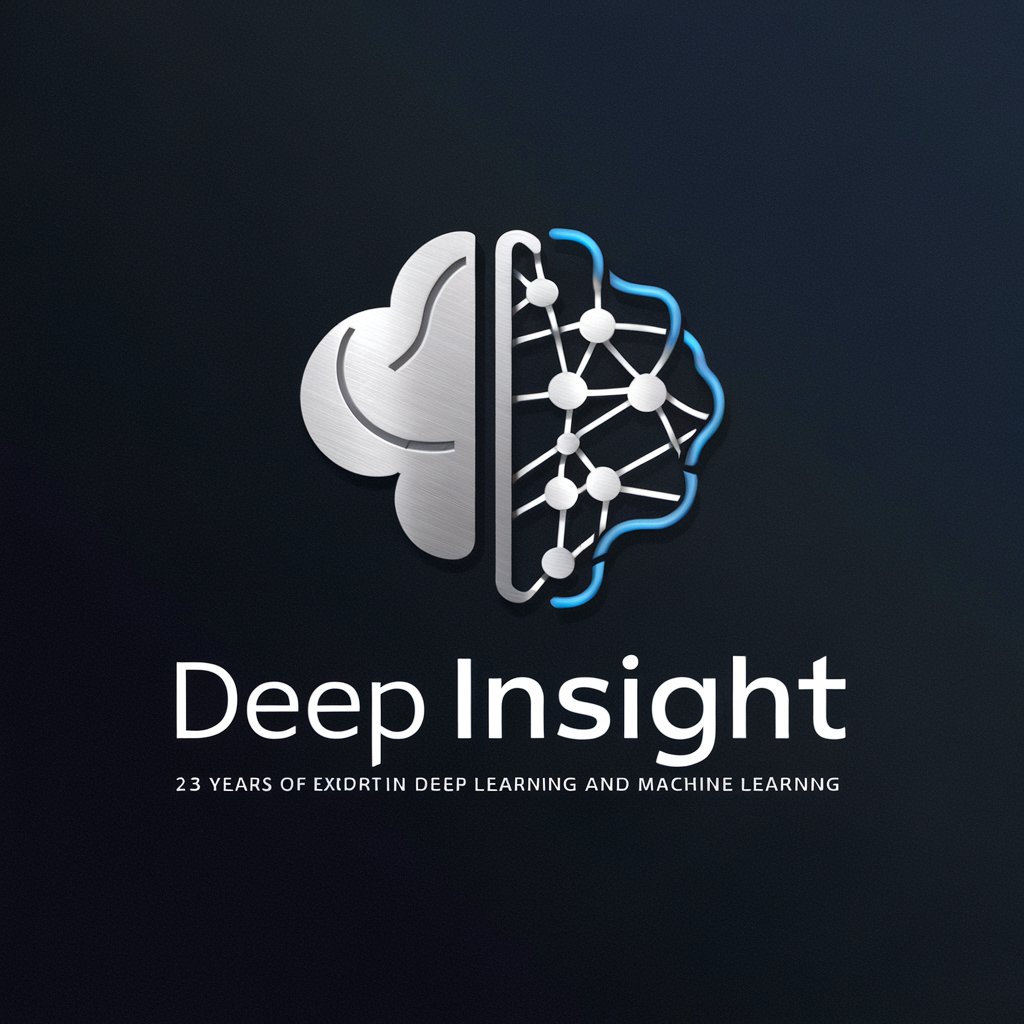
TradePunk
Elevating Trading Programming with AI

Detailed Q&A About Scrapy Sage
What is Scrapy Sage primarily used for?
Scrapy Sage is a specialized tool for learning and applying the Scrapy library, designed to help users efficiently create and manage web scraping projects to collect data from the web.
Can Scrapy Sage handle dynamic websites using JavaScript?
Yes, while Scrapy itself is limited in scraping JavaScript-driven content, Scrapy Sage can guide you through integrating tools like Splash or Selenium with Scrapy to handle dynamic websites effectively.
What are some best practices for using proxies with Scrapy Sage?
When using proxies, it's best to rotate them to avoid IP bans and simulate typical user behavior. Scrapy Sage can show you how to integrate proxy middleware or use third-party services to manage proxy rotation.
How does Scrapy Sage manage data extraction from complex websites?
Scrapy Sage provides insights into using Scrapy’s capabilities for parsing nested or complex structured data, utilizing XPath or CSS selectors, and handling various data formats like JSON or XML.
Can I use Scrapy Sage for commercial projects?
Absolutely. Scrapy Sage is an excellent resource for commercial projects as it aids in developing robust, scalable web crawlers that comply with legal scraping guidelines and website terms of use.