Indeed Scraper - job listing extraction tool.

Welcome! Let's explore job opportunities together.
Unleash AI to Extract Job Listings.
Extract detailed job information from Indeed based on specific criteria such as location and job title.
Analyze job market trends by scraping data from various job postings on Indeed.
Generate reports on job availability and company information using data scraped from Indeed.
Automatically track and update job listings from Indeed to provide the latest opportunities.
Get Embed Code
Introduction to Indeed Scraper
Indeed Scraper is a specialized tool designed to extract job listings and related information from the popular job search platform, Indeed.com. Its primary function is to collect job postings, including details such as job title, location, company name, and job description. The tool is built to navigate through Indeed's website, locate job postings based on user-defined criteria, and extract relevant data for further analysis or use. Indeed Scraper streamlines the process of job search by automating the extraction of job listings from Indeed, saving users time and effort. Powered by ChatGPT-4o。

Main Functions of Indeed Scraper
Scraping Job Listings
Example
Extracting job titles, locations, and descriptions from Indeed.com.
Scenario
A user wants to compile a list of available job opportunities in the field of software engineering in New York City. They input relevant keywords and location parameters into Indeed Scraper, which then navigates through Indeed's website, scrapes job listings matching the criteria, and retrieves details such as job titles, locations, and descriptions.
Parsing Company Details
Example
Retrieving information about companies posting job listings on Indeed.
Scenario
An individual is interested in learning more about companies hiring for marketing positions. They use Indeed Scraper to not only extract job listings but also parse company details such as company name, industry, size, and website URL associated with each job posting.
Following Apply Redirects
Example
Navigating through external application links provided in job listings.
Scenario
A job seeker finds a suitable job listing on Indeed and wants to apply for the position. However, the 'Apply Now' button redirects to an external website. Indeed Scraper can follow these redirects and provide the final URL where the user can complete the application process.
Ideal Users of Indeed Scraper
Job Seekers
Job seekers looking for employment opportunities on Indeed.com can benefit from Indeed Scraper's ability to efficiently collect and organize job listings. By automating the process of extracting job details, job seekers can save time and focus on reviewing relevant opportunities that match their skills and preferences.
Recruiters and HR Professionals
Recruiters and HR professionals responsible for sourcing candidates can use Indeed Scraper to gather information about job postings and companies hiring in specific industries or locations. By accessing comprehensive data on job listings and associated company details, recruiters can streamline their candidate search and tailor their recruitment strategies more effectively.
Data Analysts and Researchers
Data analysts and researchers studying job market trends or conducting labor market research can leverage Indeed Scraper to collect large datasets of job listings and analyze factors such as job demand, salary trends, and geographical distribution. The extracted data can be used to generate insights and inform decision-making in various industries and sectors.

How to Use Indeed Scraper:
Visit yeschat.ai for a free trial without login, also no need for ChatGPT Plus.
Navigate to the Indeed Scraper tool section.
Once on yeschat.ai, locate the Indeed Scraper tool in the menu.
Enter your search criteria.
Specify the position, location, and any other relevant filters for the job search.
Initiate the scraping process.
Click on the 'Scrape' button to start extracting job listings from Indeed.
Review and export results.
Once the scraping is complete, review the extracted job listings and export the data for further analysis or use.
Try other advanced and practical GPTs
Efficient
AI-powered expert insights, free and efficient.

Advertising Copywriter
AI-powered advertising copy generation

Summarise & Explain
Summarize effortlessly with AI precision.

Check English Grammar
Refine your writing with AI-powered grammar checking.
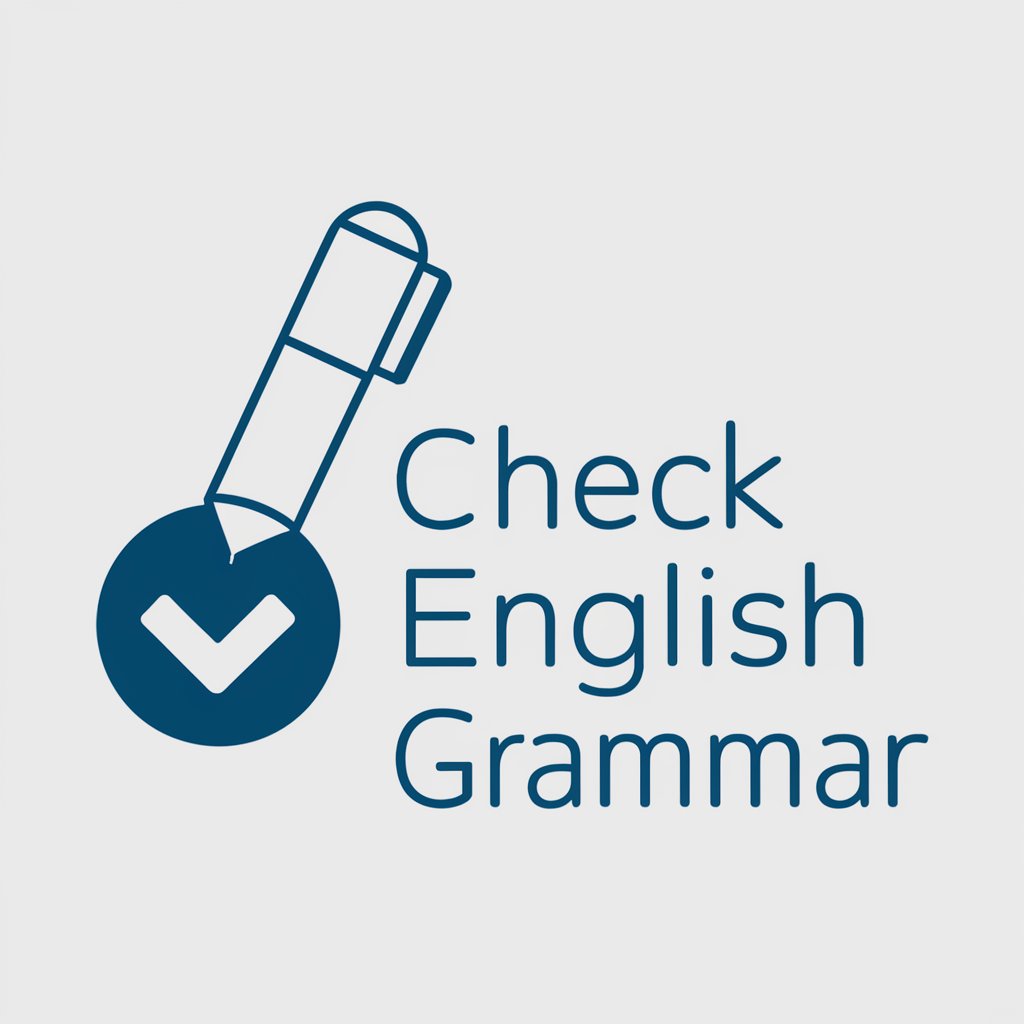
Code
Empowering firmware developers with AI assistance.
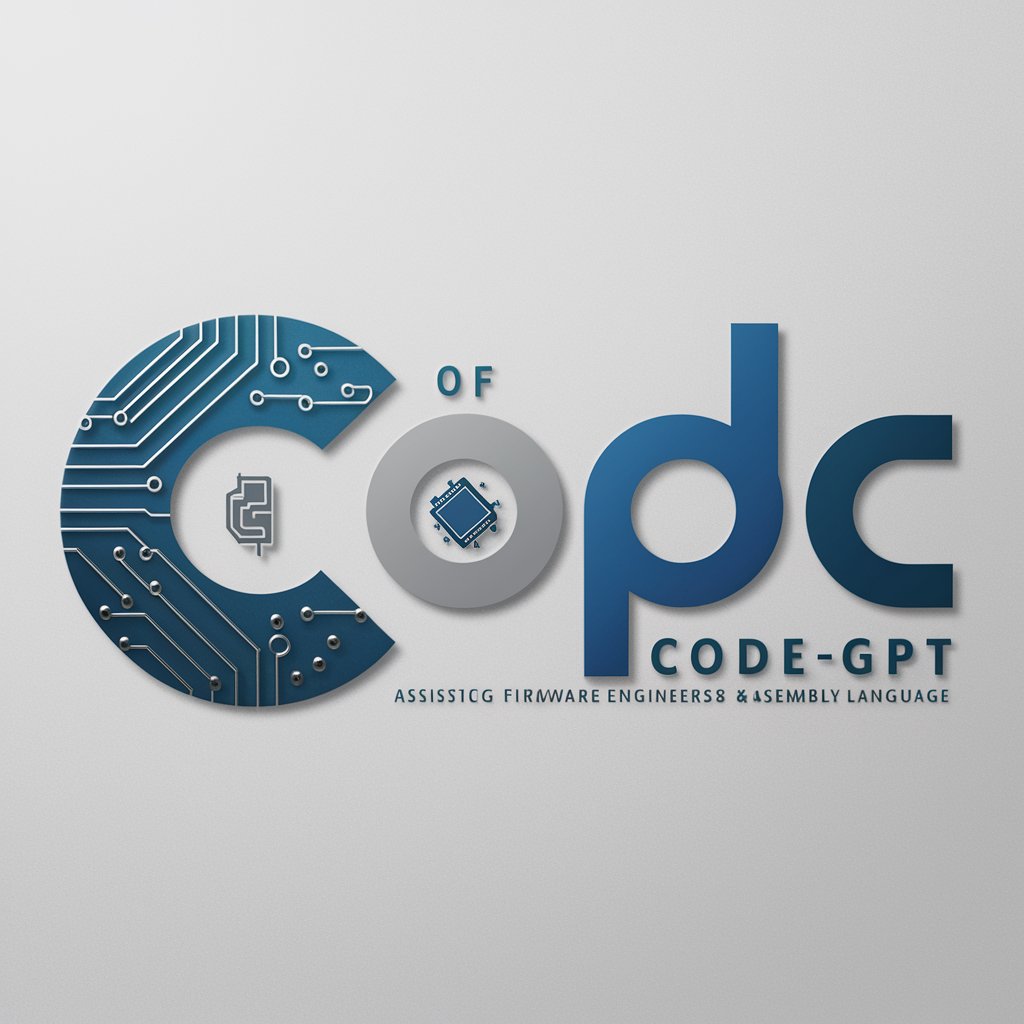
SoRare/Fantasy Soccer Expert
Empowering fantasy soccer decisions with AI insights.

psychology professor
Unlock the power of AI for in-depth psychology insights.

Answer Concisely
Get concise answers, powered by AI.

WoW AddOn and WeakAura Helper
Empower Your World of Warcraft Experience with AI-Powered Tools
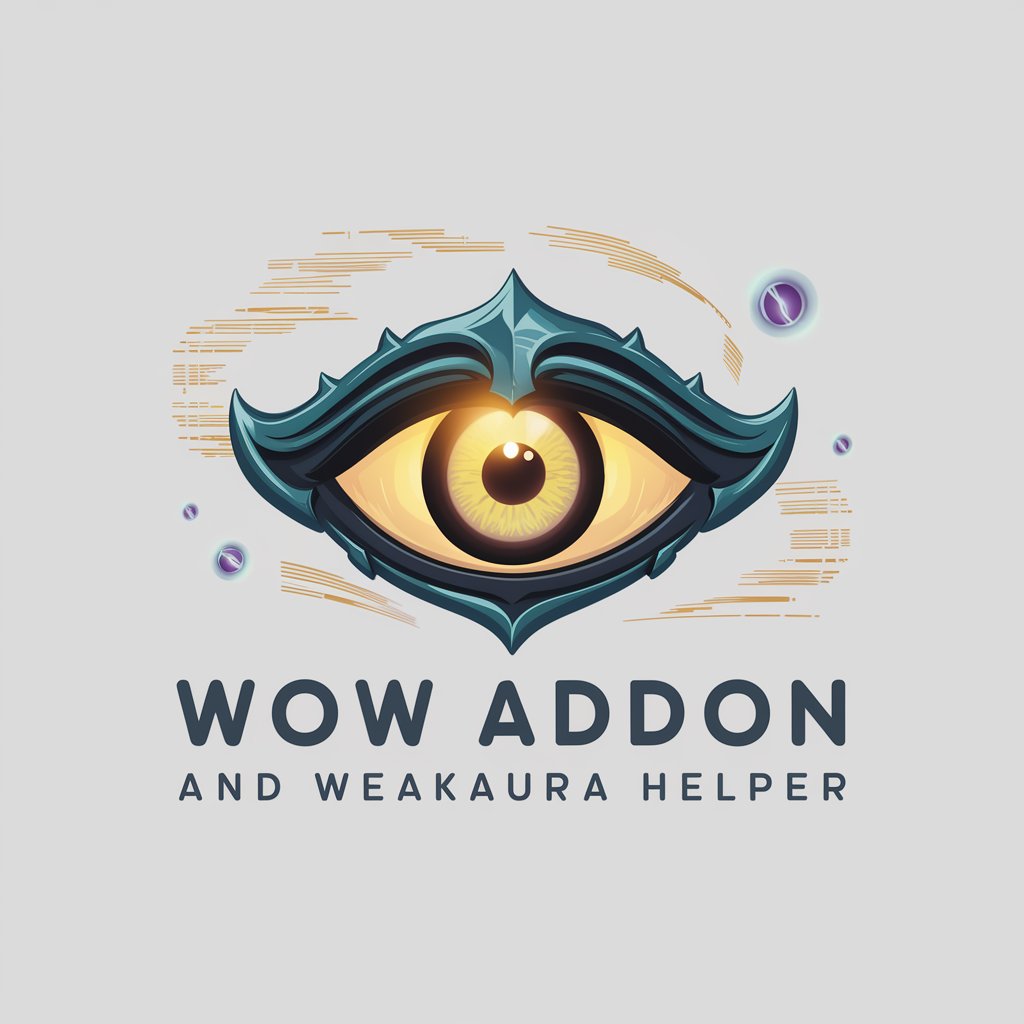
Custom Knives
Cutting-edge insights for custom knife enthusiasts.

Meeting Minutes
AI-powered meeting transcription and minutes

Photo Editor AI
Elevate your images with AI-powered editing.

Q&A about Indeed Scraper:
What is Indeed Scraper?
Indeed Scraper is a tool designed to extract job listings and related information from the Indeed job portal.
How does Indeed Scraper work?
Indeed Scraper navigates the Indeed website, retrieves job postings based on specified criteria, and presents them in a structured format for analysis.
What can I use Indeed Scraper for?
You can use Indeed Scraper to gather data on job openings, analyze hiring trends, or conduct research on employment opportunities.
Is Indeed Scraper free to use?
Yes, Indeed Scraper offers a free trial without requiring login or ChatGPT Plus subscription.
Can Indeed Scraper extract company information?
Yes, Indeed Scraper can optionally scrape company details along with job listings, providing additional insights into hiring organizations.
