
Photo Editor AI - online photo editing tool with advanced features.

Welcome! Ready to transform your photos?
Elevate your images with AI-powered editing.
Transform this photo by adding a
Enhance this image with a touch of
Create a new version of this picture that includes
Modify this photo to reflect a theme of
Get Embed Code
Introduction to Photo Editor AI
Photo Editor AI is an advanced image editing tool powered by artificial intelligence algorithms. Its primary function is to enhance, modify, and transform digital images according to user specifications. Designed to streamline the editing process and empower users with creative possibilities, Photo Editor AI leverages cutting-edge technology to produce high-quality edits with ease and efficiency. Whether it's adjusting colors, adding elements, or applying artistic effects, Photo Editor AI offers a wide range of tools and features to cater to diverse editing needs. Powered by ChatGPT-4o。

Main Functions of Photo Editor AI
Color Correction and Enhancement
Example
For instance, Photo Editor AI can adjust the brightness, contrast, saturation, and hue of an image to enhance its overall appearance. This function is particularly useful for photographers looking to fine-tune the colors in their photos for optimal visual impact.
Scenario
In a scenario where a photographer captures a landscape photo with dull colors due to unfavorable lighting conditions, Photo Editor AI can intelligently enhance the colors to make the landscape appear vibrant and captivating.
Object Removal and Retouching
Example
Photo Editor AI can seamlessly remove unwanted objects or blemishes from photos while preserving the background and surrounding elements. This feature is invaluable for users who want to clean up their images and achieve a polished look.
Scenario
Consider a scenario where a user takes a stunning portrait but notices distracting elements in the background. With Photo Editor AI, they can easily remove these distractions without compromising the integrity of the original image.
Artistic Filters and Effects
Example
From vintage effects to modern artistic styles, Photo Editor AI offers a diverse range of filters and effects to transform photos into visually stunning artworks. Users can experiment with different styles to evoke specific moods or themes in their images.
Scenario
Imagine a scenario where a user wants to give their travel photos a vintage aesthetic reminiscent of old postcards. With Photo Editor AI's collection of vintage filters, they can effortlessly achieve the desired look and create nostalgic memories.
Background Replacement and Manipulation
Example
Photo Editor AI enables users to replace backgrounds or manipulate existing backgrounds to change the context or atmosphere of a photo. This function is especially useful for portrait photographers, e-commerce businesses, and digital marketers.
Scenario
In a scenario where an e-commerce business wants to showcase its products against different backgrounds to appeal to diverse audiences, Photo Editor AI allows them to efficiently swap backgrounds and create compelling product images.
Ideal Users of Photo Editor AI
Photographers
Photographers of all levels, from amateurs to professionals, can benefit from Photo Editor AI's advanced editing capabilities. Hobbyists can use the tool to enhance their photos and unleash their creativity, while professional photographers can rely on its precision and efficiency to produce professional-grade edits for clients.
Content Creators and Social Media Influencers
Content creators and social media influencers often need to produce visually appealing content to engage their audience and stand out in crowded online platforms. Photo Editor AI provides them with the tools to elevate their content with captivating visuals, whether it's enhancing selfies, creating eye-catching graphics, or designing compelling social media posts.
Businesses and Marketing Professionals
Businesses across various industries, including e-commerce, marketing, and advertising, rely on high-quality visuals to attract customers and drive sales. Photo Editor AI enables them to create professional product images, design marketing materials, and customize visuals for branding purposes, helping businesses enhance their online presence and attract more customers.
Graphic Designers and Artists
Graphic designers and artists use Photo Editor AI to explore new creative possibilities and bring their ideas to life. Whether it's designing digital artwork, creating illustrations, or editing photos for design projects, Photo Editor AI provides them with the tools and flexibility to unleash their artistic vision and produce visually stunning compositions.

How to Use Photo Editor AI
Visit yeschat.ai for a free trial without login, also no need for ChatGPT Plus.
Access the Photo Editor AI tool on yeschat.ai without the need for any login or ChatGPT Plus subscription.
Upload Your Image
Upload the image you want to edit to the Photo Editor AI platform.
Select Editing Options
Choose from a variety of editing options such as color adjustments, adding elements, changing styles, or creating a new image.
Apply Modifications
Apply the desired modifications to your image using the intuitive interface.
Download or Share
Download the edited image to your device or share it directly from the platform to social media or other channels.
Try other advanced and practical GPTs
Meeting Minutes
AI-powered meeting transcription and minutes

Custom Knives
Cutting-edge insights for custom knife enthusiasts.

WoW AddOn and WeakAura Helper
Empower Your World of Warcraft Experience with AI-Powered Tools
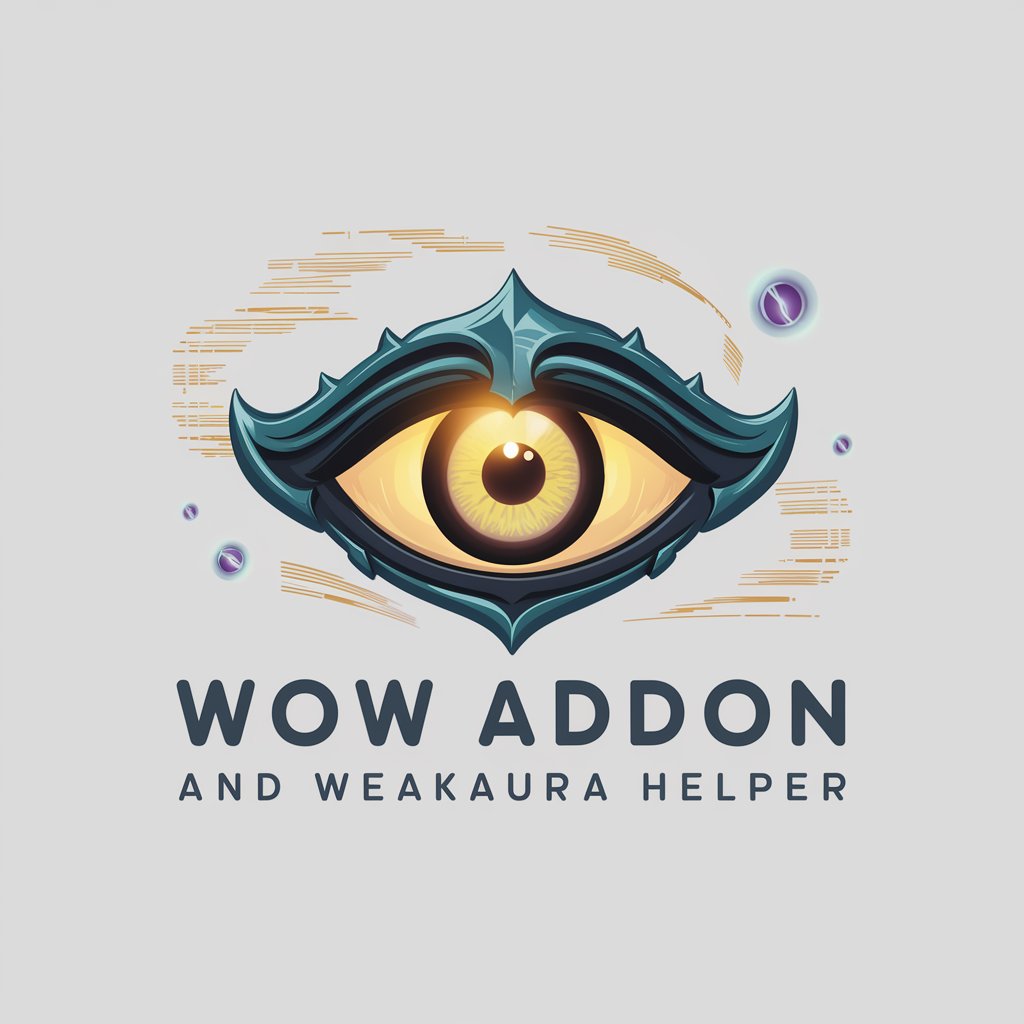
Answer Concisely
Get concise answers, powered by AI.

psychology professor
Unlock the power of AI for in-depth psychology insights.

Indeed Scraper
Unleash AI to Extract Job Listings.

Transcription editor
Revolutionizing Transcription with AI

CV editor
Craft Your Perfect CV with AI Assistance

Suno AI 専用 歌詞ビルダー
Unleash your lyrical creativity with AI.

今日头条爆文改写
Transform articles with AI-powered storytelling.
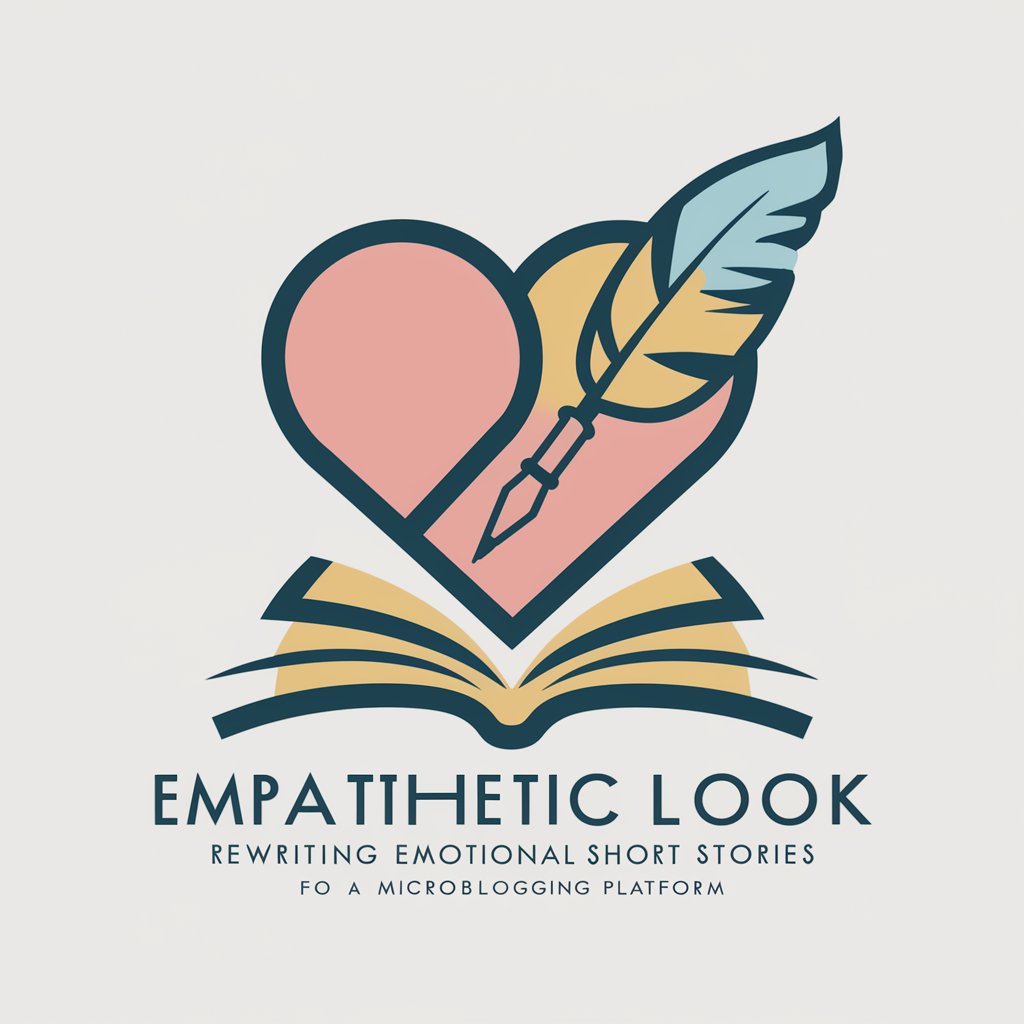
Professional Sales Roleplay Tool
Refine Your Sales Skills with AI Guidance

Terms and Conditions
Empowering businesses with AI-driven legal solutions.

Q&A about Photo Editor AI
What types of images can I edit with Photo Editor AI?
Photo Editor AI can edit a wide range of images including portraits, landscapes, still life, and more.
Is Photo Editor AI suitable for professional use?
Yes, Photo Editor AI can be used for both personal and professional editing tasks, offering advanced features and customizable options.
Can I undo changes made in Photo Editor AI?
Yes, Photo Editor AI allows you to undo and redo edits, ensuring you have full control over the editing process.
Does Photo Editor AI offer templates or presets?
Yes, Photo Editor AI provides a variety of templates and presets to expedite the editing process and inspire creativity.
Can I collaborate with others using Photo Editor AI?
While Photo Editor AI primarily focuses on individual editing tasks, you can share your edited images with others for feedback or collaboration.





