
AI Photo Editor - AI-Powered Photo Editing

Welcome! I'm here to help you edit your photos professionally.
Transform Your Images with AI Precision
Can you edit this photo by...
I need help adjusting the colors in my image to...
Please add/remove the following elements from my picture...
Could you apply a specific filter to my photo to achieve a...
Get Embed Code
AI Photo Editor: An Overview
AI Photo Editor is a sophisticated tool designed to enhance, modify, and transform images using advanced artificial intelligence algorithms. It serves as a virtual assistant to perform a wide range of photo editing tasks, from simple adjustments to complex alterations. This AI is capable of understanding intricate user requests, making it possible to perform edits like object removal, color correction, and adding artistic effects, all within seconds. For example, it can seamlessly remove photobombers from a vacation photo or adjust the lighting in a dimly lit portrait, enhancing the photo's overall appeal. Powered by ChatGPT-4o。

Core Functions of AI Photo Editor
Object Manipulation
Example
Removing unwanted objects or adding new elements into a photograph.
Scenario
In real estate, a user might want to present a cleaner image of a property by removing distracting elements like wires or signs.
Color Adjustment
Example
Altering brightness, contrast, saturation, and hues to enhance the visual appeal.
Scenario
A fashion photographer might use this function to adjust the colors of clothing in a photo to better reflect the actual colors of the fabric.
Resizing and Cropping
Example
Changing the dimensions of an image or cropping it to focus on a specific subject.
Scenario
A social media manager may need to resize and crop images to fit various platform requirements while ensuring the focal elements remain prominent.
Applying Filters and Effects
Example
Adding artistic filters, text overlays, or special effects to images.
Scenario
A graphic designer might add a vintage filter to a photo for a throwback campaign, creating a nostalgic feel.
Target User Groups for AI Photo Editor
Professional Photographers
They benefit from precise editing tools and the ability to quickly alter images, saving time on manual editing and focusing more on shooting.
Social Media Managers
These users require quick, efficient image adjustments to suit various platforms, ensuring content is visually appealing and platform-optimized.
Real Estate Agents
AI Photo Editor helps them in presenting properties in the best light, removing unwanted elements, and enhancing features that appeal to potential buyers.
Graphic Designers
Designers can leverage the tool to experiment with different visual styles, apply effects, and integrate images into larger design projects seamlessly.

Using AI Photo Editor: A Step-by-Step Guide
1. Start with a Free Trial
Initiate your photo editing journey by visiting yeschat.ai, where you can access a free trial without the need for a login or ChatGPT Plus subscription.
2. Upload Your Photo
Upload the image you wish to edit. Ensure it's in a compatible format (like JPEG or PNG) and consider the resolution and size for optimal editing.
3. Specify Editing Requirements
Clearly state your editing needs, whether it's object removal, color adjustments, cropping, resizing, or applying filters/effects.
4. Review the AI's Edits
Once the AI completes the edits, review the changes. Ensure they meet your expectations and the image maintains its quality.
5. Provide Feedback or Further Instructions
If necessary, provide feedback or additional instructions to fine-tune the edits to your satisfaction.
Try other advanced and practical GPTs
Chinese Cuisine Recommendation Association
Discover and Explore Chinese Cuisine with AI
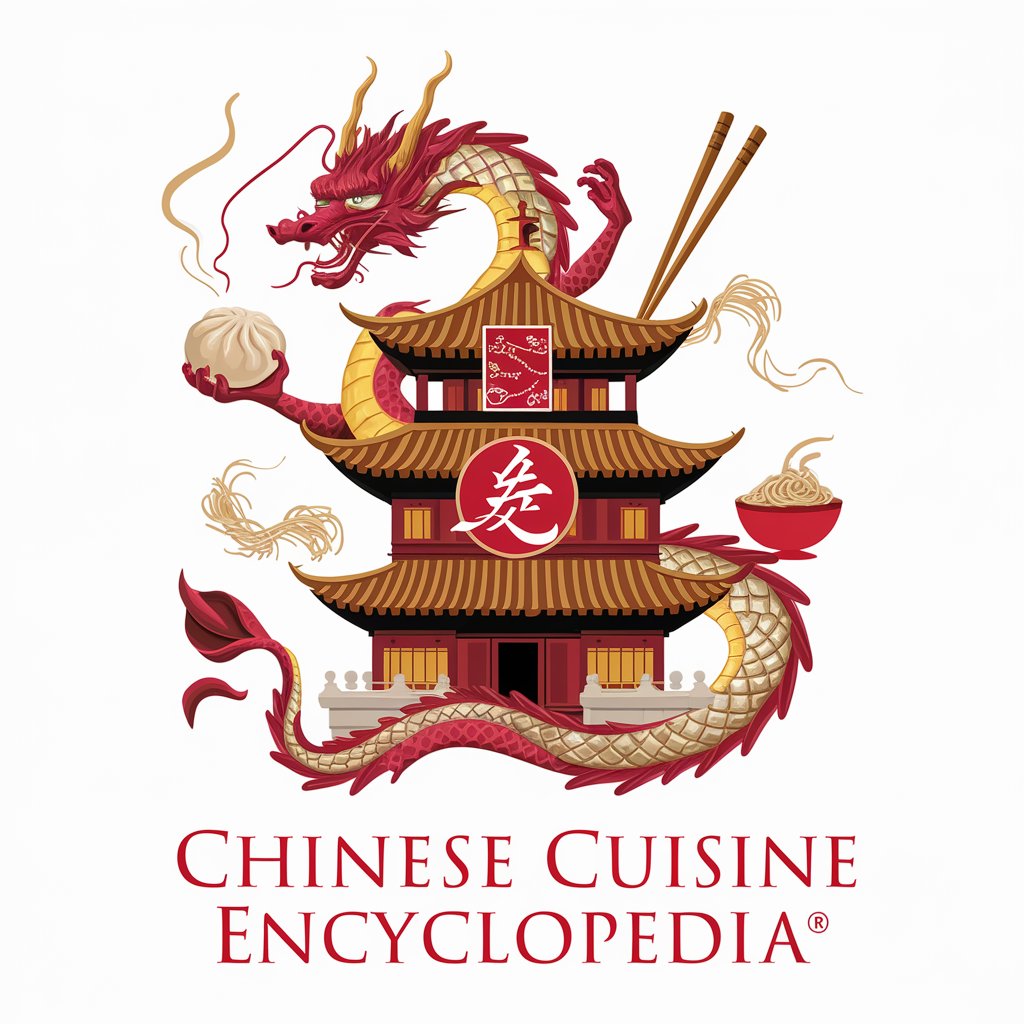
Survival Game Base Planner
Craft Your Ultimate Survival Base with AI
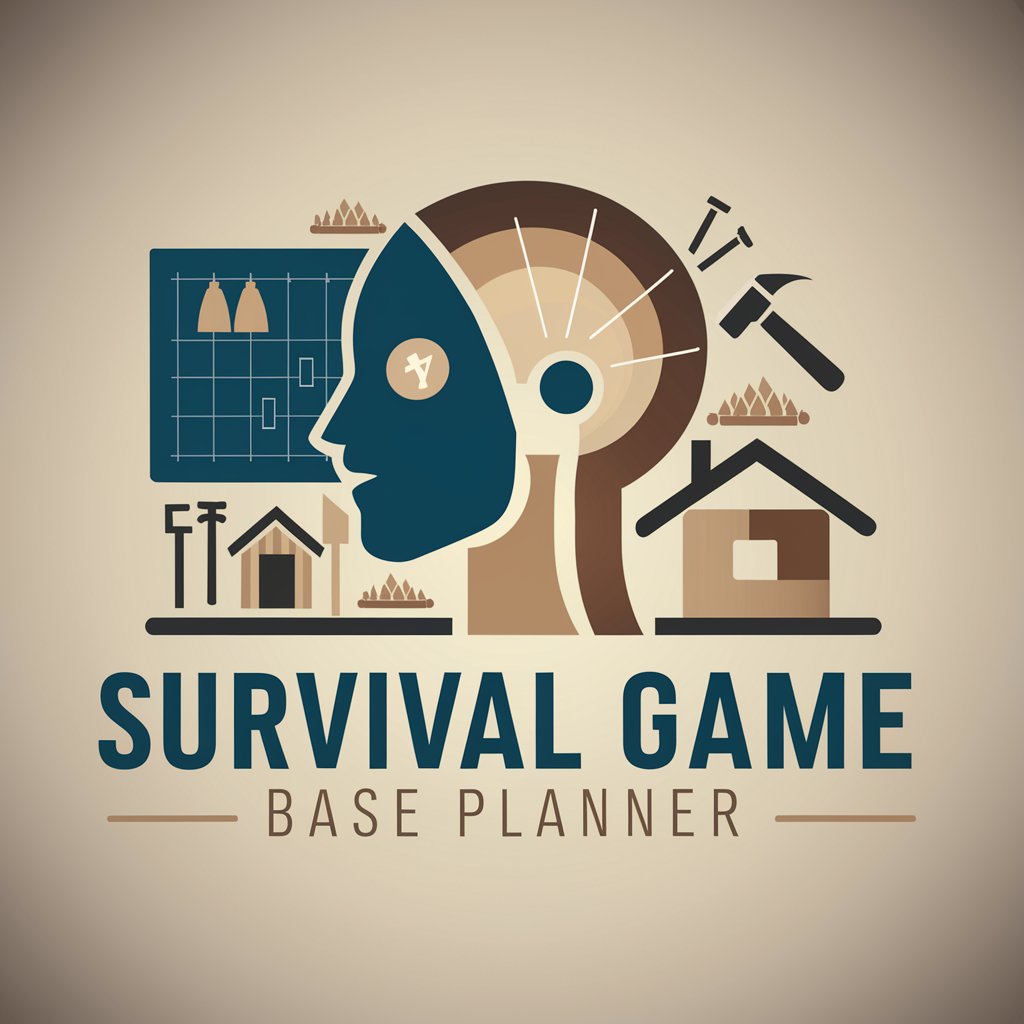
Repair
Empowering Repairs with AI
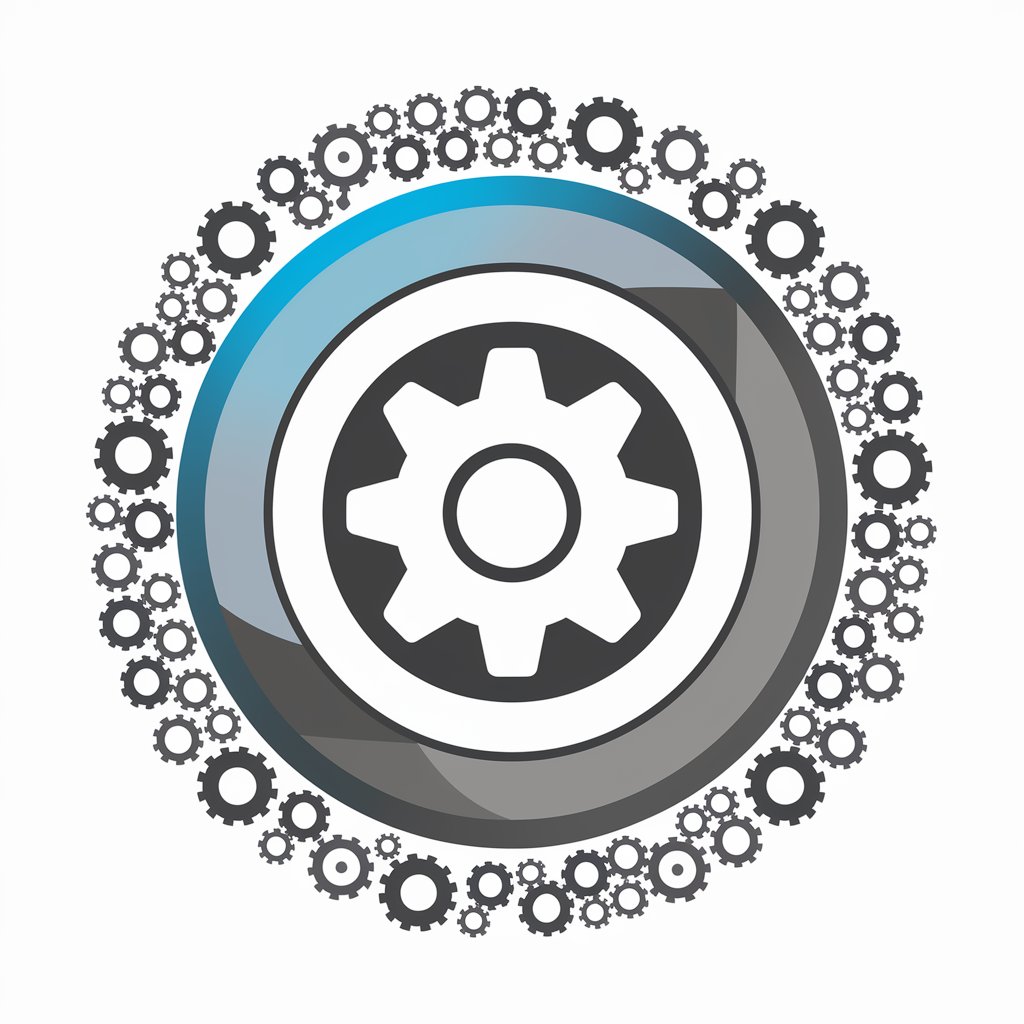
Boiler Repair
AI-powered boiler troubleshooting and maintenance.

Organization
Streamline Your Life with AI-Powered Organization

Physical Fitness
Elevate Your Fitness Journey with AI

Historical Photo Explorer
Uncover the past with AI-powered insights

ch y la pizza meaning
Elevate creativity with AI-powered insights

Wine Auctions
Unlock Rare Vintages with AI

Mindful Mentor
Empowering Your Mindfulness Journey with AI

Terpene Tutor
Unlocking the Secrets of Terpenes with AI
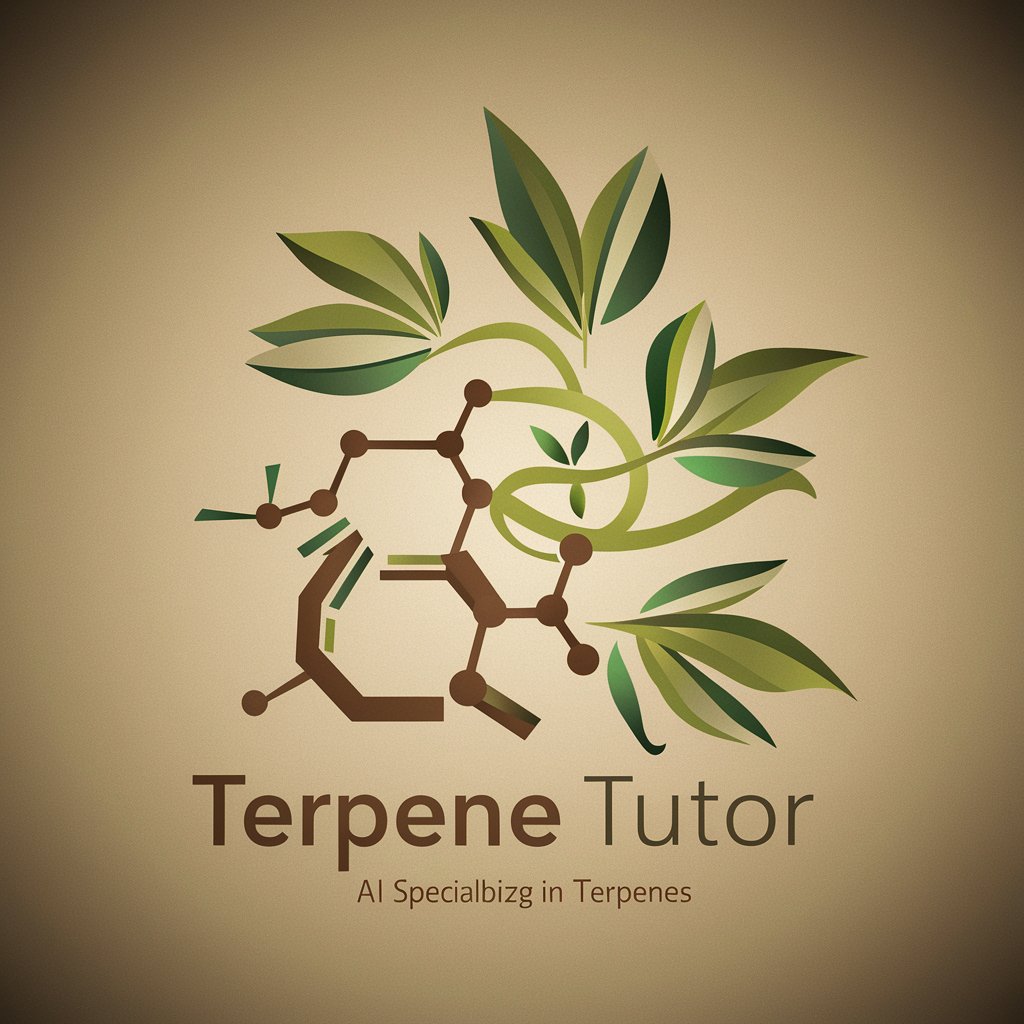
Prompt Marketeer
Crafting Personas, Enhancing Content

Frequently Asked Questions About AI Photo Editor
Can AI Photo Editor handle complex photo manipulations?
Yes, AI Photo Editor is equipped to handle complex manipulations such as object removal, advanced color grading, and intricate filtering. However, the outcome depends on the original photo's quality and the clarity of the user's instructions.
Is the AI capable of suggesting creative edits?
While AI Photo Editor primarily relies on user instructions for edits, it can offer suggestions based on common editing trends and techniques.
How does AI Photo Editor ensure privacy and data security?
User privacy and data security are paramount. Uploaded images are processed with strict confidentiality and are not stored beyond the duration of the editing process.
Can I use AI Photo Editor for professional photography editing?
Absolutely. AI Photo Editor is suitable for both amateur and professional photography editing, offering a range of tools to meet various editing needs.
Does AI Photo Editor support batch editing for multiple images?
Currently, AI Photo Editor focuses on individual image editing to ensure each photo receives tailored attention and precision.





