
Image Editor - Advanced AI Image Editing

Hello! Ready to process your images. What would you like to do?
Transform Images with AI-Powered Precision
Resize this batch of images and keep aspect ratio
Crop this batch of images
Rotate these images 90 degrees clockwise
Compress these images and convert them to JPG
Get Embed Code
Overview of Image Editor
Image Editor is designed to be a friendly, easy-to-use assistant specializing in various image processing tasks. Its core purpose is to assist users in enhancing and manipulating digital images. This includes adjusting brightness and contrast, cropping and resizing images, color correction, and applying filters. The design of Image Editor revolves around accessibility and user-friendliness, making complex tasks simpler for users of all skill levels. For instance, a user can easily transform a dull photo into a vibrant one with a few commands. Powered by ChatGPT-4o。

Key Functions of Image Editor
Color Adjustment
Example
Enhancing the saturation of a beach photo to make it look more lively.
Scenario
A travel blogger wants to make their photos more appealing for their blog.
Cropping and Resizing
Example
Trimming a family photo to fit a specific frame size.
Scenario
A user preparing a photo for a custom-printed holiday card.
Applying Filters
Example
Adding a sepia tone to a photo for a vintage look.
Scenario
An artist looking to create a retro theme for their digital portfolio.
Brightness and Contrast Adjustment
Example
Brightening a dimly lit birthday photo.
Scenario
Someone trying to improve the quality of a photo taken in low light conditions.
Target User Groups for Image Editor
Social Media Enthusiasts
Individuals who frequently post images on social media platforms and require quick and easy enhancements to make their photos stand out.
Bloggers and Content Creators
These users need to regularly edit images for their articles, videos, and other content to engage their audience effectively.
Small Business Owners
Owners who manage their online presence and marketing materials, needing to edit images for websites, brochures, and advertisements.
Hobbyist Photographers
Amateurs in photography looking to improve their skills in photo editing without delving into complex software.

Guidelines for Using Image Editor
1
Begin by visiting yeschat.ai to access a free trial of Image Editor, no login or ChatGPT Plus subscription required.
2
Upload the image you wish to edit directly through the interface.
3
Specify your editing request or choose from a range of editing options available.
4
Preview the edited image and provide feedback or further editing instructions if necessary.
5
Once satisfied, download the edited image directly from the platform.
Try other advanced and practical GPTs
NewsToons
Transforming News into Engaging Comics
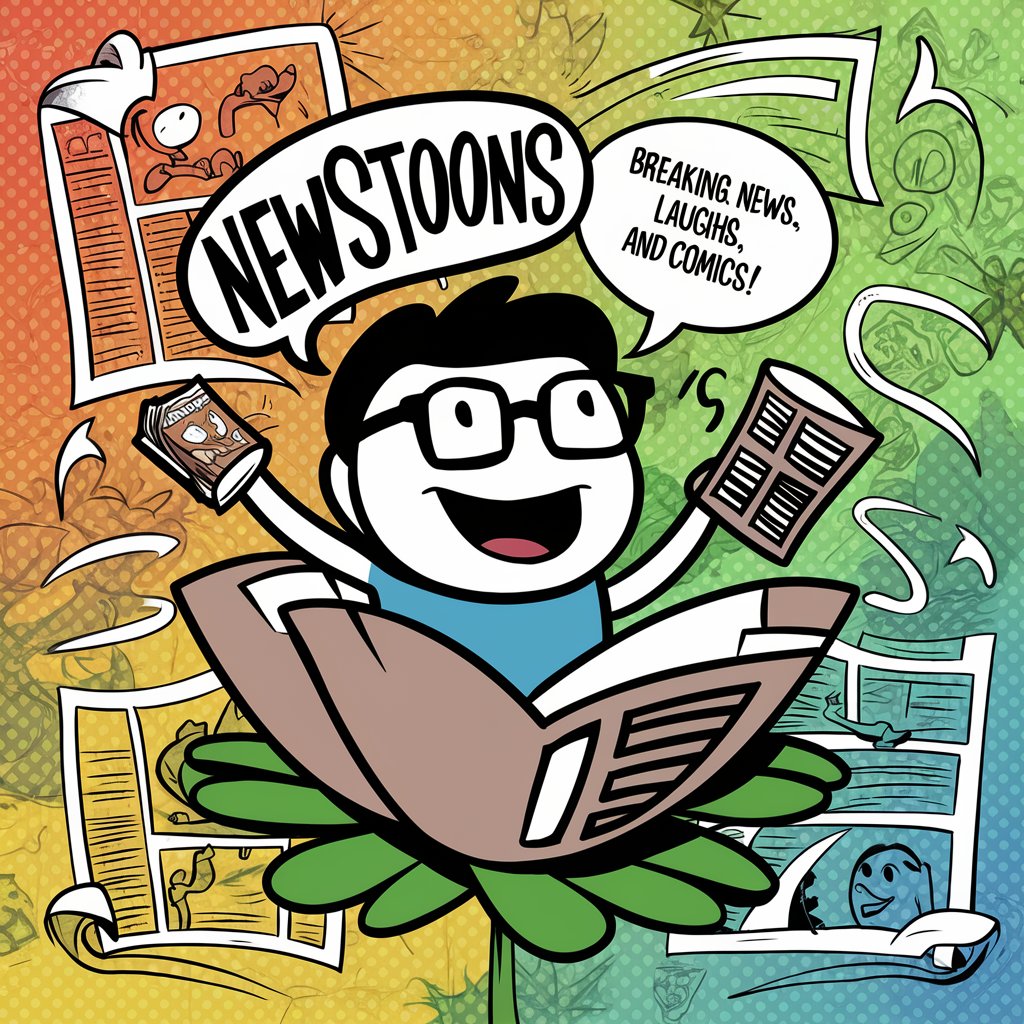
Code Canvas
Bringing creative visions to life with AI
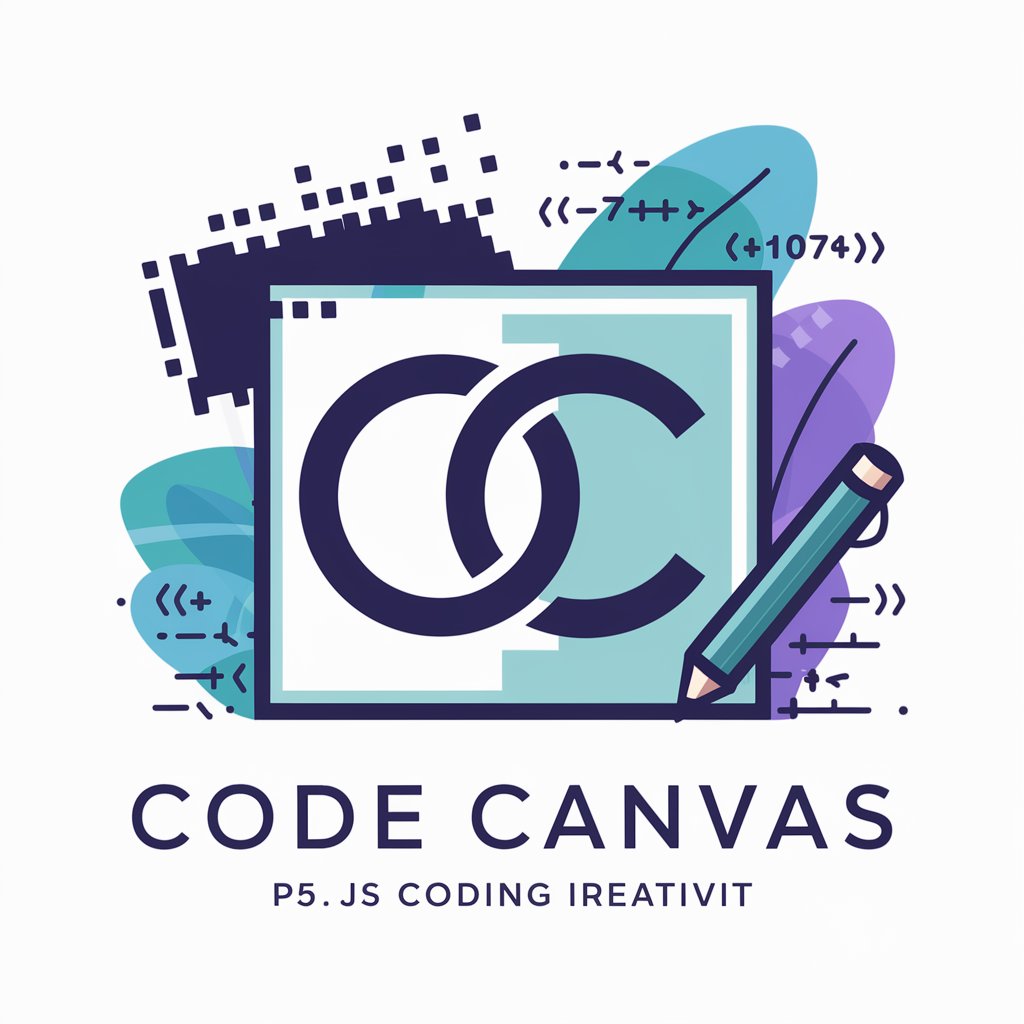
Schema Advisor - Amanda Jordan
Empower Your SEO with AI-Powered Schema Structuring

Picasso's Apprentice
Crafting art with AI’s imagination.

Hair Loss Assessment
Revolutionizing Hair Loss Evaluation with AI

PitchGPT
Elevate Your Pitch with AI Insight

CPF Guide Bot
Navigate CPF with AI-powered Clarity

Astro Light Explorer
Illuminate the cosmos with AI-driven analysis.

Equity Analyst
Empowering Your Investment Decisions with AI

Easy OpenAPI Actions Spec
Simplifying API Integration with AI

Java Tutor
Empowering Java Mastery with AI-Driven Insights

Market Mastermind
Elevate Your Strategy with AI-Powered Insights

Frequently Asked Questions about Image Editor
Can Image Editor handle complex editing requests?
Yes, Image Editor is capable of handling a variety of complex editing tasks, thanks to its advanced AI algorithms.
Is there a limit to the image size or format that can be uploaded?
While Image Editor supports most common image formats, there may be limitations on the file size due to processing capabilities.
How does Image Editor ensure the quality of edited images?
Image Editor uses sophisticated AI techniques to maintain and often enhance the quality of the images during editing.
Is it possible to revert to the original image after multiple edits?
Yes, you can always revert to the original image at any point during the editing process.
Can I use Image Editor for professional photography editing?
Absolutely, Image Editor is well-suited for both amateur and professional photography editing needs.





