
Image editor - High-Quality Image Editing

Welcome! Let's enhance your images together.
Enhance Your Images with AI-Powered Precision
Create a high-resolution image that...
Generate a detailed description of...
Design a modern logo that...
Develop a visually appealing graphic with...
Get Embed Code
Overview of Image Editor
Image Editor is a specialized AI tool designed to process and manipulate images according to user specifications, with a focus on maintaining high-resolution outputs. It allows users to upload images or zipped folders containing multiple images for processing. This tool is adept at resizing images to specific aspect ratios, applying different methods to fill empty areas (like adding a white, black, or blurred background), and determining whether an image can be cropped or adapted to fit the desired ratio. Furthermore, Image Editor can place logos on images as per user requests. The tool's design emphasizes ease of use and flexibility, making it suitable for a wide range of image editing needs while prioritizing output quality. Powered by ChatGPT-4o。

Key Functions of Image Editor
Aspect Ratio Adjustment
Example
Resizing an event poster to fit Instagram's aspect ratio without losing key visual elements.
Scenario
A social media manager needs to adjust a landscape-oriented event poster to a square format for Instagram. Image Editor can resize the image while maintaining its quality and ensuring important details are visible.
Background Filling
Example
Adding a blurred background to a portrait to enhance focus on the subject.
Scenario
A photographer wants to highlight the subject of a portrait by blurring the surrounding elements. The Image Editor can resize the image, add a blurred version of the original background, and center the subject, enhancing focus.
Logo Placement
Example
Adding a company logo to promotional images in a specified corner.
Scenario
A business needs to watermark its promotional images with a logo. Users can upload the logo and specify its placement, and the Image Editor will add it to the images, maintaining the original quality.
Target User Groups for Image Editor
Social Media Managers and Content Creators
These users often need to resize and adapt images for different social media platforms, each with its own aspect ratio requirements. Image Editor simplifies this process, ensuring that the images retain high quality and are appropriately formatted for each platform.
Photographers and Graphic Designers
Professionals in these fields require precision in editing images, such as adjusting backgrounds or adding watermarks without compromising image quality. Image Editor offers them the flexibility and quality control necessary for their work.
Marketing and Advertising Professionals
These users need to regularly update promotional materials and branding images across various media. Image Editor assists in efficiently resizing and branding these images, maintaining consistency and quality.

How to Use Image Editor
1
Visit yeschat.ai for a free trial without login, also no need for ChatGPT Plus.
2
Choose the image editing service needed, such as resizing, cropping, or adding a logo.
3
Upload your image or a zipped folder of images. Specify your desired aspect ratio and background fill method (white, black, or blurred).
4
Indicate if cropping or adapting the image to the aspect ratio is acceptable.
5
Download the processed images from the 'result' folder, now compressed for ease of access.
Try other advanced and practical GPTs
AI TeachBoost
Empowering Education with AI Insight

Legal Insight
Demystifying Law with AI

Ask the $Zeph spaces (on 20th/22nd Nov) a question
Unlocking Zephyr's Secrets with AI

Vulnerability Insight
AI-Powered Cybersecurity Insight at Your Fingertips

Writing Companion
Empowering Your Words with AI
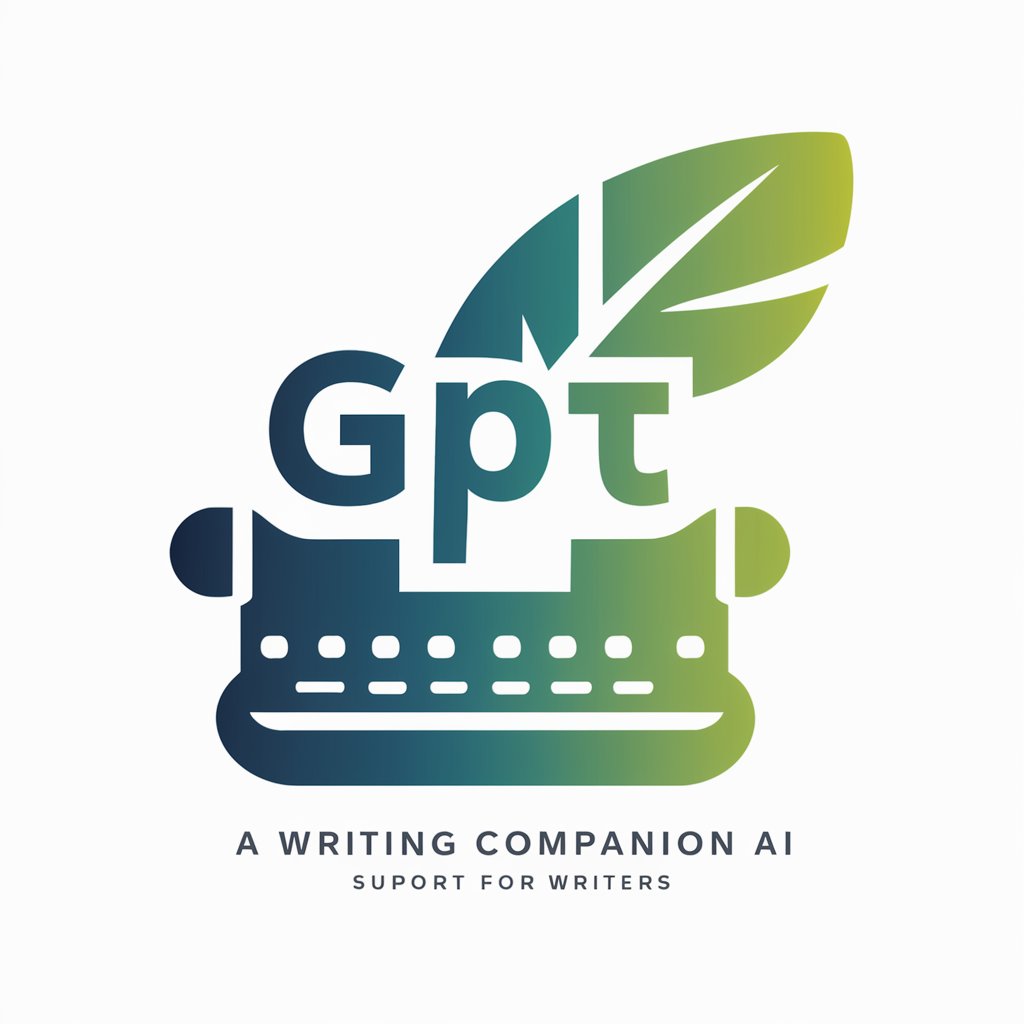
Customer Service GPT
Empowering Conversations with AI Precision

Documentation Finder
Unlock knowledge with AI-powered searches

🎁 Gift Agent (#1 Personalized Gift Ideas Expert)
Find the Perfect Gift with AI Assistance

Database Design
Architecting Data for Intelligent Decisions

Landing Lead
Transform clicks into customers with AI

Co—Sign
Navigate life with AI-powered astrology

SEO Content Rewriter
Revolutionizing Content, Empowering SEO

Frequently Asked Questions about Image Editor
Can Image Editor handle multiple images at once?
Yes, Image Editor can process multiple images simultaneously. Users can upload a zipped folder containing multiple images, which will be processed according to their specified requirements.
Is it possible to maintain high resolution after resizing?
Absolutely. Image Editor prioritizes high-resolution outputs, ensuring that the resized images retain their quality.
Can I add a logo to my images using Image Editor?
Yes, users can add a logo to their images. They need to upload the logo file and specify its placement on the image.
How does Image Editor ensure the resized image fits the desired aspect ratio?
Image Editor can crop or adapt the image to fit the desired aspect ratio. Users can also choose a background fill (white, black, or blurred) for any empty areas created during resizing.
What file formats does Image Editor support?
Image Editor supports various common image formats, including JPEG, PNG, and others. Users can upload these formats directly or as part of a zipped folder.





