
Ai Edit Image - Advanced Photo Editing

Welcome! Let's transform your images to perfection.
Transform Images with AI Power
Enhance the brightness and contrast of the image to make it more vibrant.
Remove the background from the photo and replace it with a tropical beach scene.
Apply a vintage filter to the image, giving it an old-fashioned look.
Resize the image to fit a standard A4 size without losing quality.
Get Embed Code
Overview of Ai Edit Image
Ai Edit Image is a sophisticated artificial intelligence designed for expert-level photo editing tasks, akin to what one might achieve with software like Photoshop. It harnesses advanced AI algorithms to provide a wide range of image editing capabilities. These include applying filters, adjusting colors, cropping, resizing, removing elements, enhancing image realism, altering lighting and shadows, and performing detailed retouching. The purpose of Ai Edit Image is to assist users in achieving their desired visual outcomes, making professional-grade photo editing accessible without the need for extensive manual effort or specialized skills. For example, a user can transform a dull, overcast photo into a vibrant, sunny scene, or remove an unwanted object from a picture to create a cleaner composition. Powered by ChatGPT-4o。

Core Functions of Ai Edit Image
Color Adjustment
Example
Enhancing the saturation and brightness of a sunset photo to make it look more vibrant.
Scenario
A photographer aims to bring out the rich colors of a sunset that were not captured accurately by the camera.
Object Removal
Example
Removing a passerby from a landmark photo.
Scenario
A tourist wants a clean shot of a landmark without any strangers in the frame, making the photo suitable for a postcard or a framed picture.
Image Resizing and Cropping
Example
Cropping a photo to focus on a specific subject and resizing it for social media.
Scenario
A social media influencer needs to adjust the composition and size of a photo to meet the platform's requirements while ensuring the main subject is highlighted.
Enhancing Realism
Example
Making a composite image look more realistic by adjusting lighting and shadows.
Scenario
A digital artist combines multiple elements into one image and needs to unify the lighting to make the scene look believable.
Retouching
Example
Softening skin texture and removing blemishes in a portrait photo.
Scenario
A portrait photographer seeks to enhance the subject's appearance in headshots for a professional portfolio.
Target User Groups for Ai Edit Image
Photographers
Professionals and hobbyists who want to enhance or modify their photos, whether for personal enjoyment, social media, or commercial use, will find Ai Edit Image's advanced editing capabilities invaluable for achieving the desired visual impact.
Social Media Influencers
Content creators who need to regularly post visually appealing images can use Ai Edit Image to quickly adjust and perfect their photos, ensuring they stand out and attract more followers.
Digital Marketers
Marketing professionals who require high-quality images for campaigns, websites, and promotional material can utilize Ai Edit Image to tailor visuals precisely to their branding needs.
Graphic Designers
Designers working on digital art, composite images, or any project requiring manipulation of visual elements will benefit from the detailed editing and enhancement tools offered by Ai Edit Image.

How to Use Ai Edit Image
Start Free Trial
Begin by visiting yeschat.ai to access a free trial, no login or ChatGPT Plus subscription required.
Upload Image
Upload the image you want to edit. Ensure the image is clear and of high resolution for the best results.
Select Edit Features
Choose from a range of editing options such as filters, color adjustments, cropping, resizing, and object removal.
Customize Your Edits
Use sliders and tools to fine-tune your edits. Experiment with different settings to achieve your desired effect.
Download Edited Image
Once satisfied with your edits, download the enhanced image. Review the image and repeat the process if necessary.
Try other advanced and practical GPTs
Multilingual Clear Edit
Refine Your Text Across Languages with AI

English Edit Plus
Refining English with AI Power
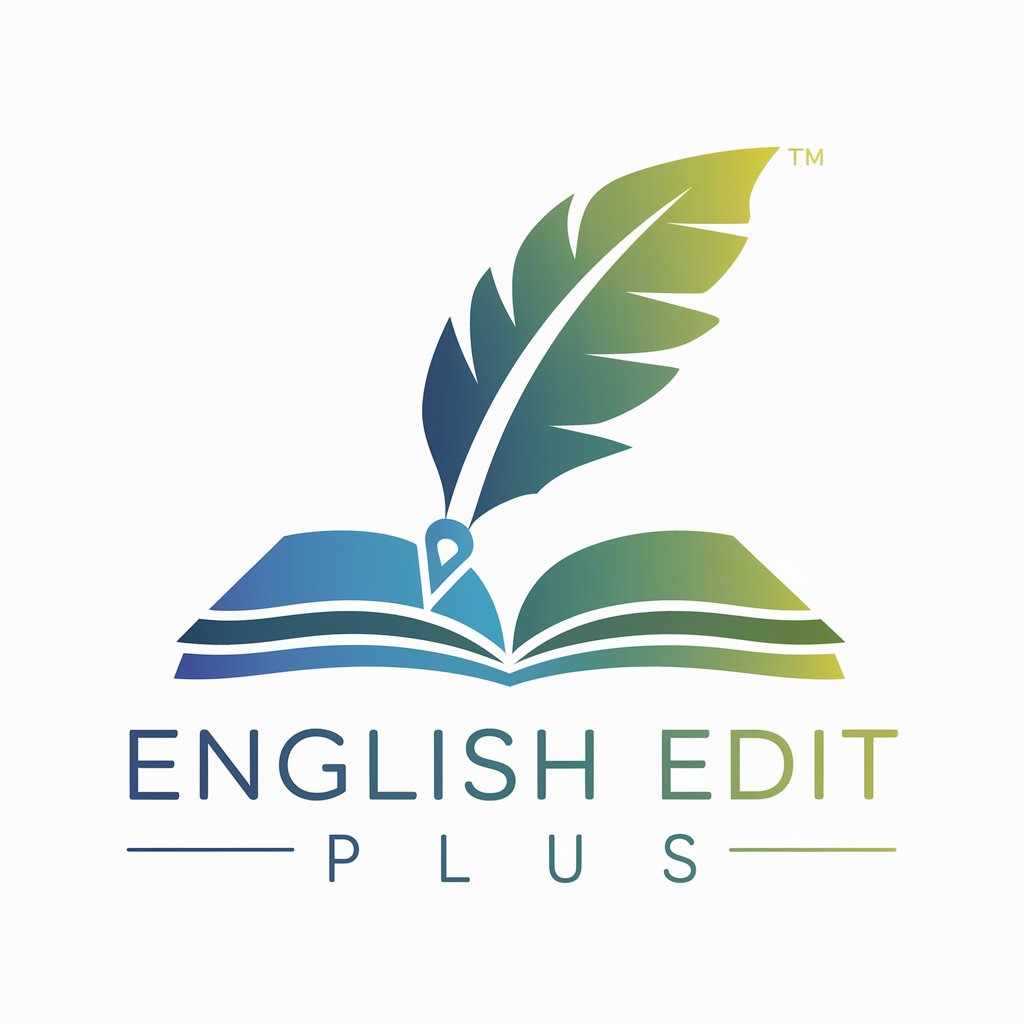
Bilingual Edit Expert
Enhance Your Writing with AI-Powered Bilingual Editing

ScholarFox
Transforming complex academic content into accessible summaries.
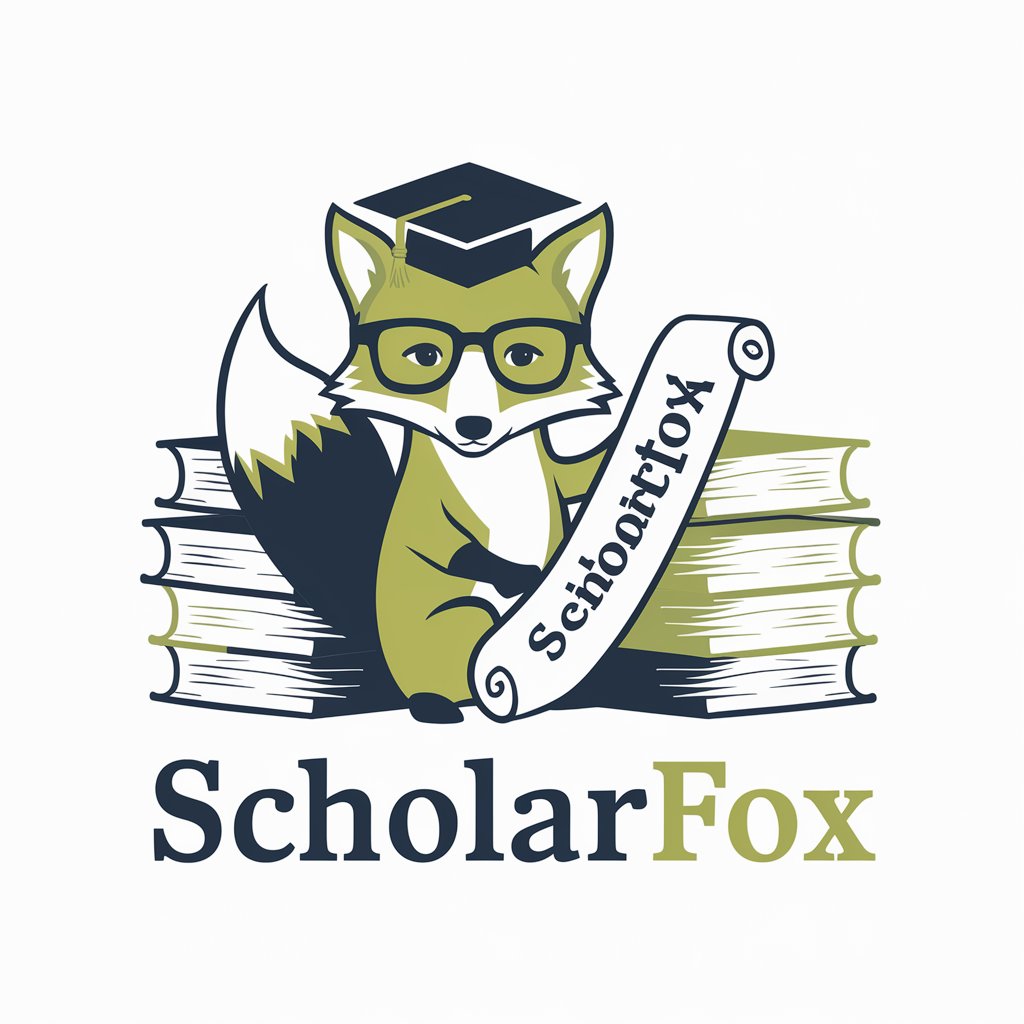
Quick calorie logging
Track, analyze, and manage your diet effortlessly.

Fastest Math Solver
AI-Powered Calculus Solutions

More Motivation
Unlock your potential with AI-driven motivation.

Readings
Empower your writing with AI

Mystic Readings
Unlock the secrets of your soul with AI

Angel Number Readings
Unlock the messages behind your numbers.

Astro Readings
Unlocking the stars with AI-powered astrology
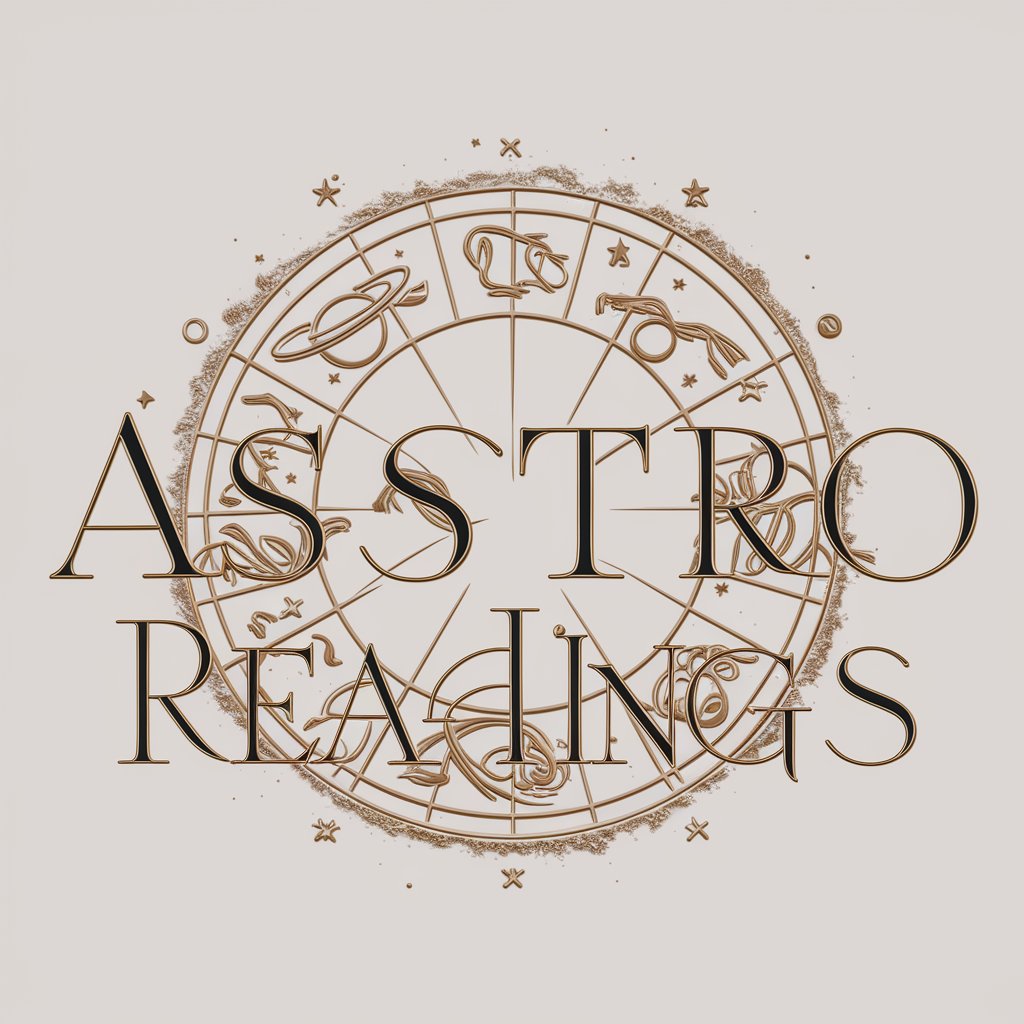
Mystic Tarot Readings
Empower Your Decisions with AI-Powered Tarot Readings
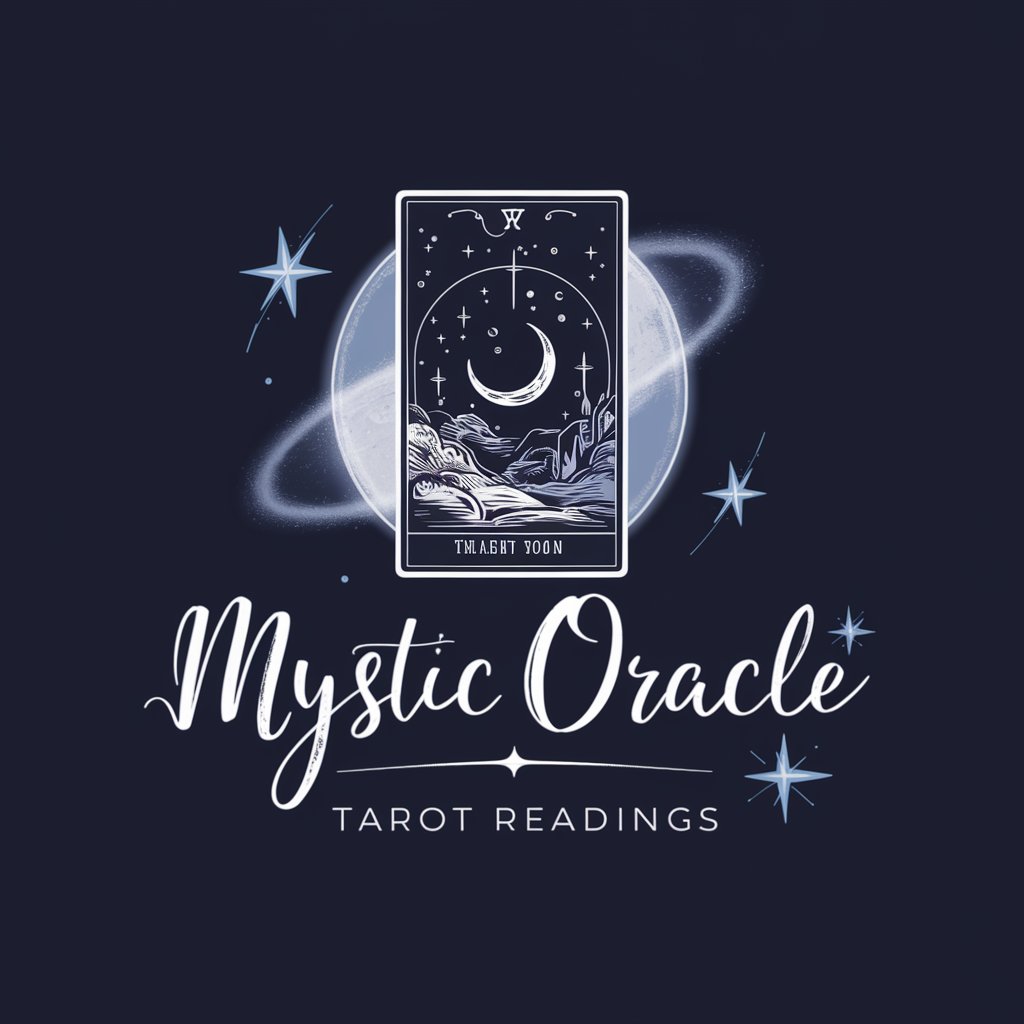
Ai Edit Image FAQs
What file formats does Ai Edit Image support?
Ai Edit Image supports popular image formats such as JPG, PNG, and TIFF for both uploading and downloading edited images.
Can I remove objects from my photos?
Yes, Ai Edit Image includes an object removal feature that allows you to erase unwanted elements from your images seamlessly.
Is there a limit to how many images I can edit?
While the free trial offers limited access, subscribing to the full version removes any restrictions on the number of images you can edit.
How does Ai Edit Image enhance photo realism?
Ai Edit Image utilizes advanced AI algorithms to adjust lighting, shadows, and textures, making your photos look more realistic and visually appealing.
Can I use Ai Edit Image for professional photo editing?
Absolutely. Ai Edit Image is designed to cater to both amateur and professional photo editing needs, offering a range of advanced tools and features.





