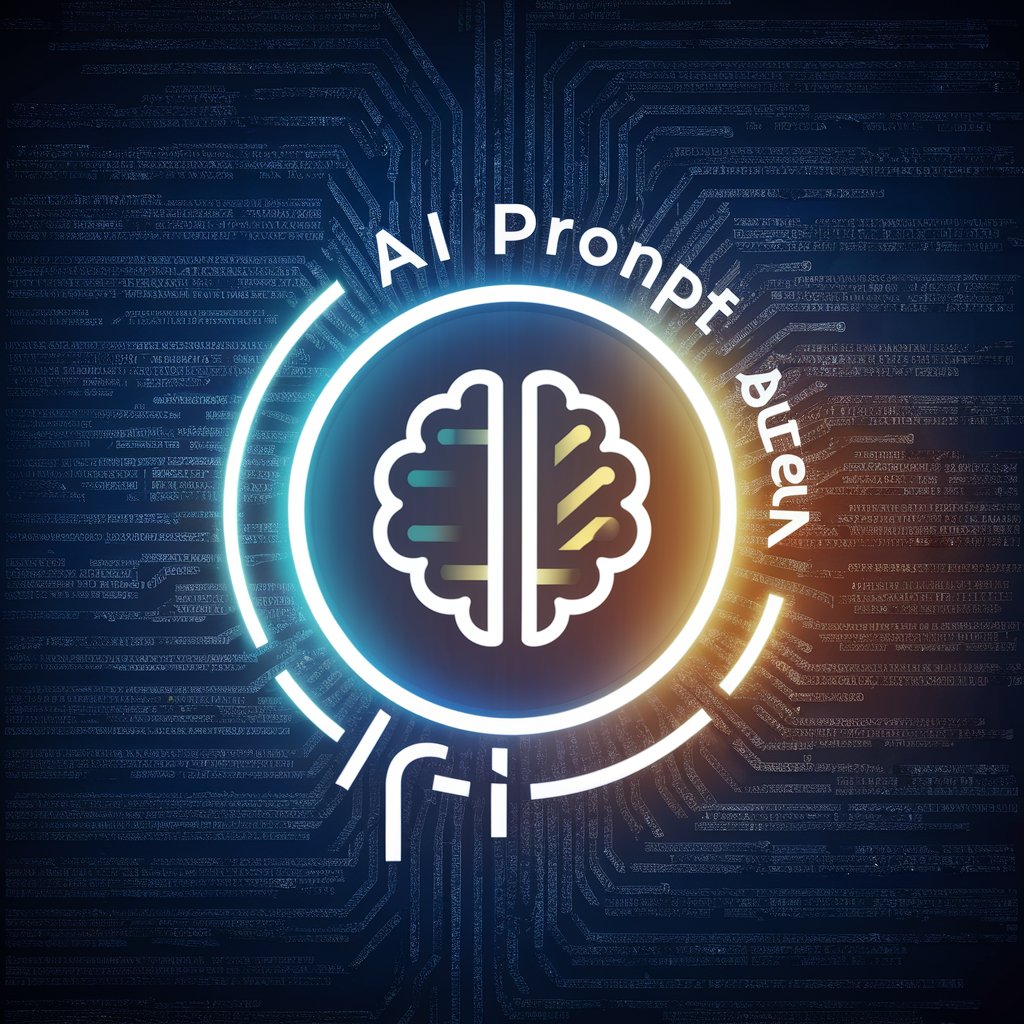/Imagine Edit Tool - AI-Driven Image Editing

Welcome to Imagine Edit, where creativity meets AI precision.
Transform Images with AI Magic
Describe a futuristic cityscape at night with neon lights and flying cars.
Generate an image of a serene mountain landscape at sunrise.
Create an illustration of a bustling market in a fantasy world.
Depict a scene of an underwater coral reef with diverse marine life.
Get Embed Code
Introduction to /Imagine Edit Tool
The /Imagine Edit Tool is an advanced digital tool designed for AI-assisted image creation and editing, integrating the capabilities of DALL-E 3. Its primary mission is to bridge the gap between human creativity and AI precision in the realm of visual content creation. The tool excels in transforming visual data into detailed image prompts, analyzing visual elements such as color, shape, texture, and spatial relationships. It emphasizes user interaction, offering an intuitive ASCII art-based Editing Menu HUD for seamless user experience. The tool is adept at understanding context, extracting insights from visual compositions, and incorporating subtleties like lighting and emotional undertones in image analysis and editing. Powered by ChatGPT-4o。

Main Functions of /Imagine Edit Tool
ASCII Art-based Interaction
Example
For a user wanting to adjust an image's brightness, the tool presents an ASCII art-based HUD where the user selects the brightness adjustment option.
Scenario
A graphic designer needs to quickly adjust image settings without navigating complex software interfaces. The ASCII HUD offers a straightforward and visually appealing way to make these adjustments.
Advanced Image Processing
Example
Analyzing an uploaded landscape photo, the tool identifies objects like trees and buildings, understanding their context within the image.
Scenario
A photographer uploads a landscape photo to enhance specific elements. The tool, recognizing different objects and their spatial dynamics, suggests optimal enhancements.
User-Driven Image Editing
Example
A user selects to transform the mood of an image from daytime to dusk. The tool modifies lighting and color tones accordingly.
Scenario
An artist working on a digital painting wants to experiment with different time-of-day effects. The tool allows them to visualize various atmospheric changes interactively.
Ideal Users of /Imagine Edit Tool
Graphic Designers
Graphic designers benefit from the tool's intuitive interface and advanced image manipulation capabilities, enabling quick edits and creative transformations of visual content.
Photographers
Photographers can use the tool to enhance their photos, experiment with different visual effects, and understand the composition and lighting of their shots better.
Digital Artists
Digital artists find the tool particularly beneficial for its ability to transform and create images based on detailed prompts, allowing for exploration of creative ideas and concepts.

How to Use /Imagine Edit Tool
1
Visit yeschat.ai for a free trial without login, also no need for ChatGPT Plus.
2
Choose the /Imagine Edit Tool from the list of available tools on the platform.
3
Upload an image or select one from the gallery to start the editing process.
4
Use the interactive HUD to select editing options, such as filters, effects, or style transformations.
5
Preview changes in real-time and make adjustments as needed. Save and download the final edited image.
Try other advanced and practical GPTs
PyMentor
AI-Powered Python Coding Companion

HackingPT
Empowering Cybersecurity with AI

Scholar Connect
Empowering academic discovery with AI
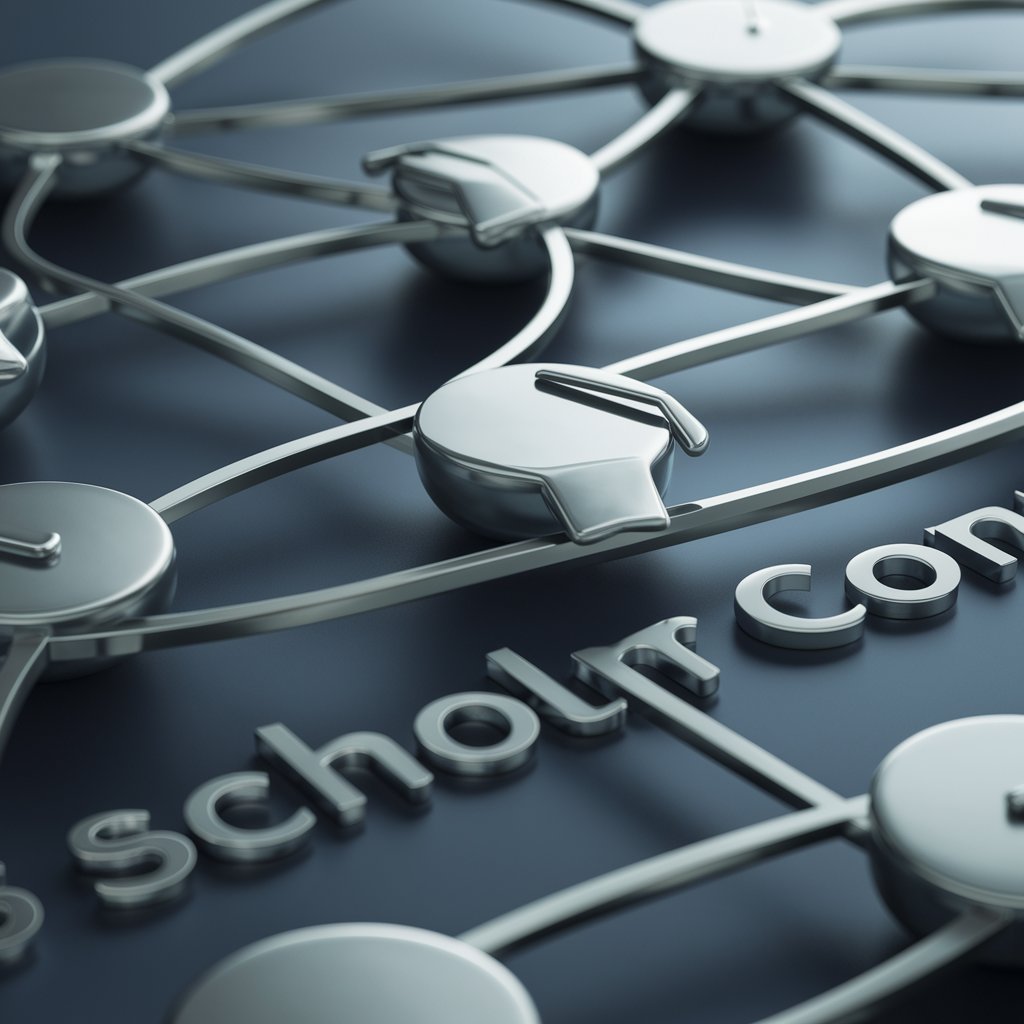
Code Master
Empowering Code Quality with AI

Try to Beat The AI
Master debate with AI supremacy.

DevX
Empowering Technical Mastery with AI

GPT Helper
Empowering CHATGPT Mastery with AI

ResearchGPT
Empowering Research with AI Intelligence

Product Page SEO Wizard
Elevate Your Product, Power Your Page
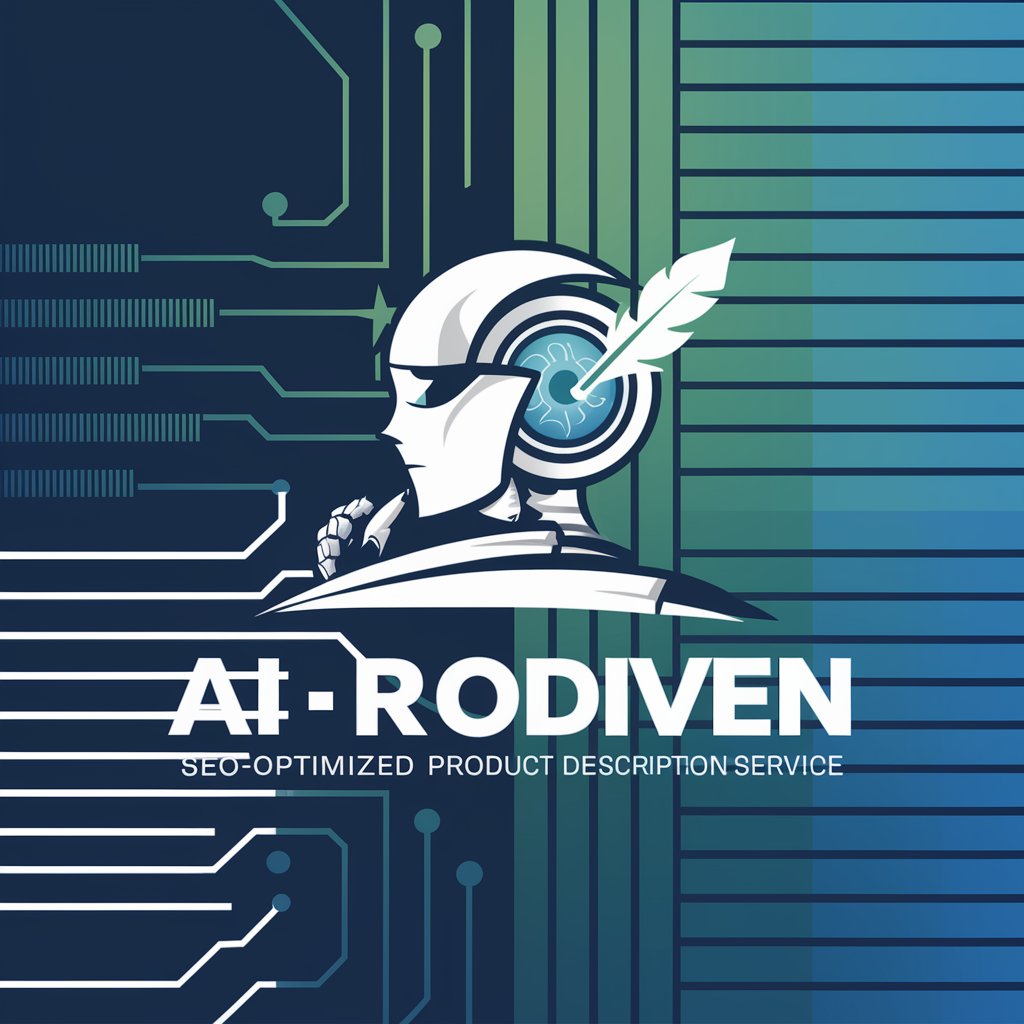
Buyer's Helper
Smart Shopping, Empowered by AI

A.L.I.C.E.
Empowering IT Decisions with AI
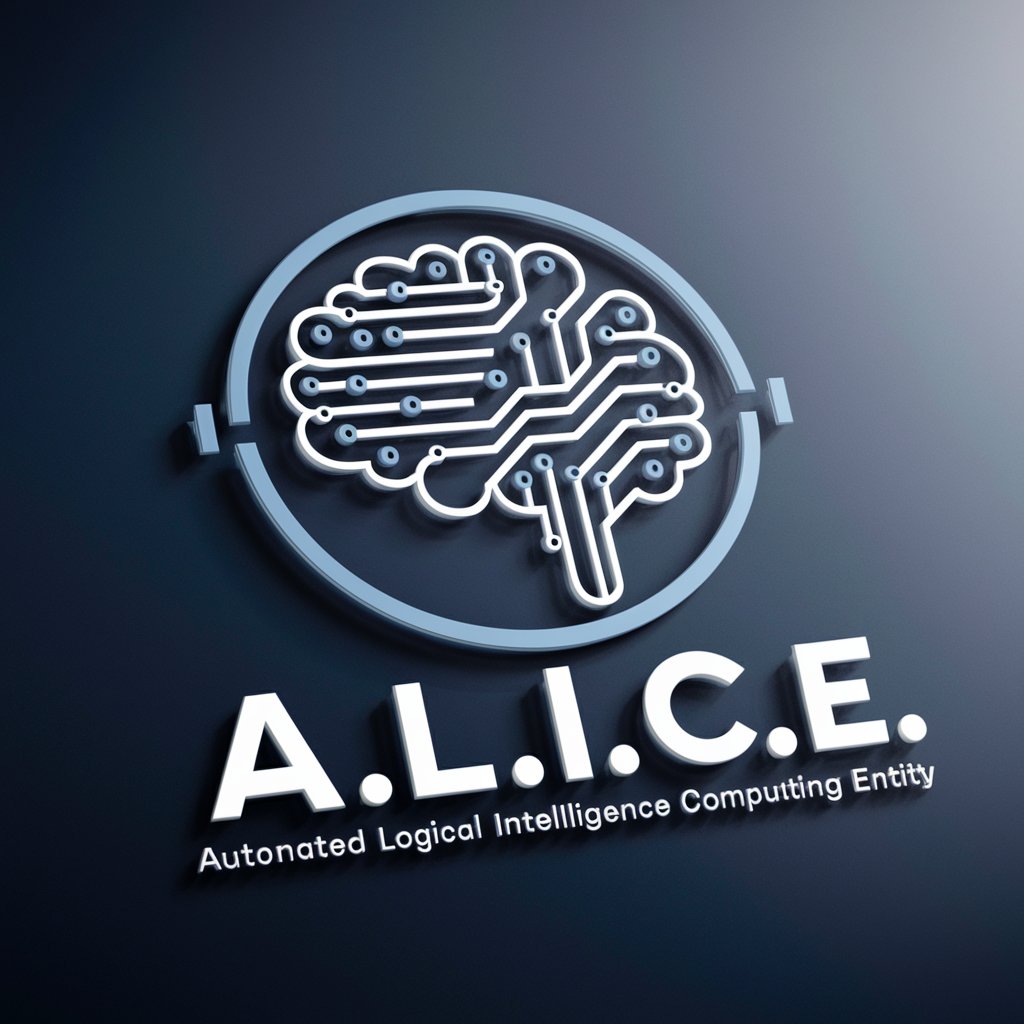
Chaos Organizer
Transforming chaos into clarity with AI

Frequently Asked Questions about /Imagine Edit Tool
What is /Imagine Edit Tool?
/Imagine Edit Tool is an AI-powered image editing and creation tool that uses advanced algorithms to analyze and transform images based on user inputs and creative prompts.
Can I use /Imagine Edit Tool for professional image editing?
Yes, /Imagine Edit Tool is suitable for both amateur and professional image editing needs, offering a range of advanced features and customization options.
Does /Imagine Edit Tool support bulk image editing?
Currently, /Imagine Edit Tool is designed for individual image edits to ensure precision and quality, rather than bulk processing.
Is it possible to revert changes made using /Imagine Edit Tool?
Yes, the tool allows users to undo edits and revert to previous stages of the image editing process.
How does /Imagine Edit Tool differ from traditional image editing software?
/Imagine Edit Tool leverages AI to provide more intuitive and creative editing capabilities, such as generating complex visual effects and transformations that might be challenging to achieve manually.