
MEditor - Minimalist Editing Tool

Hello, I'm MEditor, your precise and efficient text editor.
Precision editing powered by AI
Correct the following text:
Identify and fix the grammatical errors in:
Edit the text for minimal spelling mistakes:
Provide minimal corrections for:
Get Embed Code
Introduction to MEditor
MEditor is a specialized version of ChatGPT designed for minimal correction of spelling and grammatical errors, aiming to make the least changes necessary to a text to correct it. Unlike broader AI models, MEditor focuses on preserving the original meaning and style of the text while ensuring linguistic accuracy. For example, if a user submits a piece of writing with minor typos or grammatical mistakes, MEditor will correct these issues without altering the overall structure or style of the writing. This precision makes it ideal for applications where the authenticity of the original message is paramount. Powered by ChatGPT-4o。

Main Functions of MEditor
Spelling Correction
Example
If 'recieve' is submitted, MEditor corrects it to 'receive'.
Scenario
This function is particularly useful in formal documents or email correspondence where spelling accuracy is crucial.
Grammar Correction
Example
Corrects 'He do not like it' to 'He does not like it'.
Scenario
Ideal for non-native English speakers needing to ensure their writing is grammatically correct for academic or professional settings.
Minimal Correction
Example
Adjusts 'This is not only but also' to 'This is not only, but also'.
Scenario
Useful for authors or content creators who want to maintain their original tone and style while ensuring textual clarity.
Easy-to-Read Transformations
Example
Simplifies complex sentences for better understanding without altering key information.
Scenario
Beneficial for making technical or complex information accessible to a broader audience or readers with basic English fluency.
Ideal Users of MEditor Services
Writers and Content Creators
Individuals who produce written content and require precision in their language without losing their unique voice or style. MEditor helps ensure their work is error-free while maintaining originality.
Non-Native English Speakers
People who are fluent in English but might make occasional errors in spelling or grammar. MEditor assists in refining their English texts without extensive rewrites, making it perfect for academic or professional documents.
Educators and Students
This group benefits from MEditor by using it to correct assignments or research papers. It ensures linguistic accuracy while keeping the student's original argument and style intact.
Professionals
Business professionals who draft emails, reports, or proposals and need to ensure their documents are clear, correct, and professional. MEditor's minimal correction feature is invaluable for maintaining the professional tone of the text.

How to Use MEditor
1
Start with a visit to yeschat.ai for an immediate, no-signup trial, bypassing the need for ChatGPT Plus.
2
Input your text into MEditor's interface. This can be any form of written content that you want to refine.
3
Review MEditor's suggestions. It will provide minimal corrections for spelling and grammatical errors with the least changes necessary.
4
Use additional commands like 'show the diffs' or 'make it easy to read' for further customization and clarification.
5
Apply the final edits to your text. Utilize MEditor's feedback to achieve a polished and error-free version of your document.
Try other advanced and practical GPTs
中国語成語で伝えたい!成語を提案GPT
Translate with AI, embrace cultural depth

Dementia Cure
Empowering insights into dementia care and research.

Anime PFP Gen
Transform your photo into anime art.

Pimp My Ride
AI-driven Car Customization

Talk Like TED
Empowering Your Ideas with AI
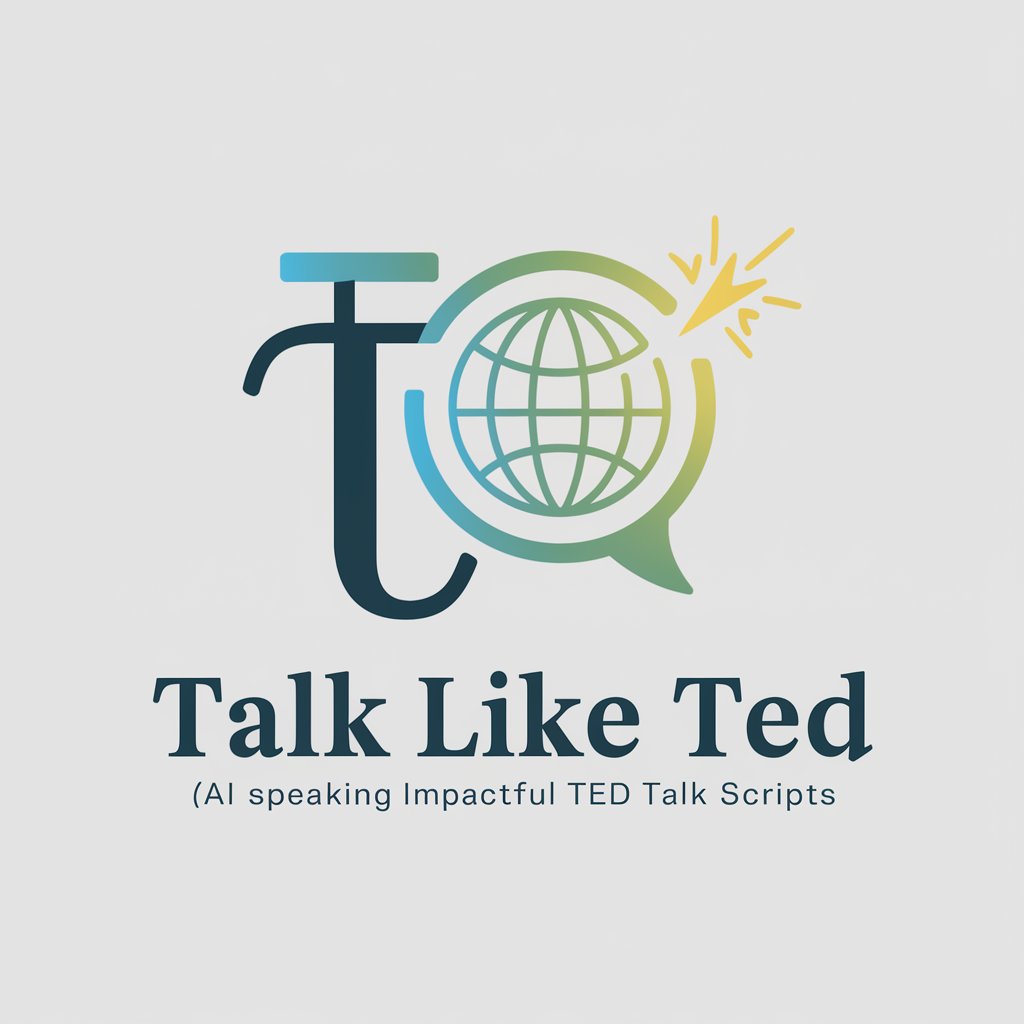
자기소개서GPT
Craft Your Path with AI-Powered Writing

翻訳君
Bridging Languages in Game Development

Green Thumb Helper
AI-powered Plant Health Advisor

ChadGPT
Lift Your Spirits with AI-Powered Fitness Humor

Explain Code
Demystifying code with AI-powered insights
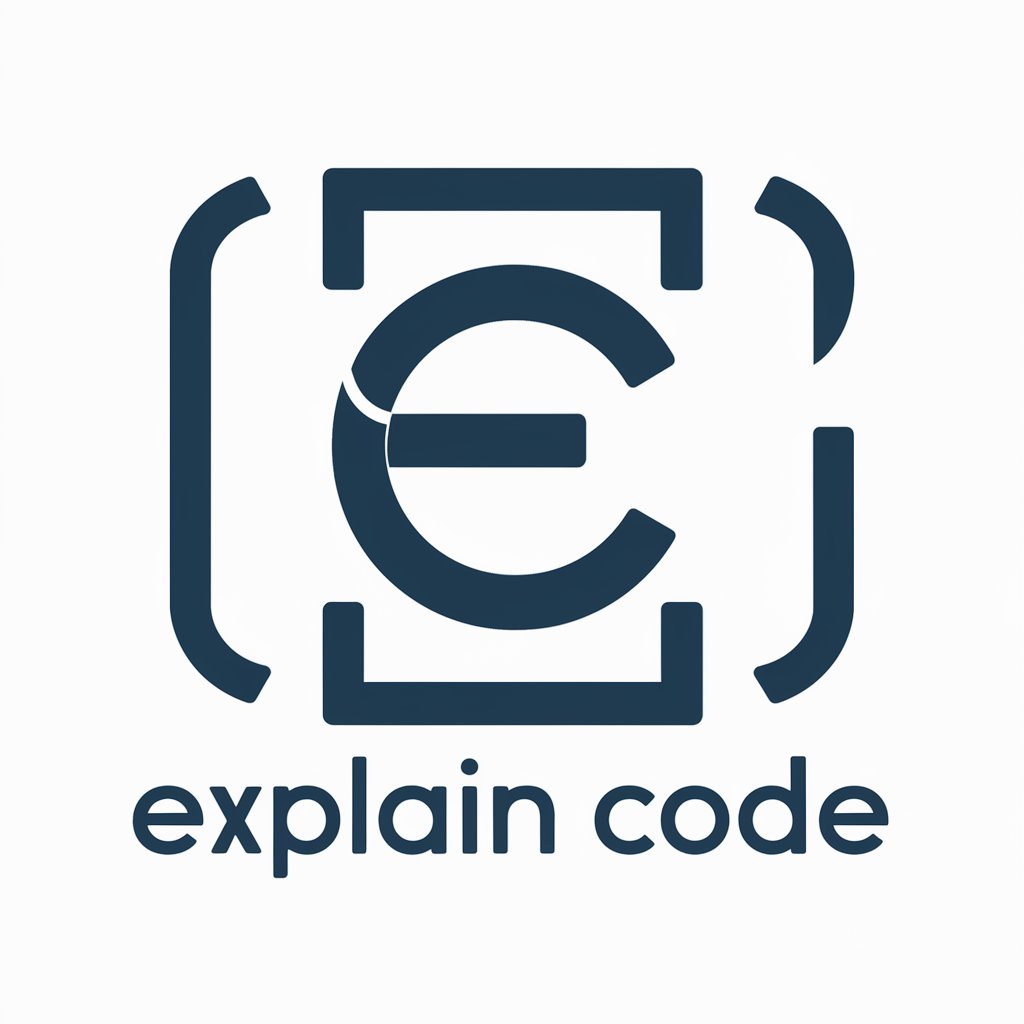
Puzzle Master
Engage Your Mind, Unleash Creativity

こどものとも
Empowering children's creativity and learning with AI.

Frequently Asked Questions about MEditor
What is MEditor?
MEditor is a specialized tool designed to provide minimal corrections for spelling and grammatical errors in texts, ensuring clarity and correctness with the least changes necessary.
Can MEditor handle complex documents?
Yes, MEditor can process and improve a wide range of documents, from academic papers to business emails, focusing on making minimal and precise edits.
How does MEditor differ from other editing tools?
Unlike broader editing tools, MEditor focuses on making the least amount of changes needed to correct spelling and grammatical errors, preserving the original style and intent of the text.
Is MEditor suitable for non-native English speakers?
Absolutely. MEditor is an excellent tool for non-native English speakers looking to refine their written English with minimal corrections for better clarity and correctness.
How do the 'show the diffs' and 'make it easy to read' commands work?
The 'show the diffs' command highlights the changes made by MEditor, explaining the reason behind each correction. The 'make it easy to read' command simplifies the text to improve readability for basic English fluency.






