Explain Code - Code Analysis & Explanation
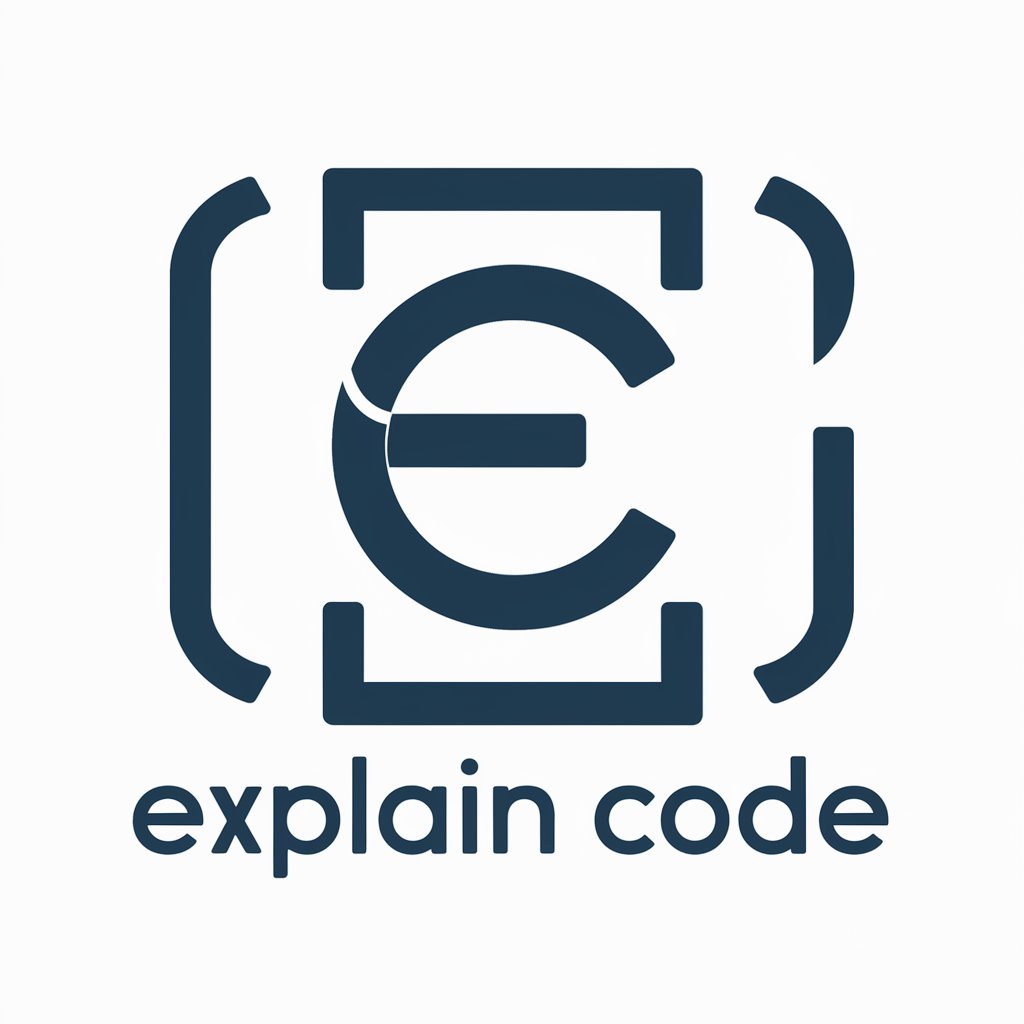
Hi there! Need help with code? Let's dive in!
Demystifying code with AI-powered insights
Explain the purpose of the following code snippet:
What does this function do in Python?
How can I optimize this piece of code?
Can you help me debug this JavaScript code?
Get Embed Code
Understanding Explain Code
Explain Code is a specialized AI model designed to interpret, analyze, and explain code snippets provided in various programming languages. It aims to assist users in understanding complex code structures, algorithms, and programming concepts by breaking them down into simpler, more understandable explanations. This model is capable of offering insights into code functionality, identifying potential issues, suggesting improvements, and providing examples to illustrate programming techniques. For instance, if a user submits a Python function that implements a sorting algorithm, Explain Code would not only explain how the algorithm works step by step but also suggest ways to optimize it for better performance or readability. This functionality supports a wide range of educational and development tasks, making programming concepts more accessible to learners and aiding developers in refining their code. Powered by ChatGPT-4o。

Core Functions of Explain Code
Code Explanation
Example
Given a JavaScript function that manipulates DOM elements, Explain Code would detail the purpose of each line, how they interact with the web page, and the expected outcome.
Scenario
Ideal for beginners or developers unfamiliar with certain programming languages or concepts, seeking to understand how specific code snippets work.
Code Optimization Suggestions
Example
For a Python script that performs data analysis, Explain Code could suggest more efficient data structures or libraries that could enhance the script's execution speed and reduce memory usage.
Scenario
Useful for data scientists and engineers looking to improve the performance of their code.
Debugging Help
Example
When presented with a C++ program containing a memory leak, Explain Code would identify the potential sources of the leak and offer strategies to fix it, such as introducing smart pointers.
Scenario
Beneficial for software developers and students working on complex projects who need assistance in identifying and resolving bugs.
Programming Concepts Clarification
Example
If a user is confused about the concept of recursion in programming, Explain Code can provide a detailed explanation along with simple examples in their language of choice to demystify the concept.
Scenario
Helpful for programming learners and educators looking for clear, concise explanations of abstract or complex programming ideas.
Who Benefits from Explain Code?
Programming Students
Students learning programming can use Explain Code to better understand the syntax and semantics of different programming languages, gain insights into coding practices, and receive guidance on solving programming assignments.
Software Developers
Developers can leverage Explain Code to review and optimize their code, explore alternative coding strategies, and understand unfamiliar codebases more quickly. It serves as a valuable tool for continuous learning and codebase maintenance.
Technical Educators
Educators and mentors can use Explain Code as a teaching aid to provide students with detailed explanations of coding concepts, demonstrate coding practices, and offer personalized feedback on code assignments.
Non-Technical Professionals
Professionals with limited coding knowledge but who need to understand technical projects or collaborate with software teams can use Explain Code to get a grasp of code functionalities and technical documentation.

How to Use Explain Code
Start Your Journey
Access a comprehensive programming guide by visiting yeschat.ai. Take advantage of the free trial offered without the need for a login or subscribing to ChatGPT Plus.
Prepare Your Code
Gather the code snippets or programming concepts you need help with. Ensure they are ready for analysis or explanation.
Ask Your Question
Directly input your code or describe the programming issue you're facing. Be as specific as possible to ensure an accurate and helpful response.
Review the Explanation
Receive a detailed, step-by-step explanation of your code or answer to your programming question. Use this insight to deepen your understanding or resolve issues.
Apply and Experiment
Utilize the provided explanations to refine your code. Experiment with the suggestions to enhance your programming skills and project outcomes.
Try other advanced and practical GPTs
ChadGPT
Lift Your Spirits with AI-Powered Fitness Humor

Green Thumb Helper
AI-powered Plant Health Advisor

翻訳君
Bridging Languages in Game Development

MEditor
Precision editing powered by AI

中国語成語で伝えたい!成語を提案GPT
Translate with AI, embrace cultural depth

Dementia Cure
Empowering insights into dementia care and research.

Puzzle Master
Engage Your Mind, Unleash Creativity

こどものとも
Empowering children's creativity and learning with AI.

Deep Learning Turing
Empowering AI Innovation with Expertise

カロリーGPT
Unlock the secrets of your meals

Clinical Question Refiner
Refine Questions with AI, Enhance Research

GlucoControl
Empowering your glucose control with AI

Frequently Asked Questions About Explain Code
What types of programming languages can Explain Code analyze?
Explain Code is equipped to analyze a wide range of programming languages including, but not limited to, Python, Java, C++, JavaScript, and HTML/CSS. Its capabilities are continuously updated to cover more languages.
Can Explain Code help with debugging?
Yes, Explain Code can assist in debugging by analyzing the provided code, identifying syntax or logical errors, and offering suggestions for correction.
Is Explain Code suitable for beginners?
Absolutely. Explain Code is designed to cater to users of all skill levels, from beginners to experienced programmers, by providing clear, step-by-step explanations and suggestions.
How can Explain Code aid in learning new programming concepts?
Explain Code can break down complex programming concepts into understandable parts, offer practical examples, and explain the theory behind programming practices, making it an invaluable learning tool.
Can Explain Code provide optimizations for existing code?
Yes, Explain Code can review your existing code and suggest optimizations for efficiency, readability, and performance, helping you to write cleaner, faster code.
