
Transcription editor - Transcription Editor AI

Hi there! How can I assist with your transcription today?
Revolutionizing Transcription with AI
Revise the following transcription to improve clarity:
Can you edit this text for better readability:
Please enhance the grammar and structure of this passage:
Make this sentence clearer and more concise:
Get Embed Code
Introduction to Transcription editor
Transcription editor is a specialized tool designed to enhance the quality of transcriptions by correcting spelling and grammar errors, clarifying sentences, splitting run-on sentences, reducing repetition, and maintaining the original meaning. Its primary function is to refine transcribed text to ensure clarity, accuracy, and readability. For example, if a transcription contains spelling mistakes such as 'teh' instead of 'the,' the Transcription editor would correct it to 'the.' Additionally, if a sentence is overly long and difficult to understand, the editor might split it into shorter, more digestible segments. This tool is especially useful in scenarios where precise and error-free transcriptions are crucial, such as academic research, legal proceedings, medical documentation, and media content creation. Powered by ChatGPT-4o。

Main Functions of Transcription editor
Correcting spelling and grammar errors
Example
Changing 'teh' to 'the' or fixing subject-verb agreement errors like 'he go' to 'he goes.'
Scenario
In a transcript of a podcast interview, the transcriptionist mistakenly wrote 'Their' instead of 'There,' which the Transcription editor would correct.
Clarifying sentences
Example
Rephrasing convoluted sentences for better clarity and comprehension.
Scenario
In a legal deposition, a complex sentence describing an event might be rephrased into simpler language for easier understanding.
Splitting run-on sentences
Example
Dividing long, run-on sentences into shorter, more manageable ones.
Scenario
In a transcribed lecture, a paragraph consisting of multiple run-on sentences could be broken down into distinct sentences for improved readability.
Reducing repetition
Example
Eliminating redundant phrases or words to enhance conciseness.
Scenario
In a research interview transcript, the same idea may be expressed multiple times, which the Transcription editor would condense to avoid redundancy.
Maintaining original meaning
Example
Ensuring that corrections preserve the intended message of the original text.
Scenario
When transcribing an informal conversation, the editor ensures that colloquial language and nuances are retained while correcting errors.
Ideal Users of Transcription editor Services
Academic Researchers
Academic researchers often conduct interviews, focus groups, or record observations, which require transcription for analysis. Transcription editor services aid researchers in refining these transcripts, ensuring accuracy and clarity of data, which is crucial for their research findings and publications.
Legal Professionals
Legal professionals frequently deal with transcription of court proceedings, depositions, and client interviews. Transcription editor services help ensure that legal documents are accurately transcribed and free from errors, which is essential for building legal cases and maintaining the integrity of legal records.
Content Creators
Content creators, including podcasters, YouTubers, and bloggers, often transcribe their audio or video content for accessibility, SEO purposes, or repurposing into other formats. Transcription editor services assist content creators in refining these transcripts to improve readability, enhance SEO, and maintain consistency across platforms.
Medical Professionals
Medical professionals rely on accurate transcription of patient consultations, medical reports, and research interviews for patient care, documentation, and research purposes. Transcription editor services help ensure that medical transcripts are error-free, facilitating effective communication, accurate documentation, and compliance with regulatory requirements.

How to Use Transcription Editor
Begin Your Trial
Visit yeschat.ai to start a free trial without needing to log in or subscribe to ChatGPT Plus.
Upload Your Audio
Upload the audio file you need transcribed. Ensure the audio is clear to maximize the accuracy of the transcription.
Review the Transcription
Once the audio is processed, review the transcription for any inaccuracies or unclear sections.
Edit and Customize
Use the editing tools provided to correct errors, enhance clarity, and adjust formatting to meet your specific needs.
Export and Use
Export the edited transcript in your desired format and utilize it for your specific application, such as meetings, interviews, or research documentation.
Try other advanced and practical GPTs
Photo Editor AI
Elevate your images with AI-powered editing.

Meeting Minutes
AI-powered meeting transcription and minutes

Custom Knives
Cutting-edge insights for custom knife enthusiasts.

WoW AddOn and WeakAura Helper
Empower Your World of Warcraft Experience with AI-Powered Tools
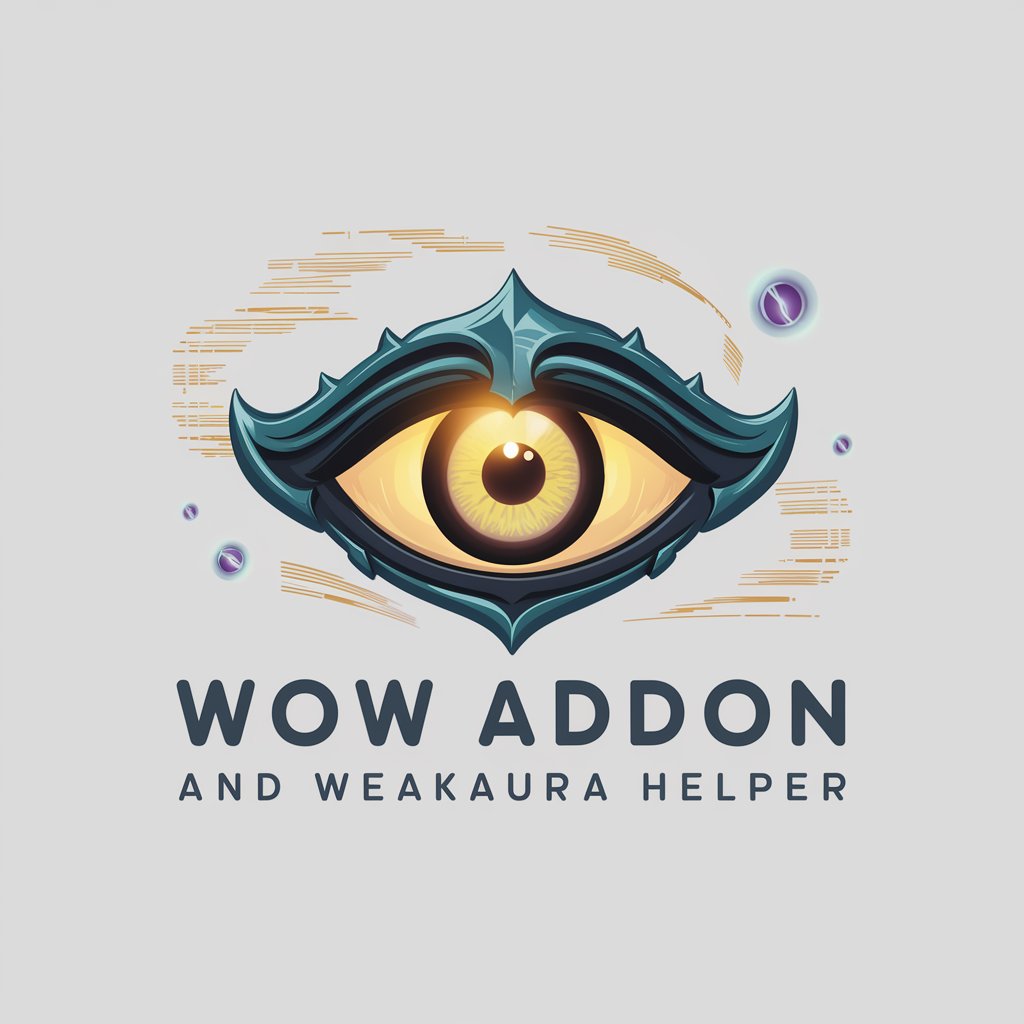
Answer Concisely
Get concise answers, powered by AI.

psychology professor
Unlock the power of AI for in-depth psychology insights.

CV editor
Craft Your Perfect CV with AI Assistance

Suno AI 専用 歌詞ビルダー
Unleash your lyrical creativity with AI.

今日头条爆文改写
Transform articles with AI-powered storytelling.
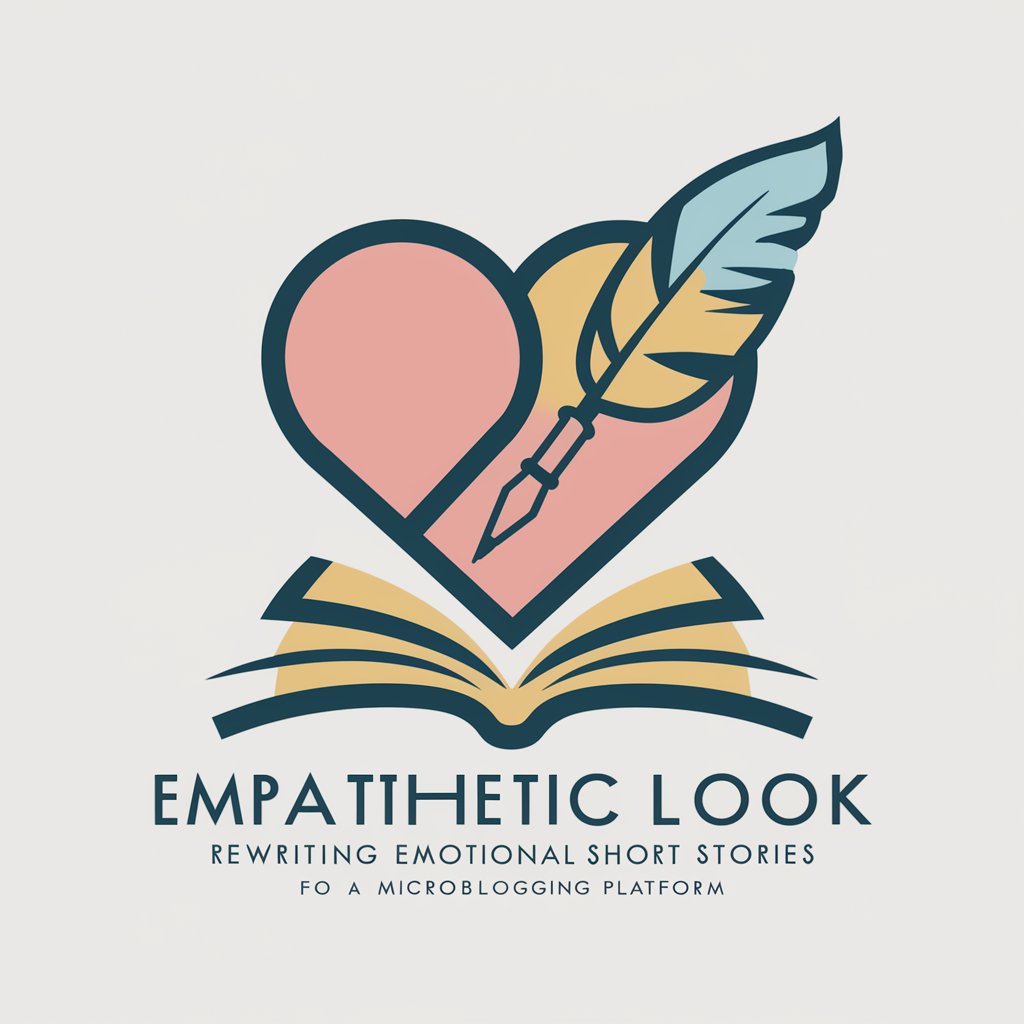
Professional Sales Roleplay Tool
Refine Your Sales Skills with AI Guidance

Terms and Conditions
Empowering businesses with AI-driven legal solutions.

小红书标题小助手
Unlock AI magic for captivating titles.

Detailed Q&A on Transcription Editor
What file formats are supported by the Transcription Editor?
The Transcription Editor supports a variety of audio formats including MP3, WAV, and AAC, allowing flexibility in the type of audio files you can upload for transcription.
Can the Transcription Editor handle different accents?
Yes, it's equipped with AI that can recognize and accurately transcribe multiple accents and dialects, enhancing its usability across diverse linguistic groups.
Is there a limit to the length of audio files I can transcribe?
While there is no set limit to the audio file length, larger files may take longer to process. For optimal performance, it's advisable to keep files under two hours.
How does the Transcription Editor ensure the privacy of my data?
The editor uses secure servers and adheres to strict data protection regulations to ensure that all your uploaded files and transcriptions remain confidential and are not shared with unauthorized parties.
What are the export options available in the Transcription Editor?
After editing, you can export your transcripts in various formats such as TXT, DOCX, and PDF, depending on your needs for distribution or further processing.





