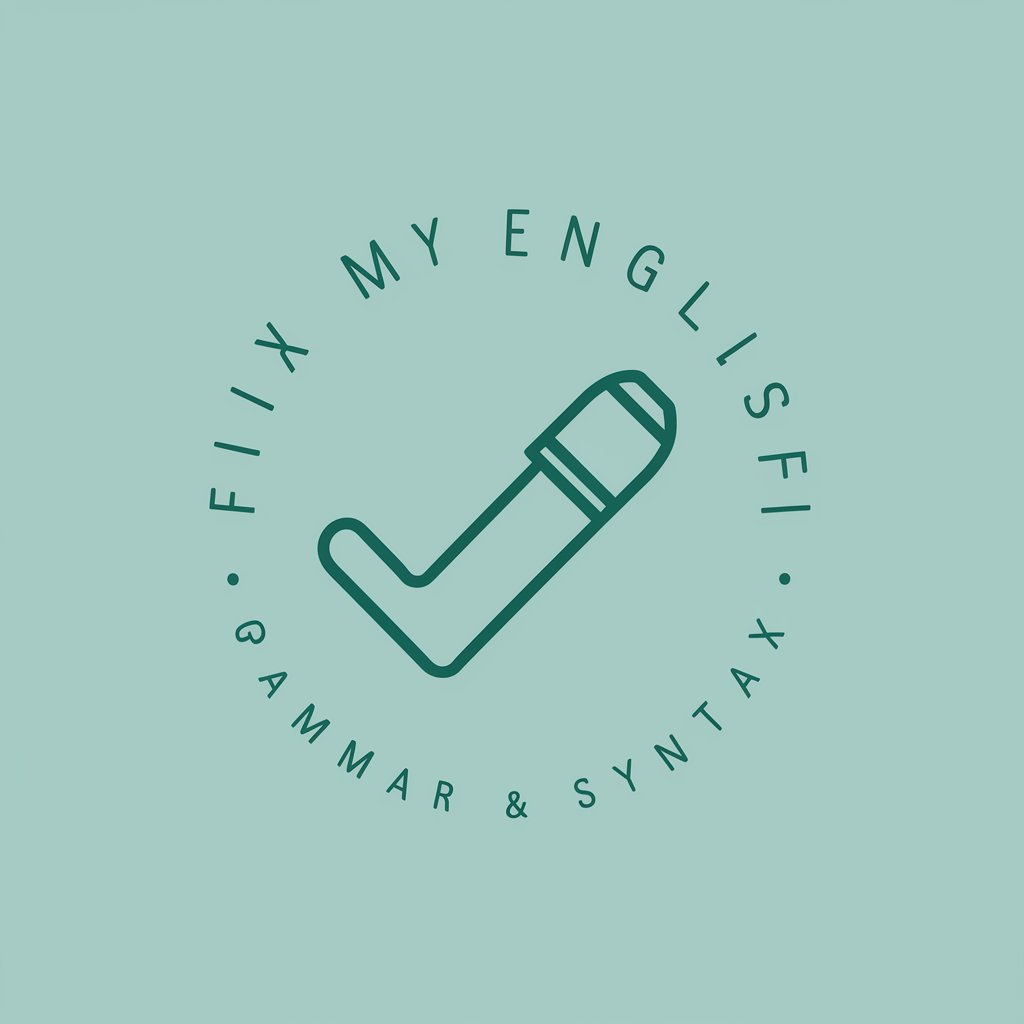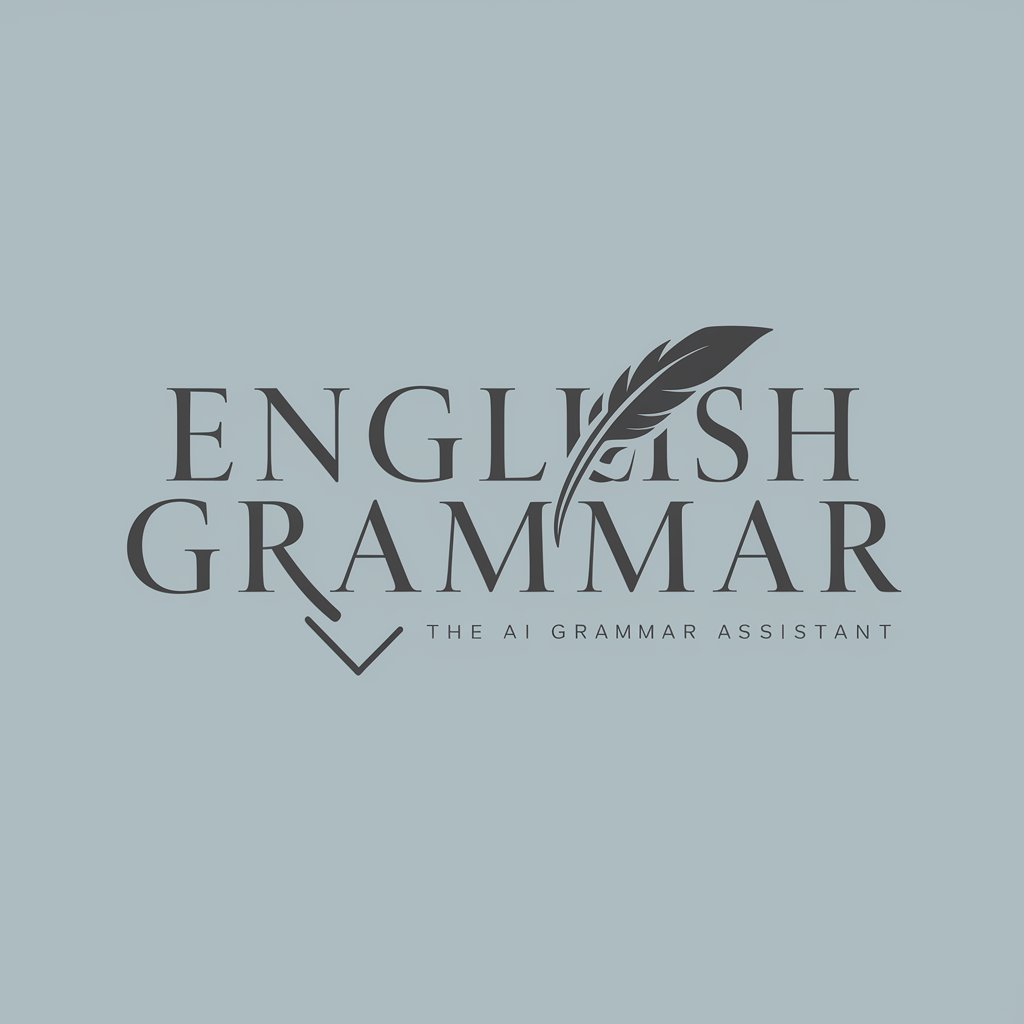Check English Grammar - grammar checking tool for English text.
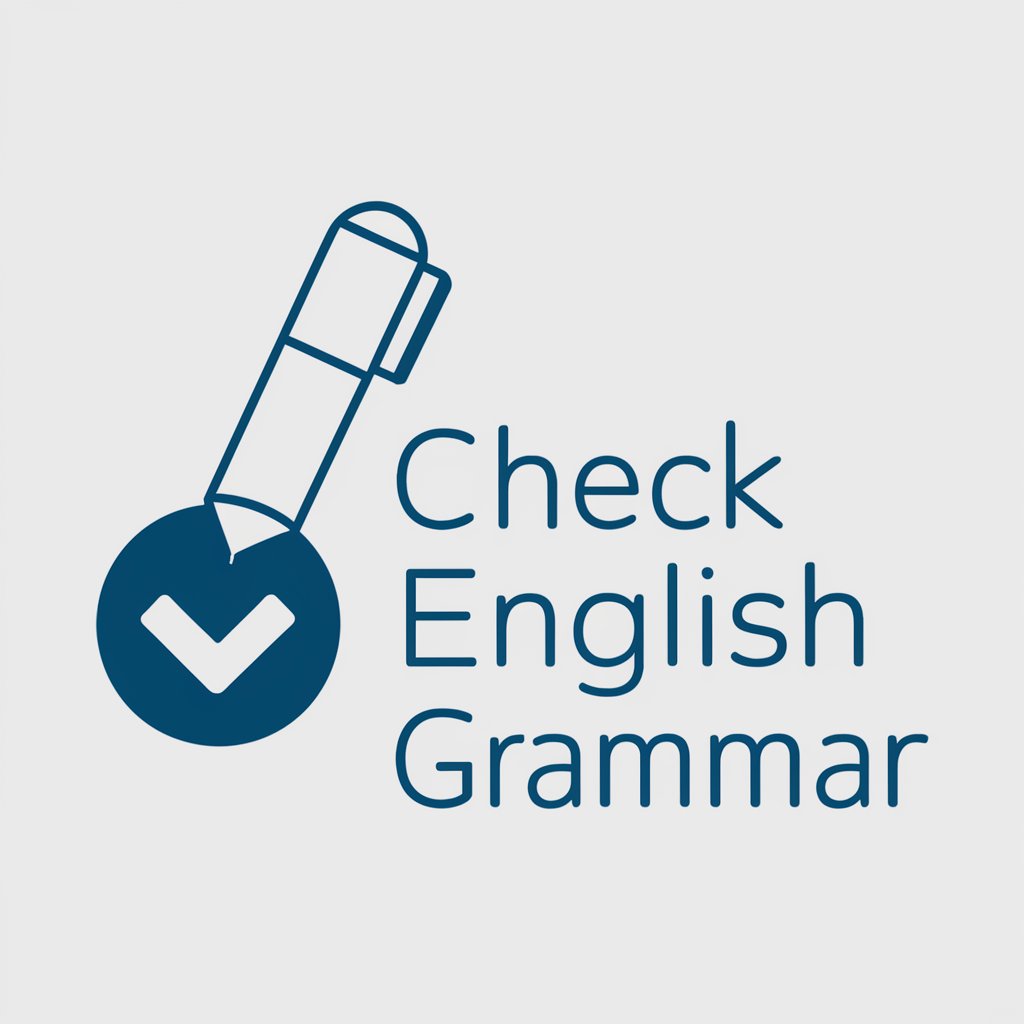
Welcome! How can I assist with your grammar today?
Refine your writing with AI-powered grammar checking.
Correct the grammar in this sentence:
Please check the following paragraph for any grammatical errors:
Can you identify and correct the grammatical mistakes in this text?
Review this passage for proper grammar and punctuation:
Get Embed Code
Overview of Check English Grammar
Check English Grammar is designed to assist users in improving their written English by identifying and correcting grammatical errors. This tool is beneficial in various writing contexts, such as academic papers, business correspondence, and creative writing. For example, a user might input a sentence like 'He go to school everyday.' Check English Grammar would suggest correcting 'go' to 'goes' to match the third person singular subject and changing 'everyday' to 'every day' for proper adverbial usage. Powered by ChatGPT-4o。

Core Functions of Check English Grammar
Grammar Correction
Example
Input: 'She don’t like apples.' Suggested Correction: 'She doesn’t like apples.'
Scenario
Used by a student writing an essay to ensure all verbs correctly match their subjects in number and tense.
Punctuation Advice
Example
Input: 'What’s your name,' he asked. Suggested Correction: 'What’s your name?' he asked.
Scenario
Helpful for authors to properly punctuate dialogue in novels or short stories.
Style Suggestions
Example
Input: 'The man, he quickly ran across the street.' Suggested Correction: 'The man quickly ran across the street.'
Scenario
Utilized by a professional preparing a business report to enhance clarity and readability.
Target Users of Check English Grammar
Students
Students at various educational levels can use the service to refine their academic writing, ensuring it is grammatically correct and clear.
Professional Writers
Authors, journalists, and content creators can ensure their publications are free from grammatical errors, maintaining professionalism and readability.
Non-Native English Speakers
Individuals learning English can use the tool to practice and improve their understanding and usage of English grammar.

How to Use Check English Grammar
Visit yeschat.ai for a free trial without login, also no need for ChatGPT Plus.
Click on the 'Check English Grammar' tool on the homepage.
Enter or paste the text you want to check into the provided text box.
Click on the 'Check Grammar' button to analyze the text.
Review the grammar suggestions provided and make necessary edits.
Try other advanced and practical GPTs
Code
Empowering firmware developers with AI assistance.
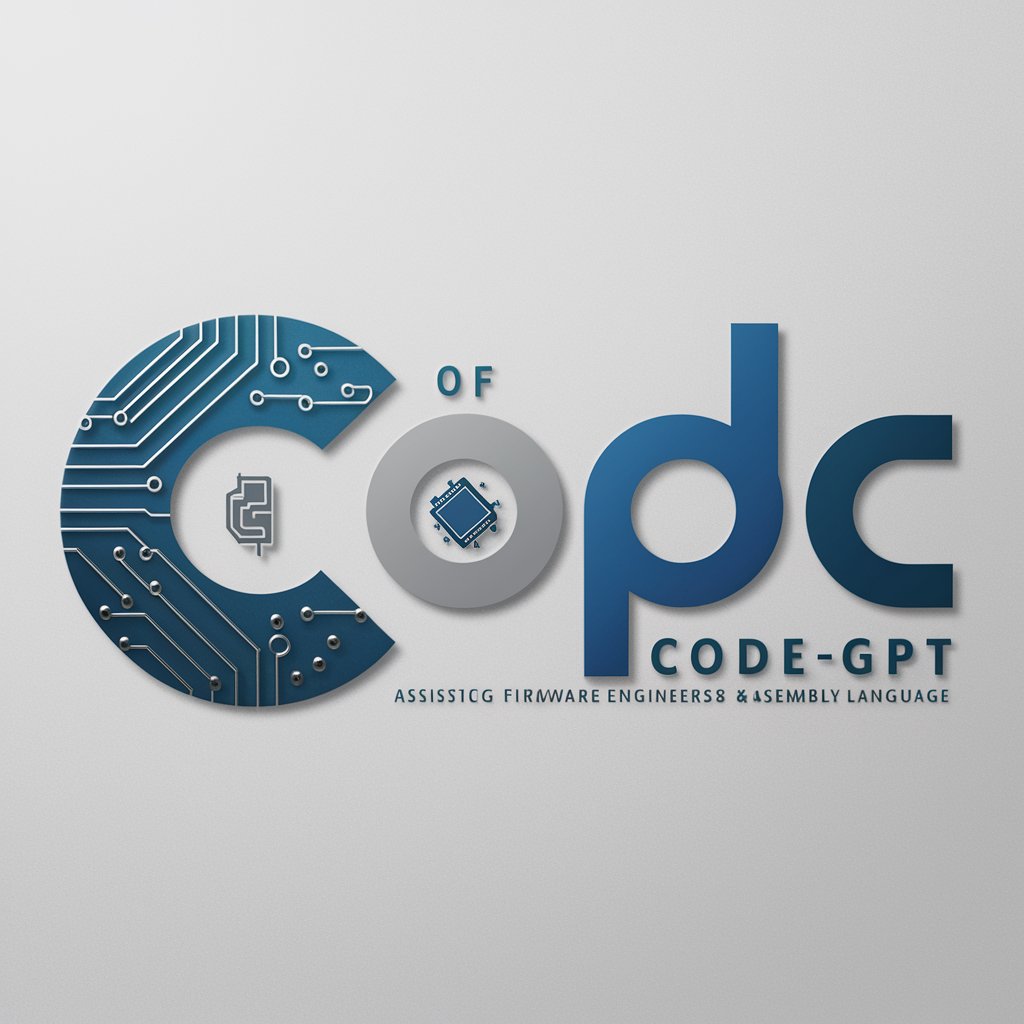
SoRare/Fantasy Soccer Expert
Empowering fantasy soccer decisions with AI insights.

Binary Options Master
Empowering Binary Options Trading with AI.

Small Busines All In One
Enhance your business with AI-powered insights.

Website Analysis
Unlock your website's potential with AI-powered analysis.

website summary
Unlock insights with AI-powered summaries.
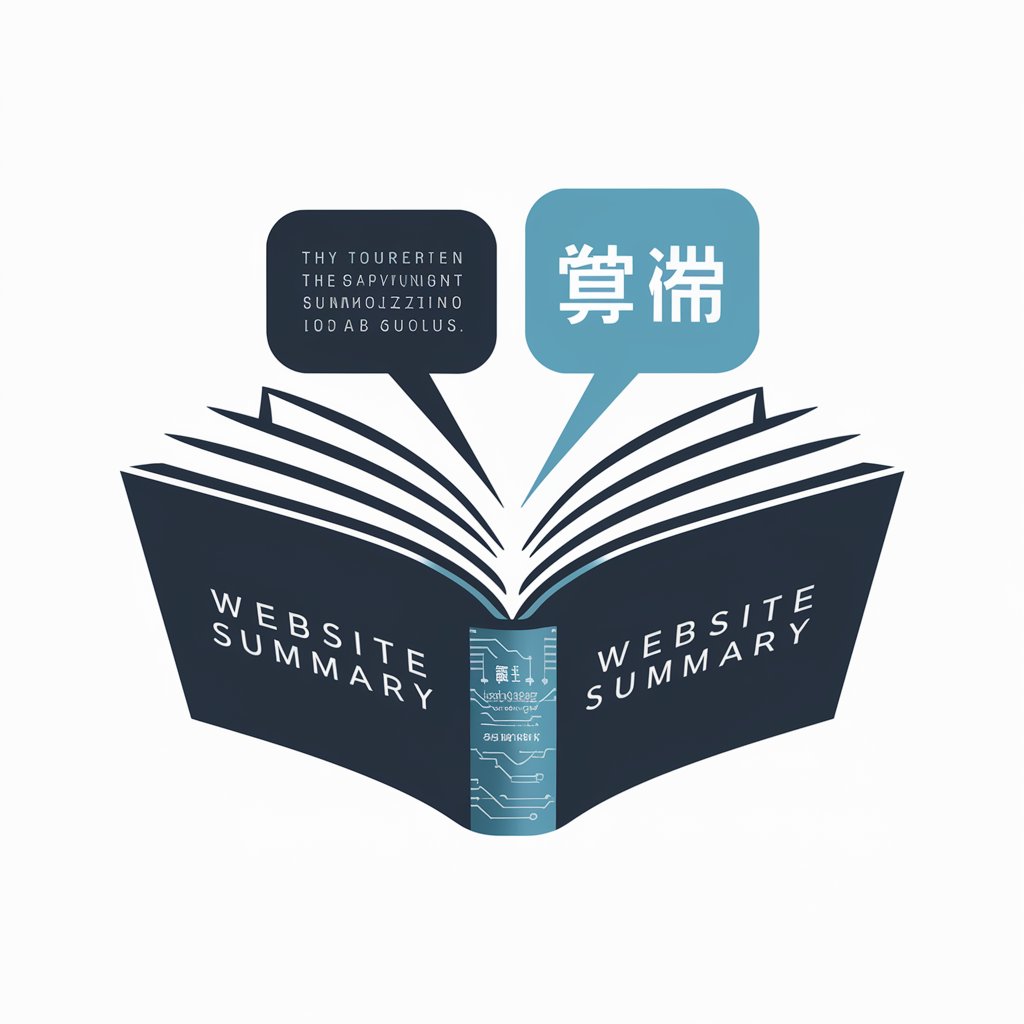
Summarise & Explain
Summarize effortlessly with AI precision.

Advertising Copywriter
AI-powered advertising copy generation

Efficient
AI-powered expert insights, free and efficient.

Indeed Scraper
Unleash AI to Extract Job Listings.

psychology professor
Unlock the power of AI for in-depth psychology insights.

Answer Concisely
Get concise answers, powered by AI.

Q&A about Check English Grammar
What types of grammar errors can Check English Grammar detect?
Check English Grammar can detect various types of grammar errors, including punctuation mistakes, subject-verb agreement issues, sentence fragments, run-on sentences, and more.
Can I use Check English Grammar to check long documents or essays?
Yes, Check English Grammar is capable of checking long documents or essays. You can simply paste the text into the provided text box, and the tool will analyze it for grammar errors.
Is there a limit to the number of times I can use Check English Grammar?
There is no limit to the number of times you can use Check English Grammar. You can use it as often as you need to check your writing for grammar errors.
Can I access Check English Grammar without creating an account?
Yes, you can access Check English Grammar without creating an account. Simply visit yeschat.ai and use the tool for free without the need for login.
Does Check English Grammar provide explanations for grammar suggestions?
Yes, Check English Grammar provides explanations for each grammar suggestion it offers. This helps users understand why a particular change is recommended and learn from their mistakes.