DataSet Scraper - web-based tool for extracting structured data from webpages.

Hello! I'm here to help with data scraping and analysis.
Unleash the power of AI for web data extraction.
Analyze the dataset to uncover patterns in...
Generate a detailed report on...
Create a visualization to compare...
Scrape data from the following sources and...
Get Embed Code
Introduction to DataSet Scraper
DataSet Scraper is a specialized tool designed to extract structured data from various online sources, such as websites, databases, APIs, and documents. Its primary function is to automate the process of data collection, enabling users to gather large volumes of information quickly and efficiently. DataSet Scraper utilizes web scraping techniques to navigate web pages, locate relevant data elements, and extract them in a structured format for further analysis or storage. For example, imagine a business analyst needing to gather pricing information from multiple e-commerce websites to perform competitive analysis. DataSet Scraper can be used to extract product prices, descriptions, and other relevant details from these websites, saving time and effort compared to manual data entry. Powered by ChatGPT-4o。

Main Functions of DataSet Scraper
Web Scraping
Example
Extracting product information from e-commerce websites.
Scenario
A retail company wants to monitor competitor prices for similar products. DataSet Scraper can be programmed to scrape product details, prices, and availability from competitor websites, allowing the company to adjust its pricing strategy accordingly.
API Data Retrieval
Example
Fetching weather data from a weather API.
Scenario
A meteorological research institute requires historical weather data for climate analysis. DataSet Scraper can access weather APIs to retrieve temperature, precipitation, and other meteorological data for specific locations and time periods.
Document Parsing
Example
Parsing PDF reports to extract financial data.
Scenario
An investment firm needs to analyze quarterly financial reports of publicly traded companies. DataSet Scraper can parse PDF documents containing financial statements, extract key metrics such as revenue, profit, and expenses, and store them in a structured database for further analysis.
Ideal Users of DataSet Scraper
Data Scientists and Analysts
Data scientists and analysts who require large datasets for research, modeling, or predictive analytics can benefit from DataSet Scraper. They can use the tool to collect data from diverse sources such as websites, APIs, and documents, enabling them to perform comprehensive analyses and derive valuable insights.
Business Intelligence Professionals
Professionals working in business intelligence and market research rely on timely and accurate data to make informed decisions. DataSet Scraper can assist them in gathering market trends, customer feedback, and competitive intelligence from various online sources, facilitating strategic planning and business growth.
Software Developers
Software developers tasked with building data-driven applications often need access to external data sources. DataSet Scraper can be integrated into their applications to automate data acquisition processes, ensuring that their applications are continuously fed with up-to-date information for analysis or presentation.

How to Use DataSet Scraper
Visit yeschat.ai for a free trial without login, also no need for ChatGPT Plus.
Navigate to yeschat.ai to access DataSet Scraper without requiring a login or ChatGPT Plus subscription.
Enter the URL of the webpage containing the dataset you want to scrape.
Input the URL of the webpage where the dataset is located into the provided field.
Select the data elements you wish to scrape from the webpage.
Use the interactive interface to choose the specific data elements (tables, lists, etc.) you want to extract from the webpage.
Customize extraction settings if necessary.
Adjust settings such as data format, pagination handling, and data cleansing options to tailor the scraping process to your needs.
Initiate the scraping process and download the extracted dataset.
Start the scraping process, and once completed, download the extracted dataset in your preferred format for further analysis or use.
Try other advanced and practical GPTs
AWSのテクニカル分野に特化したアシスタント
Empower Your AWS Journey with AI

Javelin
Unlock AI-powered insights instantly.

Aprender Ingles
Master English with AI Assistance
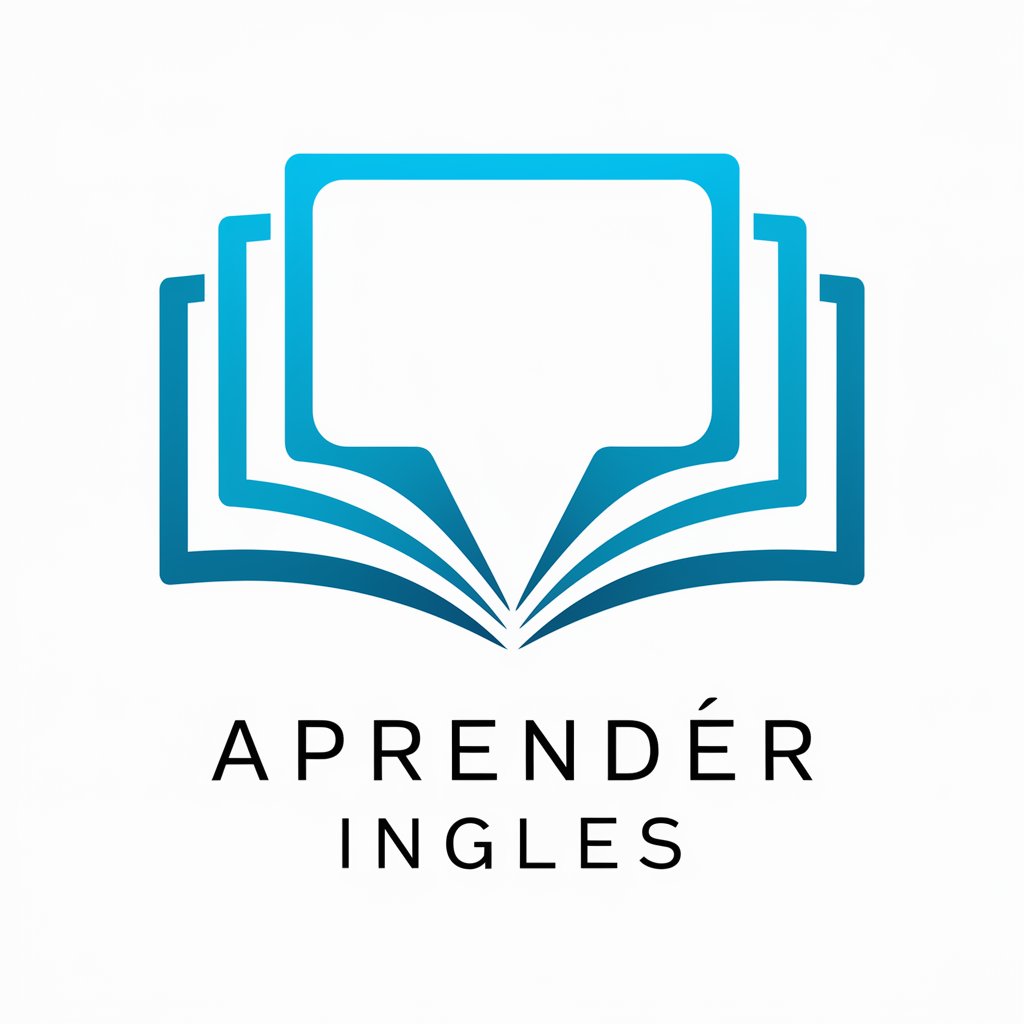
STATA-GPT
Empowering Econometrics with AI

Diagramas de flujo
Visualize Complex Processes with AI

Perfect Sales Pitch
Empower Your Pitch with AI

Trad
Transforming Text with AI Translation

Baralho Cigano do @ocaradaprofecia
Explore Your Future with AI-Powered Readings

Exec Prep
Elevate Your Executive Communication with AI

Brochure Blueprint Creator
Design, Tailor, Promote: AI-Powered Brochures

Briefeur
Empowering your SEO content creation

Flow and Grammer
Enhance your writing with AI insights.

DataSet Scraper Q&A
What types of data can DataSet Scraper extract?
DataSet Scraper can extract various types of structured data such as tables, lists, and grids from webpages.
Is DataSet Scraper suitable for non-technical users?
Yes, DataSet Scraper is designed with a user-friendly interface, making it accessible to both technical and non-technical users.
Can DataSet Scraper handle pagination on webpages?
Yes, DataSet Scraper offers pagination handling options to scrape data from multiple pages of a website.
Does DataSet Scraper require coding knowledge?
No, DataSet Scraper does not require coding knowledge. Users can perform data extraction tasks using an intuitive graphical interface.
Can DataSet Scraper extract data from dynamic webpages?
Yes, DataSet Scraper is capable of scraping data from dynamic webpages with JavaScript-rendered content.
