
Powerpoint Maker - AI-Powered Presentation Tool

Welcome to Powerpoint Maker, your go-to for stunning presentations!
Crafting Visual Stories with AI Precision
Create a visually engaging slide on...
Design a professional presentation layout for...
Craft an educational PowerPoint on...
Develop a creative showcase presentation about...
Get Embed Code
Understanding Powerpoint Maker
Powerpoint Maker is designed to assist in creating compelling PowerPoint presentations, balancing visual aesthetics with informative content. It excels in offering tailored advice for various presentation types, whether educational or creative. The design purpose revolves around enhancing the user's ability to communicate effectively through presentations, focusing on clear, engaging, and visually appealing slide designs. For example, a user preparing an academic presentation on climate change can receive advice on structuring their content, choosing appropriate visuals, and even tips on engaging their audience effectively. Powered by ChatGPT-4o。

Functions Offered by Powerpoint Maker
Content Structuring
Example
For a business pitch, Powerpoint Maker can guide in organizing the presentation logically, suggesting an introduction of the company, followed by market analysis, product details, and concluding with a call to action.
Scenario
Used by entrepreneurs preparing pitches for investors.
Visual Design Advice
Example
In a presentation on Renaissance art, it can suggest incorporating high-resolution images of artworks, using complementary color schemes, and fonts that reflect the period's aesthetic.
Scenario
Utilized by art history students or educators.
Audience Engagement Tips
Example
For a workshop on digital marketing, it could propose interactive elements like quizzes, real-world examples, and brief exercises to maintain audience interest.
Scenario
Beneficial for trainers or educators in interactive sessions.
Ideal Users of Powerpoint Maker Services
Students and Educators
They benefit from structuring educational content effectively, making complex topics accessible and engaging for varied audiences.
Business Professionals
Ideal for creating persuasive business presentations, whether for sales pitches, corporate reports, or team briefings, focusing on clear messaging and professional aesthetics.
Creative Professionals
Suitable for artists, designers, and marketers who need to showcase their work or concepts in a visually compelling manner, emphasizing design and storytelling.

Guidelines for Using Powerpoint Maker
Start Your Journey
Visit yeschat.ai to begin your free trial of Powerpoint Maker without needing to log in or subscribe to ChatGPT Plus.
Define Your Presentation Goal
Clearly identify the purpose of your presentation, whether it's educational, business-oriented, or for creative showcasing.
Gather Your Content
Collect all necessary information, data, and multimedia elements you intend to include in your PowerPoint presentation.
Interact with Powerpoint Maker
Use specific questions or requests to guide Powerpoint Maker in creating tailored PowerPoint slides that align with your goals.
Refine and Customize
Review the generated slides and use Powerpoint Maker's suggestions to further customize design and content for maximum impact.
Try other advanced and practical GPTs
Tests Maker
Empowering Students with AI-Driven Test Preparation

Travel Mate
Explore the World, Your Way with AI

全言語対応!専属外国語教師
Master Any Language with AI

Travel Guide
AI-Powered Travel Companion

Speech Polisher
Polish Your Speech with AI

OKR小天才
Elevate goals with AI-driven insights

Research Paper Generator
Empowering Research with AI Insight
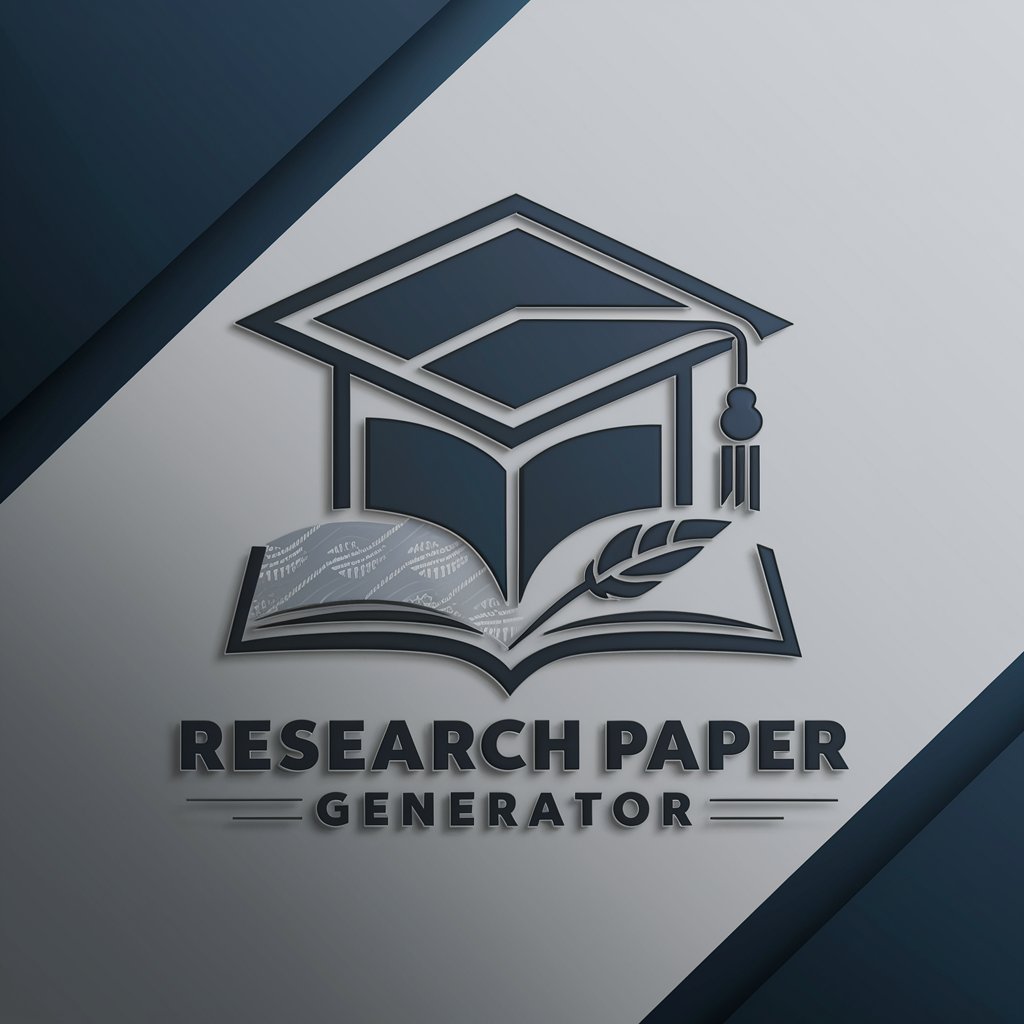
CliniType EHR
Transforming Voice to Clinical Records

Smart Notes
Empower Learning with AI Insights
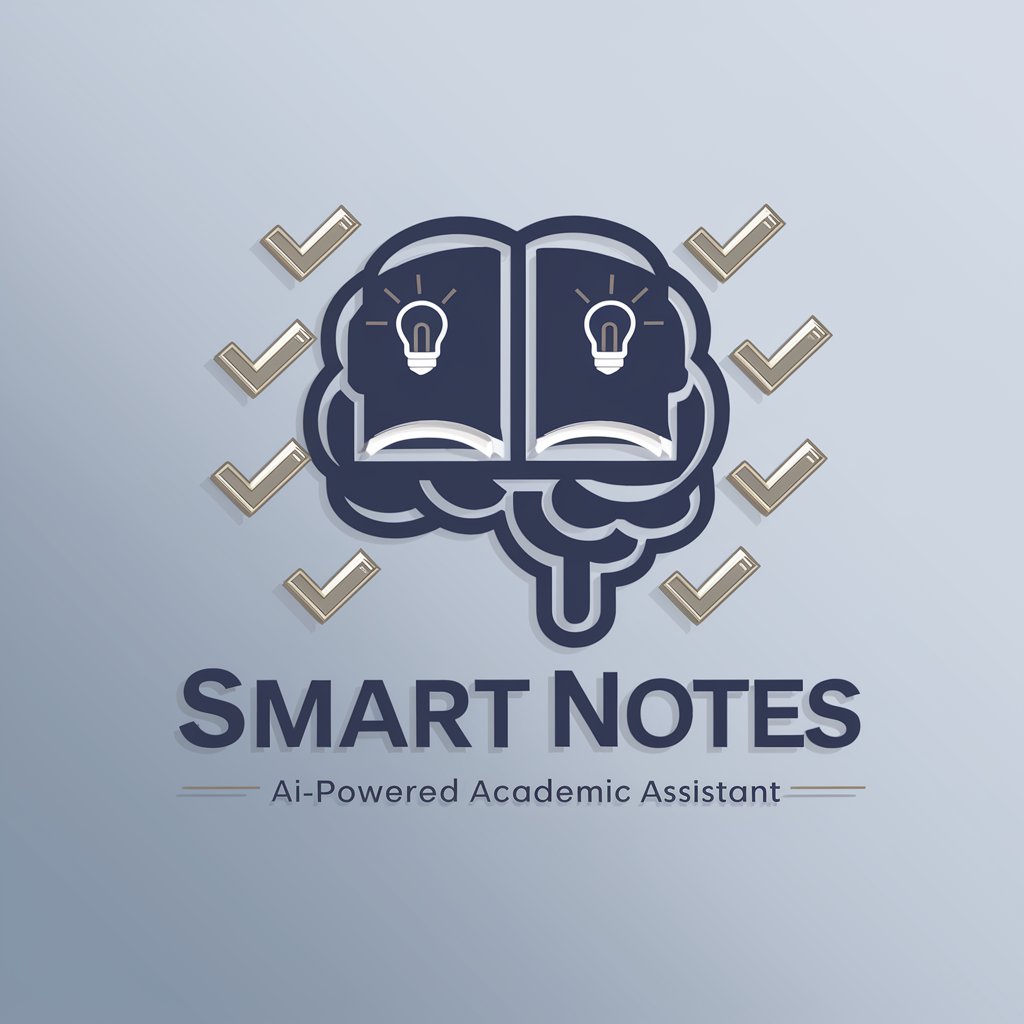
MultiLang Code Namer
AI-powered code naming made simple.

ブランディングおじ
Empower Your Brand with AI

トークストック
Empowering Curiosity with AI Insights
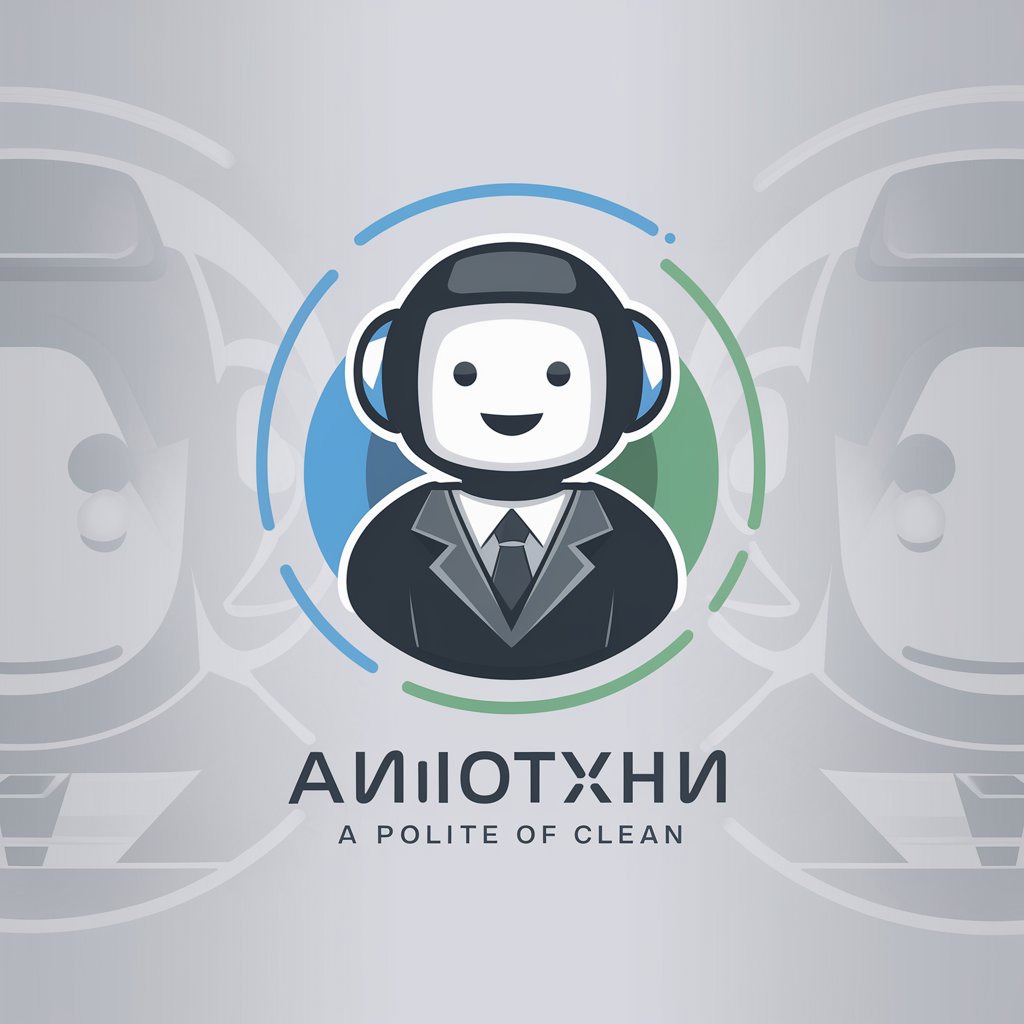
Frequently Asked Questions about Powerpoint Maker
Can Powerpoint Maker design slides for scientific presentations?
Yes, Powerpoint Maker is adept at designing slides for scientific presentations, focusing on clear data representation and professional layouts.
Is it possible to get creative design suggestions for my art portfolio presentation?
Absolutely. Powerpoint Maker can provide creative design ideas that enhance the visual appeal of your art portfolio while ensuring your work remains the focal point.
How does Powerpoint Maker handle text-heavy slides?
Powerpoint Maker optimizes text-heavy slides by suggesting effective layouts, bullet points, and visual elements to enhance readability and audience engagement.
Can I use Powerpoint Maker for creating interactive business presentations?
Yes, Powerpoint Maker can guide you in creating interactive business presentations by incorporating engaging visuals, charts, and infographics.
Does Powerpoint Maker offer help with structuring the flow of a presentation?
Indeed, it offers suggestions on structuring your presentation for a logical flow, ensuring that your content is well-organized and impactful.





