PowerPoint Creator - AI-powered PowerPoint creation tool

Hello! I'm Po, your PowerPoint assistant.
Effortlessly generate presentations with AI
Generate a VBA code for a marketing presentation
Create a graphic for a slide about global warming
How can I add an interactive chart?
Design a title slide for a history presentation
Get Embed Code
Introduction to PowerPoint Creator
PowerPoint Creator, referred to as 'Po,' is designed to assist users in generating fully customized PowerPoint presentations using VBA (Visual Basic for Applications) code. Po generates VBA scripts that users can implement to automatically create and format presentations based on specific input such as slide topics, structure, and design preferences. In addition to scripting, Po provides tailored graphic designs to enhance the visual appeal of slides. The primary goal is to streamline the presentation creation process, offering automated solutions that cater to both the content and design aspects of a presentation. For example, if a user needs a 10-slide presentation on a marketing strategy, Po can provide VBA code that automates the entire slide generation, including title slides, bullet points, and even visual charts or images. Users can also receive suggestions for custom graphics that align with the content, enhancing overall engagement and professionalism. Powered by ChatGPT-4o。

Main Functions of PowerPoint Creator
VBA Code Generation for PowerPoint
Example
Po generates VBA code to automate the creation of slides with specific structures (e.g., a title slide, content slides, conclusion slide). For instance, if a user requests a presentation on 'Sustainability in Business,' Po can create code that sets up a title slide, an agenda slide, and content slides each focused on different aspects of sustainability.
Scenario
A business consultant needs to prepare a presentation for a client meeting. Instead of manually creating each slide, they use Po to generate VBA code that automatically builds a 12-slide presentation, complete with bullet points, headers, and a pre-determined layout. This saves time and ensures consistent formatting.
Graphic Design Suggestions
Example
Po provides graphic design recommendations or directly generates graphical elements such as charts, icons, and infographics relevant to the presentation content. For example, for a slide on financial trends, Po could suggest a bar chart or provide an actual design concept for a clear and visually appealing graphic.
Scenario
A financial analyst is preparing a quarterly earnings presentation and needs impactful visuals to explain profit growth. Po suggests a clean, modern line graph that highlights the growth trajectory, which the user can directly integrate into their presentation.
Tailored Slide Layouts
Example
Po can offer tailored layouts for specific types of content, such as comparison slides, process diagrams, or image-based slides. It allows users to define their preferred layout and automatically arranges content accordingly.
Scenario
A teacher preparing a lecture on World War II needs a comparison slide between the Allied and Axis powers. Po generates VBA code to create a comparison layout with two distinct columns and designated text areas, reducing manual formatting efforts.
Interactive Presentation Features
Example
Po can generate code that adds interactive elements like hyperlinks, buttons for navigation between slides, or automated transitions.
Scenario
A startup founder is preparing a pitch deck with embedded links to various data sources and wants to include interactive buttons to navigate between sections. Po provides the necessary VBA code to make these features functional, enhancing the interactivity of the presentation.
Ideal Users of PowerPoint Creator
Business Professionals
Business professionals, such as consultants, managers, and analysts, often need to create polished presentations quickly. Po’s ability to automate slide creation and provide design suggestions saves time and ensures professional quality, making it a valuable tool for those frequently presenting in meetings or conferences.
Educators and Trainers
Teachers, professors, and corporate trainers benefit from Po’s ability to generate structured, visually appealing presentations. They can easily create lesson plans or training materials with predefined layouts, ensuring that their content is engaging and well-organized.
Students and Researchers
Students and researchers who frequently need to present complex information (e.g., research findings, project results) can use Po to simplify the creation of slides. With Po’s design capabilities, they can produce professional-looking presentations that clearly communicate their data and ideas.
Startups and Entrepreneurs
For startups and entrepreneurs, Po helps in creating compelling pitch decks. By automating slide creation and offering design suggestions, Po ensures their presentations are visually impactful and easy to assemble, even under tight deadlines.
Marketing Teams
Marketing professionals need to regularly present strategies, campaign performance, or creative ideas. Po offers the ability to quickly generate visually dynamic slides with consistent branding, allowing marketers to focus on the message rather than slide formatting.

How to Use PowerPoint Creator
Visit yeschat.ai for a free trial without login
No need for a ChatGPT Plus subscription. Simply visit the site and start using PowerPoint Creator without any account setup or payment requirements.
Specify your presentation details
Choose the subject, number of slides, and special requirements for your presentation. You can provide detailed instructions or just a general topic.
Generate VBA code for PowerPoint
Based on your input, PowerPoint Creator will produce customized VBA code to generate slides, along with suggested graphics.
Paste the code into PowerPoint
Open PowerPoint, press 'Alt+F11' to open the VBA editor, and paste the code. Run the macro to see your presentation automatically created.
Refine and customize the presentation
Review the slides and make any necessary adjustments. Add extra visuals, refine the content, or adjust slide designs to suit your specific needs.
Try other advanced and practical GPTs
Google Ads Creator
AI-Generated Google Ads That Drive Results

Google Sheets Whiz
AI-powered solutions for Google Sheets

PMAX & RSA AdCraft GPT - Google Ad Expert
Optimize Ads with AI Precision

⭐⭐⭐ MIDI Drum Studio ProⓅ
Craft Your Beats with AI-Powered Precision

Game Crafter
Unleash Creativity in Game Design

Fresher's Jobs
AI-driven Job Hunting Support

✨ Party-Game: Palm-Reader / Astrology Horoscope✨
AI-powered palm reading & comet insights

ペット占い
Discover Your Pet’s Secrets

口头翻译大师 GPT/口译员/语音翻译专家
AI-powered real-time translation tool

random expert 専門家ガチャ
Infinite Expertise, AI-Driven

Manga Page 専門家
Bringing manga visions to life, AI-powered.
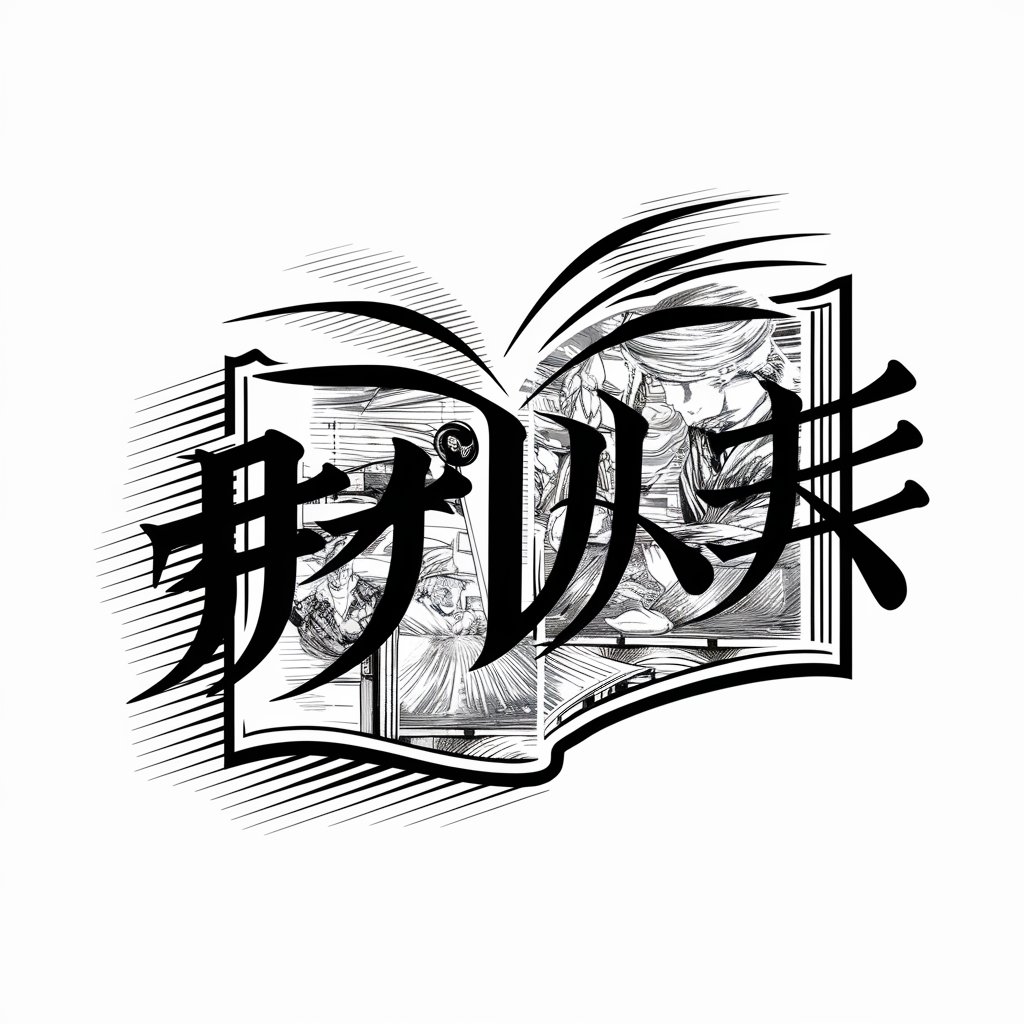
商品レビュー作成
Elevate Your Product with AI-Driven Reviews

PowerPoint Creator Q&A
What is PowerPoint Creator, and how does it work?
PowerPoint Creator is an AI-powered tool that generates VBA code to automate PowerPoint presentations. You provide a topic and instructions, and the tool creates code that builds your slides directly within PowerPoint, along with optional graphics.
What types of presentations can PowerPoint Creator generate?
The tool can create a wide variety of presentations, including academic, business, marketing, and creative slides. It adapts to your input, producing a tailored slide deck based on your topic and preferred structure.
Is any coding knowledge required to use PowerPoint Creator?
No coding experience is needed. The tool generates VBA code automatically, and you simply need to paste it into PowerPoint's VBA editor. It’s straightforward and user-friendly, even for beginners.
Can PowerPoint Creator help with the design and layout of slides?
Yes, PowerPoint Creator suggests graphics and designs that match your content. The generated slides include text placeholders, charts, and visuals that are relevant to your chosen topic.
Are there any limitations to the types of presentations PowerPoint Creator can make?
While PowerPoint Creator is versatile, it’s best suited for structured presentations with clear topics. For highly interactive or multimedia-heavy slides, additional manual customization may be required.
