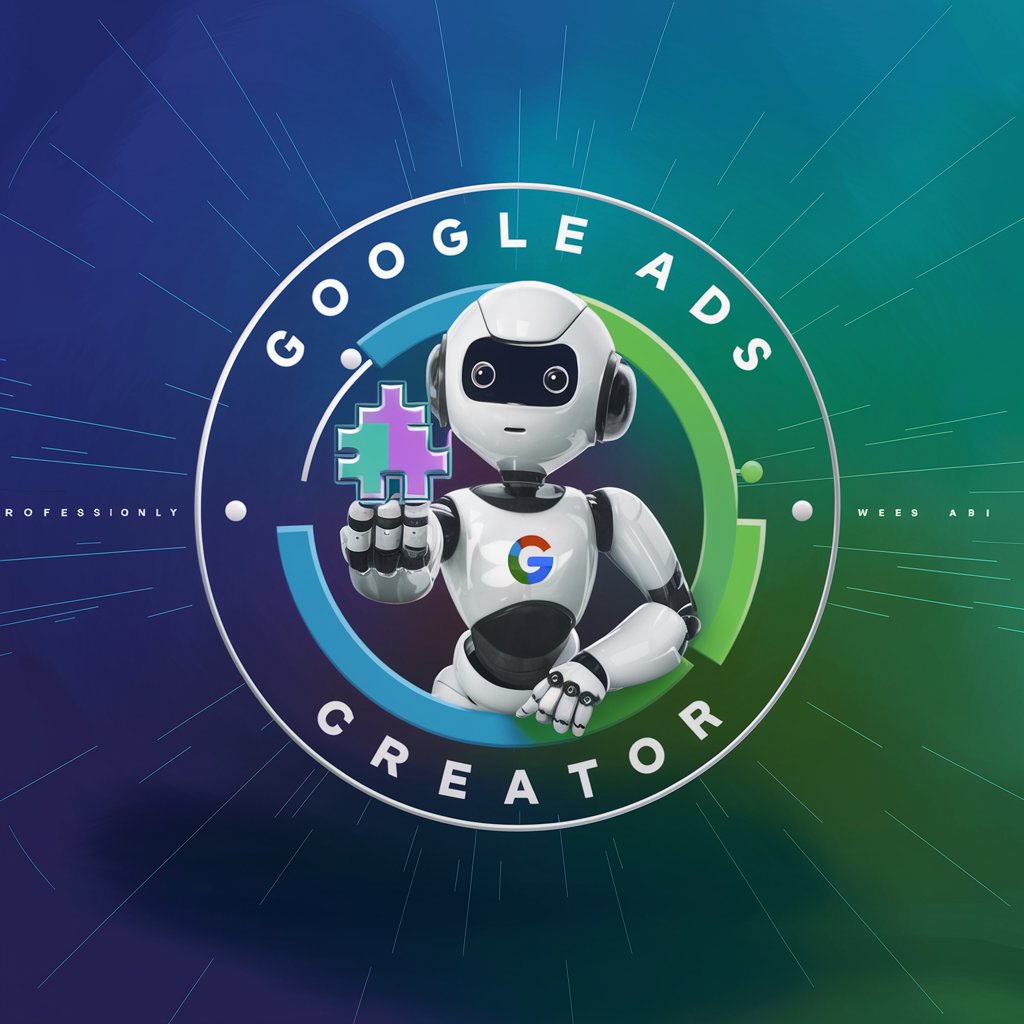Google Ads Creator - AI-Powered Google Ads Copy Generator

Ready to create some innovative Google Ads!
AI-Generated Google Ads That Drive Results
Get Embed Code
Introduction to Google Ads Creator
Google Ads Creator is a specialized tool designed to help users craft high-quality, engaging ads for the Google Ads platform. The core purpose is to streamline the creation of ad copy, ensuring that it is optimized for both creativity and performance within the Google Ads framework. By focusing on delivering keyword-integrated, attention-grabbing text, this tool is tailored to produce ads that align with best practices in digital marketing. For example, an e-commerce business using Google Ads Creator can efficiently create ad text that highlights their products' unique selling points while ensuring alignment with specific keyword strategies. This not only increases the relevance of their ads but also enhances click-through rates (CTR) and return on ad spend (ROAS). Powered by ChatGPT-4o。

Key Functions of Google Ads Creator
Creative Ad Copy Generation
Example
A fitness company using the keyword 'home gym equipment' can receive multiple variations of creative, engaging ad copy suggestions that include the exact keyword.
Scenario
In this scenario, the business could be launching a campaign to promote new home workout gear. Google Ads Creator would provide them with multiple engaging copy variations that fit the keyword perfectly, such as 'Build Your Dream Fitness Space With Premium Home Gym Equipment'.
Keyword Integration
Example
A travel agency is using the keyword 'affordable vacation packages'. The tool ensures the keyword is naturally and creatively woven into ad text.
Scenario
For a travel campaign promoting budget-friendly holiday deals, Google Ads Creator would ensure the ads include text like 'Discover Amazing Affordable Vacation Packages To Top Destinations'.
Character Limit Optimization
Example
A retail brand needs to fit its message within the 90-character limit for Google Ads.
Scenario
A fashion retailer creating ads for a seasonal sale can utilize Google Ads Creator to generate copy like 'Shop The Latest Fall Fashion Trends With Up To 50% Off' which fits perfectly within the character limit.
Multiple Ad Variations
Example
An online course provider using 'learn coding online' can generate multiple ad copy options to test performance.
Scenario
The company could be running A/B tests to determine which variation resonates more with their audience, using copy like 'Start Learning Coding Online Today' and 'Master Coding With Flexible Online Classes'.
Ad Copy Refinement
Example
A SaaS company uses Google Ads Creator to refine their product messaging for a specific feature, using the keyword 'cloud-based CRM'.
Scenario
If the business is launching a new CRM feature, Google Ads Creator would help refine their messaging, creating concise ads like 'Boost Sales With A Powerful Cloud-Based CRM Solution'.
Ideal Users of Google Ads Creator
Small Business Owners
Small business owners who lack in-house marketing teams benefit from Google Ads Creator by gaining access to professional-quality ad copy creation. This allows them to compete with larger companies in the digital ad space without requiring deep expertise in copywriting.
Digital Marketing Agencies
Agencies handling multiple clients can streamline their ad creation process using Google Ads Creator. By generating a variety of ad copy options tailored to specific keywords, agencies can quickly create, test, and optimize ad campaigns across various sectors.
E-commerce Businesses
Online retailers looking to increase sales through Google Ads find the tool useful for creating compelling ads that highlight products while ensuring keywords align with user searches. Google Ads Creator helps them generate effective ads quickly, driving more traffic and sales.
Freelance Marketers
Freelancers who manage multiple clients can efficiently produce well-optimized ads for various industries. The ease of generating keyword-integrated and high-performing ad copy allows freelancers to scale their services without compromising quality.
Startups
Startups with limited resources can leverage Google Ads Creator to produce effective, conversion-focused ad copy. This enables them to quickly establish their brand online and attract customers without the need for large budgets or dedicated marketing teams.

How To Use Google Ads Creator
1
Visit yeschat.ai for a free trial without login, also no need for ChatGPT Plus.
2
Enter your target keywords and audience specifics to generate tailored ad copy.
3
Review multiple ad variations created by the tool and choose the most relevant one.
4
Customize your selected ad further, adjusting the tone, message, or keywords as needed.
5
Copy and paste your finalized ad into your Google Ads campaign to boost engagement.
Try other advanced and practical GPTs
Google Sheets Whiz
AI-powered solutions for Google Sheets

PMAX & RSA AdCraft GPT - Google Ad Expert
Optimize Ads with AI Precision

⭐⭐⭐ MIDI Drum Studio ProⓅ
Craft Your Beats with AI-Powered Precision

Game Crafter
Unleash Creativity in Game Design

Fresher's Jobs
AI-driven Job Hunting Support

Астро-Мутант
Explore the cosmos with AI-powered astrology

PowerPoint Creator
Effortlessly generate presentations with AI

✨ Party-Game: Palm-Reader / Astrology Horoscope✨
AI-powered palm reading & comet insights

ペット占い
Discover Your Pet’s Secrets

口头翻译大师 GPT/口译员/语音翻译专家
AI-powered real-time translation tool

random expert 専門家ガチャ
Infinite Expertise, AI-Driven

Manga Page 専門家
Bringing manga visions to life, AI-powered.
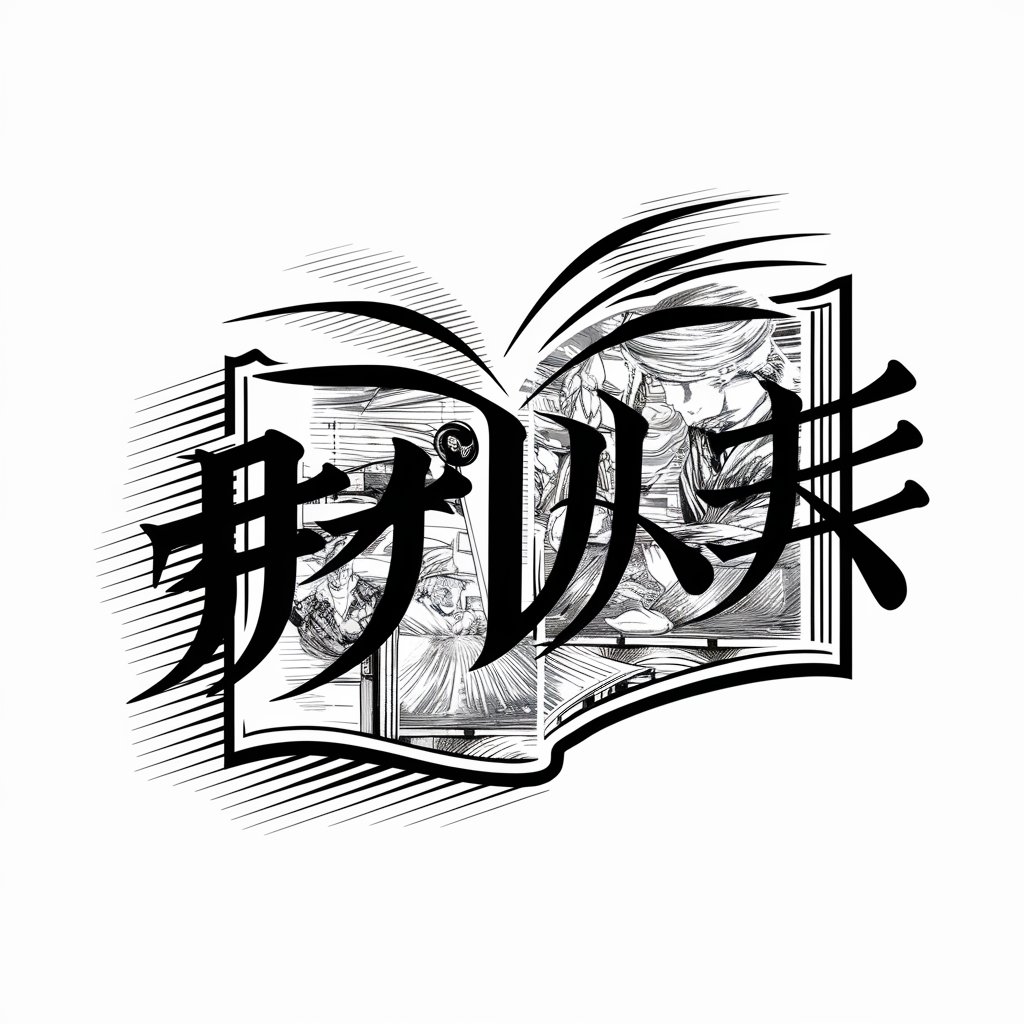
Common Questions About Google Ads Creator
What makes Google Ads Creator unique compared to other ad tools?
Google Ads Creator offers AI-generated ad copy with tailored creativity. It focuses on turning keywords into engaging ad text that fits specific business goals and target audiences.
Can I use my own keywords with Google Ads Creator?
Yes, the tool allows you to input your own specific keywords, ensuring the generated ads match your intended search terms and business objectives.
How does Google Ads Creator improve my ad performance?
It helps craft compelling, keyword-focused ads that drive engagement and conversions. It optimizes your ads by offering different variations, allowing you to choose the most relevant one.
Is Google Ads Creator useful for small businesses?
Absolutely. It simplifies the ad creation process for small businesses, saving time and effort while ensuring high-quality ad copy that attracts potential customers.
Does Google Ads Creator support different ad formats?
Yes, the tool can create text ads suitable for various Google Ads formats, including search ads, display ads, and even responsive ads.