
Google Ads Creator Using A Website Page - AI-Driven Ad Creation
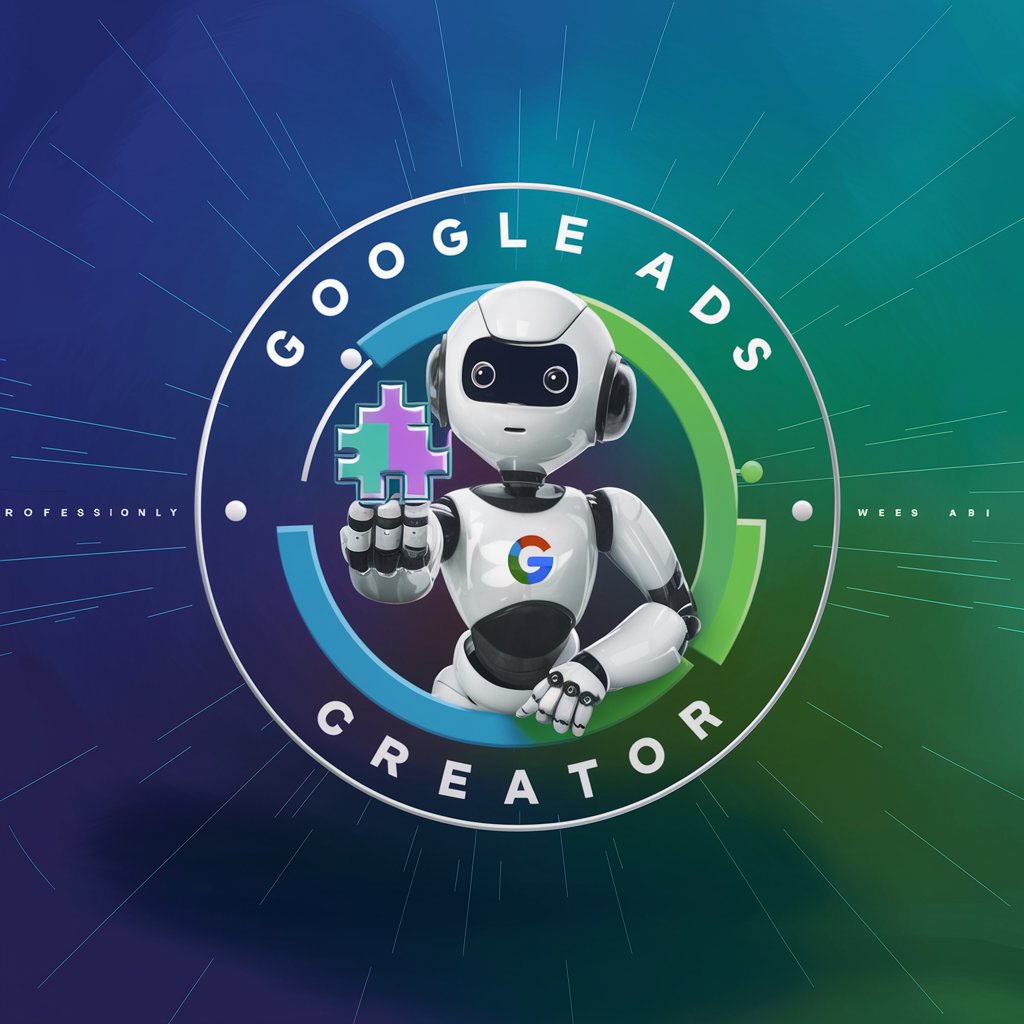
Welcome! Let's create some amazing Google ads together.
Transform Your Web Content Into Ads Instantly
Generate a unique Google ad promoting
Create an engaging Google ad that highlights
Design a captivating Google ad focused on
Compose a compelling Google ad targeting
Get Embed Code
Understanding Google Ads Creator Using A Website Page
Google Ads Creator Using A Website Page is a specialized AI tool designed to streamline the creation of Google Ads based on content from a specific webpage. This tool parses given web content, extracts key information, and utilizes it to generate creative and compelling ad copy. Its primary aim is to aid users in quickly producing multiple ad variations that adhere to Google's ad format specifications, such as character limits and keyword relevance. An example of its application includes generating ads for an e-commerce site's new product page, ensuring the ads highlight unique selling points and call-to-action phrases directly derived from the page. Powered by ChatGPT-4o。

Key Functions of Google Ads Creator Using A Website Page
Ad Text Generation
Example
Transforming web page content about a new tech gadget into catchy, concise ad text that fits within Google’s character limits.
Scenario
A tech retailer wants to promote a new smartphone. By inputting the product page URL, the tool automatically generates ads focusing on the phone’s advanced features, pricing promotions, and exclusive availability.
Keyword Integration
Example
Identifying and incorporating high-value keywords from a webpage into ad copy to enhance SEO and ad relevance.
Scenario
A travel agency uses the tool to create ads for a destination guide page. The tool selects relevant keywords like 'luxury Bali resorts' and 'affordable Bali tours' to target specific customer searches.
Compliance with Ad Standards
Example
Ensuring that all generated ad content meets Google’s advertising guidelines and character specifications.
Scenario
An online bookstore uses the tool to advertise seasonal promotions. It ensures that ad texts like 'Summer Reads Sale - Up To 50% Off Select Titles!' are within character limits and comply with advertising policies.
Multiple Ad Variations
Example
Creating several versions of ads for A/B testing to determine which performs best.
Scenario
A fitness brand introduces a new workout kit and uses the tool to generate multiple ad copies testing different call-to-actions and promotional messages to see which yields higher click-through rates.
Target User Groups for Google Ads Creator Using A Website Page
Marketing Professionals
Marketers can use this tool to save time and effort in ad creation, ensuring content is both innovative and aligned with campaign goals. It’s particularly useful for teams managing multiple brands or products.
Small Business Owners
Small business owners who manage their own marketing activities can benefit from this tool by quickly creating effective ads without needing deep expertise in digital advertising.
E-commerce Platforms
E-commerce entities can leverage this tool to generate ads for a vast array of products, simplifying the process of launching new product ads or campaigns without extensive manual input.
Content Creators and Bloggers
For those who monetize their content or promote affiliate products, this tool helps in creating ads that drive traffic to articles, reviews, or video content effectively.

How to Use Google Ads Creator Using A Website Page
Step 1
Visit Yeschat.ai For A Free Trial Without Needing A Login Or ChatGPT Plus.
Step 2
Select 'Create New Ad' To Start The Ad Creation Process Using Your Website Content.
Step 3
Input The URL Of Your Website Page That You Want To Promote Or Extract Content From.
Step 4
Choose The Type Of Ad You Wish To Create (Text, Display, Or Video) And Customize It.
Step 5
Review The Generated Ads, Make Any Necessary Edits, And Then Launch Your Campaign.
Try other advanced and practical GPTs
SLURM GPT Support
AI-Powered SLURM Assistance, Simplified.

GoHighLevel Support GPT
Empowering HighLevel Users with AI

Antenna Support
Empowering solutions with AI support

RFI Formatter
Streamlining Construction RFIs with AI

Obsidian Formatter
AI-powered, Precise Content Formatting

Math Professor (Complex analysis - Calculus II )
Master complex analysis with AI
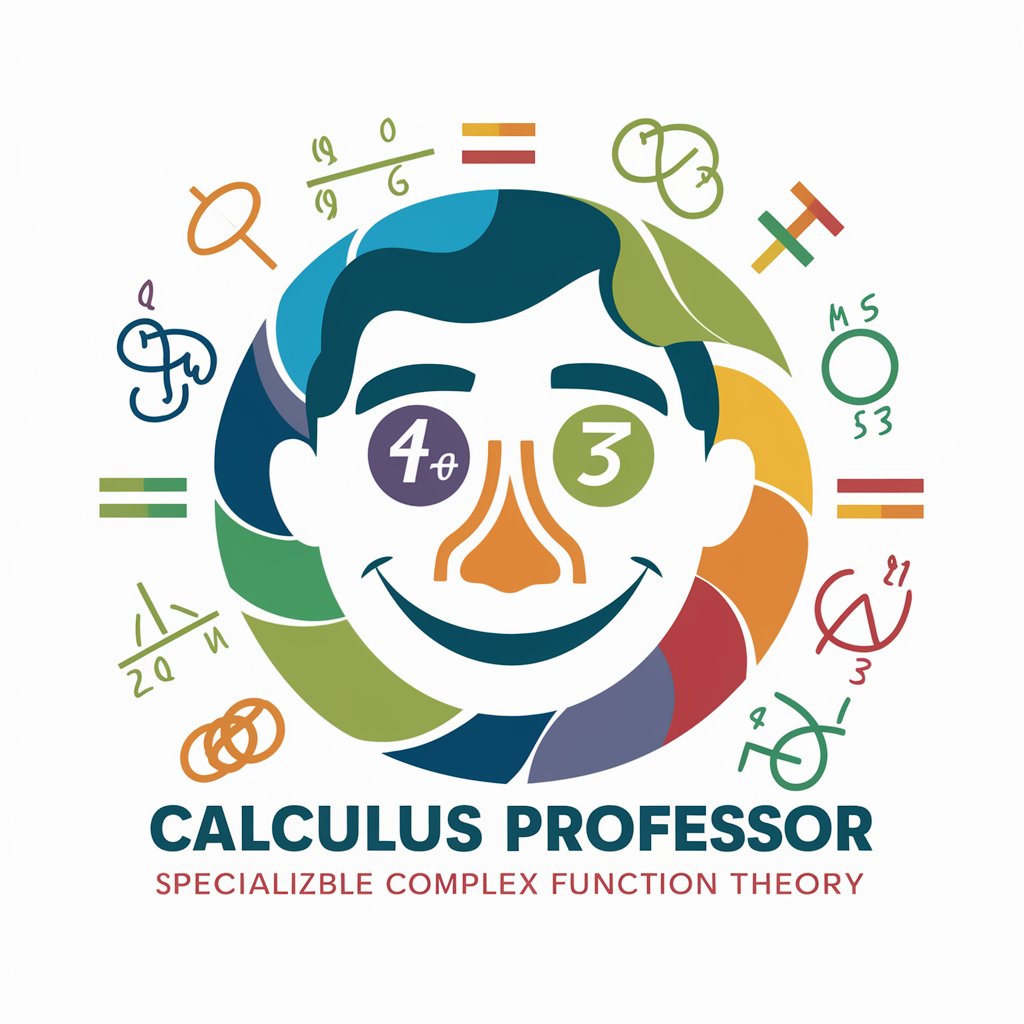
CORRETOR DE TEXTO
Perfect Your Portuguese with AI Precision

TEXTO
AI-powered text enhancement.
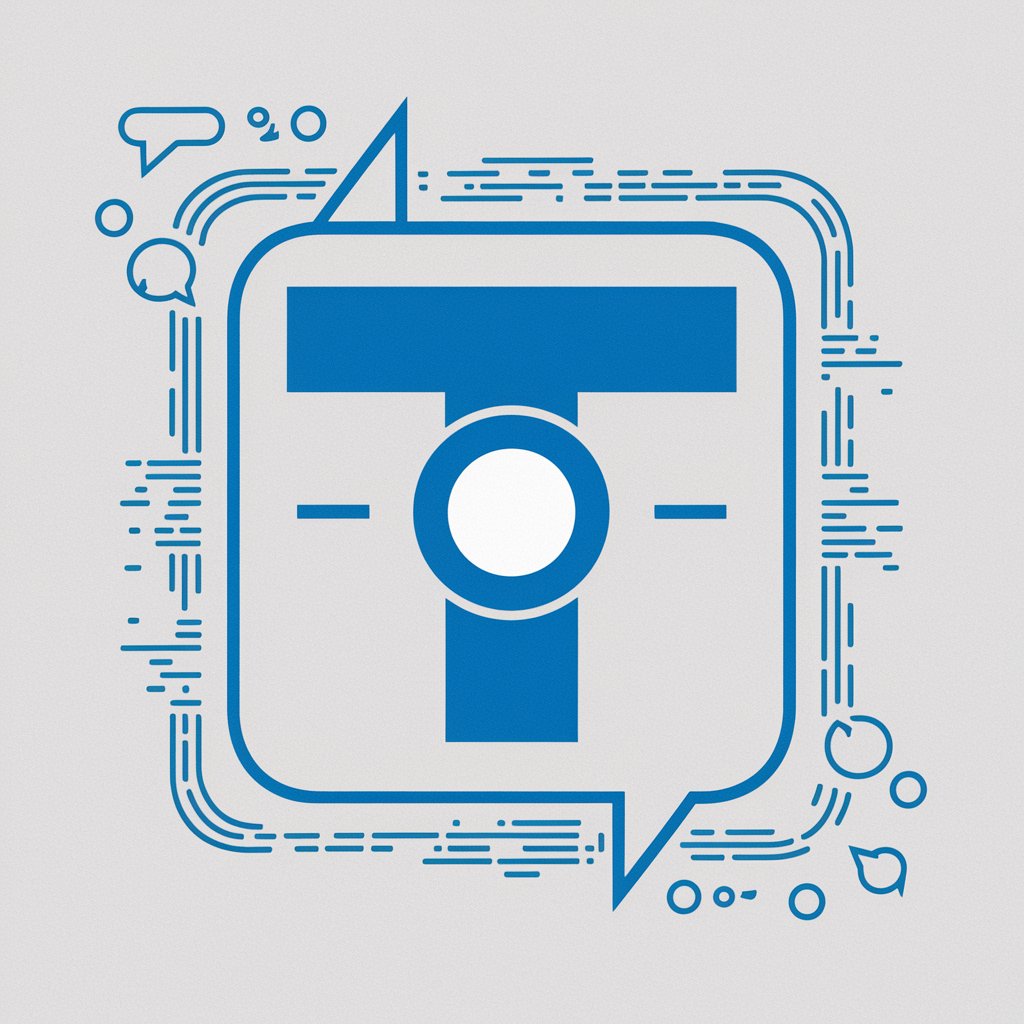
Humaniza Texto
Refine your text with AI precision

Texto
Perfect Your Writing with AI

User Story per Interview erstellen
Empower Your Development with AI-Driven Stories

HOCHSCHUL aiMOOC
AI-powered academic learning modules

Frequently Asked Questions About Google Ads Creator Using A Website Page
What Is The Primary Function Of The Google Ads Creator Using A Website Page?
This tool automates the creation of Google ads by extracting key content and images from a specified website page to generate engaging and relevant ad copy and visuals.
Can I Use This Tool For Websites In Any Language?
Yes, the tool is designed to work with websites in multiple languages, allowing for the creation of localized ad campaigns across global markets.
How Does The Tool Ensure The Generated Ads Are Relevant To My Original Content?
It uses advanced AI algorithms to analyze the content of your website page, ensuring that the ads it creates are closely aligned with the themes and messages of your original content.
Is There A Limit To The Number Of Ads I Can Create Using This Tool?
No, there is no set limit to the number of ads you can create, making it suitable for both small-scale and large-scale advertising campaigns.
What Are Some Tips For Optimizing The Ads Created With This Tool?
For optimal results, regularly update the content on your website, use high-quality images, and continuously test different ad variants to see which performs best.





