Obsidian Formatter - Text and Code Formatter

Welcome to Obsidian Formatter, your tool for seamless content integration!
AI-powered, Precise Content Formatting
Describe the best practices for integrating content into Obsidian notebooks.
Explain the importance of preserving the original text's integrity when formatting.
How does Obsidian Formatter enhance the readability of content within notebooks?
What are the key features of a tool designed to format text specifically for Obsidian?
Get Embed Code
Overview of Obsidian Formatter
Obsidian Formatter is designed to optimize the integration of content into Obsidian notebooks, particularly focusing on maintaining the integrity of the original text while applying Obsidian-specific formatting enhancements. This tool is crucial for users who need to preserve code integrity, mathematical expressions, and other specialized content during the transition into Obsidian's markdown-based environment. For instance, if a user inputs a Python code snippet or a LaTeX formula, Obsidian Formatter ensures these are correctly formatted to display properly in Obsidian without altering the original code or formula structure. Powered by ChatGPT-4o。

Core Functions of Obsidian Formatter
Code Preservation
Example
Original Python code: `def hello_world(): print('Hello, world!')` is formatted to: \`\`\`python def hello_world(): print('Hello, world!') \`\`\`
Scenario
When a user copies a block of Python code into Obsidian, the formatter adjusts indentation and adds necessary markdown code fences to ensure the code remains executable and visually distinct.
Mathematical Expression Formatting
Example
Original LaTeX expression: `E=mc^2` is formatted to: \$\$E=mc^2\$\$
Scenario
A researcher wants to include complex mathematical formulas in their notes. The formatter automatically wraps these formulas in double dollar signs, enabling proper rendering in Obsidian.
Markdown Optimization
Example
Original list: '- item1 - item2 - item3' is formatted to: '- item1\n- item2\n- item3'
Scenario
A user imports an unformatted list into Obsidian. The formatter automatically adjusts the list for proper markdown rendering, ensuring each item appears on a new line with correct bullet points.
Target User Groups for Obsidian Formatter
Researchers and Academics
This group often deals with complex data, codes, and formulas. Using Obsidian Formatter allows them to integrate and organize their research notes effectively without compromising the precision of their technical content.
Software Developers
Developers can use Obsidian Formatter to maintain the structure and syntax of code snippets within their development notes, aiding in documentation and collaboration within teams.
Students in STEM Fields
Students dealing with heavy mathematical and scientific content can benefit from the formatter's ability to seamlessly integrate and correctly display equations and code within their study materials.

How to Use Obsidian Formatter
Start for Free
Visit yeschat.ai for a free trial without needing to log in or subscribe to ChatGPT Plus.
Understand the Tool
Familiarize yourself with the Obsidian Formatter by reviewing the documentation and tutorials available on the website to understand its capabilities and how it can be utilized in your workflows.
Prepare Your Content
Gather all text, code, or mathematical expressions you wish to format. Ensure they are clear and free from errors to maximize the efficiency of formatting.
Apply Formatting
Copy and paste your content into the Obsidian Formatter interface. Use the provided formatting options to customize the appearance according to your needs for Obsidian notebooks.
Integrate and Sync
Once formatted, integrate your content into your Obsidian notebooks. Sync your notebooks across devices to maintain consistency and accessibility of your formatted content.
Try other advanced and practical GPTs
Math Professor (Complex analysis - Calculus II )
Master complex analysis with AI
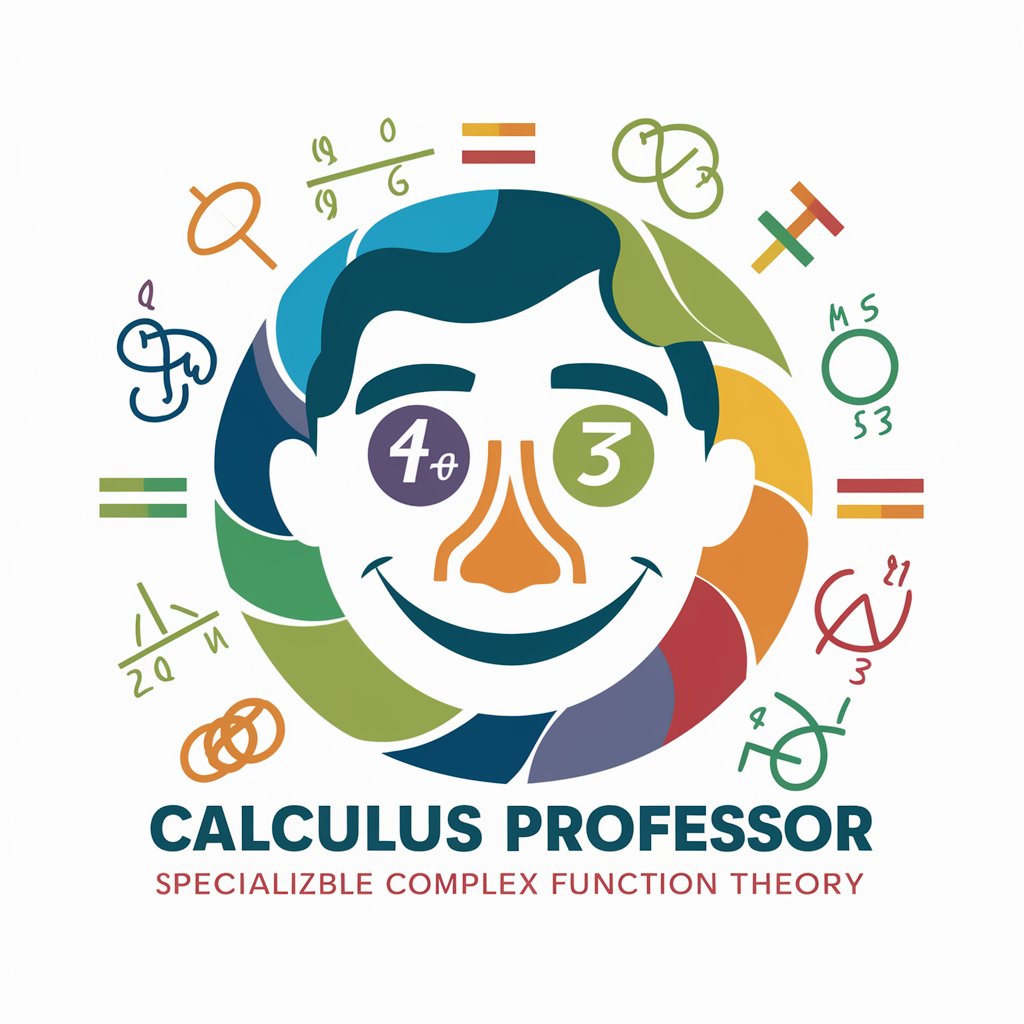
Calculus 2 Tutor
Master Calculus with AI Power
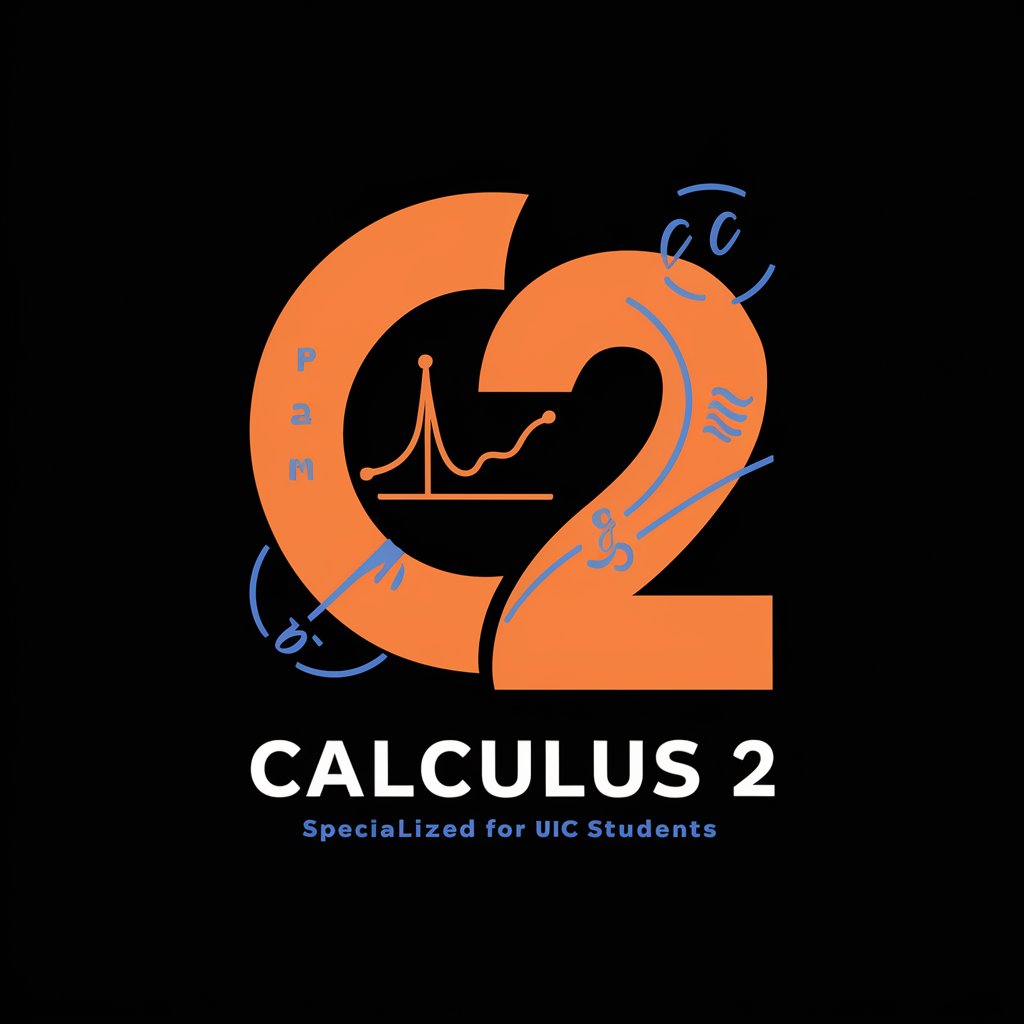
Teo Presenta
AI-powered presentations made easy

Operations Research / Linear Programming Solver
Optimize decisions with AI power

🚌Children's Affirmation Book Assistant🖍️
Empowering Young Minds Creatively
Joke Writer
Unleash Humor with AI

RFI Formatter
Streamlining Construction RFIs with AI

Antenna Support
Empowering solutions with AI support

GoHighLevel Support GPT
Empowering HighLevel Users with AI

SLURM GPT Support
AI-Powered SLURM Assistance, Simplified.

Google Ads Creator Using A Website Page
Transform Your Web Content Into Ads Instantly
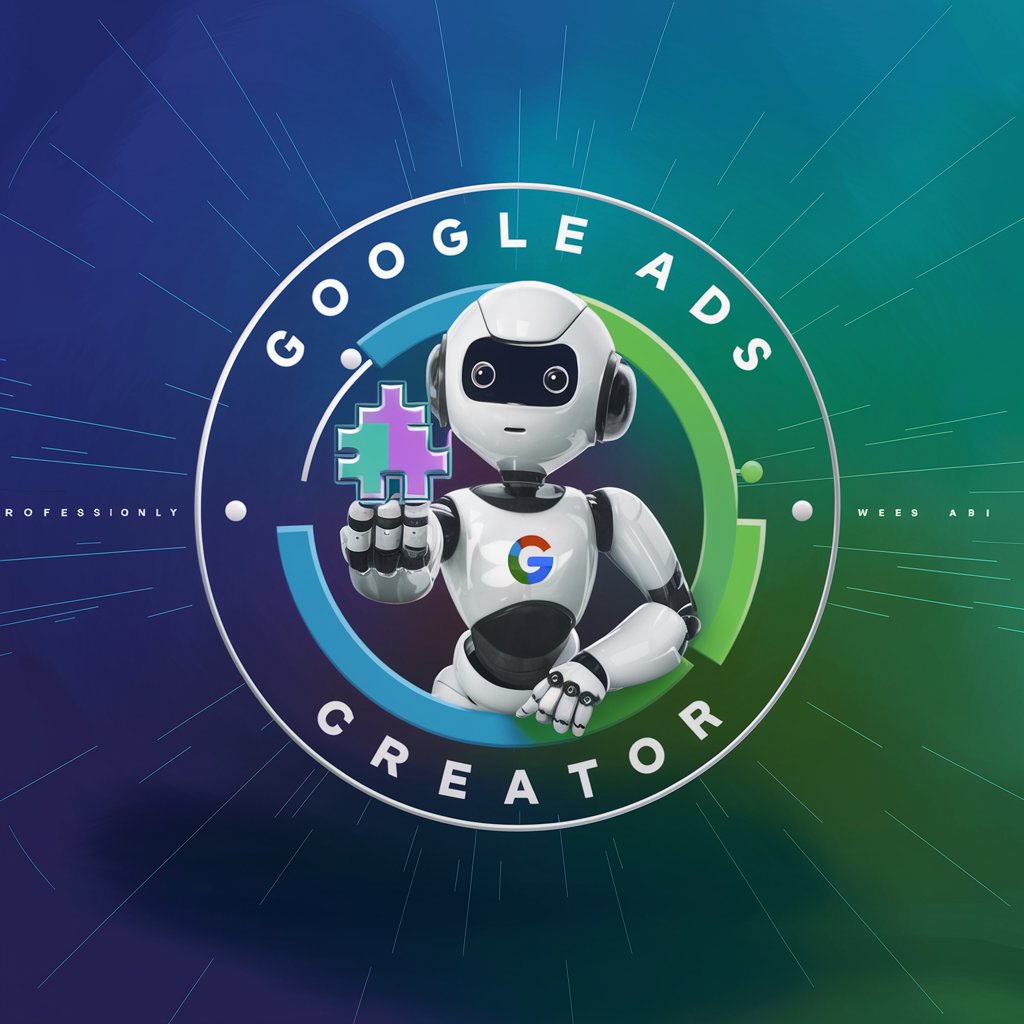
CORRETOR DE TEXTO
Perfect Your Portuguese with AI Precision

Detailed Q&A about Obsidian Formatter
What types of content can Obsidian Formatter handle?
Obsidian Formatter is designed to handle a wide range of content, including plain text, code snippets, and mathematical expressions, ensuring that the original structure and syntax are preserved while being formatted for Obsidian notebooks.
Is Obsidian Formatter suitable for team use?
Yes, Obsidian Formatter is ideal for teams, especially those in research, development, or education sectors, as it ensures consistent formatting across various team members’ inputs and integrates smoothly into shared Obsidian notebooks.
Can Obsidian Formatter retain special characters and indentations?
Absolutely, the tool is designed to retain all special characters, indentations, and inherent formatting to ensure that the text remains true to its original form when transferred to an Obsidian notebook.
How does Obsidian Formatter enhance readability in Obsidian?
By applying user-defined or recommended formatting styles, Obsidian Formatter enhances the readability and navigability of content within Obsidian notebooks, making it easier to manage large volumes of information.
Are there any prerequisites for using Obsidian Formatter?
The primary prerequisite is having access to Obsidian notebooks where the formatted content will be placed. Basic knowledge of markdown and formatting options will enhance the user experience.
