
SLURM GPT Support - AI assistant for SLURM expertise

Welcome to SLURM GPT Support!
AI-Powered SLURM Assistance, Simplified.
Generate a SLURM script that...
How do I submit a job using...
Explain the command to...
What are the best practices for...
Get Embed Code
Introduction to SLURM GPT Support
SLURM GPT Support is designed to assist users in navigating and utilizing SLURM, the Simple Linux Utility for Resource Management. It is tailored for providing support with SLURM script writing, job management, and command usage. This service includes guidance on creating and managing SLURM jobs, troubleshooting common issues, and optimizing resource utilization in a SLURM environment. For example, it can guide a user through the process of writing a script that efficiently allocates nodes for a parallel computing task, ensuring that the script is optimized for the available resources. Powered by ChatGPT-4o。

Main Functions of SLURM GPT Support
Script Writing Assistance
Example
Providing a template for a SLURM job script that includes directives for job partition, number of nodes, and job duration.
Scenario
A user needs to submit a parallel job that utilizes multiple GPUs. SLURM GPT Support could provide an example script that specifies the use of a GPU partition and requests the appropriate GPUs.
Job Management Guidance
Example
Explaining how to use 'squeue' to monitor job status and 'scancel' to cancel a job.
Scenario
A researcher wants to check the status of their running simulations. SLURM GPT Support explains the steps to view all jobs under their user ID and how to terminate a job that is using excessive resources.
Resource Optimization Tips
Example
Tips on how to select the right partition and memory requirements based on the job's specific needs.
Scenario
A system administrator needs to optimize a job for a queue with high demand. SLURM GPT Support provides strategies for selecting partitions and adjusting memory requests to reduce wait times and improve job scheduling efficiency.
Ideal Users of SLURM GPT Support Services
Researchers and Academics
This group often runs complex computational tasks and simulations. They benefit from SLURM GPT Support by optimizing their job scripts for efficiency and learning how to manage multiple jobs effectively.
System Administrators
System administrators manage multi-user high-performance computing (HPC) environments. SLURM GPT Support assists them in streamlining resource allocation, troubleshooting user issues, and ensuring that the SLURM environment runs smoothly.

Steps to Use SLURM GPT Support
1
Visit yeschat.ai for a free trial without requiring login credentials or a ChatGPT Plus subscription.
2
Identify your specific needs for SLURM assistance, such as script writing, job management, or command usage.
3
Interact with SLURM GPT Support by asking questions or describing your requirements in natural language.
4
Refine your queries with more context or details if the initial answers need further clarification.
5
Review the comprehensive responses, using them to improve your SLURM workflow or troubleshoot problems.
Try other advanced and practical GPTs
GoHighLevel Support GPT
Empowering HighLevel Users with AI

Antenna Support
Empowering solutions with AI support

RFI Formatter
Streamlining Construction RFIs with AI

Obsidian Formatter
AI-powered, Precise Content Formatting

Math Professor (Complex analysis - Calculus II )
Master complex analysis with AI
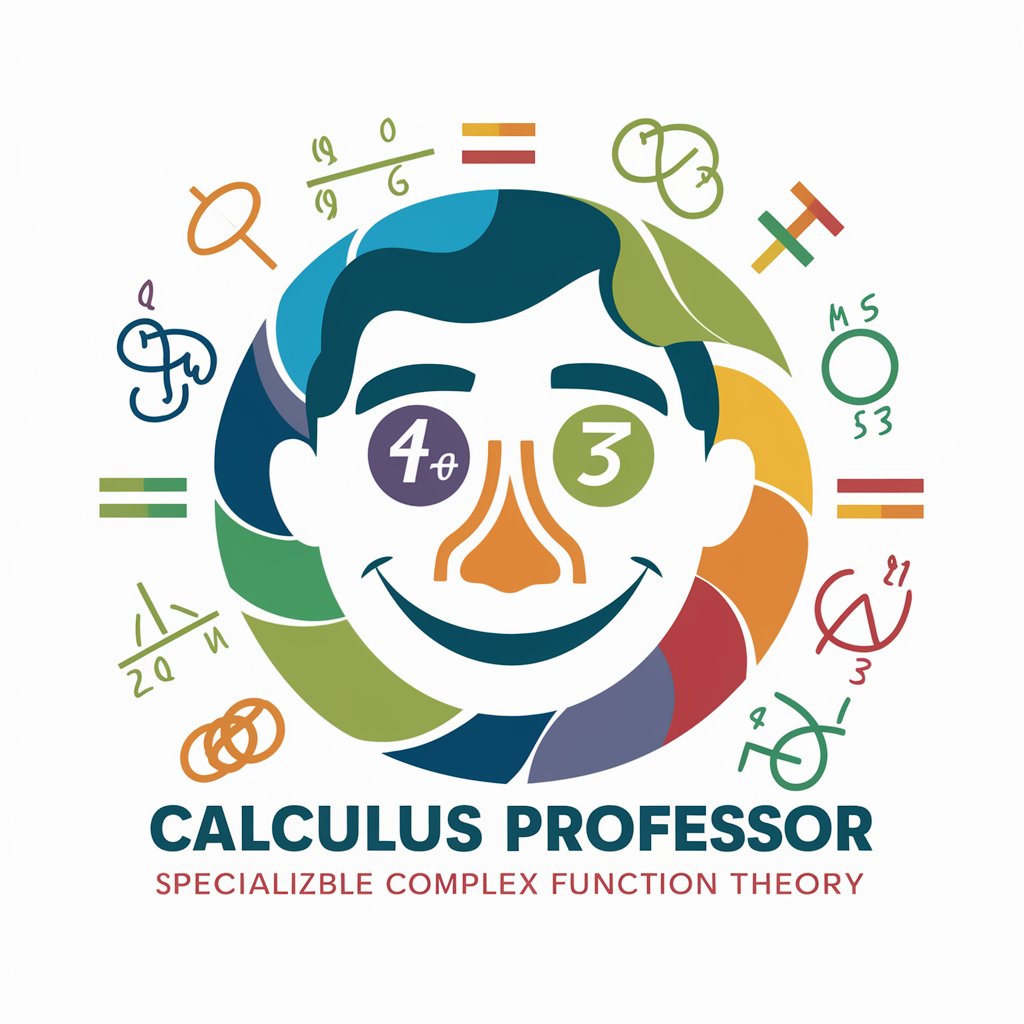
Calculus 2 Tutor
Master Calculus with AI Power
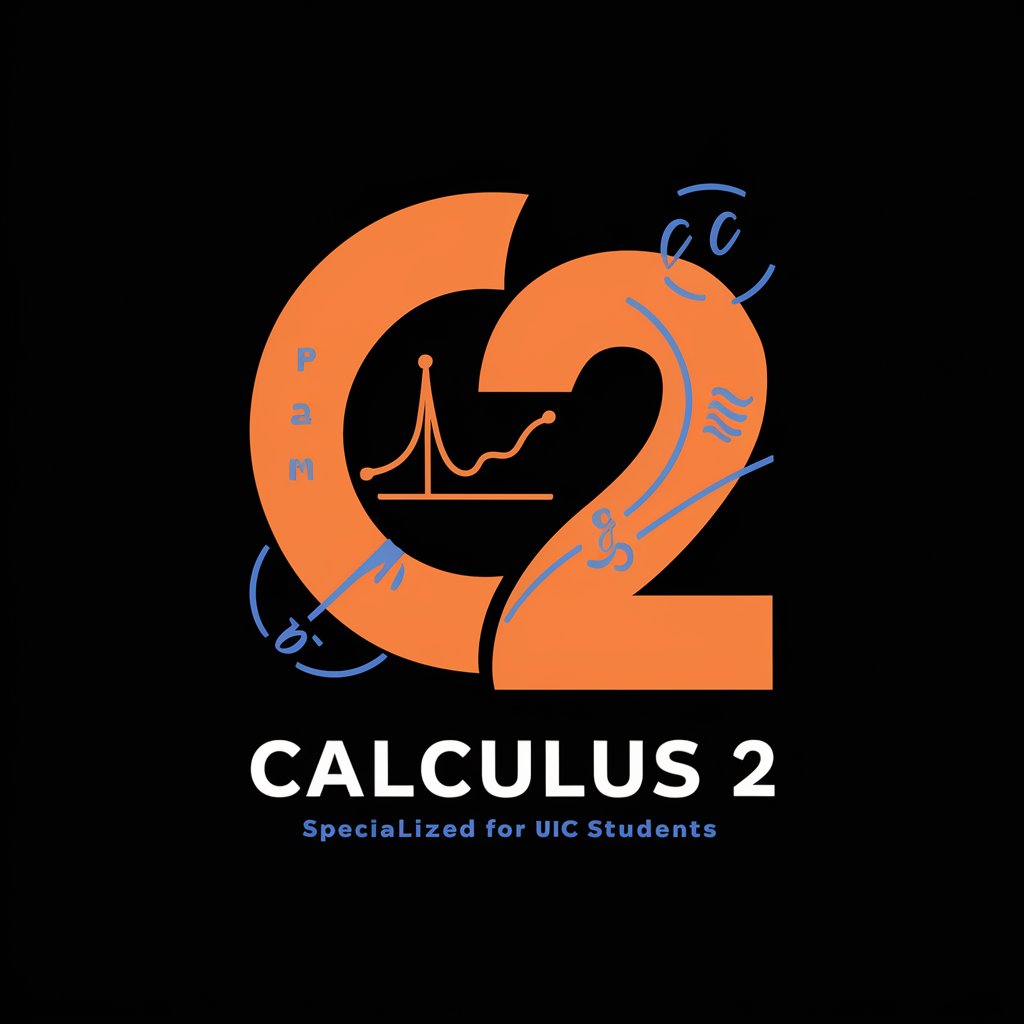
Google Ads Creator Using A Website Page
Transform Your Web Content Into Ads Instantly
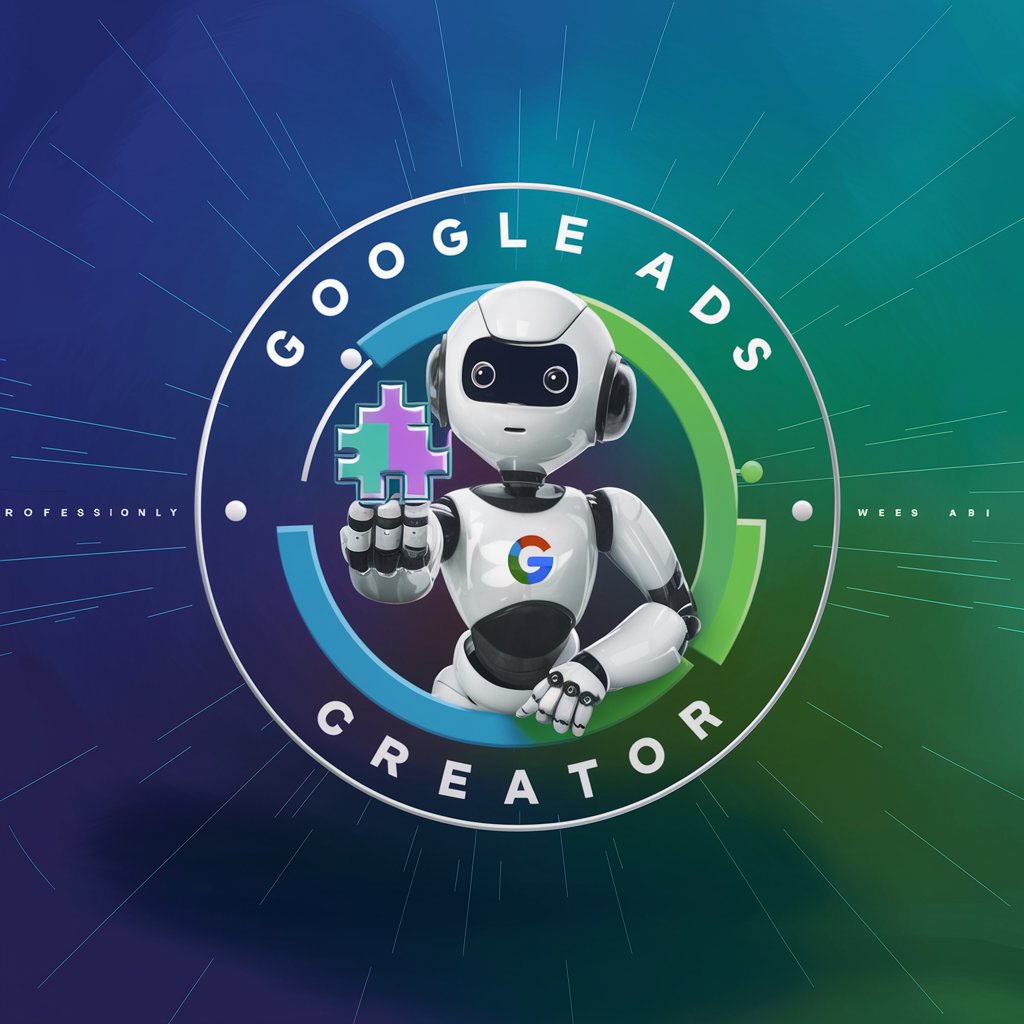
CORRETOR DE TEXTO
Perfect Your Portuguese with AI Precision

TEXTO
AI-powered text enhancement.
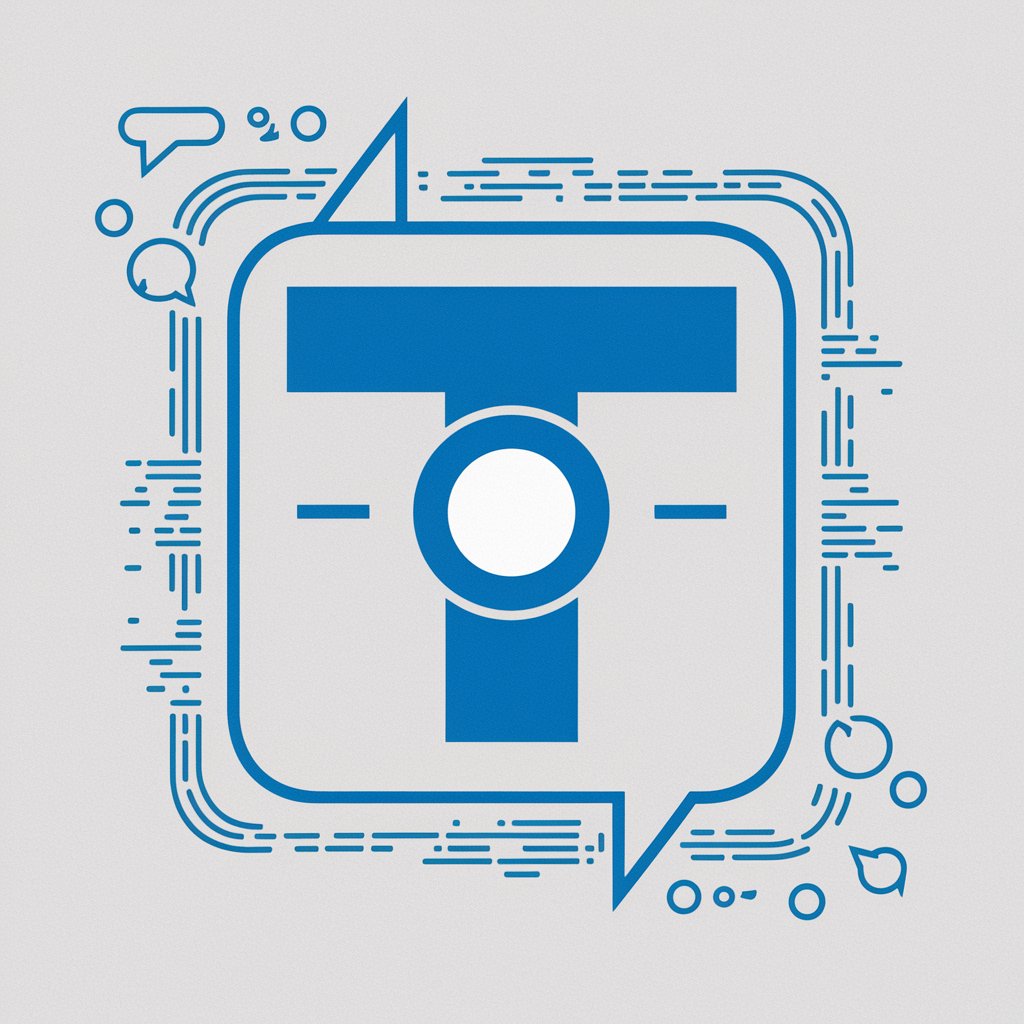
Humaniza Texto
Refine your text with AI precision

Texto
Perfect Your Writing with AI

User Story per Interview erstellen
Empower Your Development with AI-Driven Stories

Frequently Asked Questions
What kind of SLURM-related tasks can SLURM GPT Support assist with?
SLURM GPT Support can assist with writing SLURM job scripts, managing queues, interpreting errors, optimizing resource usage, and learning about SLURM commands.
Is there a trial period for SLURM GPT Support?
Yes, you can access a free trial at yeschat.ai without the need for login credentials or a ChatGPT Plus subscription.
Can SLURM GPT Support help me optimize resource management?
Yes, SLURM GPT Support provides advice on optimizing resource requests, scheduling strategies, and understanding SLURM output to enhance computational efficiency.
Does SLURM GPT Support offer guidance on SLURM configuration?
Yes, it provides insights into configuring SLURM settings for optimal performance, including the setup of partitions, node configurations, and prioritization policies.
How accurate is SLURM GPT Support with complex SLURM topics?
SLURM GPT Support delivers precise and thorough answers based on a wealth of training data. However, users are encouraged to consult current resources for up-to-date information.





