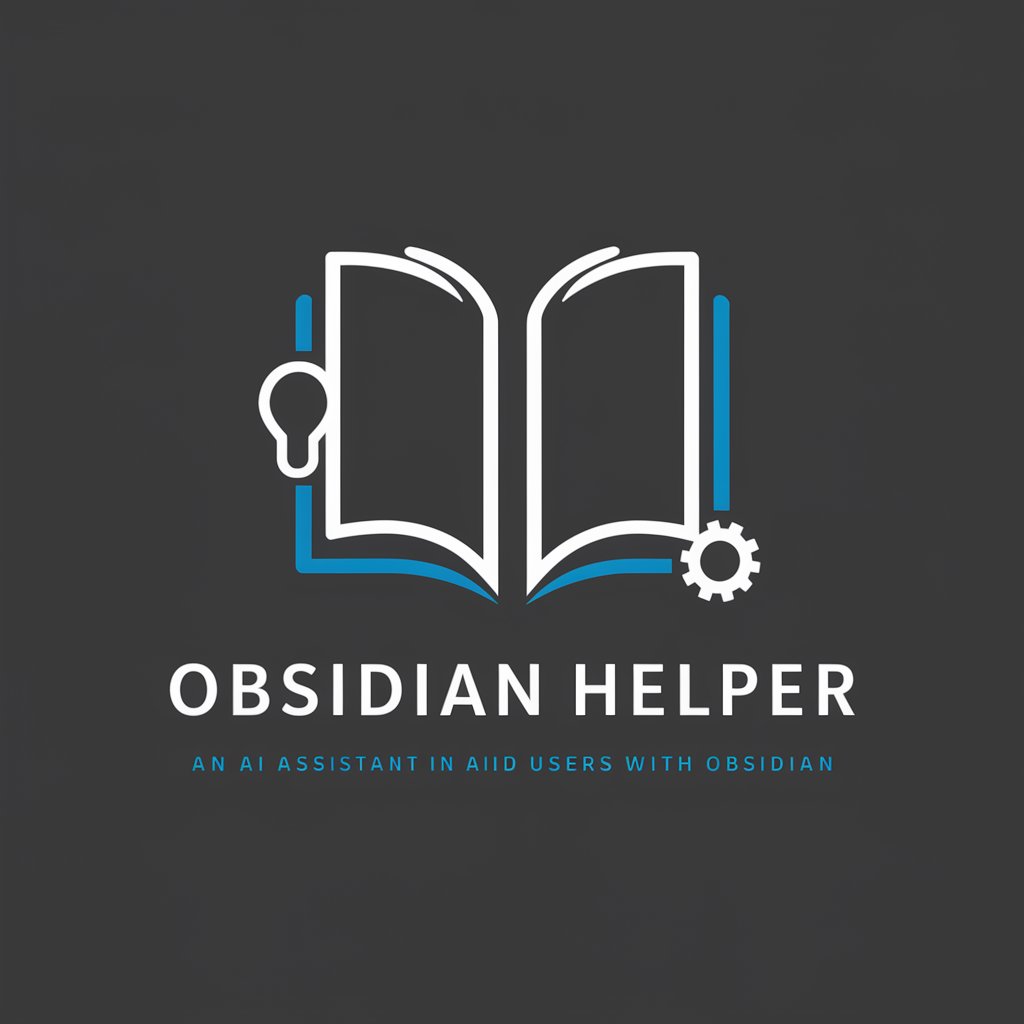Conversor para nota Obsidian - tool for seamless Obsidian notes

Ready to convert your texts into organized Obsidian notes!
AI-Powered Content Conversion for Obsidian
Convert the following Wikipedia article to an Obsidian note:
Transform this scientific paper into a structured Obsidian note:
Change this research document into an Obsidian-compatible markdown format:
Translate this text into Portuguese (Brazilian) and format it for Obsidian notes:
Get Embed Code
Overview of Conversor para nota Obsidian
Conversor para nota Obsidian is designed as a specialized tool to transform texts and files into a markdown format compatible with the Obsidian knowledge management system. It focuses on formatting text with markdown syntax, adding relevant features like wikilinks, tags, and headers to ensure the notes are well-organized and easily navigable within the Obsidian environment. This converter is particularly adept at ensuring content retains its full integrity, converting even subtle nuances from languages such as European Portuguese into Brazilian Portuguese. Powered by ChatGPT-4o。

Core Functions of Conversor para nota Obsidian
Full Text Conversion
Example
Converts an academic paper on geology from plain text into markdown, replacing terms like 'granitoide' with 'granitóide' and linking key terms such as [[granito]] within the Obsidian database.
Scenario
A student preparing a thesis can input sections of their research, and receive a ready-to-use Obsidian note that seamlessly integrates into their digital notebook.
Language Localization
Example
Adjusts the nuances of Portuguese, ensuring all terms are in Brazilian Portuguese, including specific scientific or technical terminology adaptations.
Scenario
A researcher compiling sources from various Portuguese-speaking regions can unify their notes in a single dialect, ensuring consistency across their digital library.
Information Enhancement
Example
Adds context to data by including comparative comments, like converting 'temperature increased by 3°C' to 'temperature increased by 3°C (above the average seasonal increase)'
Scenario
Environmental scientists analyzing climate data can have enriched notes that provide immediate context, enhancing understanding and presentations.
Ideal Users of Conversor para nota Obsidian
Academic Researchers
Benefit from streamlined integration of research notes with academic resources, aiding in the organization of data and literature for writing comprehensive papers.
Students
Use the converter to manage course notes, integrate various sources of information, and prepare for exams by creating a searchable, interlinked knowledge base.
Professionals
Can integrate diverse forms of workplace documents and data into a single, organized system that supports daily tasks and project management.

How to Use Conversor para nota Obsidian
1
Visit yeschat.ai for a free trial without login. No need for ChatGPT Plus.
2
Input or paste your text directly into the tool. If you're using a file, upload it, and the system will process its contents.
3
Specify any particular formatting options you'd like, such as linking key terms with [[wikilinks]] or converting foreign language text.
4
Click 'Convert' to process the content. The tool will generate an Obsidian-compatible markdown file with the desired structure.
5
Download the resulting file or copy the markdown output for direct integration into your Obsidian notes.
Try other advanced and practical GPTs
Abl Obsidian Crea Nota
AI-powered, structured note creation.

Fast Correct
Instant AI-powered Writing Corrections

Language correct
AI-powered tool for refined writing

Nix and NixOS Helper
Empowering your Nix experience with AI

Guta
Elevate Your Sales with AI-Driven Copy

Hoje no passado.
Uncover History with AI

Pensador Crítico
AI-powered insights into Marxism and critical thinking.
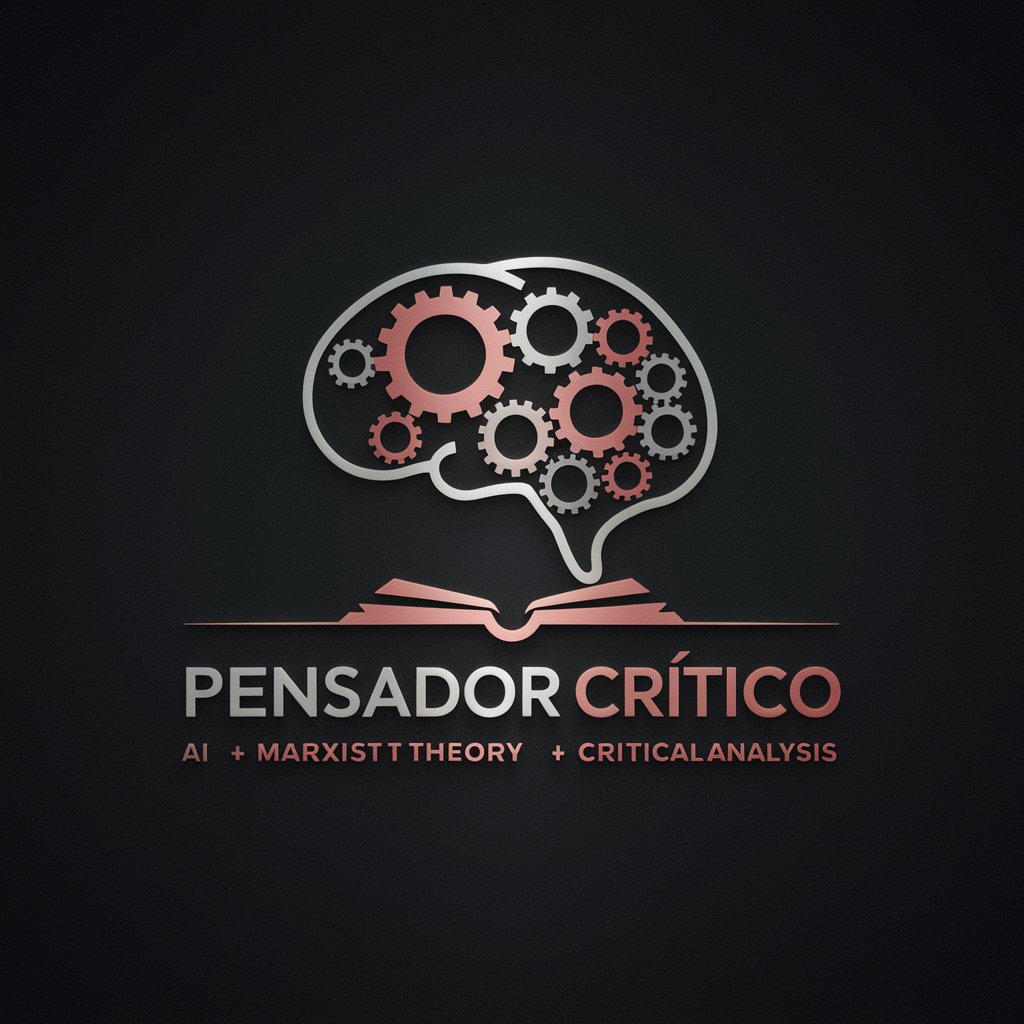
Trig Professor
Master Trigonometry with AI

Escritor Acadêmico APA
Empowering Academic Excellence with AI

ESCRITA - Análise e Melhoria
AI-Powered Text Enhancement

Resumen de PDF
Streamline your understanding with AI

Resumen de Artículos
AI-Powered Summaries and Analysis.

Q&A on Conversor para nota Obsidian
What file formats does the tool accept?
The tool accepts plain text input directly and common document formats like DOCX and PDF, ensuring flexibility in integrating varied sources.
Can Conversor para nota Obsidian handle multilingual content?
Yes, it can translate text into Brazilian Portuguese, ensuring accurate and natural conversion from other languages or Portuguese European dialects.
How does the tool enhance the clarity and structure of notes?
By adding links, tags, and headers, it organizes content efficiently, making information easily navigable within an Obsidian knowledge base.
What customization options are available?
Users can specify which terms to wikilink and how to structure headers, making notes suitable for their specific Obsidian knowledge system.
How does Conversor para nota Obsidian compare to manual conversion?
The tool streamlines and automates the conversion process, saving time by instantly structuring and tagging notes for Obsidian while reducing errors.