Resumen de PDF - PDF Text Analysis

Bienvenido a Resumen de PDF, tu asistente de análisis de documentos.
Streamline your understanding with AI
Iniciaré con el comando /inicio para...
Proporcione su documento completo para...
¿Necesitas un resumen corto o un análisis exhaustivo de...
Para obtener ayuda adicional, utiliza el comando /contacto y...
Get Embed Code
Introduction to Resumen de PDF
Resumen de PDF is a specialized tool designed for analyzing text documents like PDFs, aiming to facilitate understanding and extraction of their core content. The main goal is to assist users in quickly grasping the essence of documents through summarized formats. For example, a user might upload a detailed report on climate change, and Resumen de PDF could provide a summary that distills key points such as emissions data, policy evaluations, and recommended actions, making complex information accessible in a concise form. Powered by ChatGPT-4o。

Main Functions of Resumen de PDF
Brief Summary
Example
When a user uploads a PDF about renewable energy, Resumen de PDF can generate a 200-character summary highlighting the main focus, such as the transition from fossil fuels to renewable sources.
Scenario
This is useful in scenarios where the user needs a quick insight into the content for fast decision-making or overview.
Extended Summary
Example
For a detailed policy document, Resumen de PDF can create a more comprehensive 1500-word summary that captures all relevant aspects from the introduction to the conclusion, emphasizing crucial data and recommendations.
Scenario
Ideal for professionals who need an in-depth understanding without reading the entire document.
Exhaustive Analysis
Example
Providing a structured analysis of a complex research paper by detailing 10 to 20 key points, and offering in-depth paragraphs on the most significant topics within the document.
Scenario
Useful for academic researchers or students who are conducting detailed studies and require thorough insights from various sources.
Ideal Users of Resumen de PDF
Academics and Students
This group benefits significantly as they frequently encounter extensive publications and research documents. Resumen de PDF helps them absorb critical information quickly, aiding in research and learning processes.
Professionals
Business professionals across fields like law, finance, and policy who need to digest large volumes of information efficiently will find Resumen de PDF particularly valuable for staying informed and making evidence-based decisions.

How to Use Resumen de PDF
Step 1
Visit yeschat.ai for a free trial without login, also no need for ChatGPT Plus.
Step 2
Use the `/inicio` command to start the document analysis process by providing the PDF file you want summarized.
Step 3
Specify the type of summary you require: a brief overview or an in-depth analysis.
Step 4
Review the summary provided, and request further details or clarification if needed.
Step 5
Use the summary to aid in your research, studies, or content creation for an efficient understanding of complex documents.
Try other advanced and practical GPTs
ESCRITA - Análise e Melhoria
AI-Powered Text Enhancement

Escritor Acadêmico APA
Empowering Academic Excellence with AI

Trig Professor
Master Trigonometry with AI

Pensador Crítico
AI-powered insights into Marxism and critical thinking.
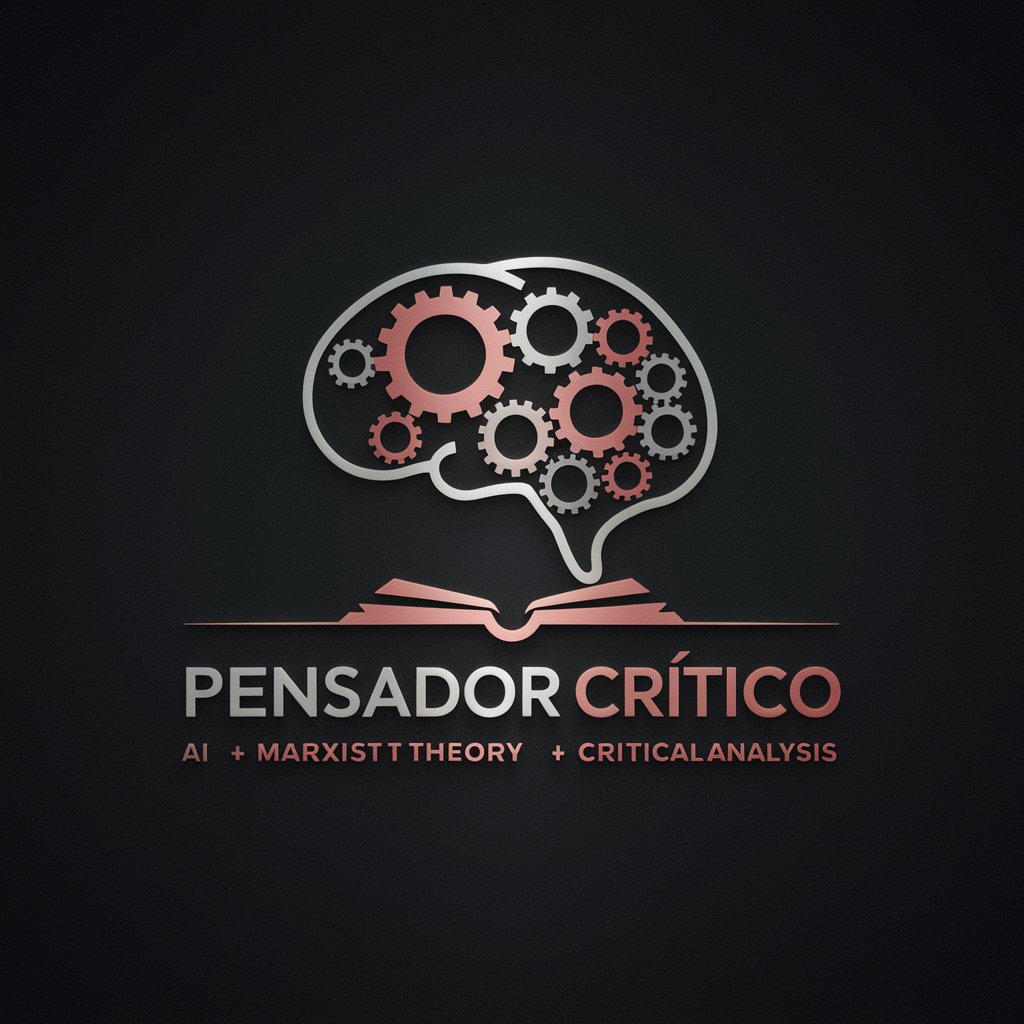
Conversor para nota Obsidian
AI-Powered Content Conversion for Obsidian

Abl Obsidian Crea Nota
AI-powered, structured note creation.

Resumen de Artículos
AI-Powered Summaries and Analysis.

Esperto di Patologia e Biochimica
Decoding Pathology with AI

Android Development Coach
AI-Powered Assistant for Android Developers

Cohort study risk of bias (NOS)
AI-driven bias assessment for cohort studies
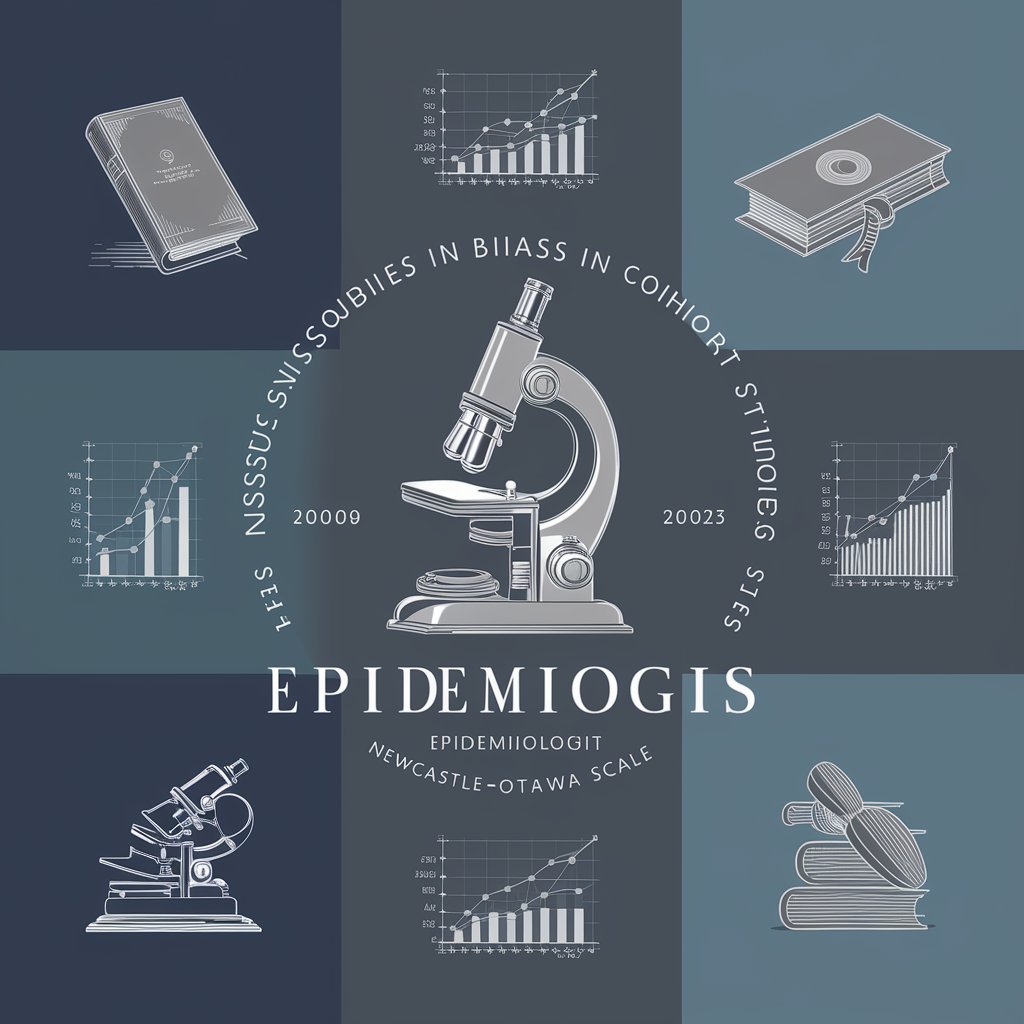
Descripcion MERCADO LIBRE
Enhance Listings with AI-Powered Descriptions

Profesor Derecho Laboral Español
Master Spanish Employment Law with AI
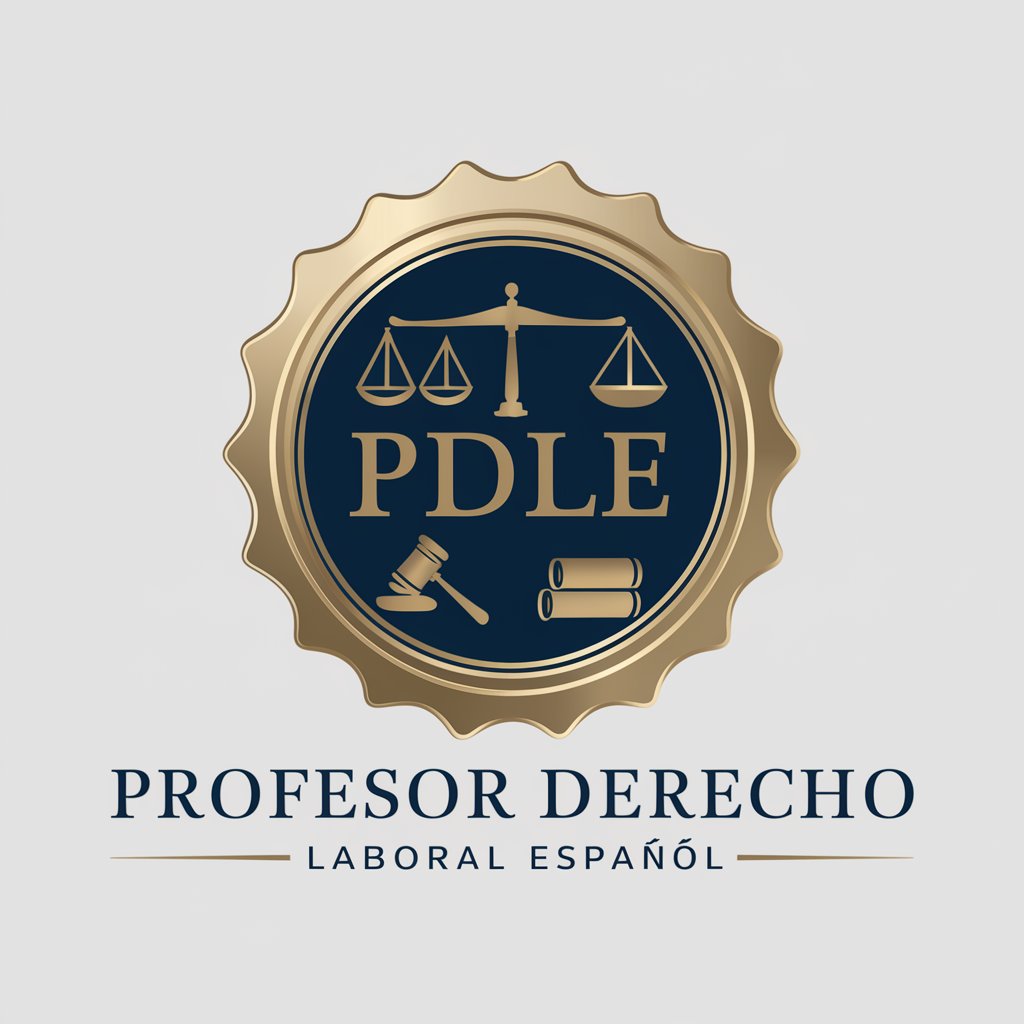
Frequently Asked Questions about Resumen de PDF
What types of documents can Resumen de PDF analyze?
Resumen de PDF specializes in analyzing text documents such as PDFs and text files, aiding in summarizing and understanding their content.
How do I initiate a new document summary?
To start a new summary, use the `/inicio` command and upload the document you wish to analyze.
Can I request a specific type of summary?
Yes, you can request either a brief summary or an extensive analysis, depending on your needs.
Is there a limit to the size of the document I can analyze?
There are no specific size limits mentioned, but larger documents may require more time to analyze comprehensively.
How does Resumen de PDF ensure confidentiality?
All interactions and document analyses are handled with the utmost confidentiality, and no opinions or external discussions are generated outside the primary function of document summarization.
