ESCRITA - Análise e Melhoria - Text Analysis and Editing

Welcome to ESCRITA - Your partner in text excellence.
AI-Powered Text Enhancement
Analyze and improve the following text for clarity and coherence:
Please review this email for grammatical errors and suggest improvements:
Rewrite the following paragraph to enhance its readability and professionalism:
Provide a polished version of this casual message, ensuring proper grammar and flow:
Get Embed Code
Overview of ESCRITA - Análise e Melhoria
ESCRITA - Análise e Melhoria is designed as a specialized text analysis and improvement tool tailored to enhance written communications across various contexts. Its primary function is to assist users in refining their texts by adjusting the tone, style, and formality appropriate to the context, such as emails, formal reports, casual blogs, or instant messaging. This tool meticulously corrects grammatical, spelling, and punctuation errors, improves coherence and cohesion, and optimizes overall readability. An example scenario includes revising a business email where ESCRITA enhances clarity, professionalism, and persuasiveness, ensuring that the message effectively reaches its intended audience with the appropriate tone. Powered by ChatGPT-4o。

Core Functions of ESCRITA - Análise e Melhoria
Grammar and Spelling Correction
Example
Automatically detects and corrects typographical, grammatical, and spelling mistakes in a technical report.
Scenario
A user submits a draft of a technical paper and ESCRITA identifies and corrects errors like 'recieve' to 'receive', ensuring accuracy and professionalism.
Tone and Style Adjustment
Example
Adjusts the tone from casual to formal in a student's thesis abstract.
Scenario
A graduate student writes an abstract in a conversational tone. ESCRITA revises it to meet the scholarly tone expected in academic publications, enhancing the text's formality and suitability.
Textual Coherence and Cohesion Improvement
Example
Enhances the flow and connection between ideas in a corporate presentation.
Scenario
A marketing professional prepares a presentation with disjointed points. ESCRITA restructures the content to ensure smooth transitions and logical progression, making the presentation more persuasive and understandable to the audience.
Target User Groups for ESCRITA - Análise e Melhoria
Academic Researchers
Researchers often deal with complex information that needs to be presented clearly and formally. ESCRITA helps them ensure that their writing is coherent, free of errors, and appropriately formal, which is crucial for publishing in respected journals.
Business Professionals
Business professionals frequently require assistance in crafting clear, professional communications such as emails, reports, and proposals. ESCRITA helps refine their messages, ensuring they are error-free and tailored to the business context, which can influence client perceptions and decision-making processes.

How to Use ESCRITA - Análise e Melhoria
Step 1
Visit yeschat.ai to access a free trial without requiring login or subscription to ChatGPT Plus.
Step 2
Choose the type of text you want to analyze or improve, such as academic writing, professional emails, or creative content.
Step 3
Upload or paste your text into the tool. Ensure your text is well-structured for accurate analysis.
Step 4
Select specific functions like grammar correction, style adjustment, or coherence enhancement to apply to your text.
Step 5
Review the suggestions and apply the changes. Use the feedback for iterative improvement of your text.
Try other advanced and practical GPTs
Escritor Acadêmico APA
Empowering Academic Excellence with AI

Trig Professor
Master Trigonometry with AI

Pensador Crítico
AI-powered insights into Marxism and critical thinking.
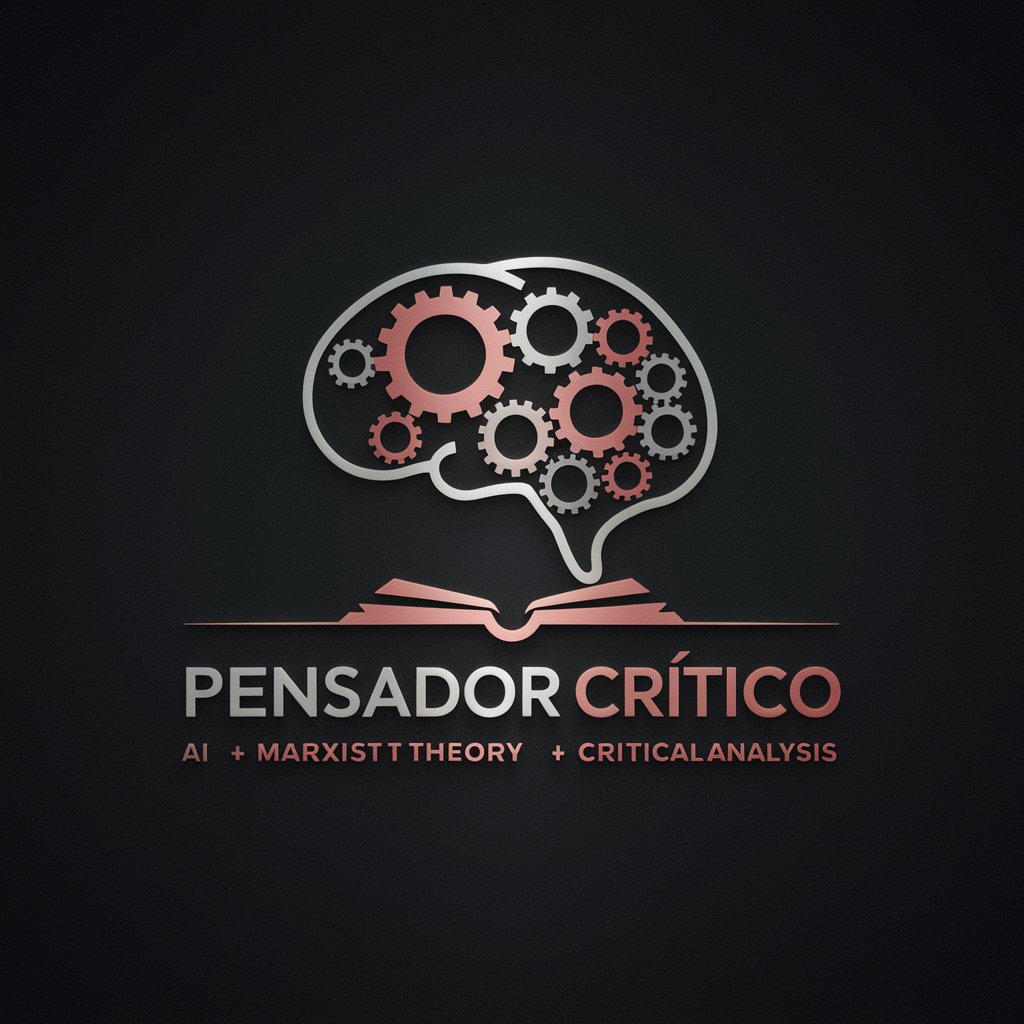
Conversor para nota Obsidian
AI-Powered Content Conversion for Obsidian

Abl Obsidian Crea Nota
AI-powered, structured note creation.

Fast Correct
Instant AI-powered Writing Corrections

Resumen de PDF
Streamline your understanding with AI

Resumen de Artículos
AI-Powered Summaries and Analysis.

Esperto di Patologia e Biochimica
Decoding Pathology with AI

Android Development Coach
AI-Powered Assistant for Android Developers

Cohort study risk of bias (NOS)
AI-driven bias assessment for cohort studies
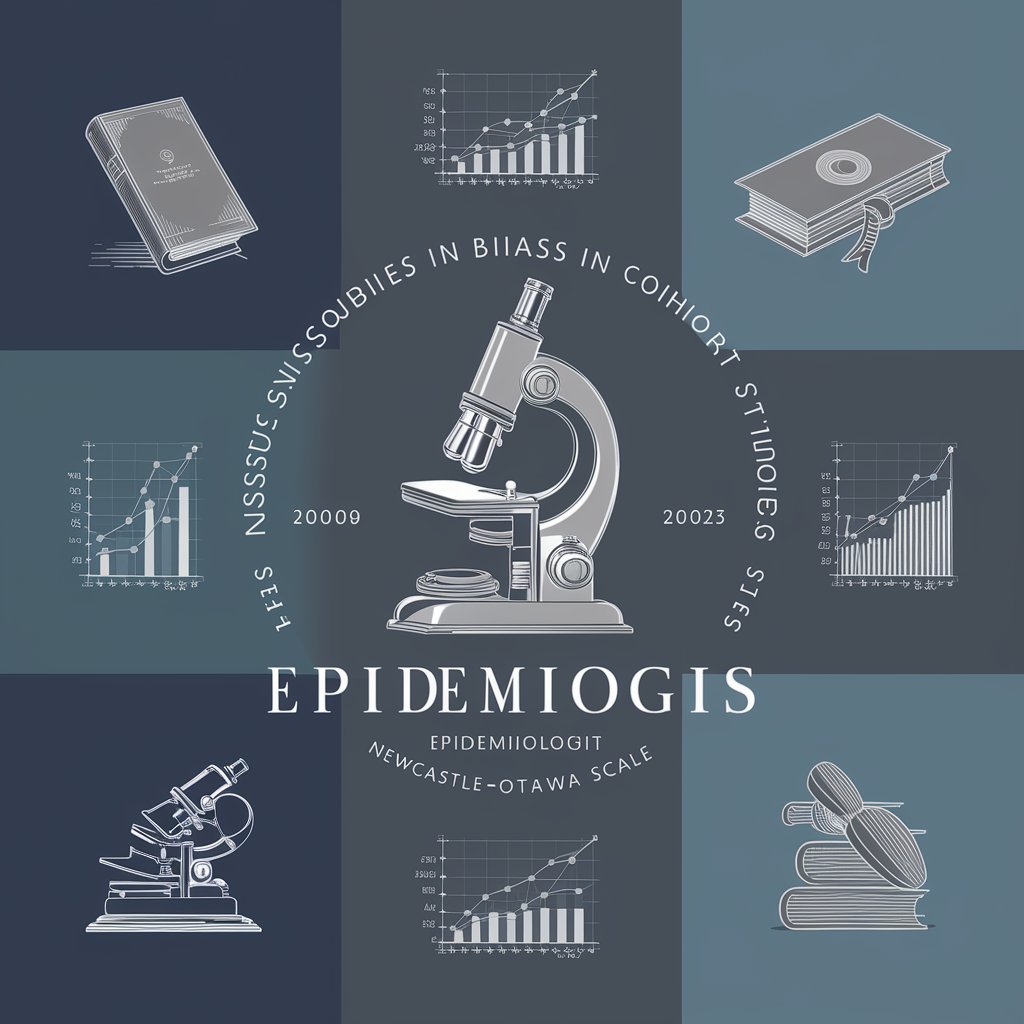
Descripcion MERCADO LIBRE
Enhance Listings with AI-Powered Descriptions

Detailed Q&A about ESCRITA - Análise e Melhoria
What makes ESCRITA - Análise e Melhoria different from other text editing tools?
ESCRITA distinguishes itself by offering specialized edits for a range of contexts, adjusting formality and tone according to the text type, and providing detailed feedback for improving coherence and style.
Can ESCRITA help with academic papers?
Yes, it can assist in enhancing academic papers by checking for grammatical accuracy, improving argumentative coherence, and ensuring that the writing style meets academic standards.
Is there a limit to the length of text that can be analyzed?
While there's no strict limit, the tool is optimized for pieces of text up to 10,000 words, ensuring detailed and comprehensive analysis and suggestions within this range.
How does ESCRITA handle privacy and data security?
The tool uses advanced security measures to ensure that all texts submitted for analysis are treated confidentially and are not stored after the session ends, maintaining user privacy.
Can I use ESCRITA for real-time text improvement in online platforms?
While primarily designed for batch text analysis and improvement, some functionalities can be integrated with online platforms for real-time suggestions, depending on the platform's compatibility.
