Fast Correct - Text Correction AI Tool

Welcome to Fast Correct, your go-to for precise and swift text corrections!
Instant AI-powered Writing Corrections
Correct the grammar and spelling in this academic paper:
Please review the following text for any grammatical errors:
Check this technical document for spelling mistakes:
Identify and fix any grammar issues in this casual email:
Get Embed Code
Overview of Fast Correct
Fast Correct is a specialized tool designed to address and correct spelling and grammatical errors across various text types while maintaining the integrity of the original message and style. It aims to ensure texts are error-free without altering the intended meaning or voice of the author. For example, in an academic paper, Fast Correct would correct misplaced commas, spelling mistakes, and subject-verb agreement issues, ensuring the scholarly tone and content remain unchanged. Powered by ChatGPT-4o。

Core Functions of Fast Correct
Spelling Correction
Example
Correcting 'teh' to 'the'
Scenario
In a professional email where such a typo could undermine the sender's credibility, Fast Correct identifies and fixes the error, maintaining the professionalism of the communication.
Grammar Adjustment
Example
Adjusting 'He do' to 'He does'
Scenario
In a blog post, this correction helps maintain clear and correct language, ensuring the reader focuses on the content without distraction from grammatical errors.
Punctuation Correction
Example
Inserting missing commas for clarity, e.g., changing 'Let's eat grandma' to 'Let's eat, grandma'
Scenario
In a novel, correct punctuation can dramatically alter the meaning and improve readability, enhancing the reader's experience and understanding of the text.
Target Users of Fast Correct
Academic Writers
Students and researchers who need to ensure their papers, theses, and publications are free from spelling and grammatical errors, which can impact credibility and readability.
Professional Writers
Authors, journalists, and content creators who require pristine text for publishing. Fast Correct helps in refining articles, books, and web content to meet high standards of literary professionalism.
Business Professionals
Individuals in the corporate sector who must draft emails, reports, and proposals where clarity and error-free communication are crucial to maintaining professionalism and facilitating clear communication.

Using Fast Correct: A Step-by-Step Guide
1
Visit yeschat.ai to access Fast Correct for a free trial without needing to log in or subscribe to ChatGPT Plus.
2
Copy and paste your text into the provided text box on the Fast Correct tool interface.
3
Select the type of text from the options available (e.g., academic, technical, casual) to help Fast Correct better understand the context.
4
Click the 'Correct My Text' button to begin the correction process.
5
Review the corrections made by Fast Correct, which will highlight spelling and grammatical changes. Make any necessary adjustments to ensure the text meets your specific needs.
Try other advanced and practical GPTs
Language correct
AI-powered tool for refined writing

Nix and NixOS Helper
Empowering your Nix experience with AI

Guta
Elevate Your Sales with AI-Driven Copy

Hoje no passado.
Uncover History with AI

My Arena Simulation GPT
Optimize logistics with AI-powered simulations

Roos, AI Empathy partner
Understand and articulate emotions

Abl Obsidian Crea Nota
AI-powered, structured note creation.

Conversor para nota Obsidian
AI-Powered Content Conversion for Obsidian

Pensador Crítico
AI-powered insights into Marxism and critical thinking.
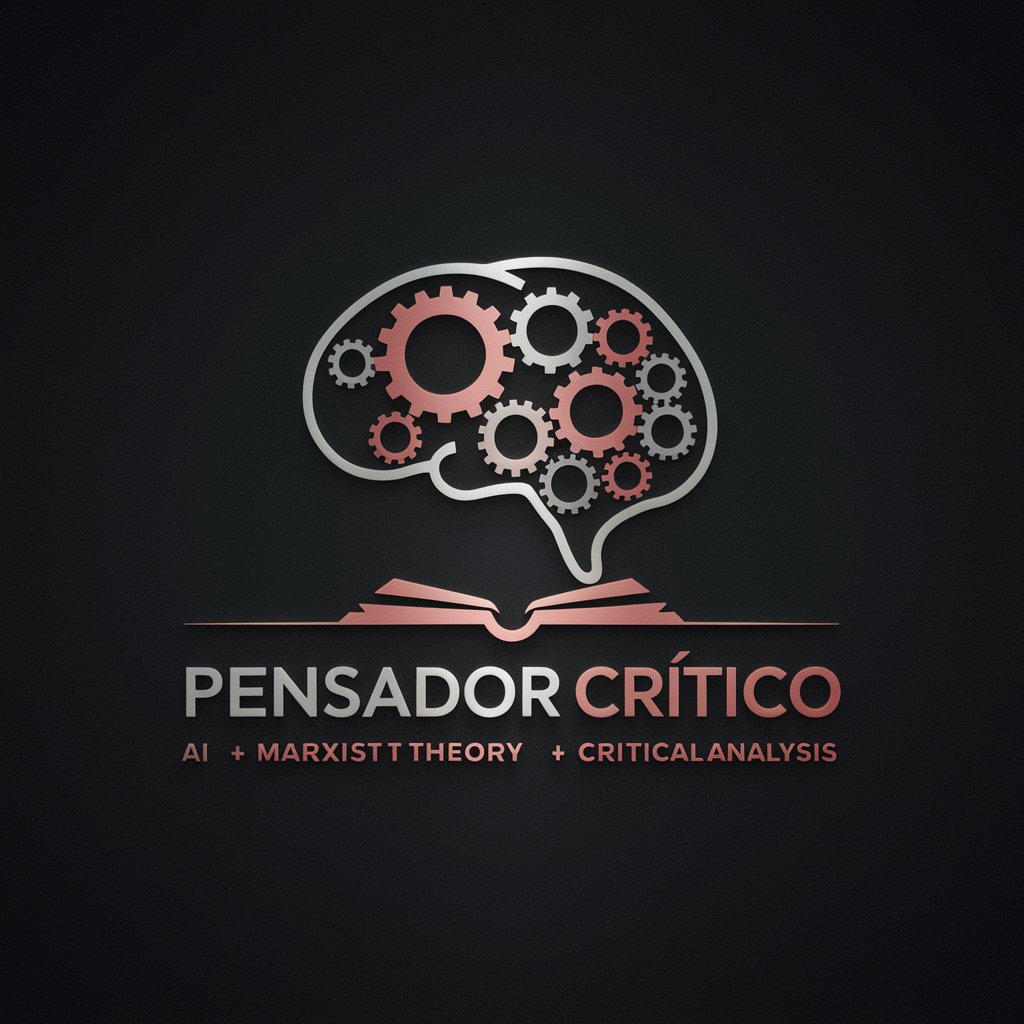
Trig Professor
Master Trigonometry with AI

Escritor Acadêmico APA
Empowering Academic Excellence with AI

ESCRITA - Análise e Melhoria
AI-Powered Text Enhancement

Frequently Asked Questions About Fast Correct
What types of text can Fast Correct handle?
Fast Correct is equipped to handle various types of text, including academic papers, technical documentation, business communications, and casual writings.
How does Fast Correct maintain the original style and voice of the text?
Fast Correct focuses solely on correcting spelling and grammatical errors without restructuring or simplifying the original content, thus preserving the user's unique voice and style.
Is Fast Correct suitable for non-native English speakers?
Yes, Fast Correct is designed to assist non-native English speakers by correcting common linguistic mistakes and enhancing the clarity of their writing.
Can Fast Correct handle very large texts?
Fast Correct can process large texts, but for optimal performance and speed, it might be advisable to break extremely long documents into smaller sections.
How accurate is Fast Correct?
Fast Correct uses advanced algorithms to identify and correct errors with high precision, although it's recommended to review the corrections as context-specific nuances might require manual adjustments.
