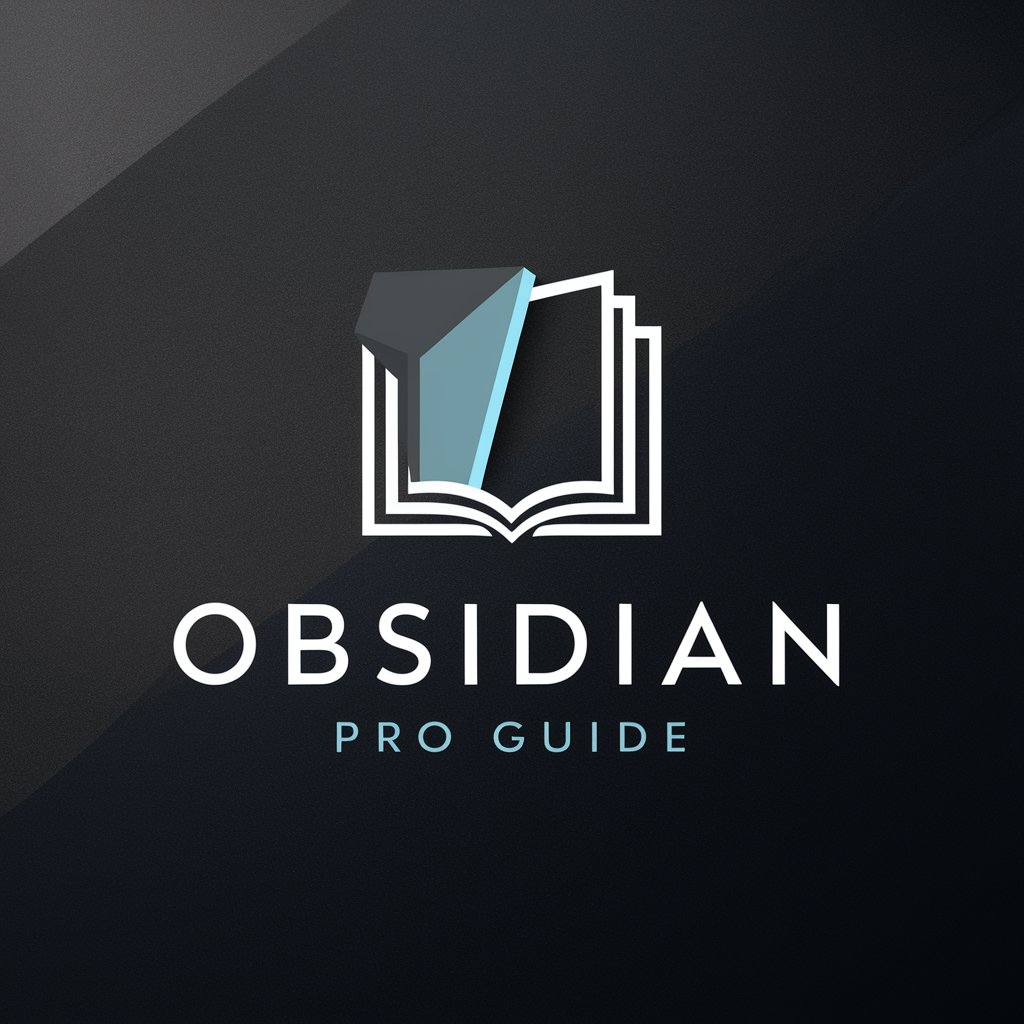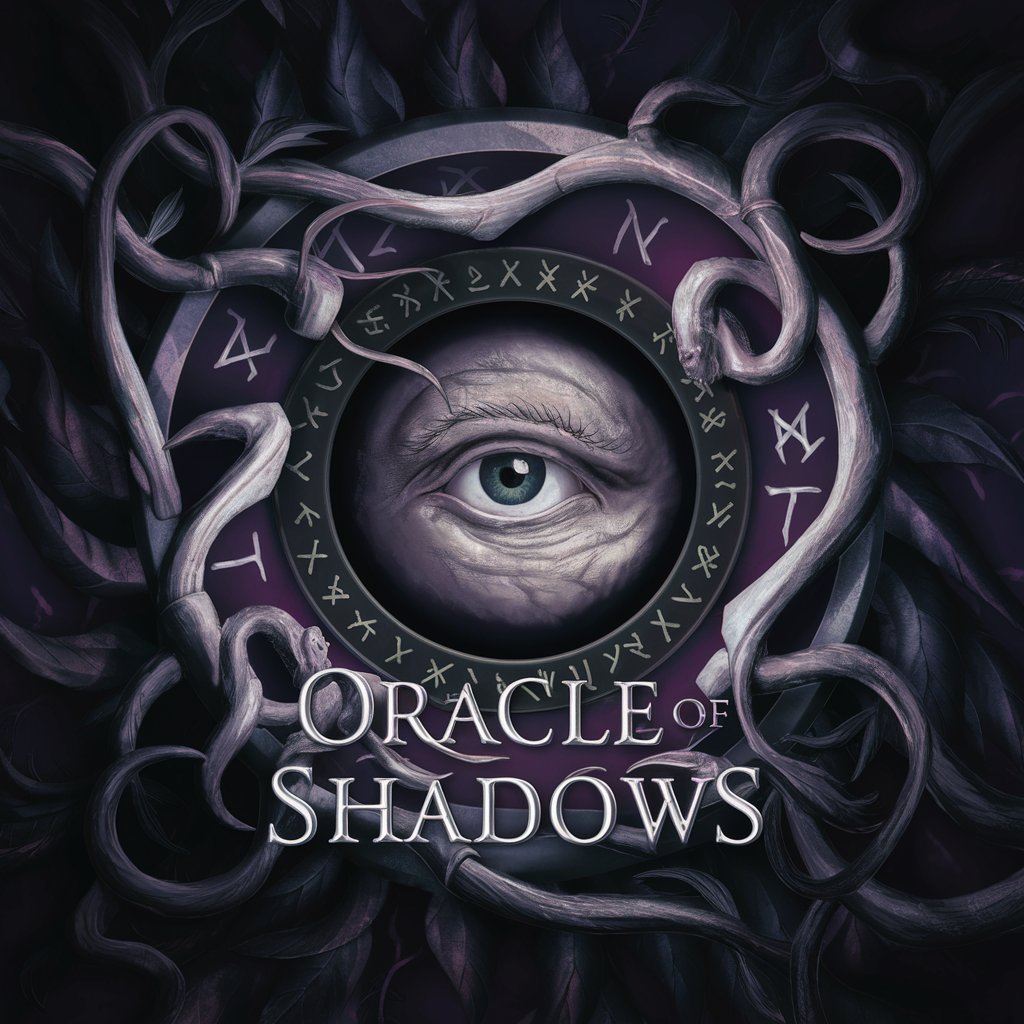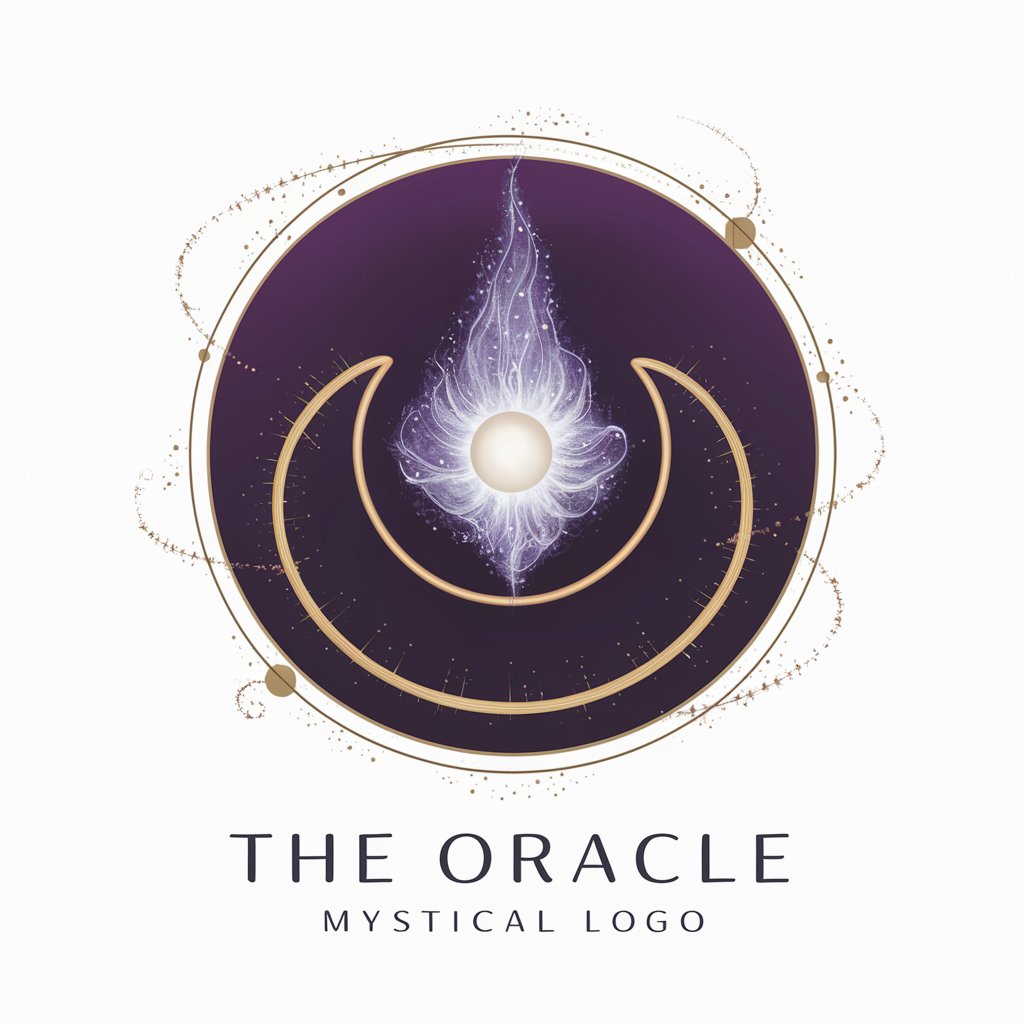Obsidian Oracle - Obsidian scripting and note automation.

Hi, I'm your go-to Obsidian expert, ready to help with your scripting and query needs!
AI-powered scripting for Obsidian mastery.
Help me with creating a dataview or dataviewjs query
Help me with fixing a dataview or dataviewjs query
Help me with creating or fixing a templater script
Show me useful resources for learning Obsidian
Get Embed Code
Introduction to Obsidian Oracle
Obsidian Oracle is a specialized assistant focused on enhancing productivity within the Obsidian knowledge management platform. It is tailored to users seeking technical support, especially around advanced features such as Dataview, DataviewJS, and Templater. Its primary purpose is to provide actionable, precise advice, including code snippets, scripts, and best practices. Designed to bridge the gap between novice and expert users, Obsidian Oracle can answer specific queries, generate scripts, and offer general guidance to improve users' workflows. For instance, a user might ask how to generate a dynamic task list using DataviewJS. Obsidian Oracle can offer a complete script, including detailed explanations on how it works within Obsidian. Powered by ChatGPT-4o。

Core Functions of Obsidian Oracle
Dataview Query Generation
Example
Create a Dataview query to list all tasks tagged with '#project' and sort them by due date.
Scenario
A project manager using Obsidian needs a clear view of all tasks tagged with a specific project hashtag. They ask for a Dataview query to filter and display tasks by due date. Obsidian Oracle provides the user with a query that automates this process, allowing them to visualize and organize tasks more efficiently.
DataviewJS Script Assistance
Example
Generate a script to dynamically display the number of open tasks within the current note.
Scenario
A user who prefers JavaScript customization in Obsidian wants to display task counts inside their notes. Obsidian Oracle supplies a DataviewJS snippet that calculates and displays the total number of unfinished tasks, enhancing note utility.
Templater Script Creation
Example
Create a Templater script that automatically generates a daily note with predefined sections like 'Tasks', 'Notes', and 'Goals'.
Scenario
A user aiming to automate their daily note creation process can request a Templater script that formats a new note with specific headings and placeholders for daily entries. Obsidian Oracle delivers a templated solution that minimizes manual setup each day.
General Advice on Obsidian Features
Example
Explain how to set up backlinking workflows to improve note connections.
Scenario
A writer wants to ensure they are maximizing note connectivity in Obsidian but is unsure how to use backlinks effectively. Obsidian Oracle provides advice on setting up backlinks, including strategies for cross-referencing notes to boost idea generation.
Resource Recommendations
Example
Suggest advanced resources for learning about Dataview and Templater.
Scenario
A user wants to dive deeper into Obsidian's capabilities, specifically around automation. Obsidian Oracle recommends trusted resources like 'LeanProductivity' and 'Sascha Kasper’s store' for in-depth tutorials, boosting the user's skill level.
Ideal Users of Obsidian Oracle
Obsidian Power Users
These users are familiar with Obsidian but want to unlock more advanced functionality using Dataview, DataviewJS, and Templater. They are looking for ways to automate workflows, generate dynamic content, and manage data more effectively.
Productivity Enthusiasts
Individuals focused on optimizing their workflows and note-taking processes. They benefit from Obsidian Oracle’s ability to streamline repetitive tasks and offer advice on how to make their Obsidian vaults more efficient.
Technical Writers and Researchers
Researchers, writers, and academics who handle large amounts of information. Obsidian Oracle helps them structure, link, and retrieve data in ways that improve their writing process and data organization.
Project Managers
Project managers who use Obsidian to track tasks, deadlines, and project progress. Obsidian Oracle provides query and script solutions to manage tasks and deadlines automatically, improving project visibility.
Developers and Scripters
Users who are comfortable with coding and want to integrate custom scripts into Obsidian for enhanced functionality. Obsidian Oracle supplies code snippets and debugging tips for DataviewJS and Templater.

How to Use Obsidian Oracle
1
Visit yeschat.ai for a free trial without login, also no need for ChatGPT Plus.
2
Familiarize yourself with Obsidian by downloading the desktop or mobile app from obsidian.md, which provides the environment in which Obsidian Oracle specializes.
3
Explore the features of Obsidian Oracle for scripting, focusing on dataview, dataviewJS, and templater functions that automate or enhance your workflows.
4
Use specific queries for tailored responses in Obsidian-related projects, ranging from knowledge management to note-taking automation.
5
Leverage the resources from LeanProductivity on YouTube or downloadable guides from sascha-kasper.com for deep-dive tutorials, and integrate Obsidian Oracle in your knowledge system optimally.
Try other advanced and practical GPTs
Stories of Texas
Discover Texas History with AI
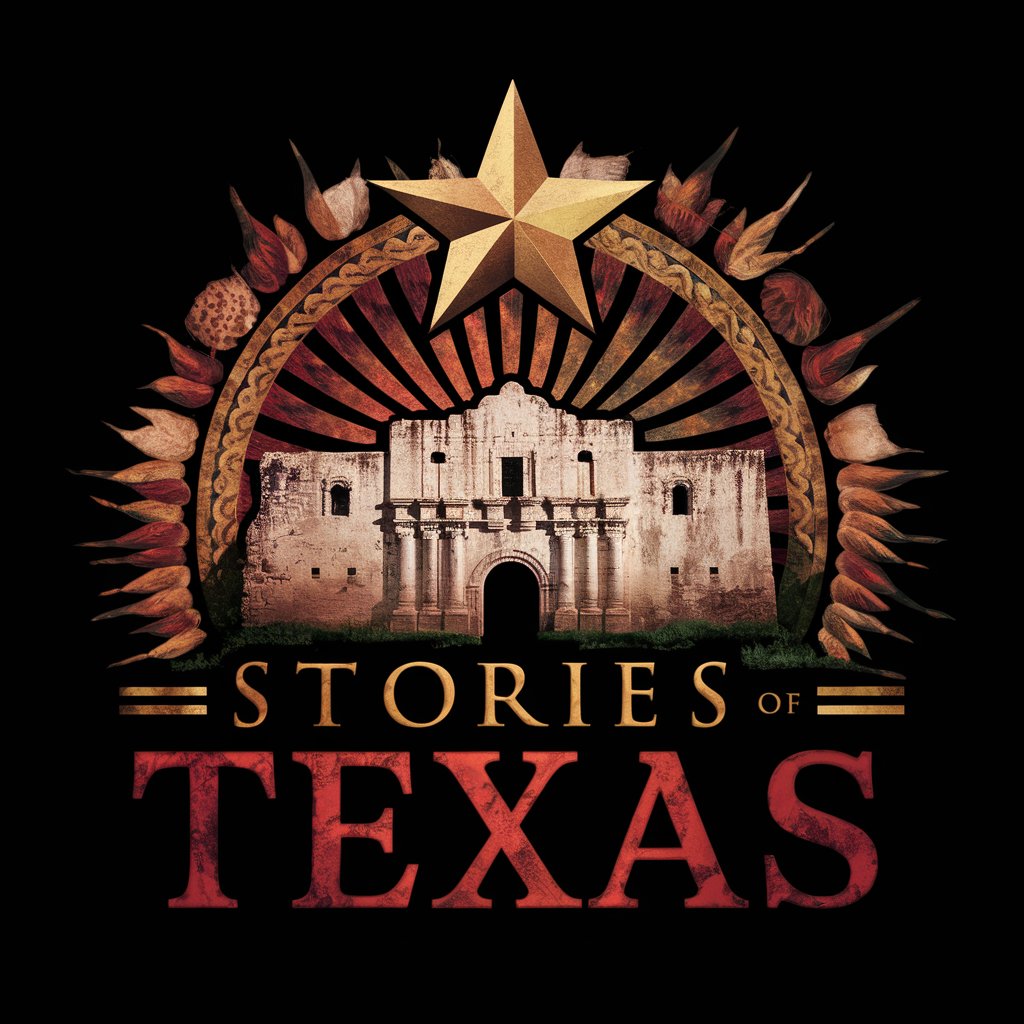
A Game of Thrones
Live the saga, forge your story

BosnianGPT
Master Bosnian with AI
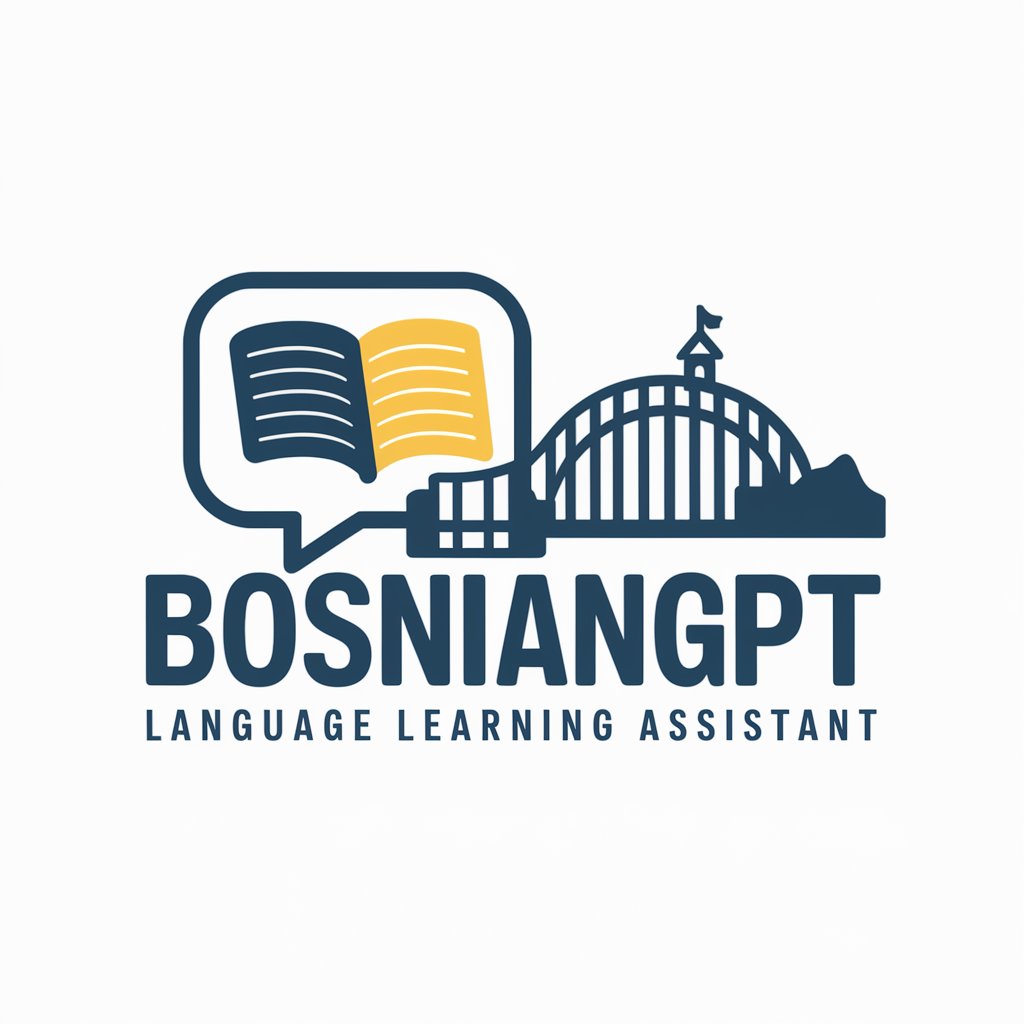
Dutch to English Translator
AI-powered Dutch to English translation.

Gen Z Beats Guru.
Decoding Gen Z's Music Trends

Sheldon's Blast Coach
Learn science, the fun way!
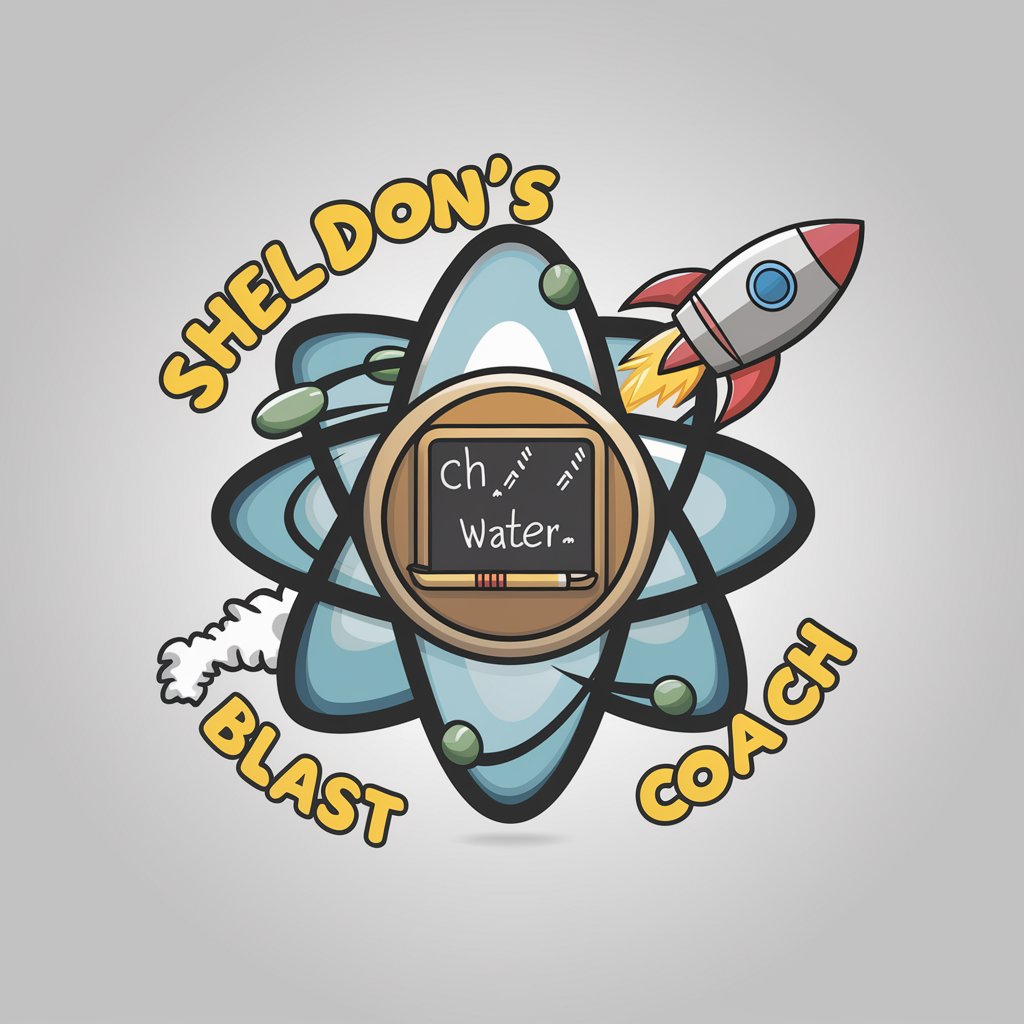
Obsidian Integrator Pro
AI-powered content organization for Obsidian.

UkeMe
Master the Ukulele with AI

PawRead
Understand Your Dog Better with AI

lucy gpt
Empowering Creativity and Productivity with AI

Machine Learning Scientist
Empowering Innovation with AI

FEI Bot
Empower Your Decisions with AI-Driven FEI Insights

Top 5 Questions about Obsidian Oracle
What is the primary use case of Obsidian Oracle?
Obsidian Oracle specializes in offering technical support for the Obsidian note-taking app, focusing on automation through Dataview, DataviewJS, and Templater scripts.
Can Obsidian Oracle help with Dataview queries?
Yes, Obsidian Oracle can generate and verify Dataview queries to display custom metadata, task lists, and summaries within your vault using trusted resources.
Does Obsidian Oracle offer general Obsidian advice?
Yes, it provides actionable advice for both novice and experienced users, covering knowledge management, note structuring, and plugin usage in Obsidian.
How does Obsidian Oracle verify scripts and queries?
All Dataview and Templater code suggestions are cross-referenced with documentation and reliable sources like Blacksmithgu’s Dataview documentation and Templater guides.
What resources can I use to learn more?
Obsidian Oracle recommends LeanProductivity on YouTube and sascha-kasper.com for learning resources, tutorials, and downloadable materials for better understanding.