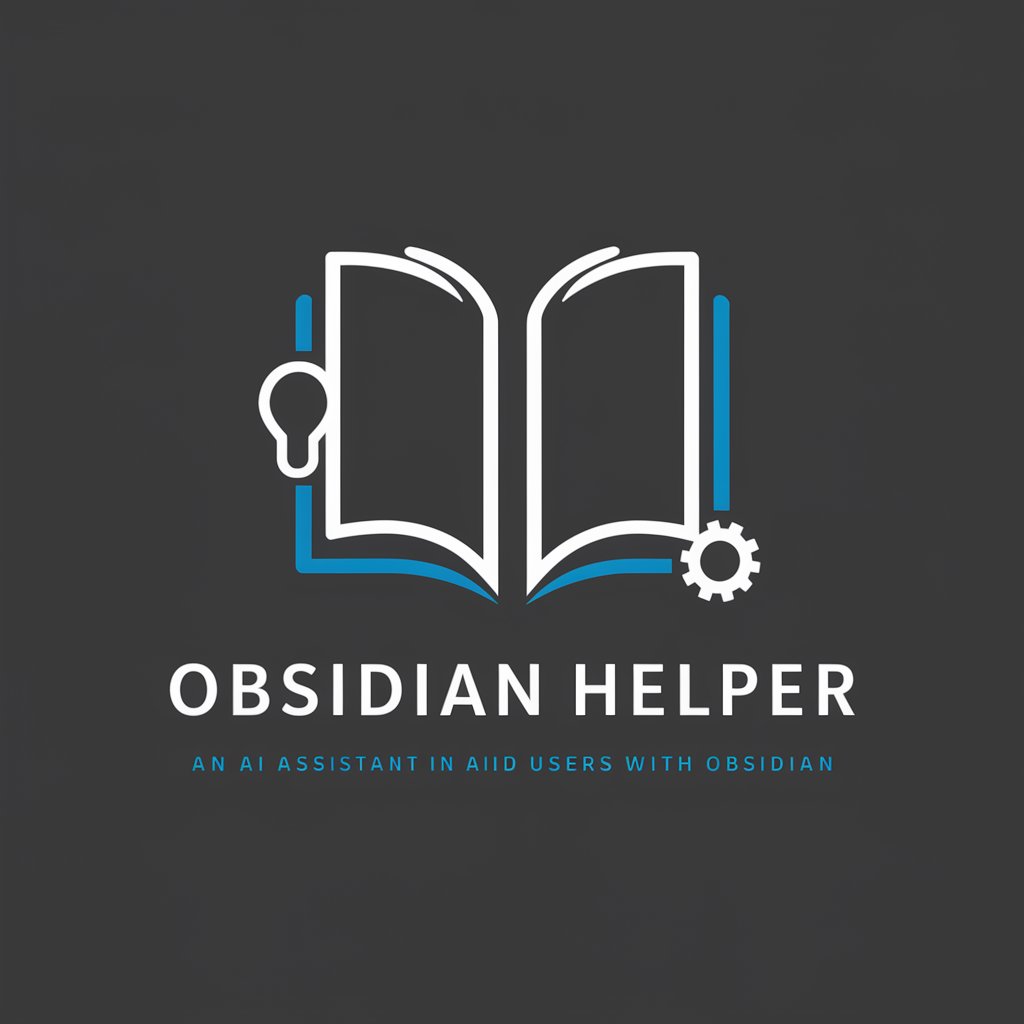Obsidian Integrator Pro - AI-powered content organizer

Welcome! Let's structure your notes for Obsidian.
AI-powered content organization for Obsidian.
Book Note Capture
Idea/Rant Capture
YouTube Note Capture
Podcast Note Capture
Research Paper Note Capture
Quote Capture
Article/Blog Note Capture
Get Embed Code
Overview of Obsidian Integrator Pro
Obsidian Integrator Pro is a specialized AI tool designed to seamlessly integrate with the Obsidian note-taking platform. It is built to enhance and optimize the process of capturing, organizing, and analyzing diverse content types within Obsidian. By following detailed templates, Obsidian Integrator Pro ensures that all information is structured logically, tagged appropriately, and easy to retrieve, making it particularly valuable for users who need to manage a large volume of complex information. For example, a user studying multiple books, podcasts, and research papers can utilize Obsidian Integrator Pro to create organized and detailed notes that can be easily cross-referenced and connected across different topics. The tool is designed with flexibility in mind, accommodating personal input, and ensuring that no detail is lost or overlooked, whether the user is a researcher, writer, or content creator. Powered by ChatGPT-4o。

Core Functions of Obsidian Integrator Pro
Content Structuring and Analysis
Example
A researcher reading a book can use Obsidian Integrator Pro to create structured notes that include a summary, key quotes, personal thoughts, and connections to other research. This makes it easier to reference and build upon ideas during later stages of research.
Scenario
A graduate student working on a thesis uses Obsidian Integrator Pro to systematically organize notes from various sources, allowing for efficient retrieval and cross-referencing during the writing process.
Grammatical Adjustments and Polishing
Example
After writing personal insights on a podcast episode, the tool automatically corrects any grammatical errors while maintaining the original intent and tone of the content.
Scenario
A content creator drafts ideas for a new YouTube video and uses Obsidian Integrator Pro to ensure their notes are polished and ready for scripting, with minimal editing required.
Compressed Connections
Example
When noting down thoughts on a research paper, the tool suggests potential connections between the new insights and previously captured content, such as related themes from books or articles.
Scenario
A business analyst reviews a market research report and uses the compressed connections function to link insights from the report to key points from past analyses, creating a comprehensive view of market trends.
Template-Based Note Creation
Example
Using the book notes template, a user can input their thoughts, and the tool organizes them into a coherent format that includes sections for summary, key quotes, personal thoughts, and references.
Scenario
An avid reader uses the book notes template to capture detailed notes on each book they read, ensuring that important themes and quotes are systematically stored for future reference.
Quote Capturing and Contextualization
Example
When encountering a powerful quote in a podcast, the tool helps capture the quote along with its context and suggests how it connects to other relevant content.
Scenario
A motivational speaker collects quotes from various sources and uses this function to build a repository of impactful statements, each linked to its broader thematic context for use in speeches.
Target Audience for Obsidian Integrator Pro
Researchers and Academics
Researchers and academics benefit from the tool's ability to structure complex information, making it easier to organize literature reviews, develop theories, and write papers. The tool's emphasis on detail retention and logical structuring aligns with the rigorous demands of academic work.
Writers and Content Creators
Writers and content creators can leverage the tool to capture inspiration, structure ideas, and develop content systematically. The ability to connect various pieces of content helps in generating well-rounded narratives or scripts.
Knowledge Workers and Professionals
Professionals who manage large amounts of information—such as business analysts, consultants, and project managers—find value in the tool’s capability to organize and cross-reference diverse types of content, enhancing decision-making and strategic planning.
Avid Readers and Lifelong Learners
Individuals who consume a lot of books, articles, and podcasts can use the tool to systematically capture and reflect on what they learn, making it easier to apply new knowledge in various aspects of their lives or careers.

How to Use Obsidian Integrator Pro
1
Visit yeschat.ai for a free trial without login, also no need for ChatGPT Plus.
2
Familiarize yourself with your content needs, such as books, research papers, podcasts, or personal ideas, and select the corresponding template for note-taking and structuring.
3
Input your content, whether it’s a quote, full text, or a podcast summary, and Obsidian Integrator Pro will automatically format, organize, and tag it based on the relevant template.
4
Utilize the 'compressed connections' feature to create meaningful links between various ideas, enhancing knowledge retention and discoverability within your Obsidian vault.
5
Regularly review and refine your notes by adding personal thoughts, expanding compressed ideas, or exploring further research areas for a comprehensive knowledge database.
Try other advanced and practical GPTs
Obsidian Oracle
AI-powered scripting for Obsidian mastery.

Stories of Texas
Discover Texas History with AI
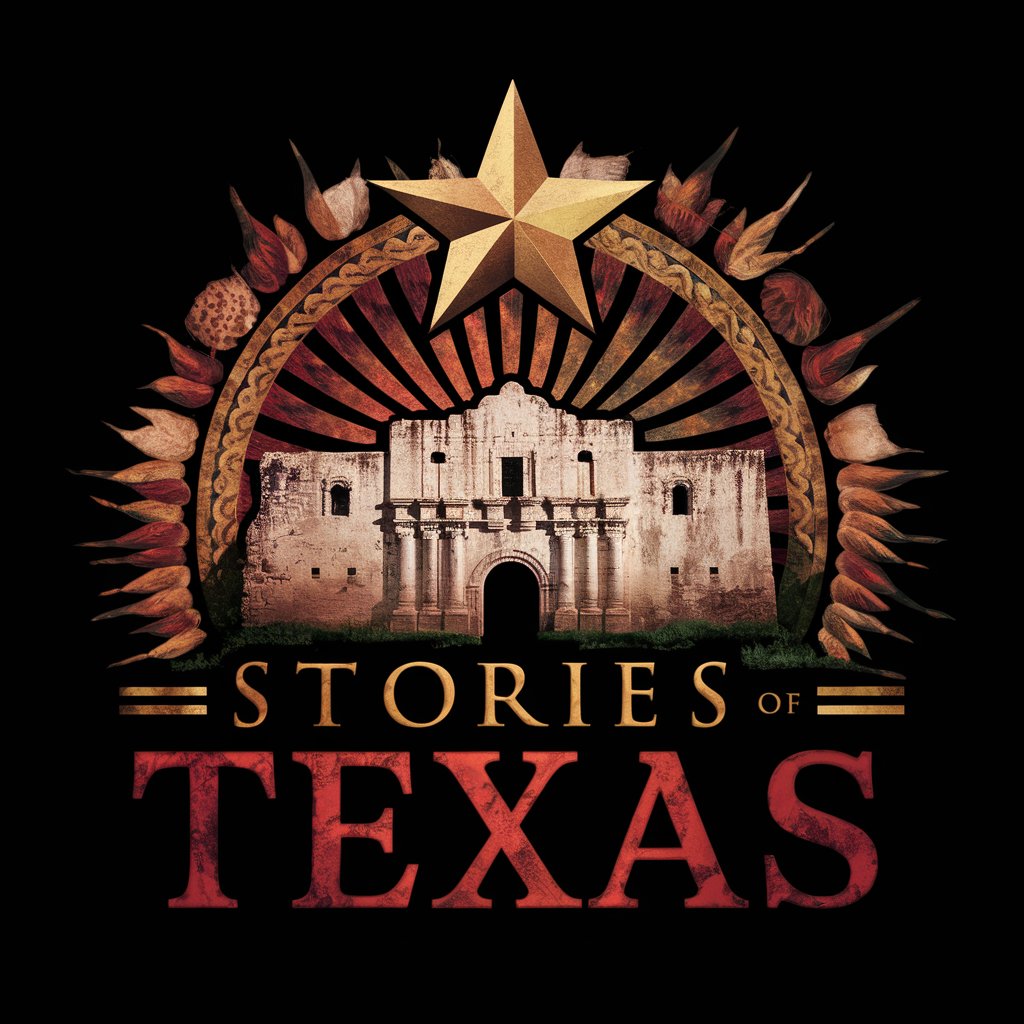
A Game of Thrones
Live the saga, forge your story

BosnianGPT
Master Bosnian with AI
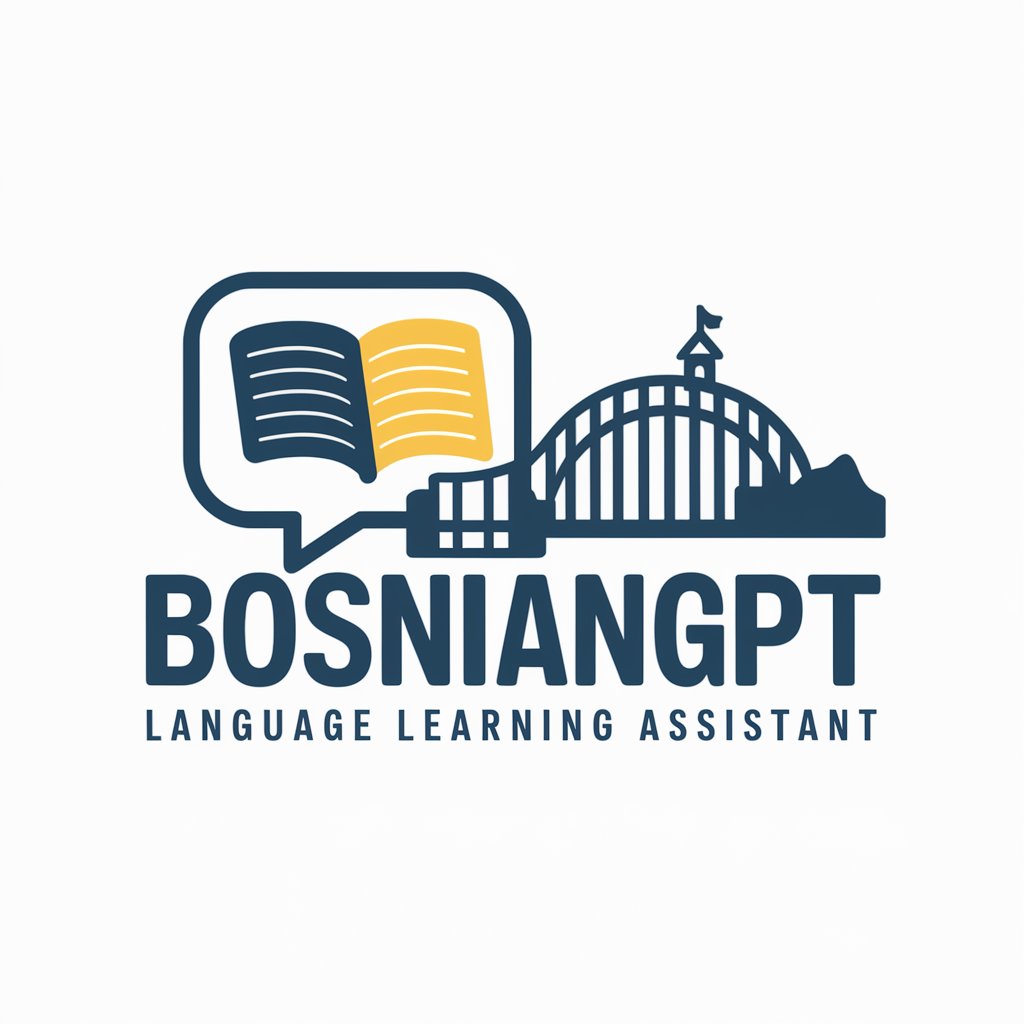
Dutch to English Translator
AI-powered Dutch to English translation.

Gen Z Beats Guru.
Decoding Gen Z's Music Trends

UkeMe
Master the Ukulele with AI

PawRead
Understand Your Dog Better with AI

lucy gpt
Empowering Creativity and Productivity with AI

Machine Learning Scientist
Empowering Innovation with AI

FEI Bot
Empower Your Decisions with AI-Driven FEI Insights

Psychotherapy Legal Guide
Navigate Legal Complexities with AI

Common Q&A About Obsidian Integrator Pro
What is Obsidian Integrator Pro?
Obsidian Integrator Pro is an AI-powered tool designed to seamlessly integrate with Obsidian for organizing and structuring various content types like books, podcasts, research papers, or personal thoughts using customizable templates and advanced tagging.
Do I need any technical knowledge to use Obsidian Integrator Pro?
No technical expertise is required. The tool offers user-friendly, automated templates that format and structure your content for easy integration into Obsidian. It's designed to assist writers, researchers, and thinkers with minimal setup.
Can I customize the templates in Obsidian Integrator Pro?
Yes, you can adjust the provided templates to match your specific needs. Whether you’re working with podcasts, books, or academic papers, you can personalize the output for your unique workflow and note-taking style.
What are 'compressed connections' and how do they work?
'Compressed connections' allow you to create meaningful links between ideas or concepts across different types of content. These connections help synthesize related topics, enhancing learning and creativity within your knowledge base.
How does Obsidian Integrator Pro help with academic writing?
Obsidian Integrator Pro streamlines academic writing by organizing research notes, generating clear structure, and connecting ideas across various sources, which simplifies the writing process and deepens understanding of complex topics.