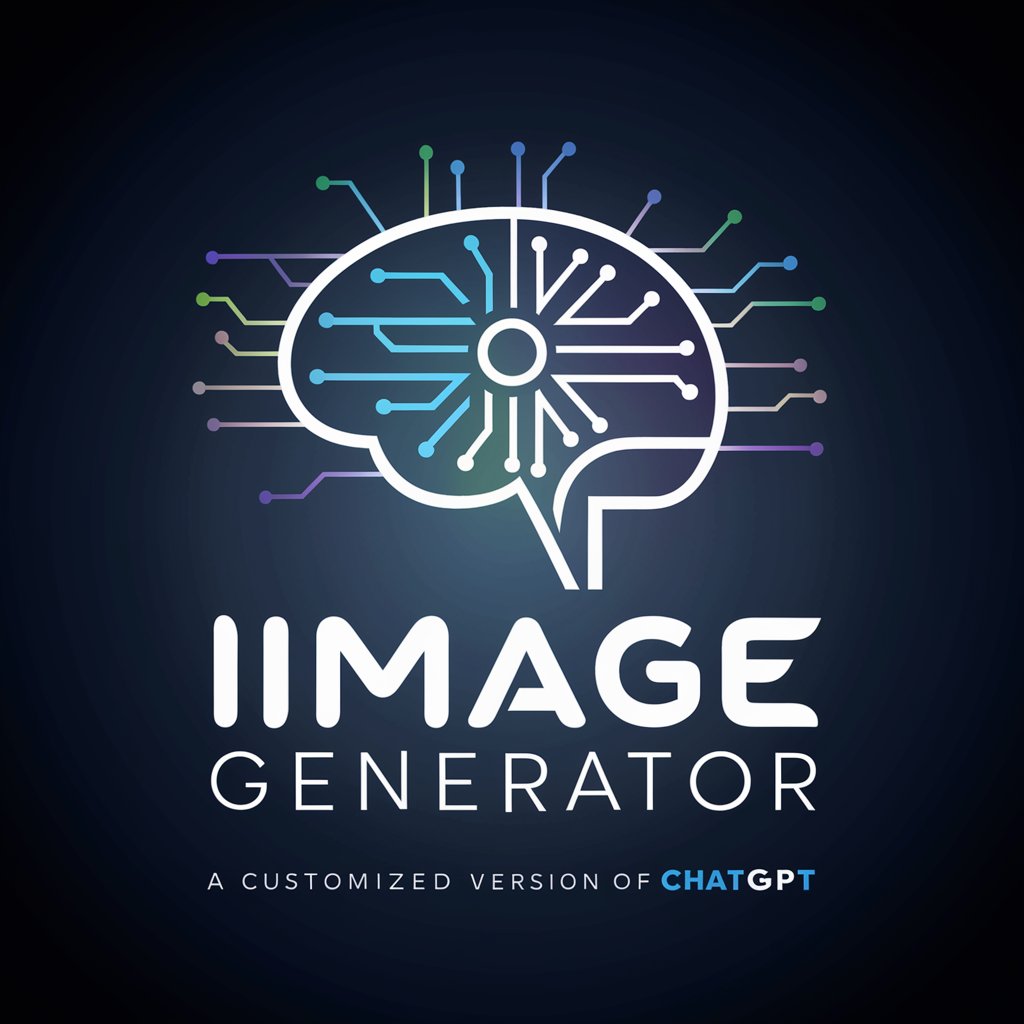Ai Image Creator - AI-Powered Image Generation

Welcome! Let's create something amazing together.
Transform words into visual art with AI.
Design an illustration that captures the essence of a futuristic cityscape...
Create an image of a serene nature scene featuring a waterfall and lush greenery...
Generate a visual representation of a bustling marketplace in a fantasy world...
Illustrate a cozy, modern living room interior with minimalist decor...
Get Embed Code
Overview of Ai Image Creator
Ai Image Creator is an advanced artificial intelligence system designed to generate images based on textual descriptions provided by users. It leverages a complex neural network model to interpret text inputs and create visually appealing and contextually relevant images. The core design purpose of Ai Image Creator is to facilitate a seamless bridge between imagination and visual representation, enabling users to bring their ideas, concepts, and visions to life in a digital format. An example of its application includes generating artwork for storytelling, where an author can describe a scene from their narrative, and Ai Image Creator produces an image that captures the essence of that description. Another scenario involves educational content creation, where instructors can request visual aids to accompany their teaching materials, enhancing the learning experience with custom illustrations. Powered by ChatGPT-4o。

Key Functions and Use Cases of Ai Image Creator
Custom Illustration Generation
Example
Creating unique characters or scenes for a novel
Scenario
An author describes a fantastical creature not found in real life. Ai Image Creator uses the description to produce a detailed illustration of the creature, providing a visual reference for readers.
Educational Material Enhancement
Example
Generating diagrams for scientific concepts
Scenario
A teacher needs a diagram of the water cycle for a geography lesson. They describe the cycle's stages, and Ai Image Creator generates an accurate and educational diagram.
Branding and Marketing
Example
Designing logos and marketing materials
Scenario
A startup company describes their brand identity and values. Ai Image Creator then creates a logo and marketing visuals that align with the company's vision, facilitating brand recognition.
Personalized Content Creation
Example
Custom wallpapers or personal artworks
Scenario
An individual desires a unique wallpaper for their smartphone. They describe their ideal aesthetic, and Ai Image Creator produces an image that fits their personal style.
Target User Groups for Ai Image Creator
Creative Professionals
Authors, artists, and designers who require visual content to complement their work. They benefit from Ai Image Creator by obtaining visuals that match their specific creative needs, enhancing the narrative or aesthetic appeal of their projects.
Educators and Students
Teachers seeking to enrich their educational materials with custom illustrations and students needing visual aids for presentations or projects. Ai Image Creator supports learning by making abstract concepts easier to understand through visualization.
Marketing and Branding Specialists
Professionals in need of unique, eye-catching visuals for campaigns, social media, or branding. Ai Image Creator offers a cost-effective solution for generating custom graphics that stand out and convey the intended message.
General Public
Individuals looking for personalized content, such as custom artwork, gifts, or home decor. Ai Image Creator allows for the creation of unique visuals based on personal tastes and preferences, offering a new avenue for self-expression.

How to Use Ai Image Creator
Start with a Trial
Visit yeschat.ai to explore Ai Image Creator with a free trial, accessible without login or the need for ChatGPT Plus.
Define Your Request
Consider and specify what you want to create. Be clear about the theme, style, elements, and mood of the image you envision.
Utilize Detailed Prompts
Craft a detailed text prompt describing your desired image. The more specific you are, the closer the outcome will match your vision.
Review and Refine
Examine the generated image. If it's not quite right, refine your prompt and try again. Iteration can help achieve the perfect result.
Use Responsibly
Ensure your requests comply with copyright laws and ethical guidelines. Avoid generating content that could be considered inappropriate or harmful.
Try other advanced and practical GPTs
Create logo from Famous Brands and Collab Designer
Blending brands, crafting identities.

Entrepreneur GPT
Empowering Entrepreneurs with AI
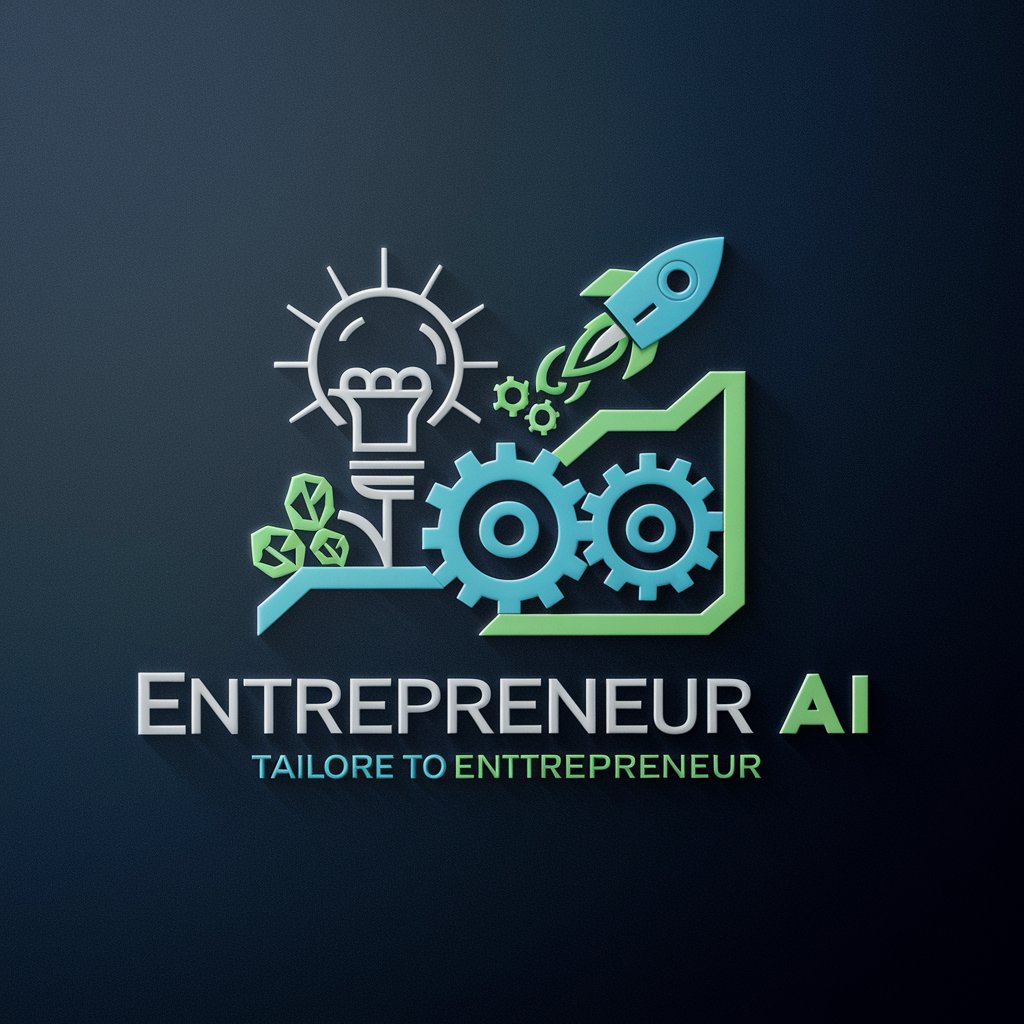
Sam
Streamline purchasing and supply chains with AI.

JSONPath Expression Converter
Unleashing JSON's Potential with AI

Positive Mind
Empowering positivity with AI.

Healthcare Helper
Empowering your health journey with AI

Obituary Creator
Compassionate AI for Personal Tributes

Social Media Money Guru
Elevate Your Social Media Game with AI

AI Lua Programmer
Powering Lua Programming with AI

Tech Price Guru
Unveiling the Best IT Deals with AI

Sherlock Insights
Unveiling the Hidden Stories in Every Image

Anime Master Guide
Unlocking the World of Anime with AI

FAQs About Ai Image Creator
What is Ai Image Creator?
Ai Image Creator is a tool powered by advanced AI algorithms to generate images based on textual descriptions provided by users. It translates detailed prompts into visual art.
Can I create any image?
While Ai Image Creator is versatile, it operates within ethical and copyright boundaries. It cannot create images that infringe copyrights or are inappropriate.
Is technical knowledge required to use it?
No, Ai Image Creator is designed to be user-friendly. Anyone can use it by simply providing a detailed description of the desired image.
How accurate are the generated images?
The accuracy depends on how detailed and specific your prompts are. Detailed prompts lead to more accurate and satisfying results.
Can I use the images commercially?
It depends on the terms of service of yeschat.ai. Generally, images can be used for personal projects, but commercial use may require additional permissions or licenses.