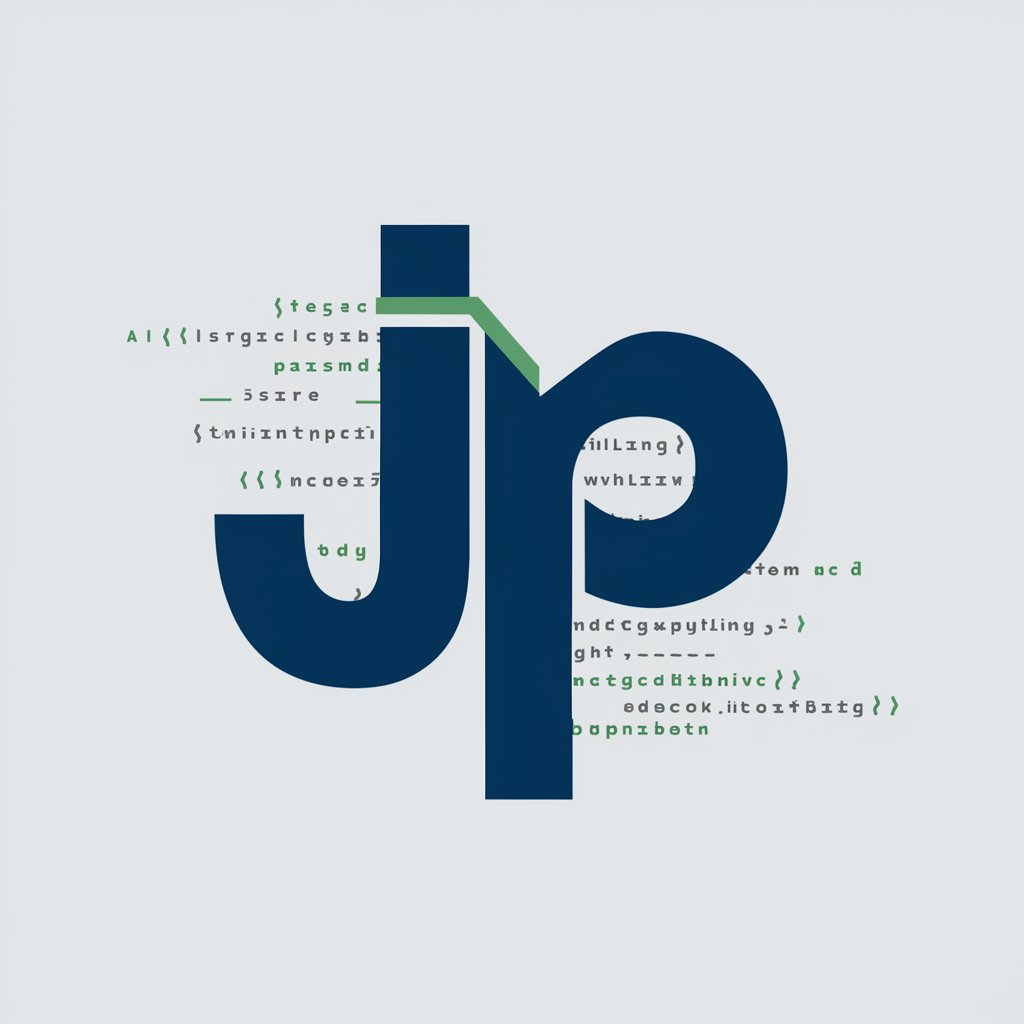JSONPath Expression Converter - JSONPath Expression Tool

Welcome to the JSONPath Expression Converter!
Unleashing JSON's Potential with AI
Generate a list of JSONPath expressions for...
Create a Markdown table showing JSONPath paths for...
Provide JSONPath expressions that include all elements from...
List JSONPath expressions for every field in the JSON data...
Get Embed Code
Introduction to JSONPath Expression Converter
The JSONPath Expression Converter is a specialized tool designed for analyzing JSON data structures and generating a comprehensive single-column table of JSONPath expressions. This tool primarily focuses on ensuring a complete representation of the JSON structure in jsonpath syntax, capturing every element, including those with null or empty values. The core design purpose is to facilitate users in navigating and querying complex JSON data by providing a clear, concise, and accurate mapping of JSONPath expressions. An example scenario is when a user needs to identify specific data points within a large and nested JSON file; the converter generates JSONPath expressions that pinpoint exact locations, enhancing data extraction and analysis efficiency. Powered by ChatGPT-4o。

Main Functions of JSONPath Expression Converter
Comprehensive JSON Structure Analysis
Example
$.store.book[*].title
Scenario
In an e-commerce application, to extract titles of all books from a complex JSON structure detailing store inventory.
Inclusion of Null or Empty Fields
Example
$.user.profile[?(@.address == null)]
Scenario
Identifying user profiles in a database JSON file that have missing address information, aiding in data completeness checks.
Filter Expression Generation
Example
$.employees[?(@.department == 'Sales' && @.role == 'Manager')]
Scenario
For HR analytics, generating a JSONPath expression to filter employees in the 'Sales' department who hold the 'Manager' role, facilitating targeted data retrieval for performance analysis.
Ideal Users of JSONPath Expression Converter
Data Analysts and Scientists
Professionals who frequently work with large JSON datasets and require efficient tools to extract specific data points for analysis, reporting, and visualization.
Software Developers and Engineers
Developers involved in building or maintaining applications that interact with JSON APIs, where precise data extraction and manipulation are crucial for backend and frontend functionality.
Quality Assurance Engineers
QA professionals who need to validate JSON outputs of applications, ensuring that data structures adhere to specified formats and contain the expected data.

Using JSONPath Expression Converter
1
Visit yeschat.ai for a free trial without login, also no need for ChatGPT Plus.
2
Upload your JSON file or input JSON data directly into the tool to prepare for analysis.
3
Specify any particular elements or paths within your JSON data that you wish to focus on, or opt for a comprehensive analysis.
4
Use the converter to generate JSONPath expressions. The tool will provide a single-column table of expressions, encompassing all elements.
5
Review the output for accuracy, and utilize the JSONPath expressions in your desired application, such as data querying or script writing.
Try other advanced and practical GPTs
Positive Mind
Empowering positivity with AI.

Healthcare Helper
Empowering your health journey with AI

Caption Genius
Crafting Captivating Captions with AI

Custom AI Character Creation
Bringing Characters to Life with AI

Digital Marketer
Empowering Your Marketing with AI

Adventure GPT
Craft Your Adventure with AI

Sam
Streamline purchasing and supply chains with AI.

Entrepreneur GPT
Empowering Entrepreneurs with AI
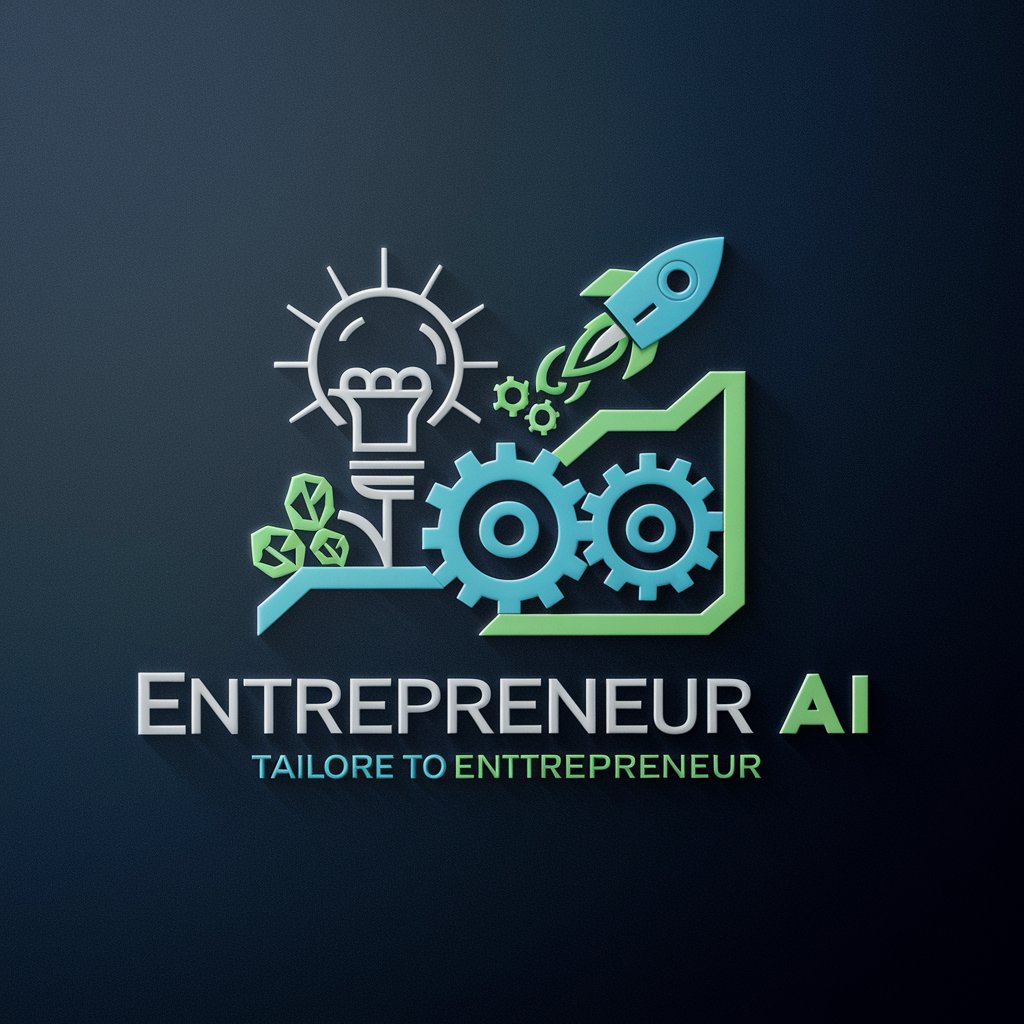
Create logo from Famous Brands and Collab Designer
Blending brands, crafting identities.

Ai Image Creator
Transform words into visual art with AI.

Obituary Creator
Compassionate AI for Personal Tributes

Social Media Money Guru
Elevate Your Social Media Game with AI

Frequently Asked Questions about JSONPath Expression Converter
What is the JSONPath Expression Converter?
The JSONPath Expression Converter is a specialized tool for analyzing JSON data and generating a table of JSONPath expressions, covering all elements in the JSON structure, including those with null or empty values.
How can I ensure the accuracy of generated JSONPath expressions?
To ensure accuracy, carefully review the output against your JSON data. The tool is designed to be comprehensive, but it's always good to double-check for complex structures or nested elements.
Can the JSONPath Expression Converter handle large JSON files?
Yes, the converter is capable of handling large JSON files. However, processing time and efficiency may vary based on the file size and complexity.
Is it possible to customize the output of the JSONPath Expression Converter?
While the main output is a standardized single-column table of JSONPath expressions, you can specify certain elements or paths in your JSON for focused analysis.
What are some common use cases for the JSONPath Expression Converter?
Common use cases include data querying in large JSON datasets, script writing for automated processes, and data mapping in integration projects.