
JSON Transformer - Text to JSON Transformation

Hello! How can I assist you with data transformation today?
Transform Text into Structured JSON with AI
Extract the key information from this text and convert it into JSON:
Please structure the following data into a JSON format:
Identify the relevant data points in this text and organize them into JSON:
Transform the provided information into a clear and structured JSON format:
Get Embed Code
Overview of JSON Transformer
JSON Transformer is designed to parse and convert a wide range of text inputs into structured JSON format. Its core functionality revolves around identifying and extracting key information from both structured and unstructured texts, such as names, dates, locations, and specific facts, and organizing them into a clear, structured JSON output. This process involves interpreting ambiguous texts and making educated guesses when necessary, with disclaimers provided about any assumptions made. The aim is to provide users with a tool that can transform plain text data into a format that's easier to understand, analyze, and use in various applications. For instance, converting a verbose event description into a JSON object with explicit fields for 'event_name', 'date', 'location', and 'participants' illustrates the transformation capability of JSON Transformer, making the data more accessible for event management systems. Powered by ChatGPT-4o。

Core Functions and Applications
Data Extraction and Structuring
Example
Extracting key details from a medical report and structuring them into JSON format for easy integration into health record systems.
Scenario
A doctor's handwritten notes are digitized and fed into JSON Transformer, which identifies and categorizes information like patient name, diagnosis, prescription, and follow-up dates, converting the text into a structured digital record.
Ambiguity Resolution
Example
Interpreting a text with multiple potential dates or names and selecting the most relevant ones based on context.
Scenario
In a meeting note mentioning several dates for different milestones, JSON Transformer discerns which date corresponds to which milestone, structuring this information into a clear timeline in JSON format.
Semantic Analysis
Example
Analyzing customer feedback and categorizing comments into structured sentiments, suggestions, and issues.
Scenario
Customer reviews of a product are processed, and JSON Transformer categorizes each piece of feedback, providing businesses with structured insights into customer satisfaction and product improvement areas.
Target User Groups
Data Analysts and Scientists
Professionals who deal with large volumes of unstructured data and need to convert it into a structured format for analysis, modeling, or reporting would find JSON Transformer invaluable for streamlining their data preprocessing tasks.
Software Developers
Developers working on applications that require ingestion of varied data formats can use JSON Transformer to standardize inputs into JSON, simplifying data integration, storage, and manipulation in their software projects.
Content Managers
Individuals responsible for managing large repositories of textual content, such as news articles, reports, or product descriptions, could use JSON Transformer to structure content for better organization, searchability, and display on digital platforms.

How to Use JSON Transformer
Begin Your Journey
Head over to yeschat.ai for an initial trial, accessible without registration and free from the requirement of ChatGPT Plus.
Prepare Your Data
Gather and organize the text you want to transform into JSON. Ensure it's as clear and detailed as possible to facilitate accurate extraction.
Choose Your Format
Specify the type of JSON structure you need, such as key-value pairs for simple data or a nested structure for complex information.
Input and Transform
Enter your text into JSON Transformer. Use the tool's guidelines to optimize the input for the best results.
Review and Refine
Examine the generated JSON output. You can adjust your input and reprocess it if necessary to achieve the desired accuracy.
Try other advanced and practical GPTs
Text2Ascii
Transform Text into Art with AI
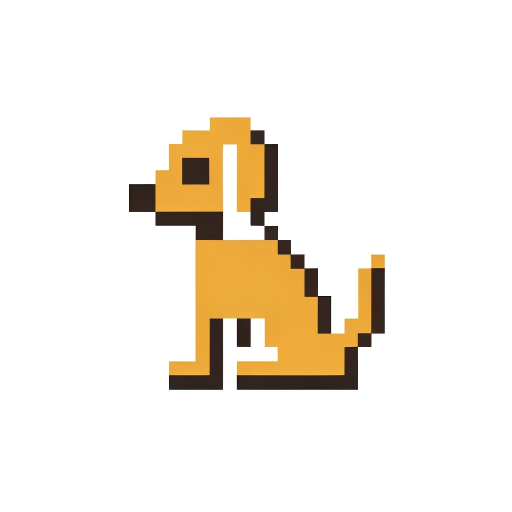
Park Scout
Discover parks easily with AI-powered guidance

Conventional
Streamlining Code Commits with AI

MoodTune Matcher
AI-powered music mood matching.

Dietary Guide
Tailoring Nutrition with AI-Powered Insights
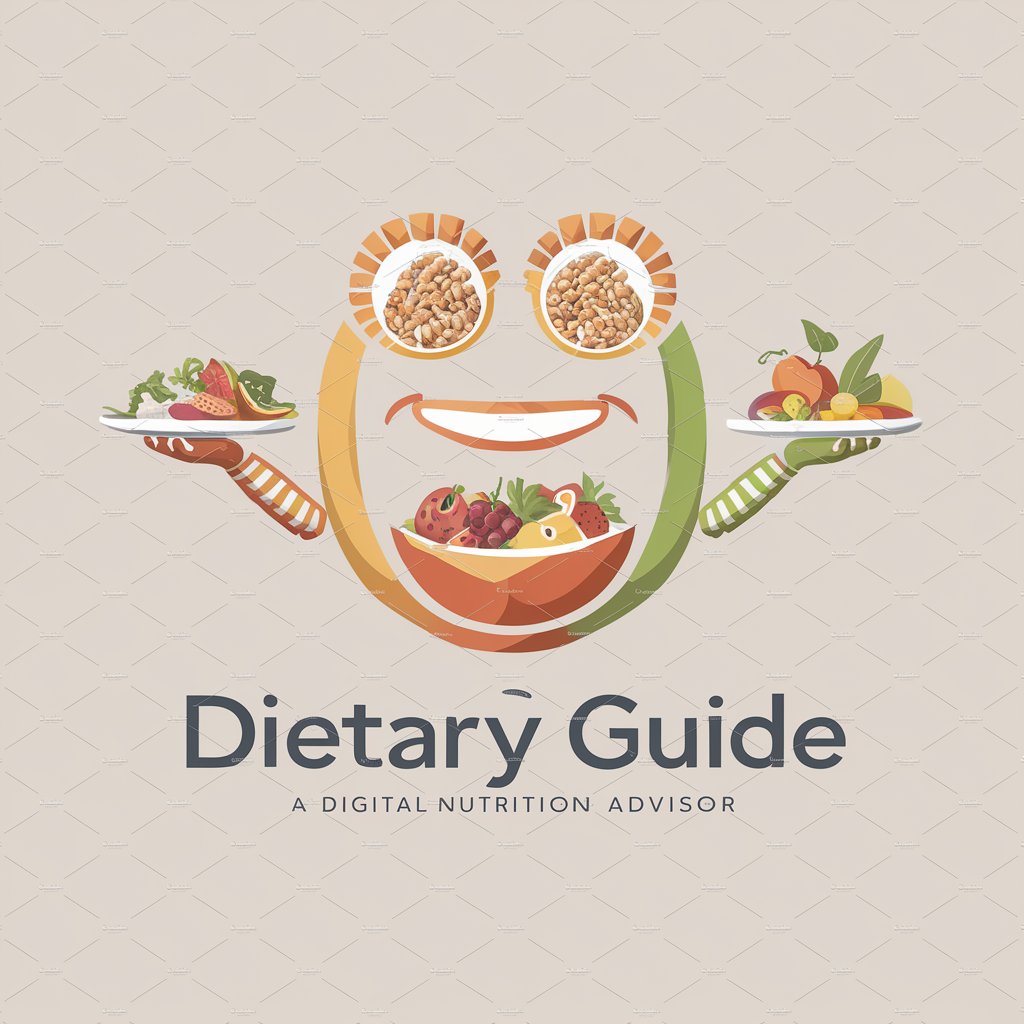
Talkie Toaster
Serving up hot, toasty knowledge with a slice of fun!

Book Buddy
Discover Your Next Favorite Book with AI
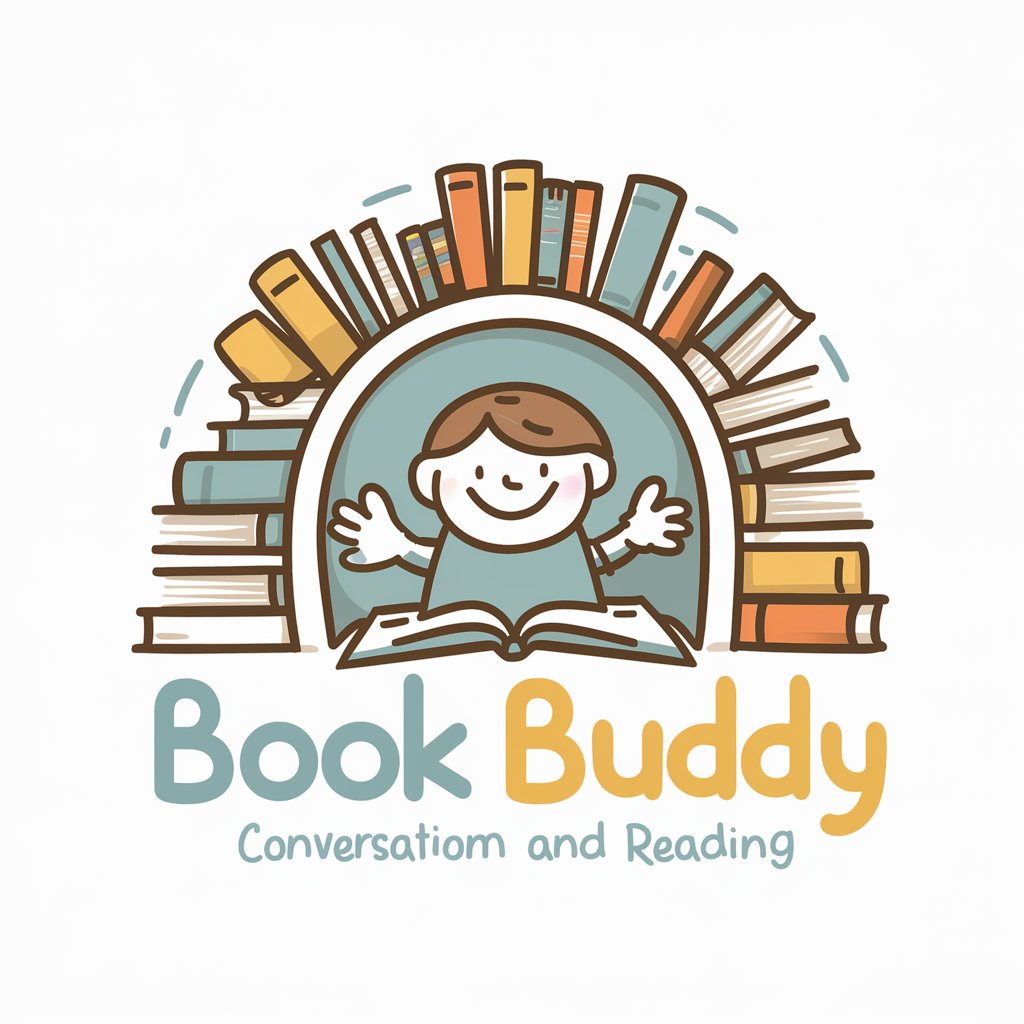
ChampionsChat
Empowering Athletes in Business with AI

20VC GPT
Powering Startup Success with AI

OBSやネット配信なら何でも聞いてや!
AI-Powered Live Streaming Expert

Summa Scholar
Unlocking Aquinas's Wisdom with AI

Buzz Master
Craft Captivating Headlines with AI

Frequently Asked Questions about JSON Transformer
What is JSON Transformer?
JSON Transformer is a tool designed to convert unstructured or semi-structured text into a structured JSON format. It identifies relevant data points within the text and organizes them into a JSON structure.
Can JSON Transformer handle complex data structures?
Yes, JSON Transformer can manage both simple and complex data structures, offering flexibility to create nested JSON objects based on the complexity of the input text.
Is JSON Transformer suitable for processing sensitive information?
While JSON Transformer is designed to prioritize user privacy and data security, users should exercise caution and follow best practices when processing sensitive information.
How accurate is JSON Transformer?
The accuracy of JSON Transformer depends on the clarity and structure of the input text. Providing detailed, well-organized text helps achieve the highest level of accuracy.
Can I customize the JSON output format?
Yes, JSON Transformer allows for customization of the JSON output. Users can specify their requirements for the structure and hierarchy of the resulting JSON.





