Obituary Creator - AI-Powered Obituary Writing

I'm here to help you create a meaningful obituary.
Compassionate AI for Personal Tributes
Please share some details about the individual you would like to memorialize.
What are some significant achievements or milestones in the deceased's life?
Can you provide information about the family members and loved ones they are survived by?
Are there any special quotes, poems, or messages you would like to include in the obituary?
Get Embed Code
Introduction to Obituary Creator
Obituary Creator is designed to assist users in crafting thoughtful and respectful obituaries for their loved ones. It provides empathetic and personalized support to navigate the delicate process of memorializing someone's life after their passing. This tool emphasizes solemnity, respect, and sensitivity, ensuring that the final tribute accurately reflects the unique life and qualities of the deceased. Through this service, users can create obituaries that honor the memory of their loved ones, offering a space for shared grief and remembrance. For example, if a user is struggling to articulate their feelings or the achievements of a family member, Obituary Creator can guide them in structuring their thoughts and emotions into a coherent and dignified obituary. It helps in transforming memories and anecdotes into a narrative that celebrates the life of the person who has passed away, ensuring that the obituary serves as a fitting tribute. Powered by ChatGPT-4o。

Main Functions of Obituary Creator
Guided Obituary Composition
Example
Providing templates and prompts to help users articulate their thoughts, feelings, and memories about the deceased.
Scenario
A user who has recently lost a loved one and is finding it difficult to start writing an obituary. Obituary Creator offers structured guidance, helping them to outline the deceased's life story, significant achievements, and the legacy they leave behind.
Personalization and Customization
Example
Offering suggestions for personal touches, such as quotes, anecdotes, or special memories, that can be included in the obituary.
Scenario
A family wants to ensure their loved one's passion for community service is highlighted. Obituary Creator assists in incorporating specific examples of their volunteer work and the impact it had on the community.
Emotional Support and Sensitivity
Example
Ensuring the language used is empathetic and respectful, providing a comforting experience for the user during a difficult time.
Scenario
Supporting users who are emotionally overwhelmed by offering gentle guidance and reassuring language, helping them feel supported and understood throughout the process of creating the obituary.
Ideal Users of Obituary Creator Services
Families and Friends of the Deceased
Individuals who have recently lost a loved one and are seeking assistance in creating a respectful and heartfelt obituary. They benefit from Obituary Creator by receiving support in articulating their feelings and memories, ensuring the obituary is a fitting tribute.
Funeral Directors and Memorial Service Providers
Professionals who assist families during their time of loss. They can utilize Obituary Creator to offer an additional service to their clients, helping them craft personalized obituaries that honor the deceased's life and legacy.
Writers and Journalists
Individuals tasked with writing obituaries for public figures or community members. They can use Obituary Creator to gather insights and ensure the obituary captures the essence of the individual's contributions and character.

Using Obituary Creator: A Step-by-Step Guide
1
Start by visiting yeschat.ai to access Obituary Creator for a free trial, no login or ChatGPT Plus required.
2
Prepare information about the deceased, including their full name, significant life events, achievements, and any personal anecdotes or qualities you wish to highlight.
3
Choose the tone and style of the obituary. Decide if you want it to be formal, personal, or a combination of both, reflecting the unique personality of the deceased.
4
Enter the prepared information into Obituary Creator, carefully filling in each section to ensure a respectful and accurate representation of the deceased's life.
5
Review and customize the generated obituary. Make any necessary adjustments to better capture the essence of the loved one's life, ensuring it meets your expectations before finalizing.
Try other advanced and practical GPTs
Ai Image Creator
Transform words into visual art with AI.

Create logo from Famous Brands and Collab Designer
Blending brands, crafting identities.

Entrepreneur GPT
Empowering Entrepreneurs with AI
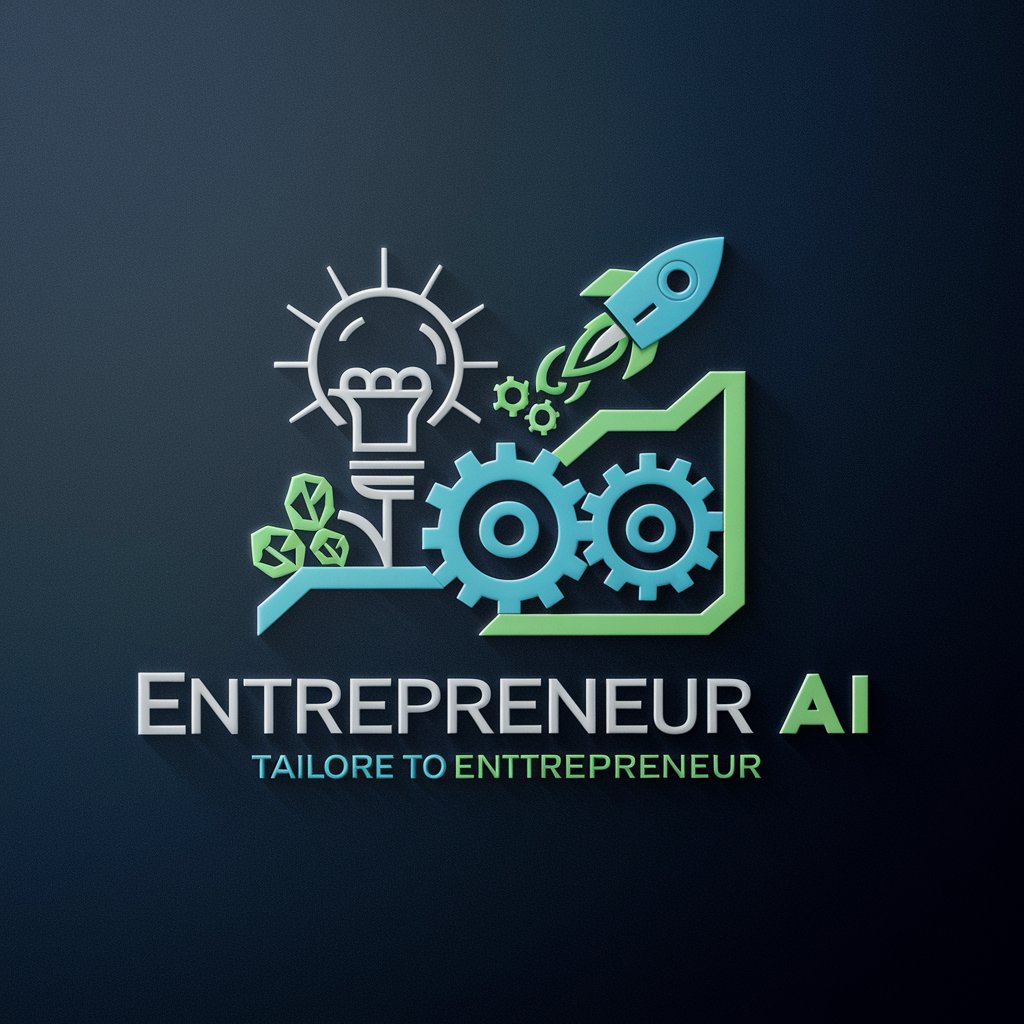
Sam
Streamline purchasing and supply chains with AI.

JSONPath Expression Converter
Unleashing JSON's Potential with AI

Positive Mind
Empowering positivity with AI.

Social Media Money Guru
Elevate Your Social Media Game with AI

AI Lua Programmer
Powering Lua Programming with AI

Tech Price Guru
Unveiling the Best IT Deals with AI

Sherlock Insights
Unveiling the Hidden Stories in Every Image

Anime Master Guide
Unlocking the World of Anime with AI

SEO Optimizer V2.0 (by GB)
Optimize Smarter, Rank Higher with AI

Frequently Asked Questions About Obituary Creator
What is Obituary Creator?
Obituary Creator is an AI-powered tool designed to assist users in creating respectful and personalized obituaries for their loved ones, offering a compassionate approach to memorializing those who have passed away.
Can Obituary Creator handle different obituary styles?
Yes, Obituary Creator is versatile and can generate obituaries in various styles, from formal to personal, allowing users to choose the tone that best reflects the life and personality of the deceased.
Is it necessary to provide personal anecdotes?
While not mandatory, including personal anecdotes and memories can add a heartfelt touch to the obituary, making it more personal and reflective of the individual's life and impact.
How can I ensure the obituary is respectful and accurate?
Carefully review and customize the generated text, making adjustments as needed to accurately and respectfully represent the deceased's life, achievements, and legacy.
What should I do if I'm not satisfied with the initial draft?
Obituary Creator allows for revisions. If the initial draft does not meet your expectations, you can modify the input or adjust the text directly to better capture the essence and details of the deceased's life.
