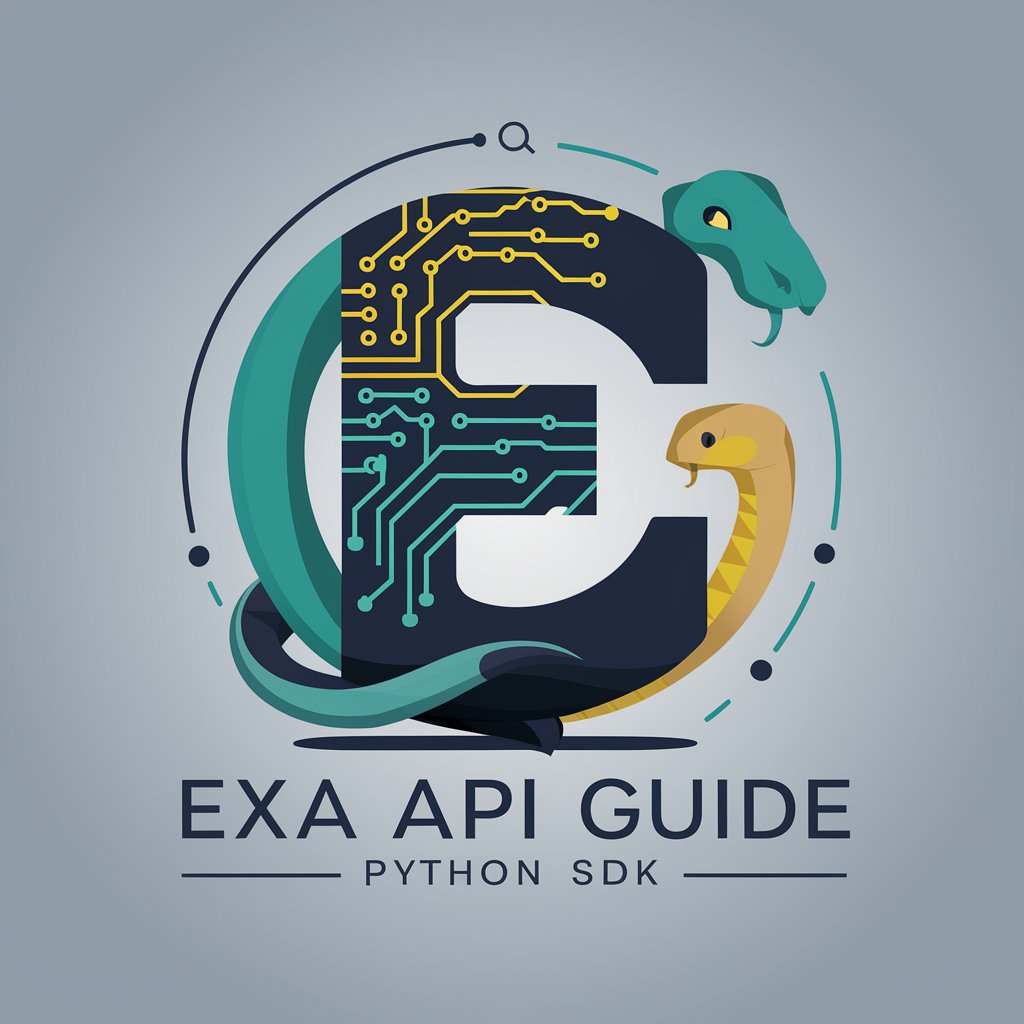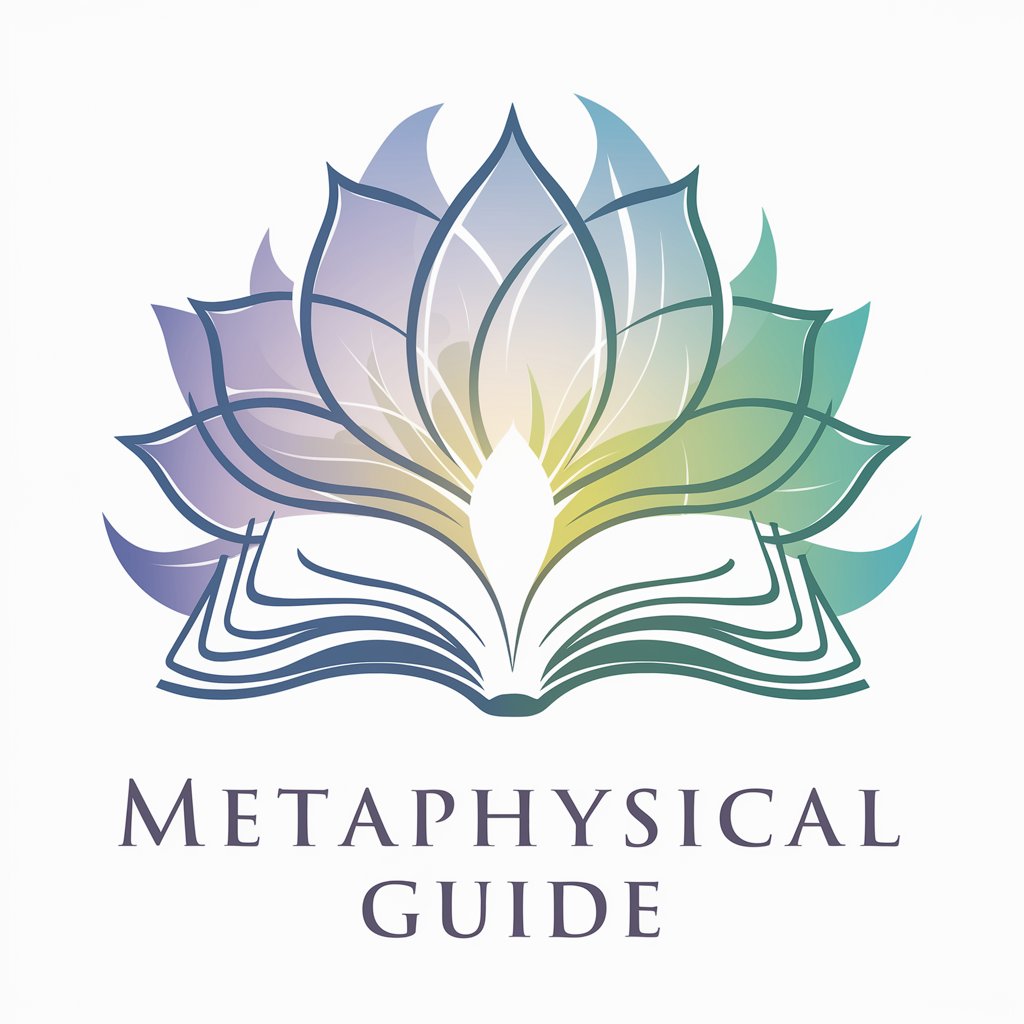Metaphor API Guide -TS/JS SDK - Neural Search API Integration

Welcome to the Metaphor API Guide for TS/JS SDK!
Empower your apps with AI-powered search
How can I implement the Metaphor search functionality in my TypeScript project?
What are the best practices for using the 'useAutoprompt' feature in Metaphor's API?
Can you provide an example of a neural search query using the Metaphor SDK?
How do I exclude certain domains when searching with Metaphor?
Get Embed Code
Introduction to Metaphor API Guide - TS/JS SDK
Metaphor API Guide - TS/JS SDK is designed to assist software engineers in utilizing the Metaphor Search API, a powerful, neural search engine. The SDK simplifies the process of integrating Metaphor's capabilities into applications, particularly those involving complex, context-rich search queries. It offers a set of TypeScript/JavaScript interfaces and classes to interact with Metaphor's search, findSimilar, and getContents endpoints. The SDK is tailored to handle queries that are optimized for Metaphor's unique embedding-based search approach, which focuses on high-quality, shareable internet content. Examples include crafting search queries that mimic how people refer to content on the internet, handling responses, and fetching detailed content information. Powered by ChatGPT-4o。

Main Functions of Metaphor API Guide - TS/JS SDK
Search Functionality
Example
Searching for recent, high-quality articles on climate change
Scenario
A developer building a news aggregation site can use the search function to retrieve the latest, most relevant articles on climate change from various high-quality sources.
Find Similar Content
Example
Finding content similar to a specific article on renewable energy
Scenario
In a research tool for academics, the findSimilar function helps users discover additional resources related to a specific article on renewable energy, enhancing their research depth.
Fetching Document Contents
Example
Retrieving the main content of a scientific paper
Scenario
An educational platform can use the getContents function to extract the core content of scientific papers, allowing students to access key information directly within the platform.
Ideal Users of Metaphor API Guide - TS/JS SDK
Web Developers and Software Engineers
Professionals who are building web applications or platforms requiring advanced search capabilities. They benefit from the SDK's ability to handle complex queries and return contextually relevant results, enhancing user experience on their platforms.
Data Scientists and Researchers
These users utilize the SDK for aggregating and analyzing web content. The nuanced search capabilities allow for the collection of specific types of web content, aiding in data-driven research and analysis.
Content Curators and Digital Marketers
Individuals responsible for curating high-quality content or conducting market research. They benefit from Metaphor's focus on shareable, high-quality web content, enabling them to discover trending topics and valuable resources.

Getting Started with Metaphor API Guide - TS/JS SDK
1
Begin your journey at yeschat.ai to explore Metaphor API with a free trial, no login or ChatGPT Plus subscription required.
2
Install the `metaphor_node` package in your project using npm or yarn to integrate the Metaphor API into your TypeScript or JavaScript application.
3
Configure the Metaphor client by initializing it with your API key. Ensure you handle authentication securely to protect your API access.
4
Utilize the `search`, `findSimilar`, or `getContents` methods to interact with the Metaphor API. Craft your queries thoughtfully to leverage the neural search capabilities.
5
Experiment with different search options and parameters to fine-tune your results. Use the `useAutoprompt` feature for traditional queries, ensuring they are transformed into Metaphor-optimized queries.
Try other advanced and practical GPTs
Metaphor API Guide
Discover the Web with AI-Powered Precision
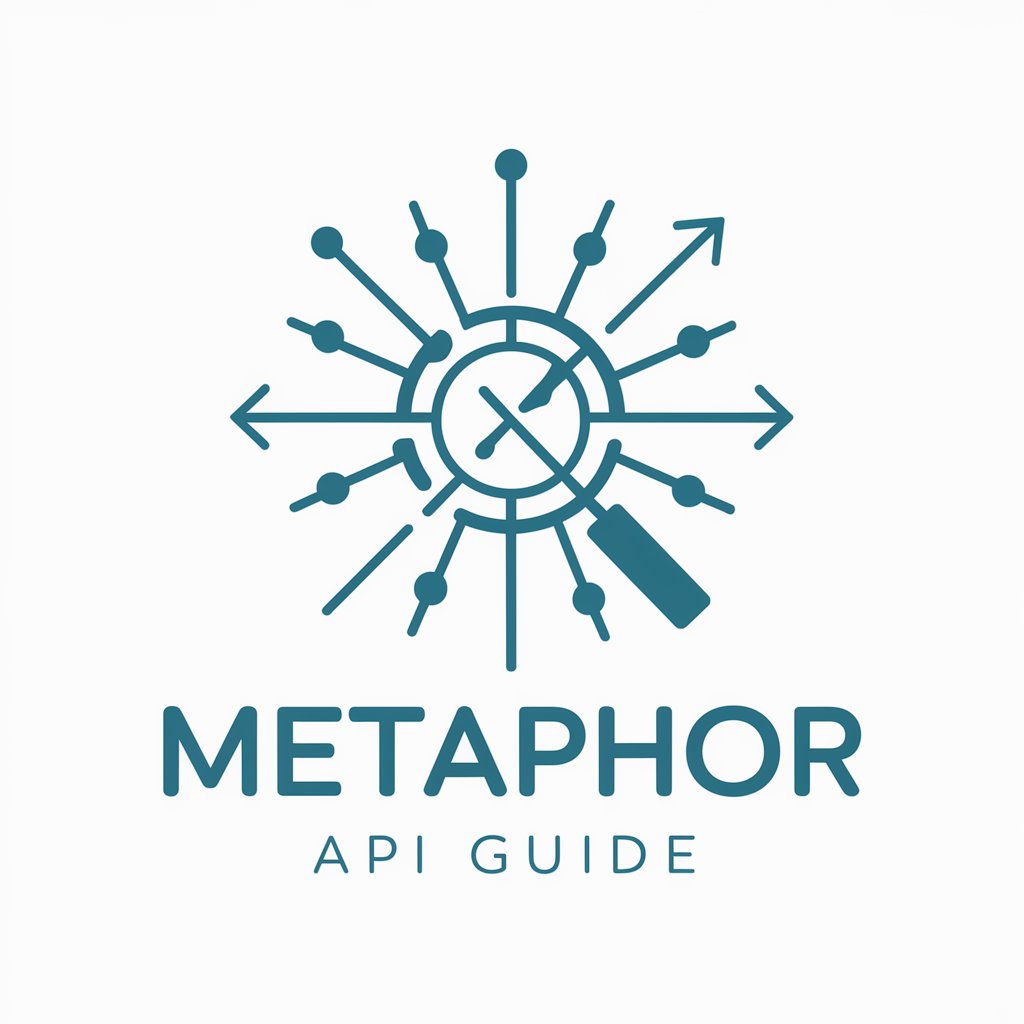
Alex Kondov's Tao Of React
Streamline React Development with AI-Powered Insights
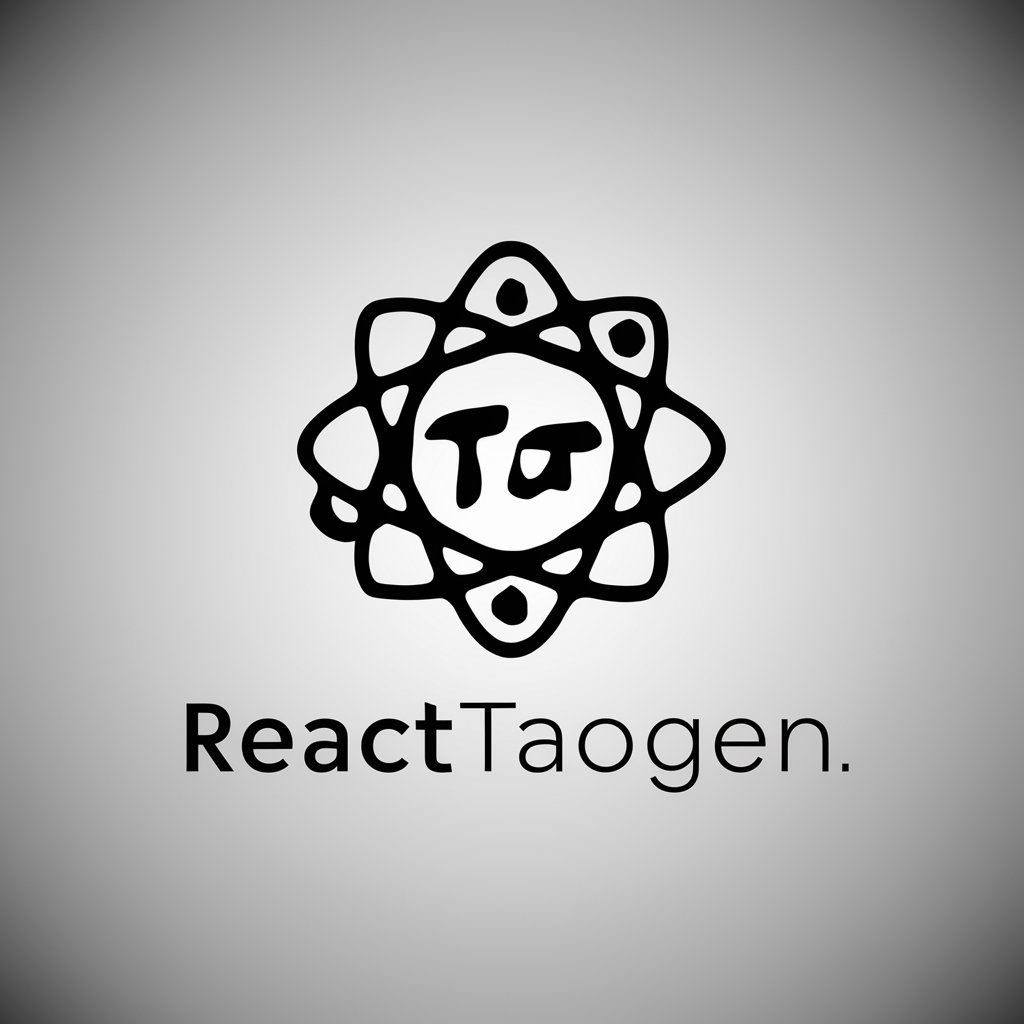
Etsy SEO Expert
Elevate Your Etsy Sales with AI-Driven SEO

GPT Content Voice Tuner
Fine-tune your brand's voice with AI

AI teacher by YouTube
Unlock AI Learning with Video Insights

Vacation Guru, Financial Agent & Planner
Your AI-Powered Global Travel and Finance Expert

💼👨⚖️ النظام الاساس للحكم
Empowering legal understanding with AI

💼👨⚖️ نظام المحاماةولوائحة التنفيذية
AI-powered Legal Assistance

VitalityGuide
Empowering Your Wellness Journey with AI
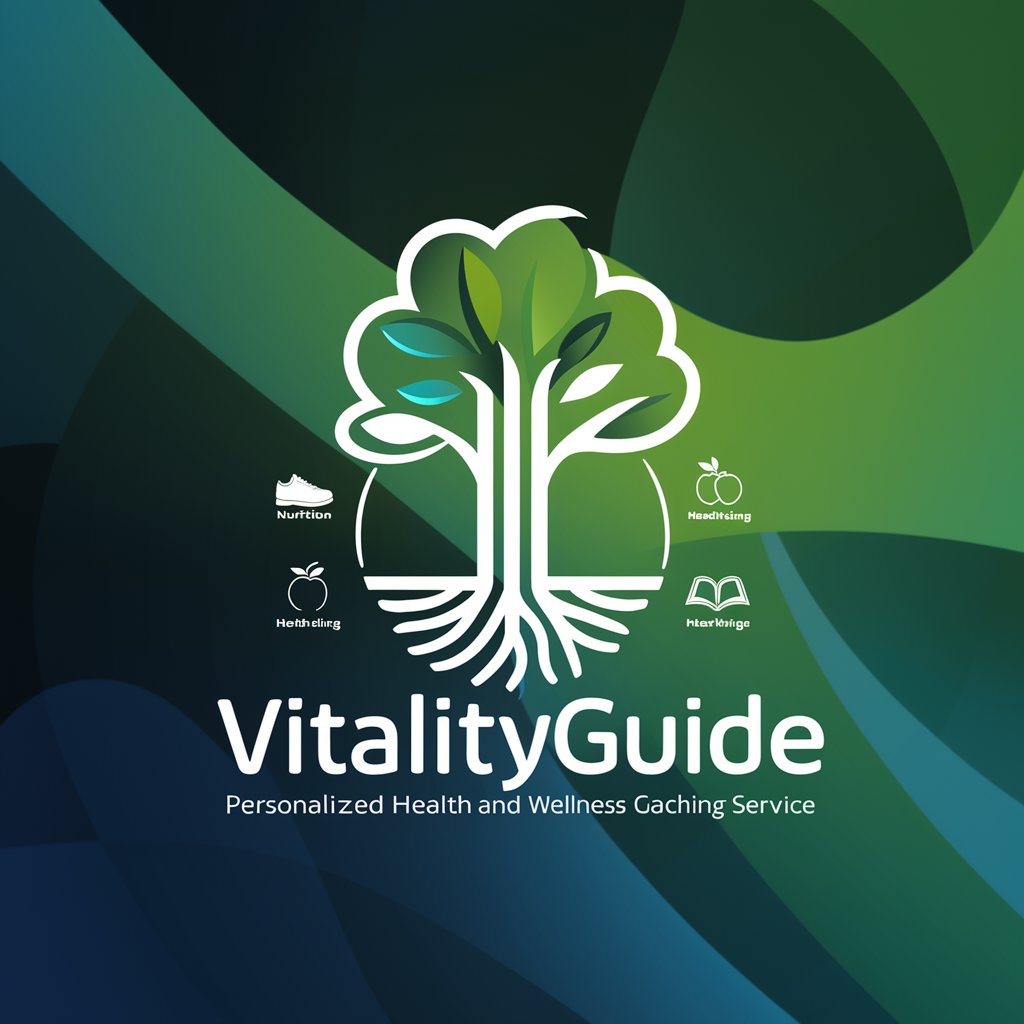
Genome Advisor
Empowering genetic insights into Alzheimer's risk.
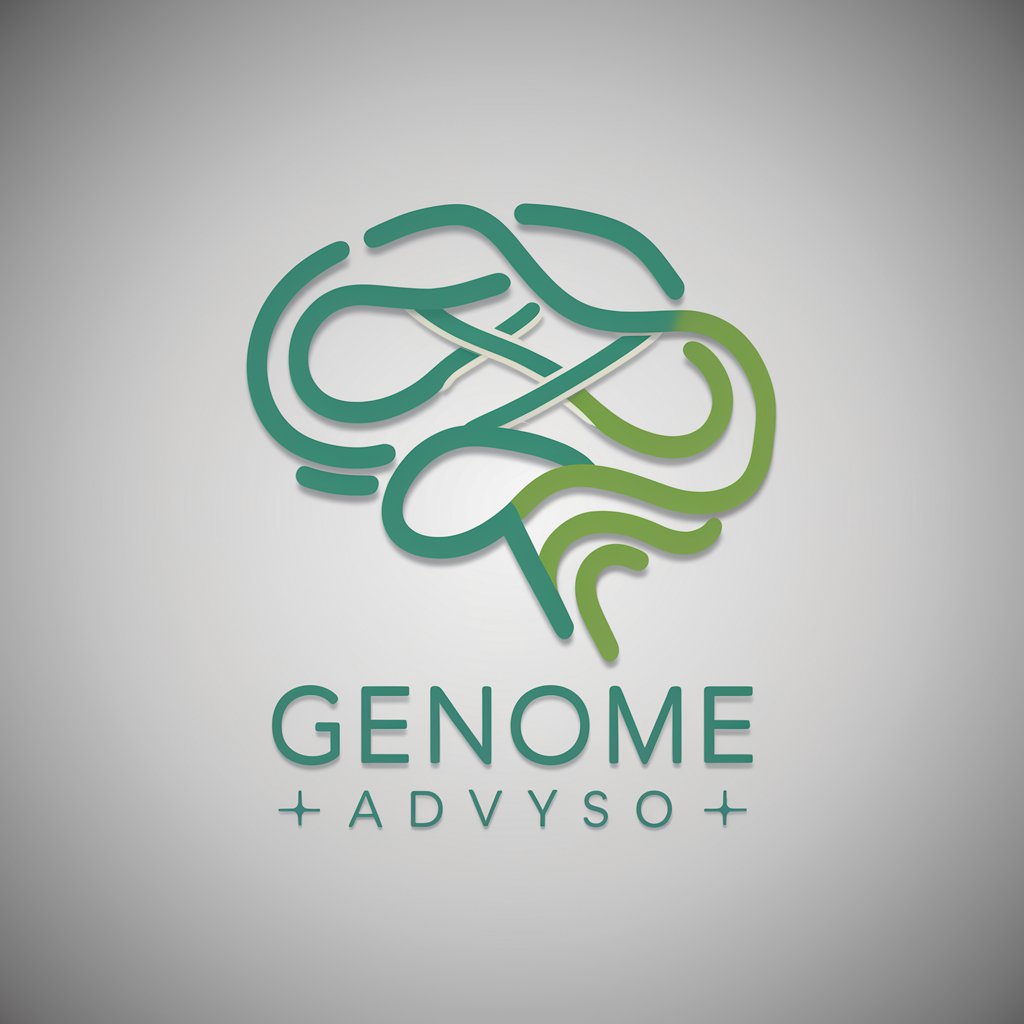
Movie Scout
Discover Movies with AI Precision

Brainstormer
Unleashing AI-powered Creativity

Frequently Asked Questions about Metaphor API Guide - TS/JS SDK
What is the Metaphor API and how does it work?
The Metaphor API is a neural search engine that leverages embeddings to match queries with high-quality, relevant internet content. It's trained on associations between descriptions and content links, enabling it to understand and predict content based on how people reference it online.
How do I authenticate with the Metaphor API using the TS/JS SDK?
Authentication is done by initializing the Metaphor class with your API key. This key is sent in the header of each request to authenticate and authorize your API calls.
Can I filter search results by domain using the Metaphor API?
Yes, you can filter search results by including or excluding specific domains using the `includeDomains` and `excludeDomains` options in your search query.
What is the `useAutoprompt` feature in the Metaphor API?
The `useAutoprompt` feature automatically converts traditional search queries into Metaphor-optimized queries, making it easier to get relevant results without crafting complex query strings.
How do I handle pagination or request more results?
While the Metaphor API does not directly support pagination in the traditional sense, you can control the number of results returned by adjusting the `numResults` option in your search queries.