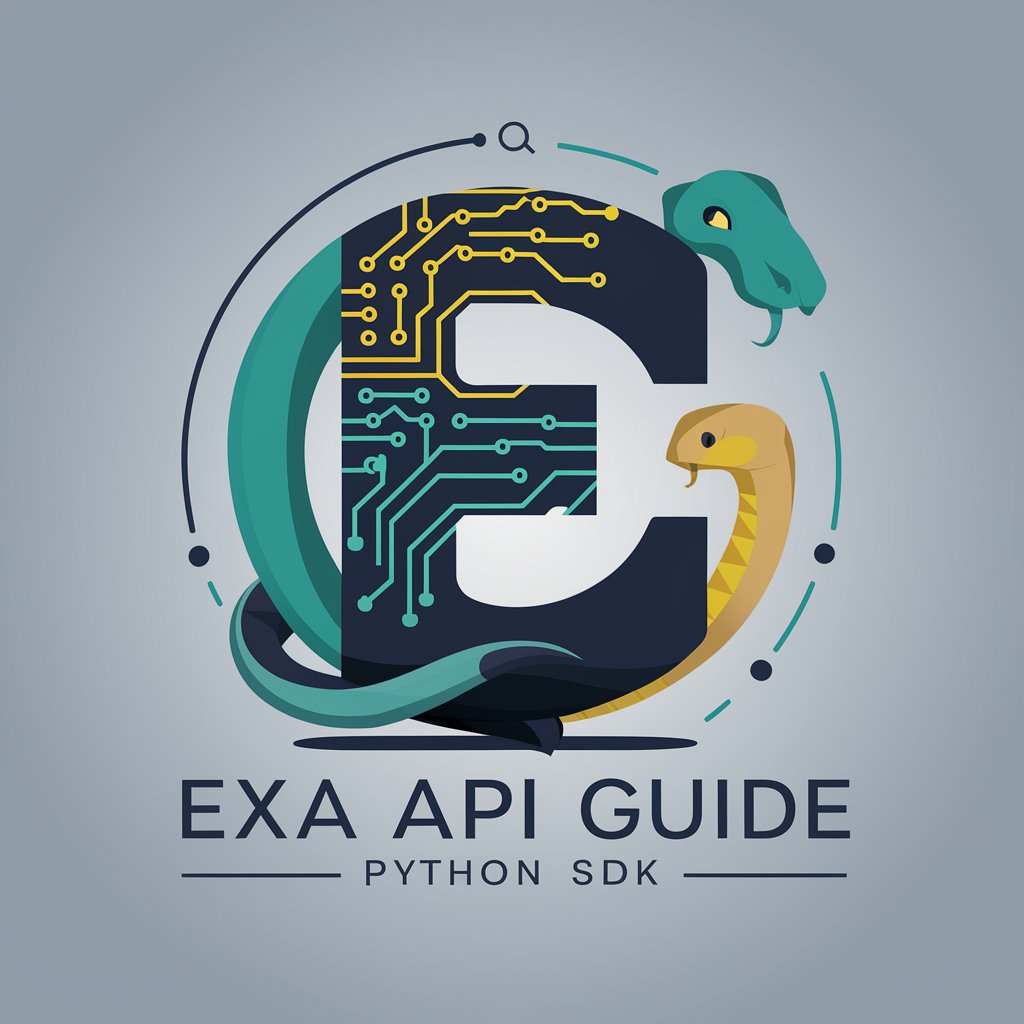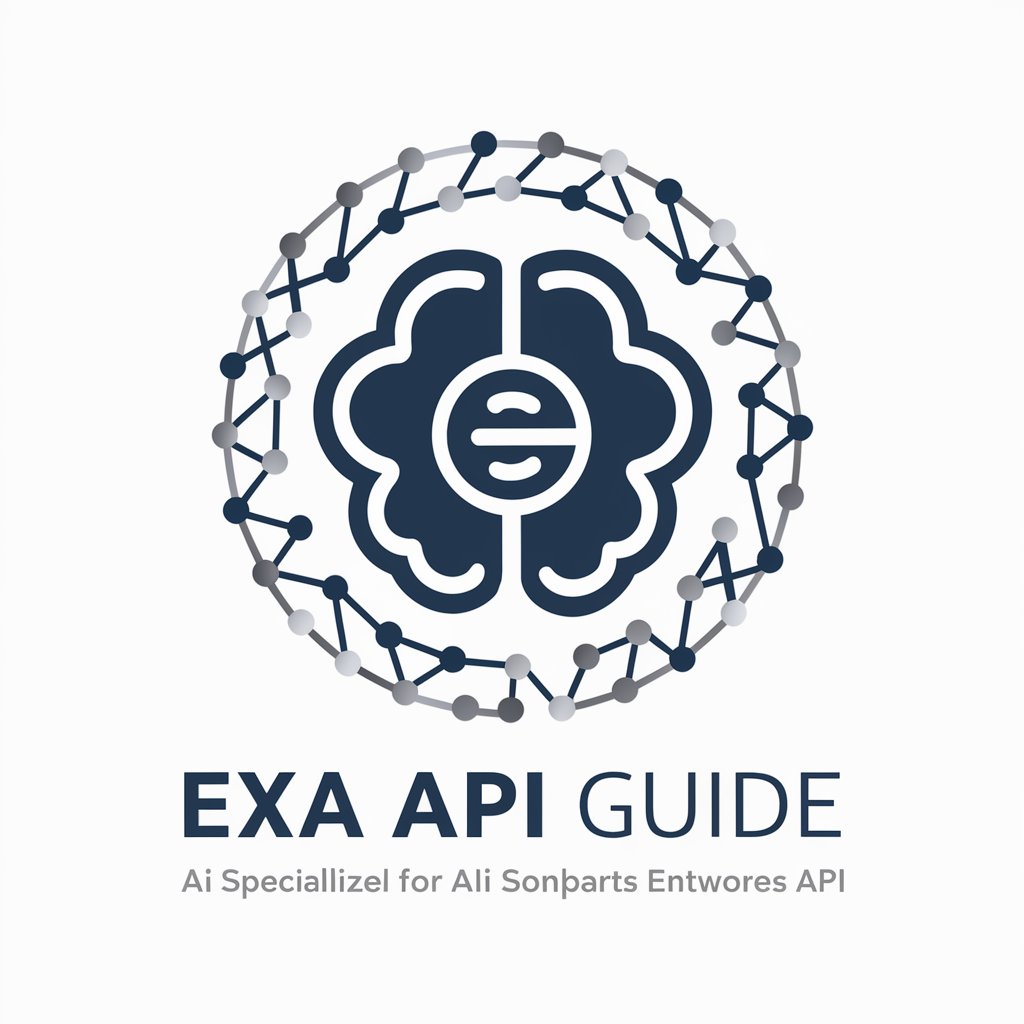Metaphor API Guide - Neural-Driven Search Engine
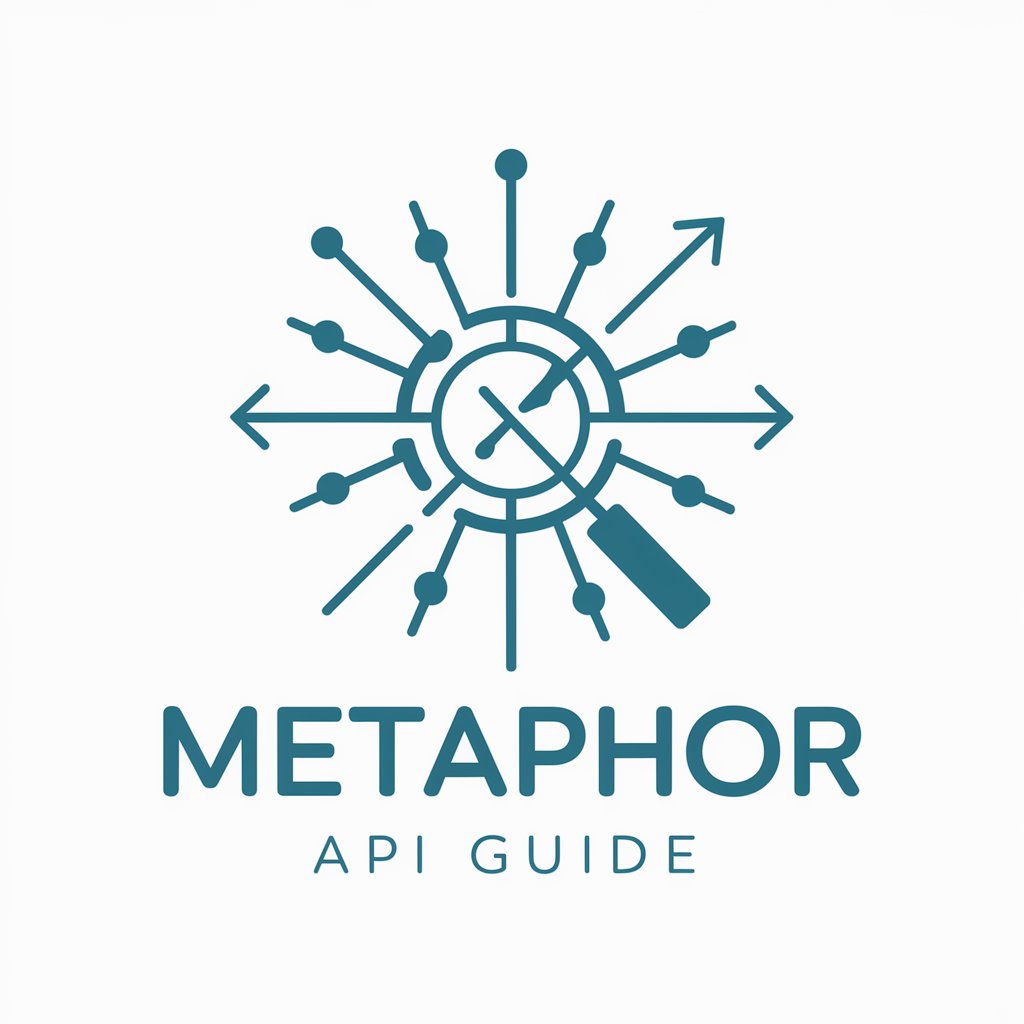
Welcome to Metaphor API Guide, your assistant for mastering Metaphor Search.
Discover the Web with AI-Powered Precision
Generate a detailed Metaphor-optimized search query for finding the latest articles on AI advancements.
Create a custom search query using Metaphor style for discovering top tutorials on API integration.
Find similar links to a popular tech blog post about neural network innovations.
Retrieve contents of documents related to recent developments in machine learning.
Get Embed Code
Overview of Metaphor API Guide
The Metaphor API Guide is a specialized tool designed to assist software engineers in understanding and effectively utilizing the Metaphor Search API. This API harnesses a neural search engine using embeddings to link descriptions to web content, trained on how people share content online. The Guide focuses on clarifying the API's unique features, such as crafting 'Metaphor-optimized' queries, and navigating its various endpoints like '/search', '/findSimilar', and '/contents'. It is crucial in helping engineers create queries that align with the API's training, ensuring high-quality, relevant search results. Powered by ChatGPT-4o。

Core Functions of Metaphor API Guide
Crafting Metaphor-Optimized Queries
Example
For a search on recent advancements in AI, instead of a traditional query, the Guide would suggest a Metaphor-style query like 'Check out this insightful article discussing the latest breakthroughs in artificial intelligence.'
Scenario
Used when engineers need to perform specific, nuanced searches ensuring the query mimics the way content is typically shared online.
Utilizing the 'findSimilar' Endpoint
Example
If a user wants similar content to a specific article on quantum computing, the Guide would help structure a request to the 'findSimilar' endpoint using the article's URL.
Scenario
Applied when users seek content similar to a known resource, aiding in research or broadening understanding of a topic.
Retrieving Document Contents
Example
After obtaining search results, the Guide assists in using the '/contents' endpoint to fetch detailed information, like the title and extract of each document.
Scenario
Utilized for in-depth analysis of search results or aggregating data from multiple sources for comprehensive reports.
Target User Groups for Metaphor API Guide
Software Developers and Engineers
These professionals can integrate Metaphor Search into their applications, benefiting from its advanced neural search capabilities to provide users with contextually relevant content based on natural language queries.
Data Scientists and Researchers
This group leverages the API for gathering and analyzing web content in their fields, utilizing the 'findSimilar' function for expanding their research materials and the 'contents' endpoint for data collection.
Content Curators and Marketers
They utilize the API to find and analyze trending topics, gauge public interest, and source high-quality content, enhancing their content strategies and marketing campaigns.

Using Metaphor API Guide: A Step-by-Step Process
Initial Access
Visit yeschat.ai to access a free trial without the necessity of logging in or subscribing to ChatGPT Plus.
API Key Retrieval
Upon accessing the site, request an API key which is essential for authentication and subsequent API requests.
Understand API Structure
Familiarize yourself with the 'openapi.yaml' file for comprehensive understanding of request and response structures.
Crafting Queries
Learn to formulate 'Metaphor queries', keeping in mind that queries must mimic natural language descriptions linked to web content.
Testing and Integration
Start with test queries using tools like Postman, then integrate the API into your application, utilizing the unique features like 'useAutoprompt' for optimized searching.
Try other advanced and practical GPTs
Alex Kondov's Tao Of React
Streamline React Development with AI-Powered Insights
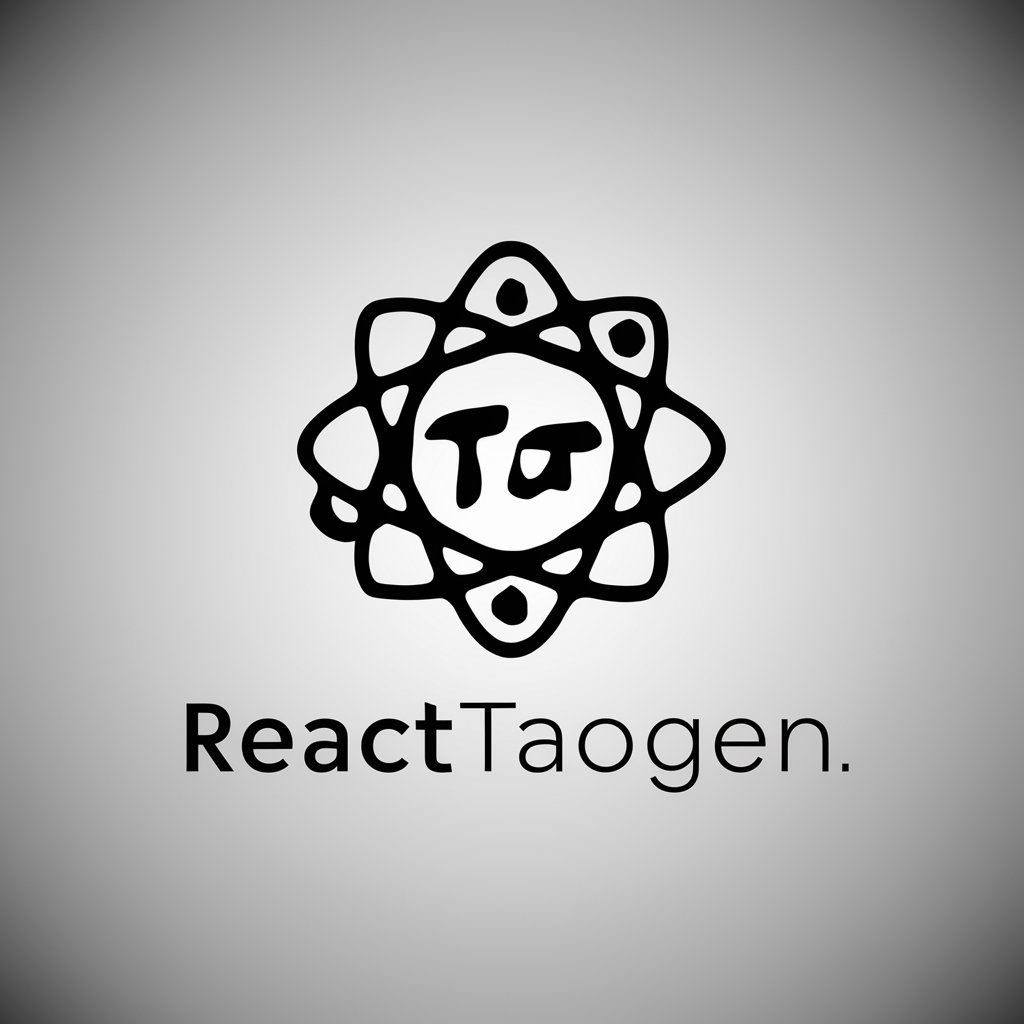
Etsy SEO Expert
Elevate Your Etsy Sales with AI-Driven SEO

GPT Content Voice Tuner
Fine-tune your brand's voice with AI

AI teacher by YouTube
Unlock AI Learning with Video Insights

Vacation Guru, Financial Agent & Planner
Your AI-Powered Global Travel and Finance Expert

AI Murder Mystery
Solve intricate mysteries with AI.
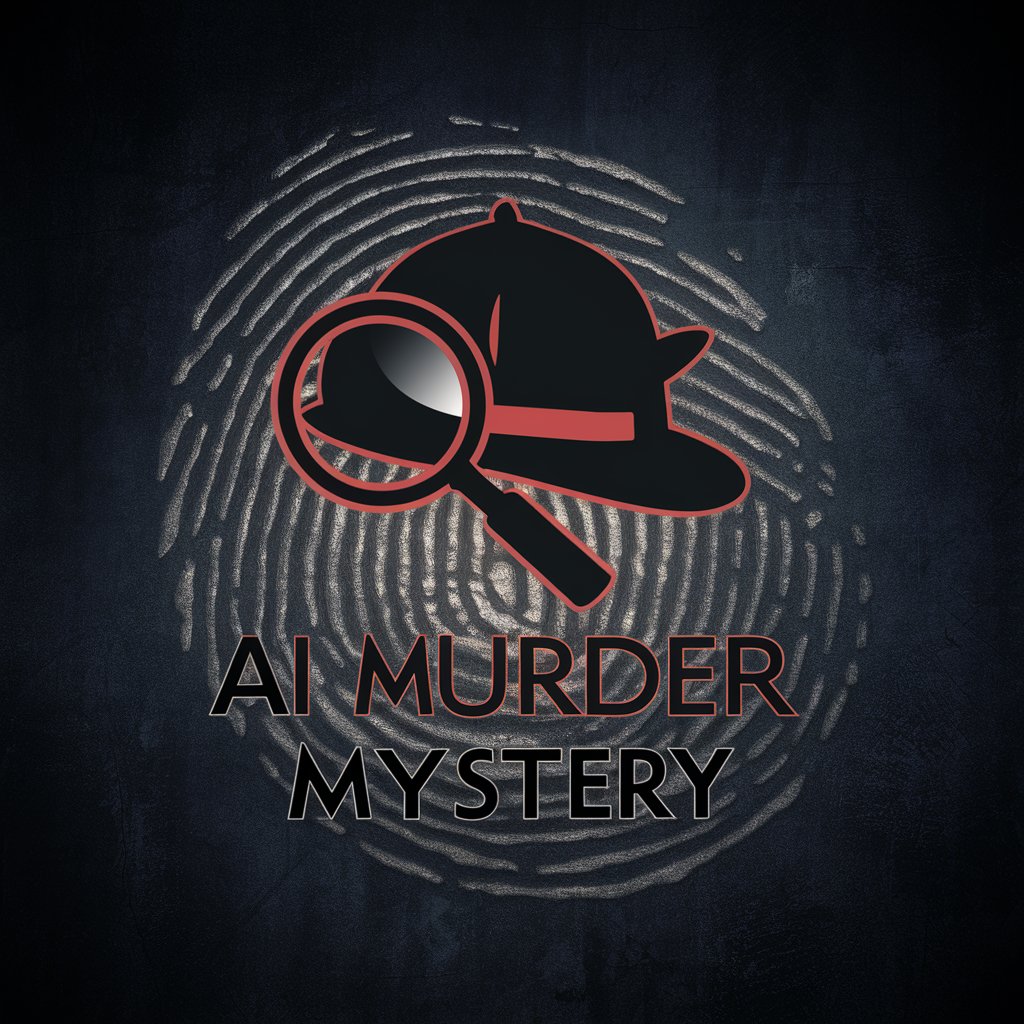
Metaphor API Guide -TS/JS SDK
Empower your apps with AI-powered search

💼👨⚖️ النظام الاساس للحكم
Empowering legal understanding with AI

💼👨⚖️ نظام المحاماةولوائحة التنفيذية
AI-powered Legal Assistance

VitalityGuide
Empowering Your Wellness Journey with AI
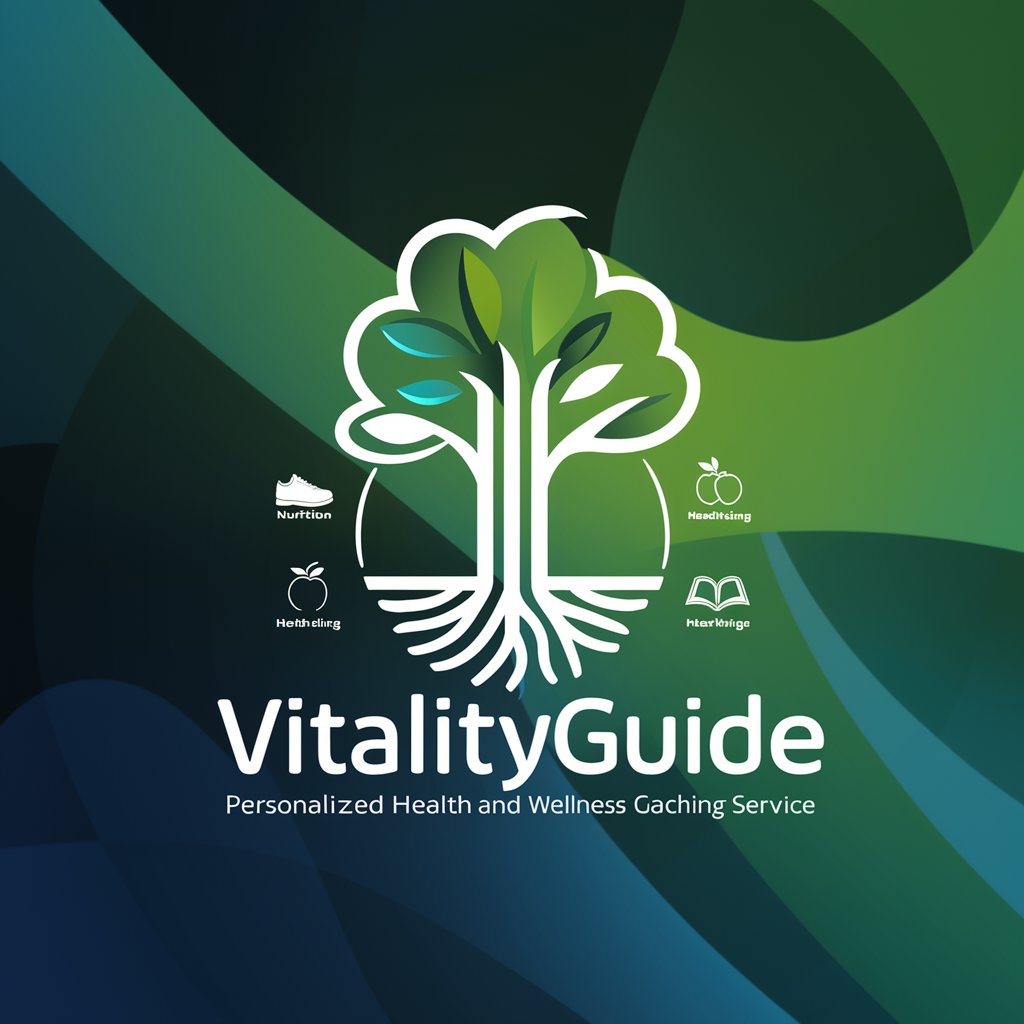
Genome Advisor
Empowering genetic insights into Alzheimer's risk.
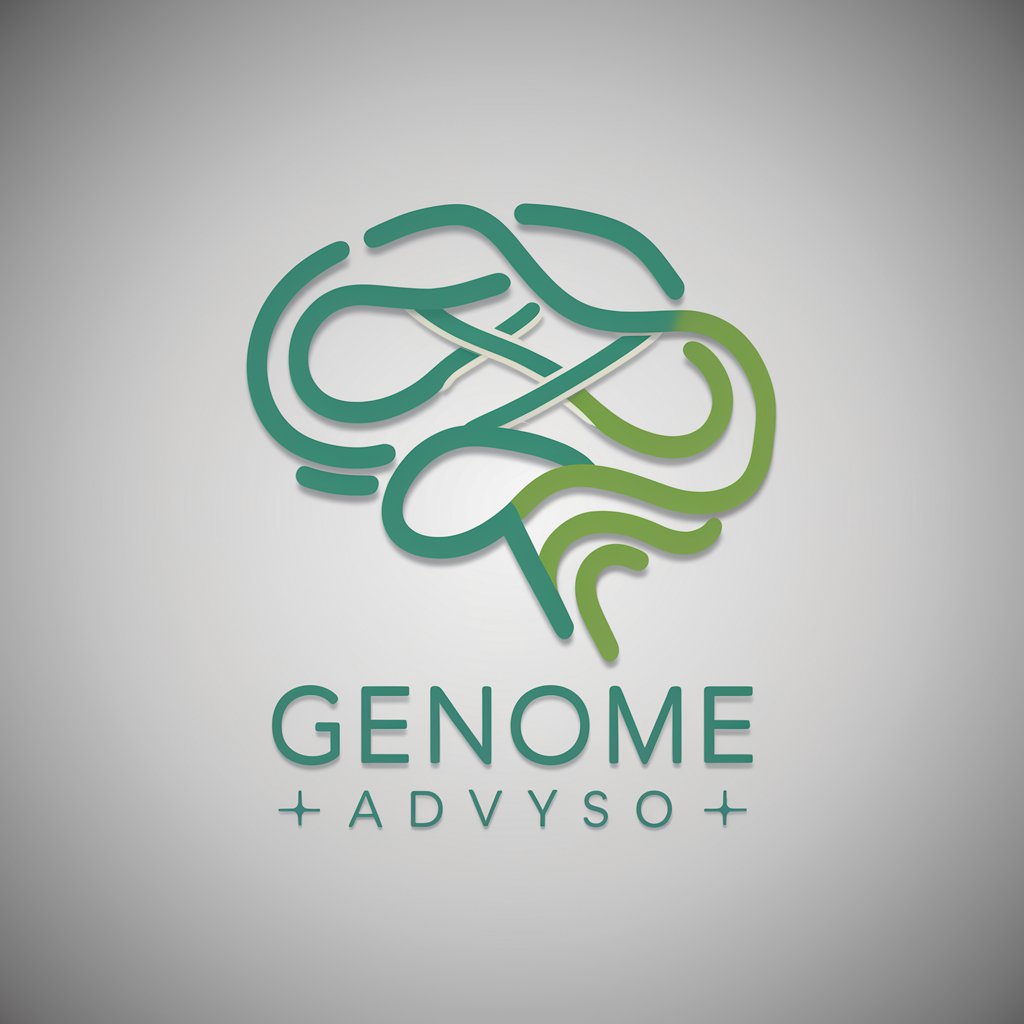
Movie Scout
Discover Movies with AI Precision

Frequently Asked Questions About Metaphor API Guide
What makes Metaphor Search API unique compared to traditional search engines?
Metaphor Search API stands out by using a neural, embeddings-based approach, focusing on how people describe internet content. This method enhances the relevance of search results, especially for queries framed in natural language.
How should one formulate queries for the Metaphor API?
Queries should be crafted as natural language descriptions, similar to how one would share a link on social media. For more specific searches, a custom-crafted metaphor query is necessary, while 'useAutoprompt' can convert traditional queries for general searches.
Can the Metaphor API be used for time-sensitive searches?
Yes, the API supports time-sensitive searches. Users can specify 'startCrawlDate' and 'endCrawlDate' for crawl time restrictions, or 'startPublishedDate' and 'endPublishedDate' for content publication dates.
Is it possible to filter search results by domain using the Metaphor API?
Yes, the API allows for domain filtering. Users can include or exclude specific domains in their search queries using 'includeDomains' and 'excludeDomains' parameters.
How does the 'findSimilar' feature work in Metaphor API?
The 'findSimilar' feature allows users to find links related to a given URL. It analyzes the content of the input URL and retrieves similar links, offering an effective way to discover related content on the web.