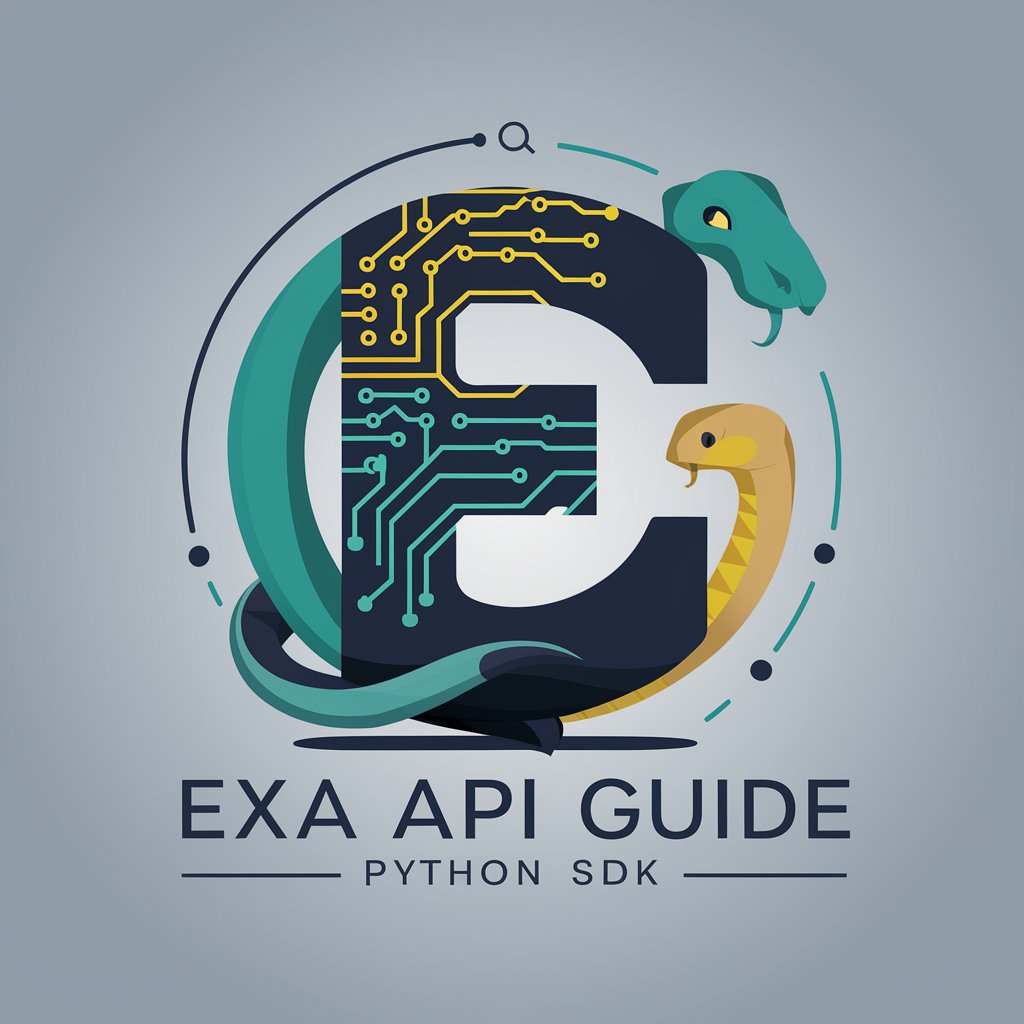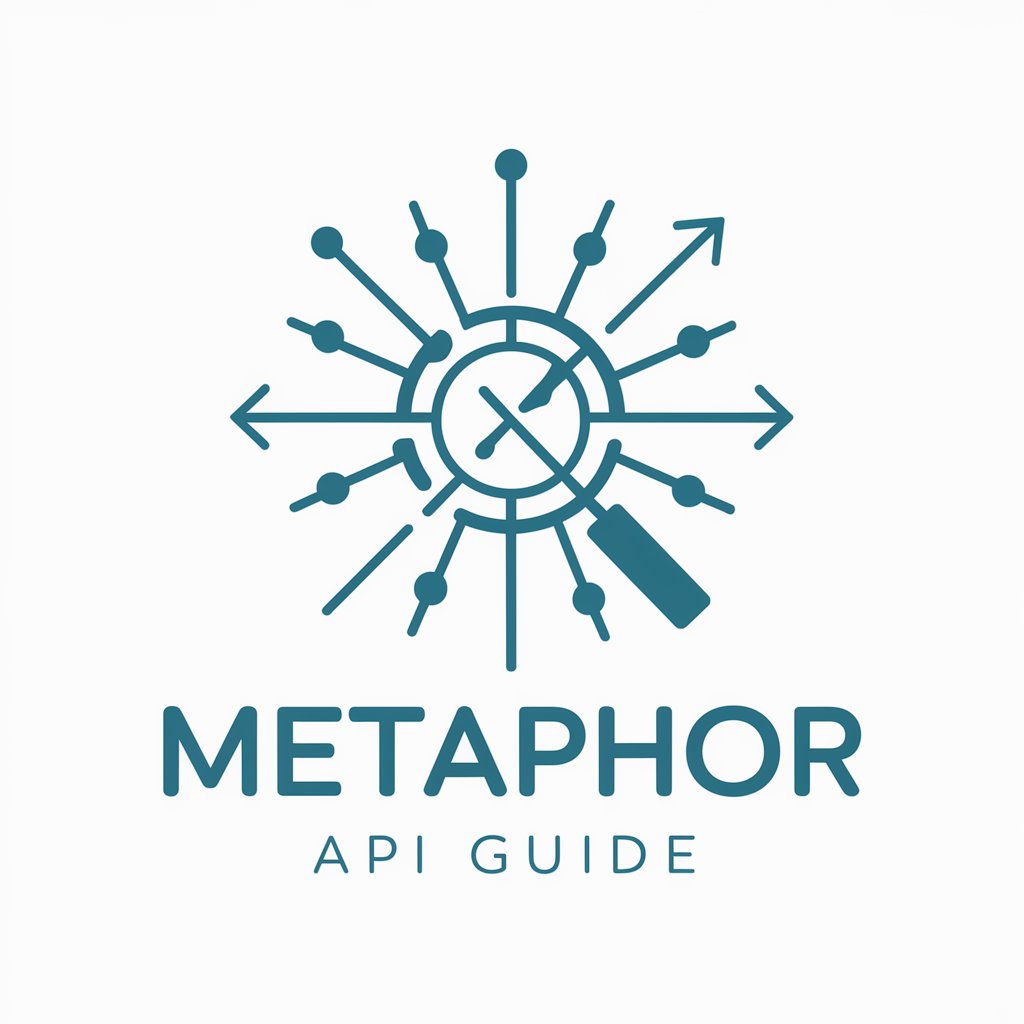Exa (formerly Metaphor) API Guide - Neural-Based Search
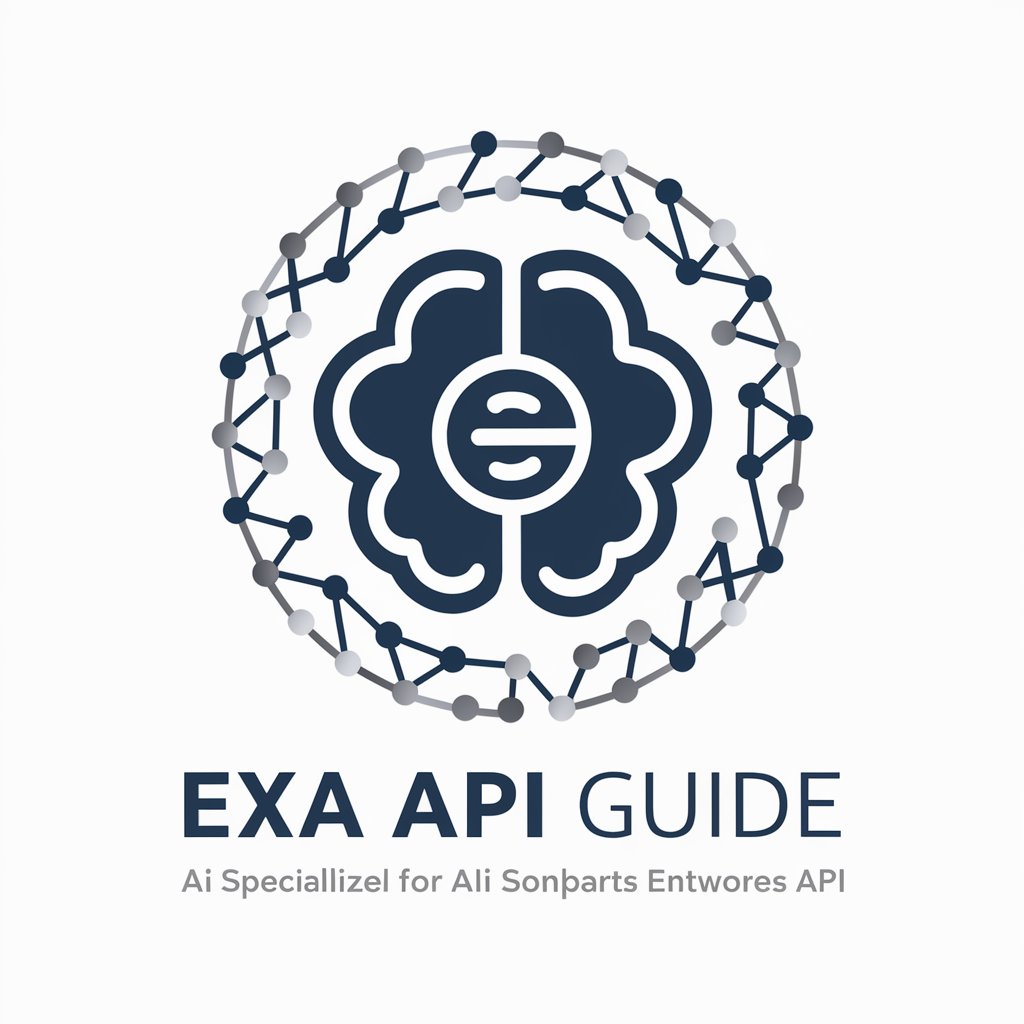
Welcome to Exa API Guide, your go-to for mastering Exa Search API.
Revolutionizing Search with AI-Powered Precision
Generate a search query to find the latest advancements in AI technology.
Write a detailed query to locate scientific articles on Roman architecture.
Formulate a search prompt to discover the newest trends in web development.
Craft a search request to find high-quality content on sustainable energy solutions.
Get Embed Code
Overview of Exa API Guide
The Exa (formerly Metaphor) API Guide is designed to assist software engineers in leveraging the capabilities of the Exa Search API, a sophisticated neural search engine optimized for searching high-quality, shareable content on the web through embeddings. Unlike traditional search engines that rely primarily on keyword matching, Exa uses a neural approach trained on how humans describe and share content online. This method enables Exa to understand and predict the nature of content (including style, tone, and entity type) based on descriptions, making it adept at finding highly relevant and quality resources. An essential feature of the API is the 'useAutoprompt' option, which allows for the conversion of traditional search queries into Exa-optimized queries, ensuring that searches are both precise and contextually relevant. Powered by ChatGPT-4o。

Key Functions and Use Cases
Neural and Keyword Searches
Example
A user inputs a traditional search query like 'latest advancements in renewable energy sources'. When 'useAutoprompt' is enabled, the API converts this into an Exa-optimized query to fetch content that is most relevant and of high quality.
Scenario
This function is particularly useful for researchers looking for the latest studies, articles, or news in specific fields.
Find Similar Links
Example
Given a URL, the API can find and return links to content that is similar in nature. For instance, if a user inputs a link to an article about Roman architecture, the API returns links to similar high-quality articles or resources.
Scenario
This is ideal for users who have found a piece of content they value and are looking for more of the same quality and subject matter.
Content and Highlights Extraction
Example
For any given search result, the API can extract and return the main text of the page along with key highlights related to the search query, including the option to include HTML tags for structural understanding.
Scenario
Useful for developers building applications that need to display not just links but snippets or summaries of content to provide quick insights to users.
Target User Groups
Software Engineers and Developers
These professionals can integrate Exa's API into applications or services requiring advanced search capabilities, especially where the context and quality of search results are paramount.
Research and Academic Professionals
Researchers, scholars, and students can benefit from Exa's ability to find high-quality, relevant academic papers, articles, and resources across a vast range of subjects.
Content Curators and Digital Marketers
Individuals in these roles can utilize Exa to discover trending, high-quality content on specific topics, aiding in content creation, curation, and competitive analysis.

Guidelines for Using Exa API
1
Visit yeschat.ai for a free trial without login, nor a need for ChatGPT Plus.
2
Familiarize yourself with the Exa API documentation to understand its features and limitations.
3
Craft your search queries using the guidelines for Exa queries, ensuring they mimic natural language statements.
4
Test your queries using the 'useAutoprompt' feature for converting traditional queries into Exa optimized ones.
5
Evaluate and refine your search strategies based on the results, focusing on query precision and relevance.
Try other advanced and practical GPTs
IFRS Technical Partner
Demystifying IFRS with AI Expertise

Better Parenting
Empowering parents with AI-driven insights.

Rank Math Article Writer
Empowering SEO with AI Creativity

Abstract Algebra for Secondary Teachers Tutor
Empowering Teachers with AI-Driven Algebra Insights

Family Med Mentor
Empowering Family Medicine with AI

GAMIFY EVERYTHING
Transforming Learning Into an Adventure

Financial Insight
Empowering Financial Decisions with AI

London Property Guide
Empowering property decisions with AI.

ImmunoGuide
Unlocking Immunology with AI
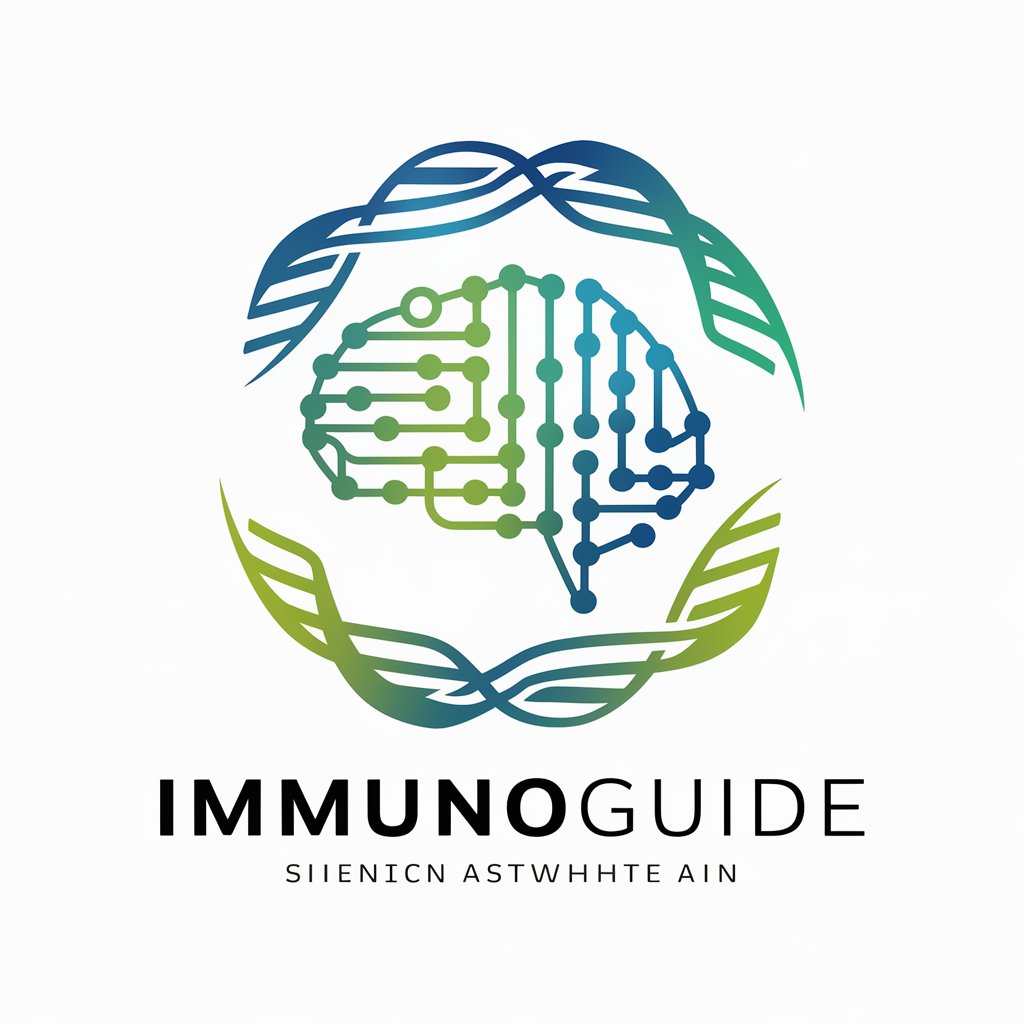
GPT Ideas
Empower Your Marketing with AI

Education Advisor
Empowering your learning journey with AI.

知識管理課程規劃助手 - 林美惠
Empowering Educators with AI-Driven Insights

Exa API Guide Q&A
What is the primary function of the Exa Search API?
Exa Search API uses a neural, embeddings-based approach for searching, ideal for finding web content closely related to natural language descriptions.
How does 'useAutoprompt' enhance searches?
The 'useAutoprompt' feature helps convert traditional search queries into Exa-optimized queries, ideal for straightforward search needs.
Can Exa Search API filter results by domain?
Yes, the API allows for inclusion or exclusion of specific domains in search results, offering greater control over the source of information.
What are the constraints regarding the 'startPublishedDate' and 'endPublishedDate'?
These fields restrict search results to content published within a specified date range, aiding in finding timely and relevant information.
How does Exa determine the relevance of search results?
Exa uses a similarity score between 0 and 1 to indicate the relevance of search results to the input query, based on neural network assessments.