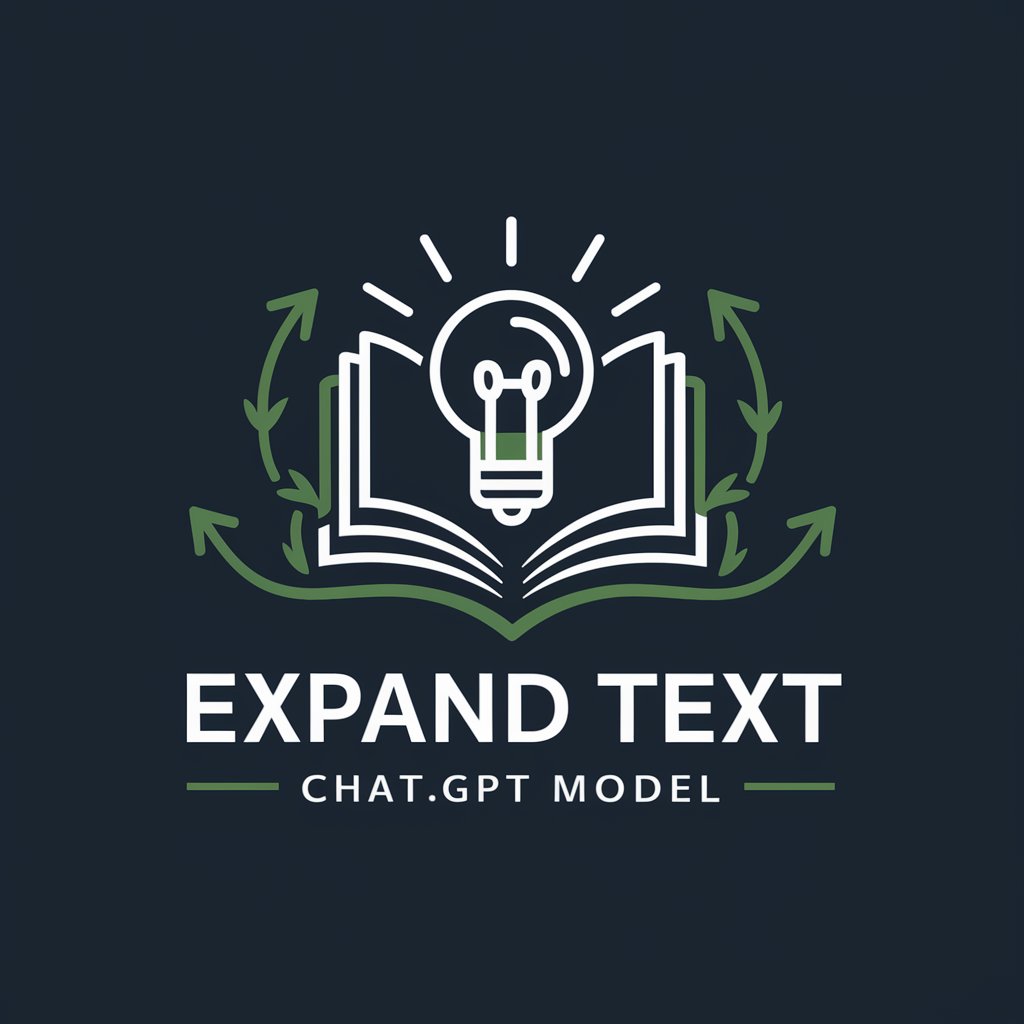Text Code Expander - Text Replacement Tool
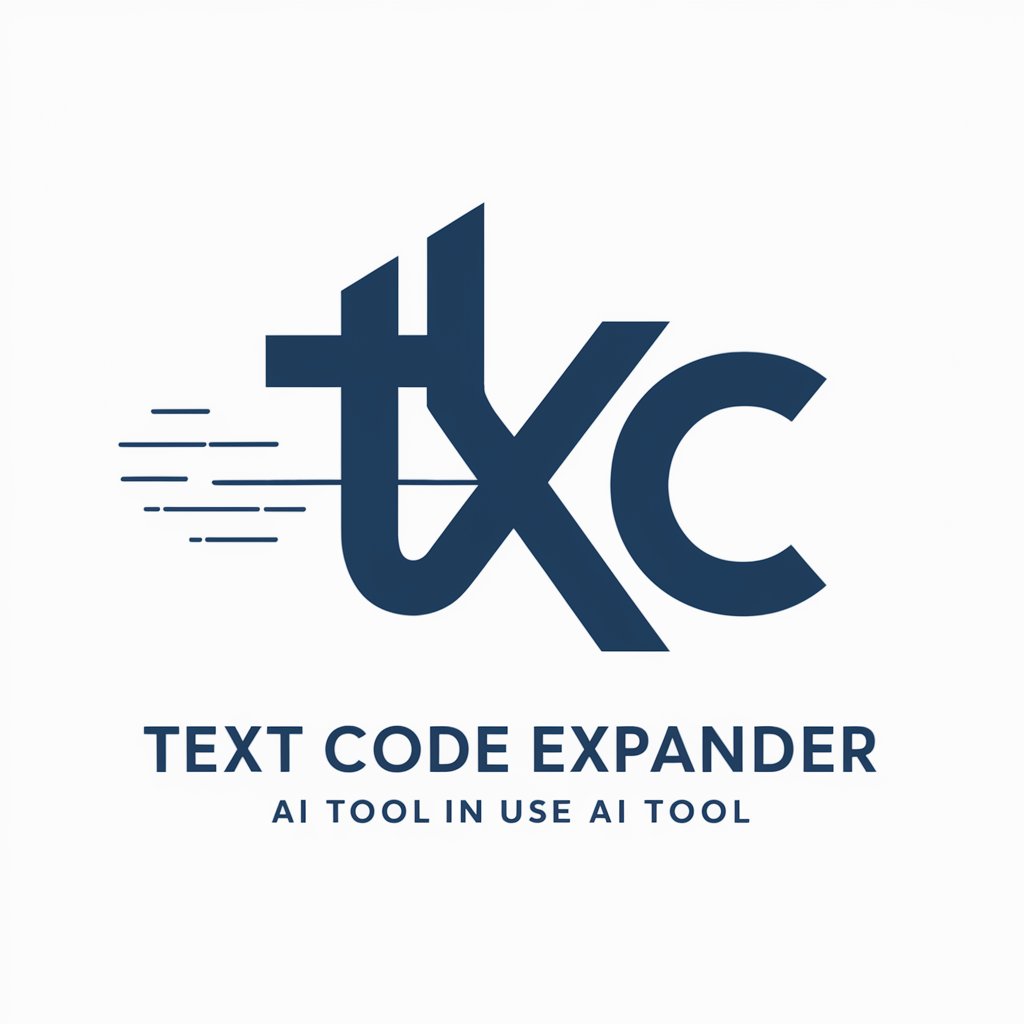
Welcome to Text Code Expander, your efficient text coding assistant!
Streamline Typing with AI-Powered Codes
Generate a list of
Provide seven concise
Suggest text codes for
Create replacement codes for
Get Embed Code
Overview of Text Code Expander
Text Code Expander is designed to enhance typing efficiency and accuracy across various digital platforms by generating short, unique text replacement codes for longer phrases or words. The core purpose of this tool is to minimize the effort and time required for typing repetitive or complex text, leveraging ergonomics and strategic keyboard layout considerations to create codes. For example, for the phrase 'Best Regards,' Text Code Expander might suggest codes like 'BRg,' 'bRd,' or 'Brgs,' allowing users to quickly insert the full phrase with just a few keystrokes. This functionality is particularly useful in environments where speed and precision are paramount, such as coding, professional writing, or data entry. Powered by ChatGPT-4o。

Key Functions and Use Cases of Text Code Expander
Code Generation
Example
For 'Project Management,' suggestions could include 'PjM,' 'PrMg,' or 'PjMt.'
Scenario
In project management software, where users frequently type 'Project Management,' these codes can reduce typing effort and increase documentation speed.
Ergonomic Consideration
Example
For 'Customer Relationship Management,' suggestions might be 'CuR,' 'CRM,' or 'CtRm,' focusing on easy-to-reach keyboard areas.
Scenario
For CRM software users, this ensures minimal finger movement, reducing typing fatigue over long periods.
Customization Based on User Feedback
Example
If a user prefers 'Xz' over 'CRM' for 'Customer Relationship Management,' future suggestions will consider this preference.
Scenario
This allows users to tailor the code suggestions to their personal typing habits or preferences, enhancing the user experience.
Target User Groups for Text Code Expander
Professionals in Fast-paced Environments
Individuals such as journalists, lawyers, or consultants who need to quickly draft emails, reports, or documents would benefit from using Text Code Expander to save time and increase productivity.
Software Developers
Developers can use custom codes for repetitive programming phrases, comments, or code snippets, streamlining the coding process and reducing errors.
Data Entry Specialists
For those who perform repetitive data entry, custom codes for common phrases or data points can significantly speed up the process and reduce the risk of typographical errors.

How to Use Text Code Expander
Start with a Free Trial
Access the tool at yeschat.ai to begin your experience without the need for login or a ChatGPT Plus subscription.
Choose Your Codes
Select words or phrases for which you'd like to generate text replacement codes. Consider frequently used terms in your work or personal life.
Generate Codes
Use Text Code Expander to generate 2 to 4 character codes for your selected terms. Review the ergonomic and unique suggestions provided.
Apply & Integrate
Integrate these codes into your text expansion tool or software. Customize your settings to replace codes with full text as you type.
Iterate & Customize
Refine your list of codes based on usage patterns. Use feedback to generate new codes or modify existing ones for optimal efficiency.
Try other advanced and practical GPTs
中英翻译小能手
Bridging Cultures with AI Translation

CopyPRO
Empowering your words with AI creativity

Teacher E1
Empower Your English with AI
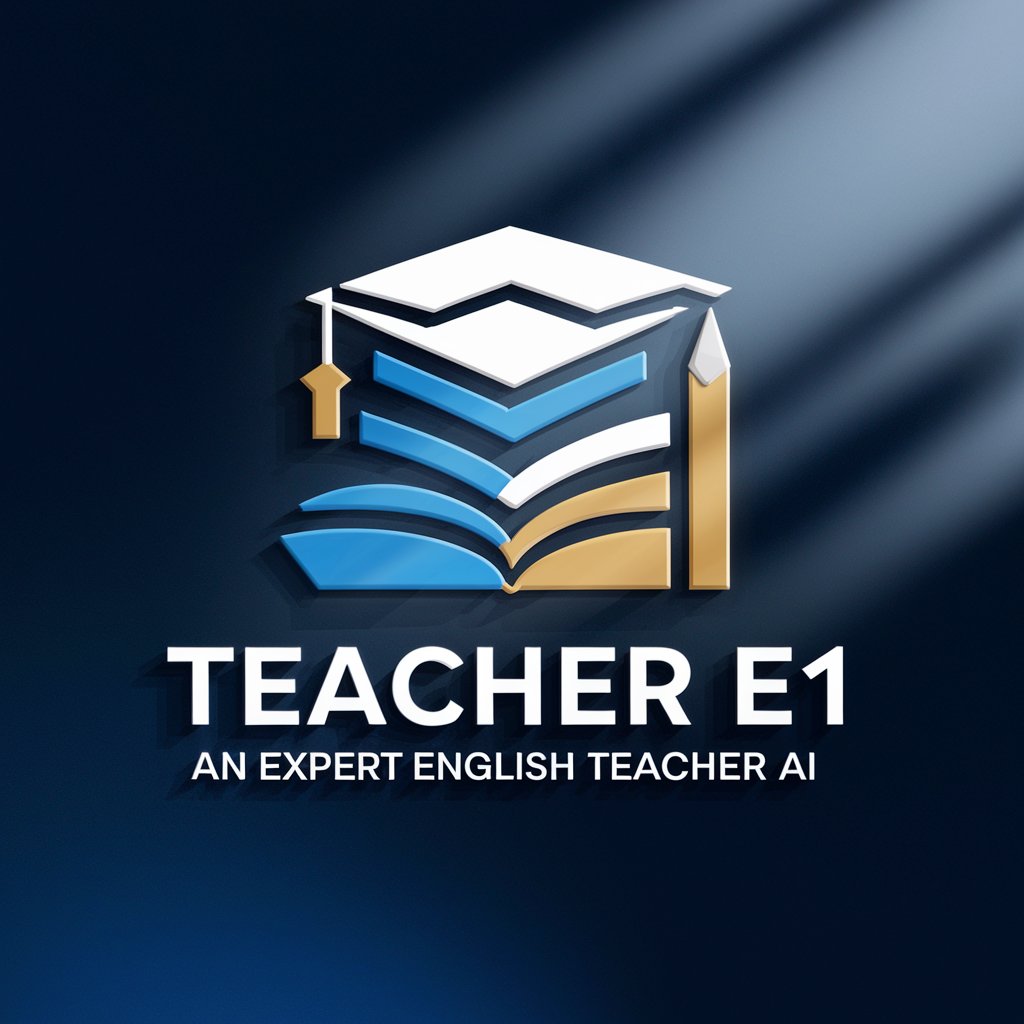
Teaching selection of blender_3d’s Geometry Nodes
Unleash creativity with AI-powered Geometry Nodes
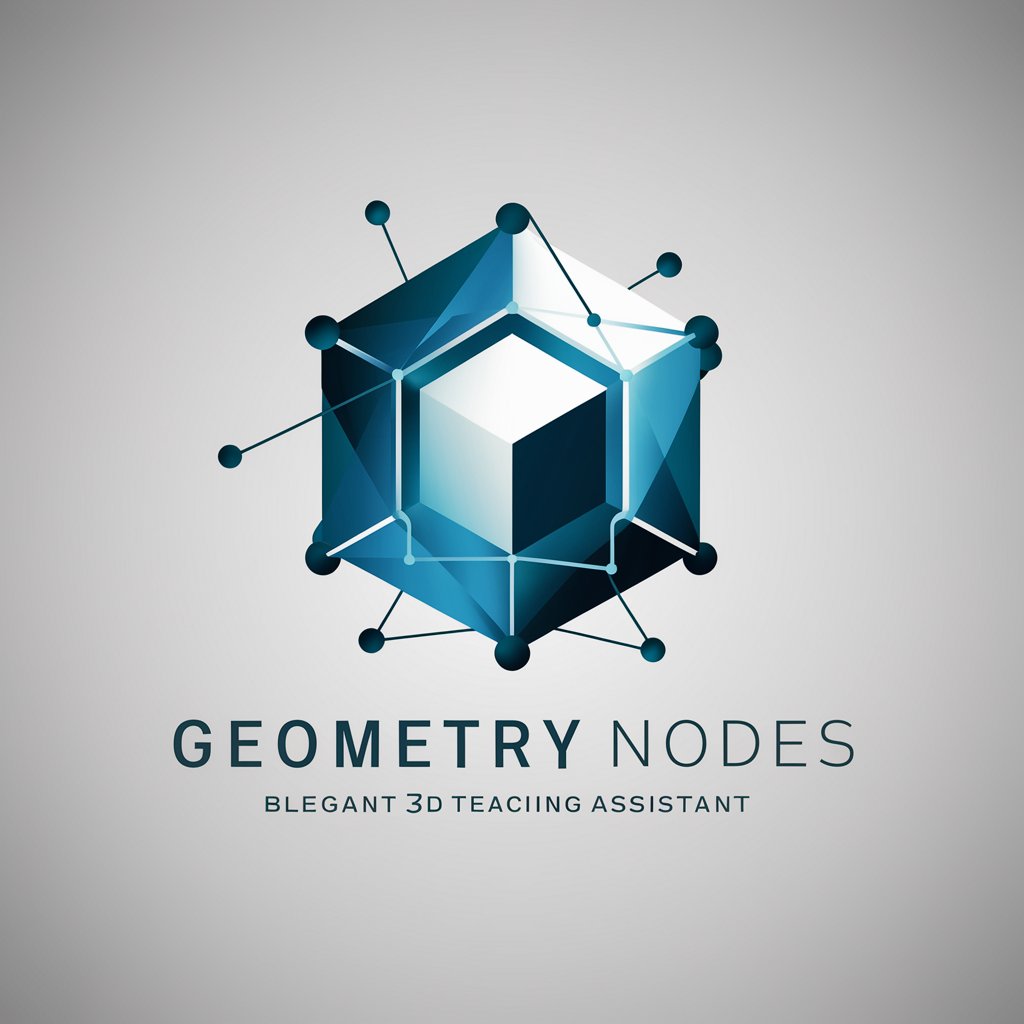
Pink Delights Chef
Unleash Creativity with Pink Cuisine

Cricket
Unlocking cricket's stories with AI.

Ernest
Empowering Education with AI-driven Tech Support

SCRIPT WRITER v1
Crafting Educational Scripts with AI
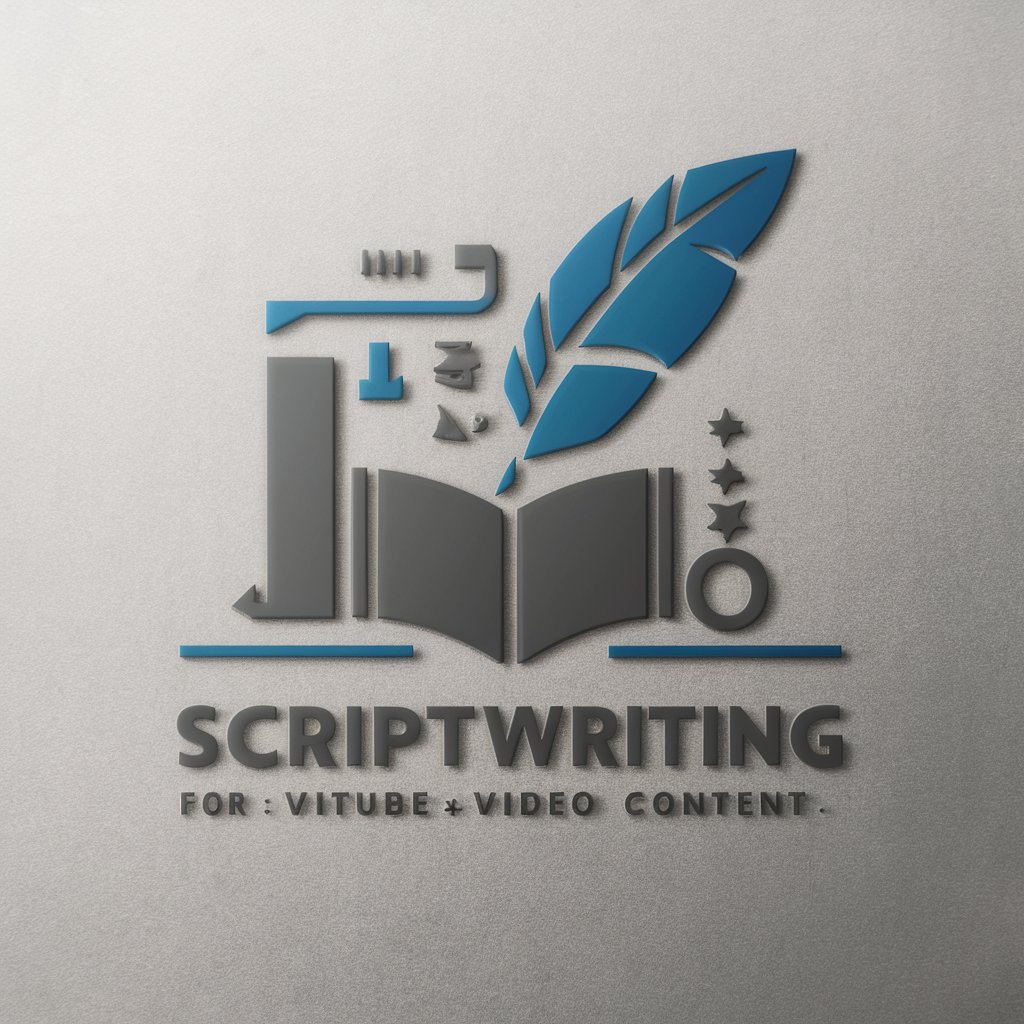
Patch Paxton
Empowering your learning journey with AI.

¿Que bancos reunifican deudas, cual es el mejor?
Simplify your finances with AI-driven debt consolidation guidance.

El Dios Adivino
Unlock mysteries with AI-powered riddles

El Orbe de los Mundos Perdidos V1.01
Revolutionizing Gaming with AI Imagination

Text Code Expander FAQs
What is Text Code Expander?
Text Code Expander is a tool designed to generate concise, ergonomic text replacement codes for English words or phrases, optimizing keyboard usage and avoiding conflicts with existing words.
How do I choose effective codes?
Select codes based on frequency of use, ease of typing, and lack of overlap with existing terms. Consider the physical layout of your keyboard for the most ergonomic choices.
Can I use Text Code Expander for any language?
While primarily designed for English, Text Code Expander can generate codes for any language's words or phrases, focusing on the unique requirements of each user.
Is Text Code Expander suitable for professional use?
Absolutely. It's ideal for professionals seeking to streamline repetitive typing tasks, from coding to email correspondence, enhancing productivity and reducing typos.
How does Text Code Expander learn from my choices?
Text Code Expander refines its suggestions by analyzing the codes you select, adapting to provide more personalized and suitable options over time.